This is going to be interesting.
On SSD Sphere, I keep reviewing various SSDs and helping you get to know more about the SSDs. But, I haven’t done any direct comparison between two different technologies.
I am excited because people keep asking me whether they should choose an HDD or SSD for their new builds or even during the upgrades. It is not easy to explain the benefits in words. So, from now, I would refer them to this article for sure.
I am going to give you a brief idea of what are the benefits you get while using a 7200 RPM HDD as compared to the SSD. We will do it in vice-versa as well where you will get to know the advantages of the SATA SSDs as compared to the 7200 RPM HDD.
You might also ask why I am not considering the much faster PCIe NVMe SSDs in this comparison. I think, all of us are aware of the very high speed of these SSDs because they are using a much more advanced protocol. But, the SATA SSDs and Hard Drives can still have a competition.
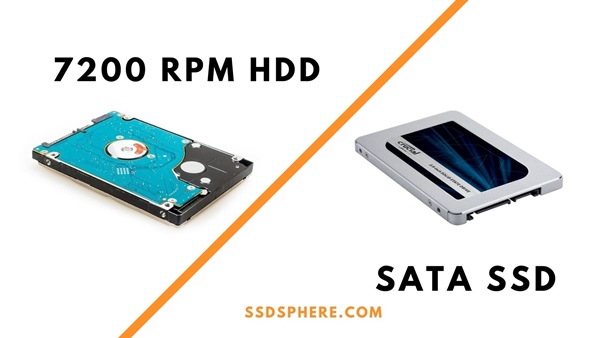
Now, without further delays, let’s start discussing the important things about these SSDs and do the comparisons along.
Maximum Theoretical Read/Write Speeds
Both the 7200 HDDs and SATA SSDs make use of the SATA protocol. The maximum achievable data transfer speed using the SATA protocol is 4.8Gbit i.e. 600MB/s. Now, let’s see how well these devices can make use of this protocol.
| Specifications | 7200 RPM HDD | SATA SSD |
|---|---|---|
| Sequential Read/Write Speed | 60 – 180 MB/s | 200 – 570 MB/s |
| Random 4K Read/Write Speed | 1 – 10 MB/s | 20 – 100 MB/s |
Note: These the average numbers because each product comes with its own read/write speed features.
The SSDs like HP S700 Pro 2.5″, Samsung 860 Pro, 870 Evo, and SP A55 are making the best use of the SATA protocol by allowing users to get sequential read speeds above 550 MB/s. We are going to know about the reasons below in this article.
What makes an HDD slower than the SSDs?
HDDs work on the principle of magnetic recording. If you open an HDD, you will find one or multiple thin films. The number of these magnetic disks will depend on the total storage capacity of your HDD. These disks make use of the ferromagnetic material to store the data on both of its sides.
Now, for storage purposes, the main principle is to change the magnetization direction where a specific part of that disk surface is utilized to storage thousands of bytes of data. This happens bit by bit.
Another important role is played by the actuator. While the disks are rotated by its spindle, the actuator is used to move the head. This head is the main thing that changes the magnetization directions to store the data, again, bit by bit. When it comes to reading the data, the same head is used to check the direction and then gather the information.
Now, you can see that the whole process is mechanical at a huge level. From rotating the disk/disks through the spindle to reaching a specific part of your disk to access the information, the circuit takes some time to get this done. This is the first reason for the slow data transfer speed in HDDs.

The Second reason is that the Hard disk uses a large area on the disks to store that information and it can only be accessed when the actuator head reaches the specific place. So, when it is reading or writing the information in one place, there is no way to access other information at another place at the same time.
What makes a SATA SSD faster than a 7200 RPM HDD?
SATA SSDs are using a completely different method to store the data. They are using the NAND Flash which is an innovative technology in the storage industry. In this technique, the NAND Flash Cells are utilized to store the information, bit by bit. These cells can be of three main types i.e. SLC, MLC, TLC, and QLC. They stand for:
SLC– Single Level Cell
MLC– Multi-Level Cell
TLC– Triple Level Cell
QLC– Quad Level Cell
Please note that the SLC SSDs are the most reliable ones but expensive at the same time. They are utilized at enterprise levels. As you go towards the QLC, the reliability decreases and so is the price. This happens because the SLC NAND uses one cell to store just a single bit of information whereas the QLC uses one cell to store four bits of data. So, along with this, the storage capacity increases in the QLC, TLC, and MLC with the use of the same size of chips.
For the storage purpose, here we make use a full-fledged electronic circuit in SSDs. You can say that an SSD is a small computer in itself. It has its own controller, storage space, cache, and other things inside a single device.
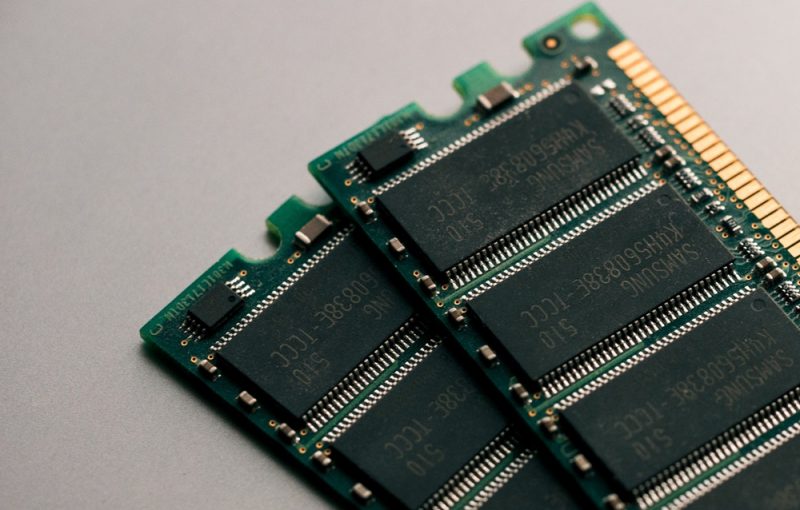
The SSDs are fast because the data stored here is in the electronic form. So, fetching the information from any space becomes easy. The inbuilt controller takes care of every bit of data and its storage location. So, whenever you need that data again, it does it within microseconds.
If your SSD has its own cache, it can also handle the tasks like wear leveling where the NAND cells are refreshed regularly to enhance their life. An SSD with a good controller combined with a fast NAND Flash and an SLC or DRAM cache can help you achieve the best speeds possible with the SATA protocol.
What are the impacts of a slow HDD on your computer?
The HDDs are known for their great performance when you set up a new computer or buy a new laptop. If it is coming with an HDD, you will see no issues at all initially. But, they start to show their results after two or three months of usage.
The first problem is huge time durations for OS booting. The HDDs tends to become slow when it comes to collecting the data required for a fresh bootup. So, your system may start to freeze for some seconds after the bootup.
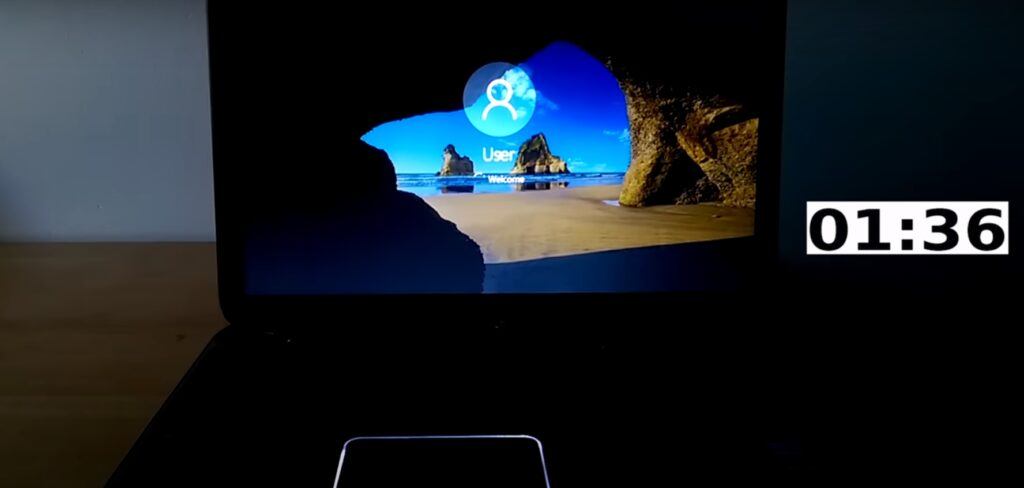
The next issue could be with the software/games booting time. The software would take a long time to start up. Some games like Fortnite could easily take around 2 minutes to load the first screen on your 7200 RPM SSD.
The next obvious issue can happen with the file copying and pasting. Your computer would take huge duration when it comes to moving the files from one folder to another. If the data is random (files located in different folders), the write speed may never go beyond 1 MB/s. This could be much more annoying as the time passes.
What are the practical benefits of SSDs?
The first practical benefit of an SSD is that your OS (whether Windows, Linux, Mac, or any) would start to load faster. The total time difference can be more than 50% sometimes if you compare it with the HDDS.
Your software and games will take very less time to boot up. And, this will happen not only for some days but permanently.
The only thing you have to do is install your OS and other required software on the SSD if you also have an HDD on your system.
The next benefit is fast file copying and pasting tasks. Another thing you would notice is less system noise. The HDDs tend to produce a good amount of noise whereas the SSDs are completely silent. Another benefit is the less weight and smaller form factor of SATA SSDs.
What are the practical benefits of 7200 RPM HDDs?
As you are aware now that the 7200RPM SSDs are not as fast as the SATA SSDs in any way, there are still some benefits you can possibly see with your 7200 RPM HDD. The first benefit is their acceptable sequential read/write speeds. While the software may not load fast and the OS may take a long to time load because of the random data included in those tasks, the sequential file reading and writing can be fairly acceptable.
For example, if you want to move a movie from one folder to another, the write speed of your 7200 RPM HDD will be good enough. But, if you want to move several small files from one place to another, the speed may slow down.
However, the main practical benefit of any 7200RPM HDD is its huge storage space. You can easily buy a 4TB HDD at the same price of a 500GB or 1TB SSD.
Why HDDs are still in the market after SSD’s huge evolution?
If you go online and search for an HDD, you will find that they are way cheaper than the SSDs. This is because they use very less electronic systems as compared to the SSDs.
Also, buying a 16TB or 32TB HDD is pretty normal and that’s a huge storage space for personal computers. So, if someone wants to store that much data, buying multiple SSDs would be a very expensive decision. So, the availability of very high storage space variants is another reason why HDDs are still surviving.
The HDDs are known for their long life spans. Although, SSDs also have huge lives but they have TBW limits after which your SSD will not be able to write data anymore on its NAND Flash.
Final Verdict: SATA SSD vs 7200 RPM Hard Disk
With this article, I tried to tell you the main practical differences between SATA SSD and a 7200 RPM HDD. So, if you have to make decision between the both, I would first suggest you knowing your requirements.
If you want a huge storage space e.g. 8TB or more than that, you won’t get it with the SSDs. For that, you will have to choose a mechanical hard drive.
However, if you are just looking for a responsive system but you are Ok with less storage space, SSD should be your choice. Now, instead of a SATA SSD, you can also go for much faster M.2 PCIe NVMe SSD if your system and budget support it.
Another available option is the Hybrid drives which are the combination of both SSD and HDD. But, they also have their own limitation.
A smart method of having both fast read/write speed and huge storage space is to create an HDD+SSD combo in your computer. In this setup, you use your SSD for OS and software installation while keeping the hard drive for raw data storage. I have discussed everything about the SSD and HDD combo in this article.
Thanks for reading!