Adata is one of the leading brands offering numerous SATA 2.5″ SSDs to the market. Picking a popular one from that list, I am going to do a brief review of the Adata Ultimate SU720 SATA SSD.
To give you a perspective about this SSD, it is a SATA-III 2.5″ SSD with a maximum sequential data read speed of up to 520 MB/s and write of up to 450 MB/s. The only available storage variants are 1TB and 2TB. However, some lower storage variants are available with its younger brother Adata SU635.
It has got SLC caching technology along with all the popular SSD features such as LDPC ECC, S.M.A.R.T., T.R.I.M., and NCQ. The 3D NAND Flash utilized is QLC (Quad Level Cell) which is a drawback in terms of reliability.
There are numerous other things to discuss. We are going to uncover all of them below in this article. So, without any further delays, let’s get started.
Image Gallery




Theoretical Specifications
It is easy to understand the level of performance of any SSD just by looking at its theoretical specifications. Most of the companies are kind enough to give you these details. If you check the official website, Adata also has given the information about the SU720 SATA SSD. Let’s see what are the main specifications this SSD has to offer.
| Specification | Adata SU720 |
|---|---|
| Storage Variants | 1TB and 2TB |
| Sequential Read Speed | Up to 520 MB/s |
| Sequential Write Speed | Up to 450 MB/s |
| 4K Random Read Speed | Up to 50K |
| 4K Random Write Speed | Up to 65K |
| Interface | SATA-3 6Gb/s |
| Form Factor | 2.5″ SATA |
| Cache | SLC NAND |
| NAND Flash | Micron’s QLC 3D |
| MTBF | 2 Million Hours |
| Warranty | 3 years Limited Warranty |
| Price | Check Amazon |
The only things that trouble me are its sequential write speed, QLC NAND, and 3 Years Warranty period. Everything else is just fine. 2 Million Hours of MTBF and SLC Cache technology are more than enough for any normal user. Also, the random read speed is kept good enough. However, the actual results are going to be in front of you below in the benchmarks section.
Synthetic Benchmark Scores
In order to do any review for SSD Sphere, I generally use my Intel i5 8th Gen system that has a 3200 MHz 8GB RAM kit. So, I installed the Ultimate SU720 on my computer and run some synthetic benchmark tests first of all. The only software that I used for the benchmarks was CrystalDiskMark 8. The results were given below.
Note: The tests are done on the 1TB variants of this SSD. Also, multiple tests were performed with different storage percentages filled. The table below shows the average benchmarks of around 5 tests combined.
| Parameter | Results |
|---|---|
| Sequential Read Speed | 461 MB/s |
| Sequential Write Speed | 392 MB/s |
| Random 4K Read Speed | 37.1 MB/s |
| Random 4K Write Speed | 54.9 MB/s |
| Deep Queue 4K Read Speed | 262.3 MB/s |
| Deep Queue 4K Write Speed | 172.4 MB/s |
You can clearly see that the sequential write speed is below 400 MB/s. the company claims near about 450 MB/s but when I tested on the software, around 400 MB/s was a normal range. All other random 4K speed results are just fine as per the SATA protocol. In my opinion, the random 4K read could be a little bit better with the TLC NAND Flash.
Note that these results are not going to be the same on your computer.
If you have better RAM and other overall computer specifications, the results may be better. Likewise, the performance can reduce more if your system specifications are low.
Software and OS loading/booting times
Again, the system specs are Intel i5 8th Gen CPU and 3200 MHz 8GB DDR4 RAM. I kept the SSD inside the system after the benchmark tests and then tried firing up some software and then restart my computer multiple times.
With these tests, I found this SSD good enough to be used by any normal user. The practical speed performance was way higher than what you get with a normal Hard Disk drive.
| OS/Software/Game | Loading Time |
|---|---|
| Windows 10 Home | ~18 Seconds |
| Google Chrome | ~3 Seconds |
| Adobe Photoshop CC | 24 Seconds |
| Adobe Premiere Pro | 32 Seconds |
| Blender (Animation Software) | 30 Seconds |
| Fortnite | 42 Seconds |
| GTA-5 | 49 Seconds |
Note: Again, these results totally depend on the processor on your computer along with the RAM size and its frequency. If you have a lot of load on your storage device and numerous software enabled as startup processes, the time will surely decrease.
Price
To be honest, Adata Ultimate SU720 is one of the cheapest SATA SSDs out there. But, still, it doesn’t compromise with the features and speed that much. You can easily buy this SSD from its official website, BestBuy, Amazon, NewEgg, and most of the other online selling platforms.

In simple words, the Adata Ultimate SU720 is definitely a good choice if you are tight on a budget but you want a good SATA SSD from a named brand. It comes with SLC caching which is a feature that no other SSD in this price range will offer to you.
For this small price, you are compromising the TLC NAND. It comes with the QLC NAND which is known to be less reliable than the TLC that is widely popular among the consumer SSD market. But, overall, the price really worth it.
Warranty
As I told you earlier, warranty is one of the only things that trouble me regarding this product. All other features are just fine. But, most of the SSDs these days are coming with a 5 Year warranty. However, you get only a 3-Years warranty with one. The MTBF (Mean Time Between Failure) is 2 Million hours which is surely a good number.
But, in my opinion, at this price point, you will have to see some drawbacks. So, a 2-Years less warranty might be the biggest compromise you will have to do.
Competitors
If you look online, you will find numerous SSD in the same price segment with related features. But, I am going to give you some better options in terms of read/write speed, warranty period, NAND Flash, Controller, etc. So, if you are still confused about whether you should buy the SU720 or not, these competitors might clear things up for you.
1. Crucial MX500
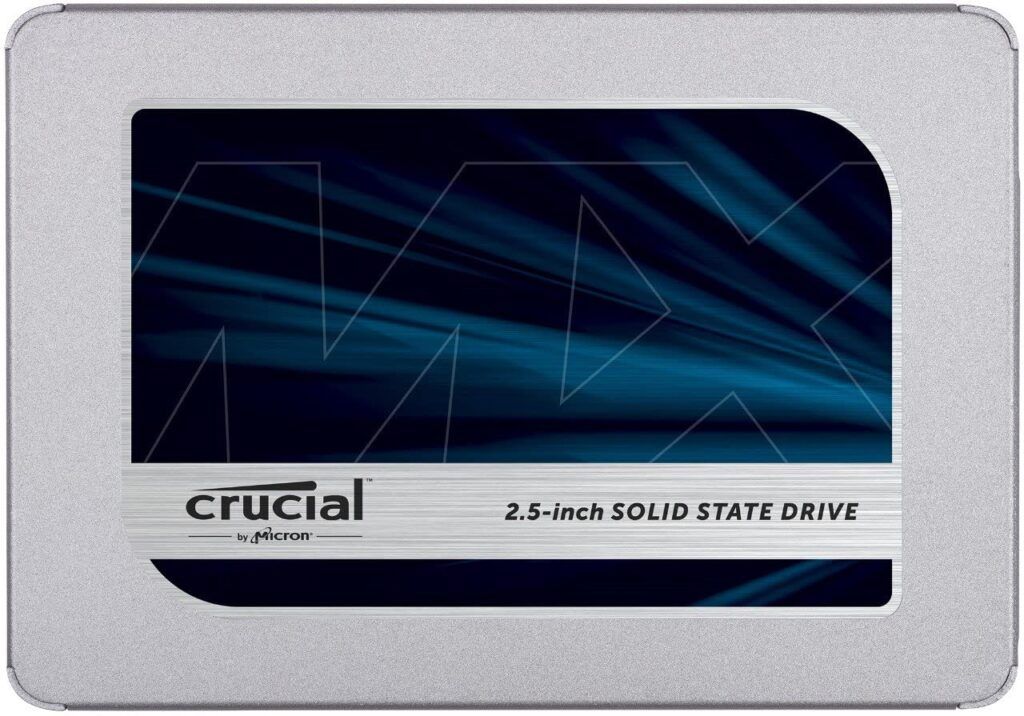
Crucial MX500 is a beast in the SATA SSD category. It is inexpensive but directly competes with popular SSDs from Samsung. It has a TLC NAND Flash along with a DRAM cache and a 5-Years Warranty. The price is almost similar to that of the SU720. So, it should definitely be your choice if you don’t want to go for the SU720.
2. WD Blue (3D)

WD Blue is around 10$ expensive as compared to the Adata Ultimate SU720. But, this SSD is definitely a good choice if you want all the drawbacks of SU720 overcome by a good product. This SSD comes with the TLC NAND, DRAM Cache, and a 5-Years Warranty again.
There are numerous other SATA SSD in this range that competes directly with the SU720. But, these two are the most popular ones. Now, compare the features of all three side by side.
| Specifications | Adata Ultimate SU720 | Crucial MX500 | WD Blue (3D) |
|---|---|---|---|
| Storage Variants | 1TB and 2TB | 250GB- 4TB | 250GB- 4TB |
| Speed | 520/450MB/s | 550/510 MB/s | 560/530 MB/s |
| NAND Flash Type | QLS 3D NAND | TLC 3D NAND | TLC 3D NAND |
| Cache | SLC Cache | DRAM Cache | DRAM Cache |
| Category | Storage SATA | Performance SATA | Performance SATA |
| Warranty | 3-Years Limited | 5-Years Limited | 5-Years Limited |
With this comparison, I am not denying the fact that the SU720 is a completely worthy product. But, there are numerous other amazing options available in the market at the same price tag. So, it is my responsibility to throw some light on them as well.
Conclusion
Again, the Adata Ultimate SU720 is a good option for those who have limited budgets. The warranty is just 3-Years and it has a QLC 3D NAND. These are two main drawbacks. Otherwise, it is a great SSD to use for general tasks. If you are a normal user who generally does internet browsing, media consumption, or word processing, these drawbacks are not really the drawbacks for you.
In simple words, the Adata Ultimate SU720 SSD is made for users who have limited data read/write speed requirements.
But, it will definitely reduce your system, software, and game booting time by more than twice as compared to a normal HDD. So, you can definitely buy it without any issues.