A SATA 2.5″ enclosure is a metal or plastic case used to install the SATA 2.5″ SSD and Hard Drives inside it. With your drive inside this enclosure, you can connect it to your computer, laptop, tablet, smartphone, and other USB-supported media devices.
These enclosures are great if you have a free 2.5″ SSD or a 7mm/9mm HDD lying around and you want to make use of it as an external drive. In fact, using a SATA 2.5″ SSD with an enclosure for external usage is a perfect option if you don’t want to buy those expensive external SSD drives. You can do everything using your SSD+Enclosure for most of the tasks including OS/Software installations.
Lots of people would prefer to buy new and separate SSDs to use with these enclosures. So, I am not only going to help you choose the right enclosure but the SSD as well. So, make sure to read this article until the end.

Also Read: Best SSDs to upgrade your laptop
How to choose the best SATA enclosure?
A SATA SSD Enclosure can be chosen over various factors, but I have listed the main factors below and have explained them a little for you. These factors are the most common ones that should be considered while buying a SATA SSD 2.5” enclosure. Not only for a SATA enclosure, these things can be applied while using any best SSD enclosure.
1. Interface type
The most common interface type you will find in SSD enclosures is USB Type-C and it has a maximum data transfer speed of around 10Gbps. You can also get a USB 3.0-based enclosure but its maximum data transfer speed is only 5Gbps. USB Type-C-based enclosures are good for SSDs as they can transfer data faster than other connectors and are very reliable.
I would prefer you to get a USB Type-C-based SATA SSD enclosure as it has a faster speed. Also, you can go for Thunderbolt if your device supports this interface. This one will again offer you a maximum bandwidth of 10 Gbps.
You don’t have to worry much about this because most of the latest enclosures will have enough interface specs that will never bottleneck the SATA speed. However, I would suggest you confirm the interface of your PC ports before making a purchase. For example, if you think you will get the full data read/write speed from your SATA-3 SSD i.e. up to 600MB/s, your system must also have your PC interface ready for that speed.
If your computer or laptop only has USB 2.0 ports, you can never go over the speed of 60MB/s no matter what kind of enclosure or the SSD your are connecting to this port.
2. Body Material: for heat and durability
Although the SATA 2.5″ doesn’t heat up too much, you may see some heat when you use them for prolonged periods for tough tasks. So, it will be good if you buy an SSD that comes with its own passive cooling system. This may include some kind of heat-dissipation material such as Aluminum. But, if you are a normal user or even a gamer, the plastic enclosure will also do fine.
I have discussed the ways to fix the excessive heating issues in the SSDs. You can learn more about them right here.
3. Price
Let me be clear with this. You just don’t have to spend too much on these enclosures. You will find numerous products in the budget category and they work just fine. Make sure to check reviews before proceeding. But, if you can’t afford those expensive ones from Sabrent or Plugable, you can surely choose some affordable options as well. However, with expensive products, you get the advantages of more warranty, durability, and some external features.
4. Form Factor
A lot of people make mistakes here. Because the SATA SSDs are available in two form factors i.e. SATA 2.5″ and SATA M.2, you can easily end up buying the wrong enclosure if you don’t pay close attention to your product. The SATA M.2 SSDs are way smaller in size as compared to the normal SATA 2.5″ SSD.
The maximum width of an M.2 SATA SSD will never be more than 22mm. But, a SATA 2.5″ SSD will have a width of up to 2.5 inches. So, you should choose the enclosure that supports this SSD (2.5″) specifically.
Another advantage of SATA 2.5″ SSD enclosures is that you can also install hard drives of sizes up to 9.5 mm and 7mm along with the SSDs.
5. Installation
You will see two main types of SSD enclosures. Some will require a screwdriver to open the casing in order to install your drive at any time. Whereas, the other ones will have tool-free installation features. So, it is good to go with the one that has a tool-free installation if you tend to change your drives frequently.
List of 5 best Enclosures
1. SABRENT 2.5-Inch SATA to USB 3.0 Drive Enclosure

This enclosure from Sabrent is suitable for both SATA-3 2.5″ SSDs and SATA-2 Hard Drives (7mm and 9.5mm). With a good SSD, you can easily achieve a speed of up to 600 MB/s. However, if you are connecting it using the USB 2.0 port, you can get speeds up to 60 MB/s.
This product is compatible with any SATA-3 SSD. If we talk about the connecting interface, it is backward compatible with USB 2.0 and 1.1 as well. It is a plug-and-play device. So, you just have to connect it to your device and start using it right away. Also, it is hot-swap supported.
The body is made up of plastic and you get to see it in two different variants. The first one has a completely black body and another one has a transparent frame. Blue Light is given to help you see the SSD in the dark and also to check whether it is active or not.
Installation of an SSD or Hard Drive is very easy and you don’t need any tools to do the same. Just open its upper cover, install your SSD, and close the cover. That’s it. You can now use it with your PC, Laptop, gaming console, etc. The price is extremely cheap. So, make sure to check it out. The product model name is EC-UASP.
2. UGREEN 2.5″ Hard Drive and SSD Enclosure

This one again is a perfect option for both HDD and SSD applications. This enclosure from UGreen supports a USB 3.0 interface which enables it to make use of the maximum speed offered by your SSD or HDD. You can use it to install any 2.5″ SATA-3 SSD or any Hard Disk of 9.5mm or 7mm dimensions.
This enclosure is perfect to use with your computers, laptops, and gaming consoles. It supports USB 3.0 which means it will never bottleneck your SATA-3 SSD speeds. The tool-free installation makes it perfect for external usage. Also, it has foam on three sides for maximum shock absorption.
This enclosure also supports hot-swapping and it’s a plug-n-play device. It also has a blue light indicator to show the active status just like the above one. You can easily install any compatible device with a storage space of up to 6TB.
If we talk about the installation, it again comes with a 100% tool-free installation process. You just have to open its cover to install your desired device. Once installed, you can connect it to your desired device using the USB cable. That’s it.
3. ORICO 2.5” USB C External Hard Drive Enclosure
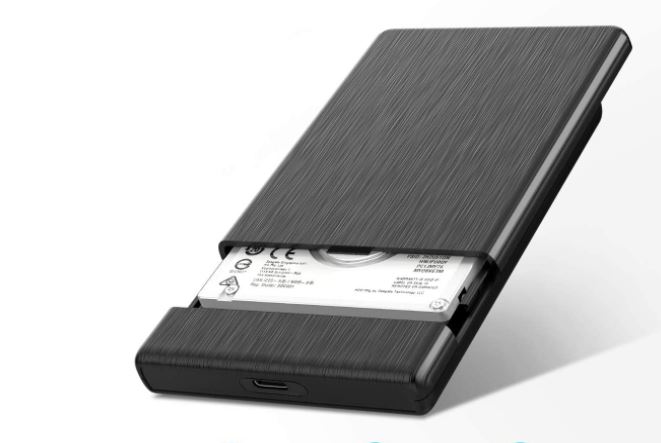
This one is another very affordable yet effective hard drive enclosure that is going to help you install your SATA SSDs and Hard Drives. The maximum supported storage capacity is just 4TB which is a drawback as compared to the above one.
It comes with the updated USB 3.1 Gen2 interface which is surely the reason why it is a little bit expensive as compared to both the products above. But, it also has a cheaper USB 3.0 version. It also has UASP Tool which will come for free. This enclosure is perfect to use with your PC, laptop, gaming consoles, etc.
The maximum supported speed is 10Gbps with its 3.1 USB interface. So, you will see no bottleneck issues using any kind of SATA Drive inside this enclosure if your system supports the USB 3.0 and 3.1 interfaces.
If we talk about the installation, it again comes with a no-tool installation. It is hot-swapped compatible and plug-n-play supported. Using this enclosure with your PC, laptop, gaming console, or even Smart TV is possible.
4. SSK Aluminum 2.5″ Hard Drive/SSD Enclosure
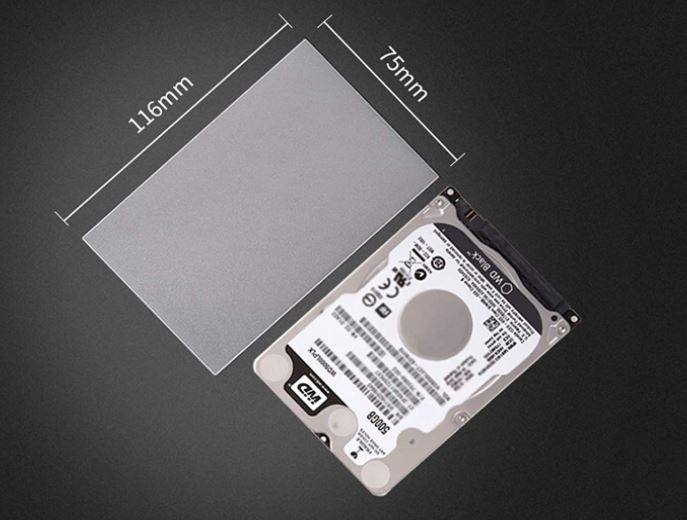
This enclosure is also USB-C 3.1 supported so it would always be ready to give you the most out of your SATA SSD or a Hard Disk Drive. You can install your SATA-3 SSD or 7mm/9.5mm Hard Disk to this enclosure. It is compatible with most SATA drives and will support up to 10TB drives.
With the help of the UASP protocol, it will easily reach up to 5 Gbps speed with the help of USB 3.0. Also, it is backward compatible with USB 2.0 and 1.1. This enclosure has a durable aluminum shell that also contributes to effective heat dissipation. The design of this enclosure is sleek.
If we talk about the installation, it is very easy to insert your SATA drive inside this enclosure. Because it is hot-swapped and plug-n-play supported, you just have to connect it to your system in order to start using it right away.
The LED light is there to tell you if your SSD is ready to use or not. It is a perfect enclosure to use along with your PC, laptop, gaming console, or any other device.
5. WAVLINK USB 3.0 to SATA External HDD/SSD Enclosure

You might be hearing about this brand for the first time but the WAVLINK USB 3.0 to SATA enclosure is an affordable yet reliable option for all of you. This enclosure will work with your 2.5″ SATA-1,2,3 SSDs or 5mm/7mm/9.5mm hard drives as well. The maximum supported storage space is just 4TB and this is why it is in this last place.
It can work with USB 3.0 along with its UASP function to offer you up to 6Gbps speed. This SSD is highly durable for any kind of external shock. However, the plastic casing might not help with heat dissipation. LED indicator is there to help you know whether your drive is ready to use or not.
This one again is hot-swappable and plug-n-play supported. The tool-free installation makes it perfect for any kind of usage at any time you want.
The main thing to notice here is that this enclosure just has a 5v output for the hard disks. So, make sure to check your HDD’s power ratings. This SSD/HDD enclosure is perfect to use along with your PC, laptop, gaming consoles, etc.
Best SATA 2.5″ SSDs to buy in 2024
Here are the two most popular and fasted SATA 2.5″ SSDs you can rely on in 2024.
| Image | Model | Features and Specs | Price |
|---|---|---|---|
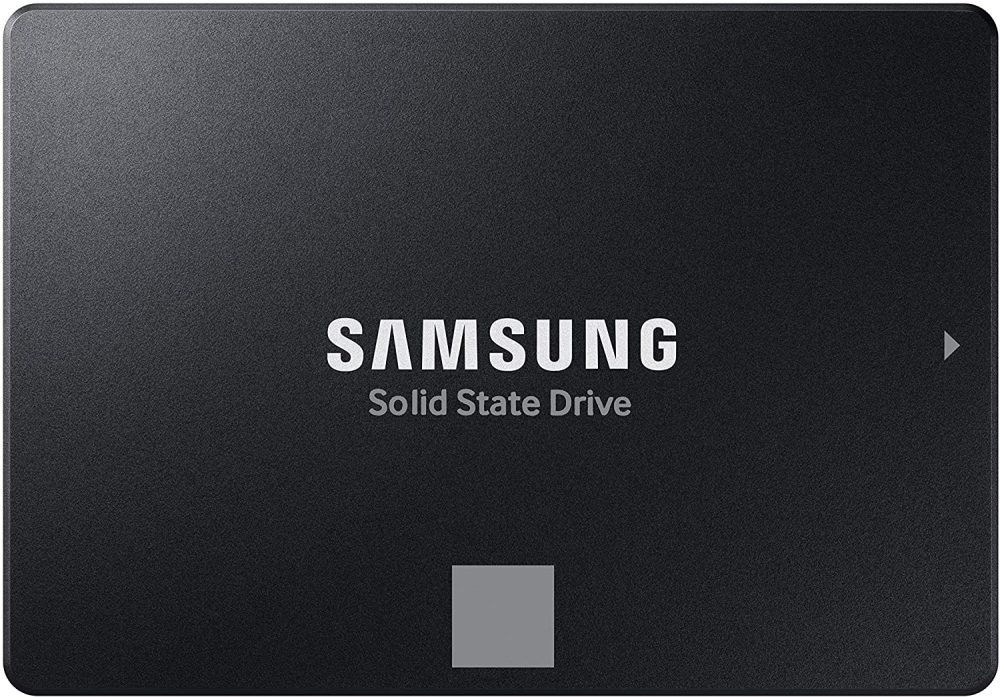 | Samsung 870 Evo | Capacity: 250GB – 4TB Interface: SATA Speed: 550/510 MB/s Endurance: 2,400 TBW | Check Price |
 | Crucial MX500 | Capacity: 250GB – 4TB Interface: SATA Speed: 560/530 MB/s Endurance: Up to 700 TBW | Check Price |
Frequently Asked Questions
The maximum speed will totally depend on the interface of your enclosure and the USB port on your system as well. If you are connecting it to USB 3.0, 3.1, Type-C, Thunderbolt, or other faster ports, there will be no bottleneck and you get to achieve speed up to 600MB/s as per your SSD. However, using USB 2.0 and 1.1 will reduce the speed by more than 50%.
Definitely, they are worth it if you have a free drive that you don’t use for anything. Instead of buying a portable SSD for 50 to 100$, it is good to buy 10 to 20 bucks and get an enclosure and get identical data to read/write speeds.
They are easily available at computer and electronic stores. However, if you want to buy online, Amazon, NewEgg, Walmart, and B&H are some of the best places to go with.
You can connect them to any USB-supported device such as a laptop, computer, gaming console, SmartTV, projector, RaspberryPi, etc. Also, if your tablet or smartphone is OTG supported, you can even connect your SATA SSD to your mobile device as well.
Thanks for being here!