If you are an avid follower of all things tech, you must be well aware of the way Intel has created a lot of buzz with its series of 12th Gen processors. Yes, it’s the Alder Lake series I am talking about. There’s no second thought on the fact that it has got the pros and gaming enthusiasts gushing over the improved performance and speed.
With that in mind, an efficient SSD if coupled with the Intel 12th Gen CPU can give you a class-apart gaming experience. For the record, SSDs aka solid-state drives are storage peripherals that use flash memory and work as secondary storage in a computer system.

So, it’s a no-brainer that the presence of a perfect SSD is essential to fetch the best results from your Intel Alder Lake processor. In case you are confused about which one to pick, check out my recommendations below for the most reliable SSDs in the market.
12th Generation CPUs are pretty powerful to support all kinds of Gen 4 and Gen 3 NVMe SSDs. But, I will give you all the possible options here in this article. So, let’s get started.
Top 5 SSDs to go with an Intel 12th Gen CPU
1. Samsung 980 Pro (Best Gen 4 SSD for Intel 12th Gen CPU)
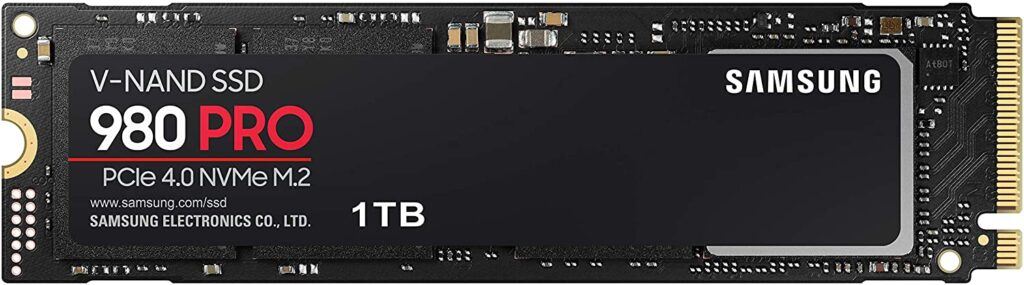
Samsung 980 Pro is a perfect option for high-end users, gamers, overclockers, programmers, video editors, etc. In other words, it is made just to offer the best storage performance. But, it is one of the most expensive NVMe SSDs out there.
The 980 Pro has set new benchmarks by Samsung in the SSD space with the excellent performance it can deliver. This SSD is most suitable for i7 and i9 12th Generation CPUs. However, it might not be a worthy pick for i3 CPUs. An i5 12th gen CPU will still be able to make some use of its high data read/write speed.
Furthermore, the read and write throughput is as much as 7 and 5 GBps respectively to my testing. The look is nice and elegant too. It comes with a five-year manufacturer warranty to make the deal more convincing. Do note that you will find the AES 256-bit encryption for hardware with it.
It comes with Samsung TurboWrite Technology that boosts the write operations. It has its own DRAM as well. Samsung 980 Pro is one of the best Gen 4 NVMe SSDs you can buy for our system. It is going to be an expensive pick but it is surely worth your money.
2. Adata XPG SX8200 Pro (Best Gen 3 NVMe SSD for Intel 12th Gen CPU)
This can serve you as the perfect SSD, especially for budget-conscious users out there. To sum it up on one note, I would say it is capable of delivering you amazing performance. Now the price, although slightly expensive, is worth every penny you spend on this.
Coming to specs, the DRAM cache is 1 GB and the endurance is 640 TB. You get to enjoy a five-year manufacturer’s warranty for this piece. Adata XPG’s design is simple and subdued, yet classy. Furthermore, it is equipped with a 64-layer Micron TLC flash memory. Upon testing, I got sequential read and write speeds are about 3500 MB/s and 3000 MB/s respectively.
This product from Adata is great in other ways too. There is no unnecessary power consumption so it is a power-efficient device. The gaming performance is excellent, making it an informed choice for professional gamers. It can work efficiently even while being overclocked. Besides, content creators can also consider this piece for their intense tasks.
The usability is enhanced as it comes with a software package that you can download for future software updates. I will say it’s slightly pricey, but the performance and features certainly outdo it for the most part.
3. Corsair MP600
The MP600 is among the fastest SSDs in town, with thoughts second to none. The performance is outstanding, to say the least, with a special mention for the random 4KB performance. For this, it is on top of every gamer’s bucket list. Also, it suits perfectly average users if the users can afford it. It comes in the high-end NVMe category so you can expect a hefty price tag as well.
There are extremely rare instances of overheating troubles because of the presence of a heatsink. However, you can also go for a non-heatsink option. Also, the five-year warranty is the icing on the cake. The piece is good-looking and gives an aesthetic appeal. Additionally, the huge scope of the write cache is worth mentioning.
The maximum read/write speed is 4950/4250 MB/s. It has its own DRAM cache along with a powerful dual-channel Phison E16 controller.
One major drawback is the way it is priced. For the record, it is really expensive so it loses a significant number of budget-conscious buyers out there. But of course, it is made for those who are looking just for a performance SSD.
4. Seagate FireCuda 520
Seagate FireCuda 520 is one of the best NVMes for performance-oriented users. For an Intel i7 or i9 12th generation CPU, this SSD can easily fulfill all the storage requirements without hassles. The maximum speed offered by 520 is 5500/4400 MB/s. It has its own DRAM along with a Dual-Channel controller.
FireCuda 520 model is pretty power-efficient too. The look of this SSD is also appealing and minimal. The quality of the build is robust which makes it durable in the long run. So, it is probably the best in the market when it comes to endurance.
However, I am afraid the drawbacks are a bit too much for the Seagate FireCuda 520. According to me, it is excessively expensive and over-priced. Although the fast performance and tons of features steal the show, it is still not worth the investment.
5. WD Black SN850
WD Black SN850 is a direct competitor to Samsung 980 Pro. So, you can imagine the level of performance you are going to get with this one. Actually, I have compared both here in this article.
WD Black SN850 has a decent storage capacity, outstanding performance, and a classic feel to it. The build is strong, making it durable. Also, the five-year warranty reduces further risks of mishandling and gives you peace of mind. The cache scope is large and the read speed is considerably enhanced and improved than its predecessor.
The maximum sequential data read/write speed is 7000/5300 MB/s.
However, it is not power-efficient as there is significant idle power usage is what I’ve observed in this piece. Also, it gets heated up quickly and that leads to further problems. You won’t find the AES 256-bit encryption for hardware with this model. With that out of the way, the price is enough to convince gamers owing to the quality and performance it promises and delivers.
6. Crucial MX500 (Best SATA SSD for Intel 12th Generation CPU)
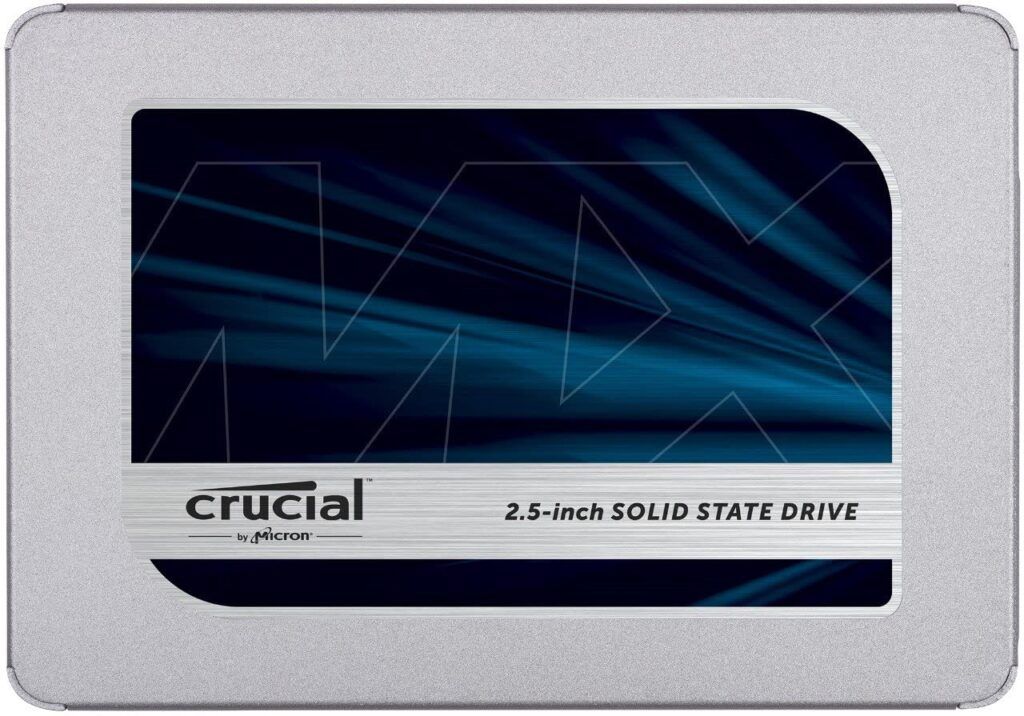
Crucial MX500 has a read/write speed of 560 and 510 MB/s.
I would not recommend this SATA SSD to use as your OS drive with any Intel 12th Generation CPU. But, it can be used for raw data storage. In other words, it is a good and cheap option for those who want to store huge amounts of data.
Crucial MX500 has Micron’s TLC 3D NAND with 64 layers and 96 layers in some variants. Also, it comes with a fast DRAM cache. It also supports S.M.A.R.T. and T.R.I.M. commands. Along with that, you get to see the AES 256-bit encryption for security purposes.
If we talk about endurance, the 4TB variant has 1000 TBW whereas the 2TB variant has 700 TBW. The 1TB variant surely has a small endurance rating i.e. 360 TBW. Then, the 500 GB variant has 180 TBW and the 250 GB has 100 TBW. So, the smaller variants have a lesser endurance rating.
Conclusion
To sum things up, these were some of the top-notch SSDs I got my hands on, that would go best with an Intel 12th Gen processor. Always remember that a good CPU can accelerate your performance to great heights. So my suggestion would be to not compromise on this even if you are low on budget. With that said, go ahead and pick one from the list, according to your budget and preferences- and you’ll be good.
Thanks for reading!
Consider sharing your valuable feedback in the comments!