Utilizing the cloud for storing data has swiftly spread among businesses and people as a practical, accessible method of managing and storing their precious data. According to a study, 45% of businesses prefer using the private cloud, while the rest use the public cloud. However, regardless of whether you are an individual or an enterprise, it is ultimately your requirements that determine whether you should invest in external SSDs or cloud storage. Let’s begin.
Cloud Storage is definitely a good option if you don’t have space for setting up a physical server in your office or home. Even the smaller NAS (Network-Attached Storage) devices can cost you a lot.
These days, there are a lot of cloud service providers such as Google Cloud, AWS, Azure, etc. So, getting started with these is going to be an easier task.
On the other hand, having your own server space will be effective for large-scale companies where data privacy is a primary need. Also, because there is going to be no wireless communication, the connection speeds are also going to be higher with your own server.
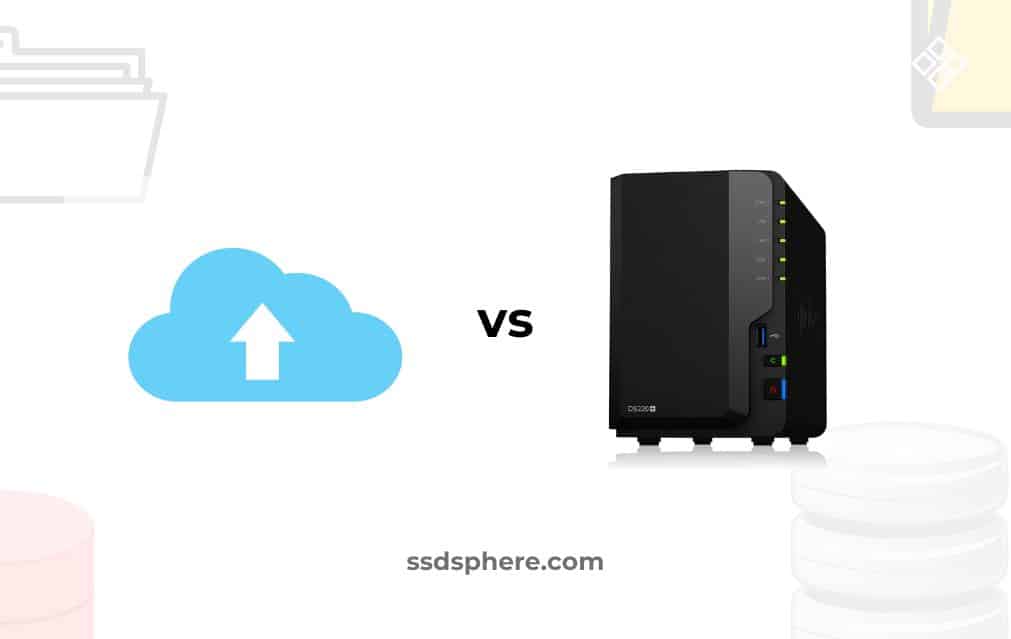
What is the difference between cloud storage and external SSD?
Cloud storage: Online-managed storage is referred to as cloud storage. The distant servers, which are often shared by several users, receive the data that users submit to them. Users pay according to how much storage space they consume when the data is transferred over the internet. The storage that houses user data is not something that users own, control, or maintain.
SSD storage: On the other hand, SSD storage is local data storage that uses flash memory-based, non-volatile solid state devices. SSDs lack moving elements, in contrast to conventional hard disc drives (HDDs), which store data on magnetic platters rotating rapidly. As a result, the storage solution is substantially quicker at reading and writing data both on-demand and during continuous operations, since it only stores data with the help of flash memory.
Benefits of cloud storage
1. Ease of accessibility
One of the biggest benefits of cloud storage is the ease of accessibility. It is practically accessible at any time and through virtually any modern device, including your smartphone, tablet, laptop, or computer, from anywhere in the globe. This is a benefit that should not be disregarded.
SSD/HDD storage, on the other hand, is tangible. Therefore, you need to keep in mind to bring it with you so you may access the data you have saved there. The good news is that transporting current SSD devices is not a hassle because they are so portable.
2. Easy to collaborate
People need to work together, especially if they are on several teams within an organization.
It is invaluable to be able to provide a link to a friend or coworker who can subsequently click the link to download the content. At that point, it begins to feel as though physical storage is no longer necessary. There are several tools for cooperation that can be used for the same.
3. Long-term durability
Physical solid-state drives fall short in the area of durability as well since they are vulnerable to damage. If it has occurred to you, then you will understand what it means to lose a significant number of crucial files. Because of this, users frequently save important data on both solid-state drives and cloud storage services.
While cloud services always face the threat of cyberattacks and malware from hackers, it is very rare, since cloud storage service providers ensure that their services are thoroughly secured.
Benefits of external SSDs
1. High speed
Data saved locally on a solid-state drive is always more accessible than data uploaded and downloaded to and from the cloud. Cloud storage is fantastic for transferring information to individuals anywhere in the globe, but it is hopelessly inefficient when it comes to read and write performance.
2. Professional workflows
Workflows are necessary for some industries, such as music production, filmmaking, etc., and cloud storage is simply not an option for them. Collaboration technologies have made it feasible to edit videos directly in the cloud. Technically speaking, even if you may access your files that are kept on the cloud, they should only be used sparingly for light files and not for large files. For instance, it is perfect for editing a project for school, but not for files that need Adobe Premier Pro.
3. Costs
Given that cloud storage is typically offered as a subscription service, judging this one can be challenging. Since you would pay the same fee for a “lifetime” subscription if you choose to subscribe, doing so is frequently substantially less expensive. The “lifetime” costs, however, are typically more expensive than the same solid-state drive storage capacity. For instance, if a solid-state drive costs $80, the same storage capacity on the cloud would cost almost double that for a lifetime service.
Conclusion
Ultimately, whether you should opt for cloud storage or an external solid-state drive depends on these few questions:
- Do you require storage for personal use or work?
- Are you going to access that storage on a portable device such as a tablet or smartphone, or on a fixed computer?
To conclude, there is no one side to choose here. It all boils down to what you intend to do with that storage capacity in the end.