With the ever-growing trend of new technologies rolling out every other day, it’s a no-brainer that tech fanatics are keen on knowing about PCIe. With that said, the one question that I get a lot is supposedly keeping everyone on their toes, “Which PCIe generation to consider while getting an SSD?”
For the record, an SSD, or a solid-state drive is a storage device that contains flash memory. The PCIe version you use on your SSD significantly decides the resultant performance of your system capabilities. In case you are clueless about which version to go with, you have bumped into the right page.
PCIe 3.0 SSDs are cheaper in price but are comparatively slower than PCIe 4.0 systems. PCIe 4.0 SSDs can reach up to 7GB/s speed while PCIe 3.0 can give you up to 4GB/s read/write speed.
If we talk about compatibility, PCIe 3.0 SSDs are widely compatible with all supported laptops and desktops. PCIe Gen 4 laptops are still rare.
Allow me to feed your curiosity regarding PCIe Gen3 differing from Gen4 on what grounds so that you can make an informed choice. I’m sure you will have your answer by the end of this piece. Keep scrolling…
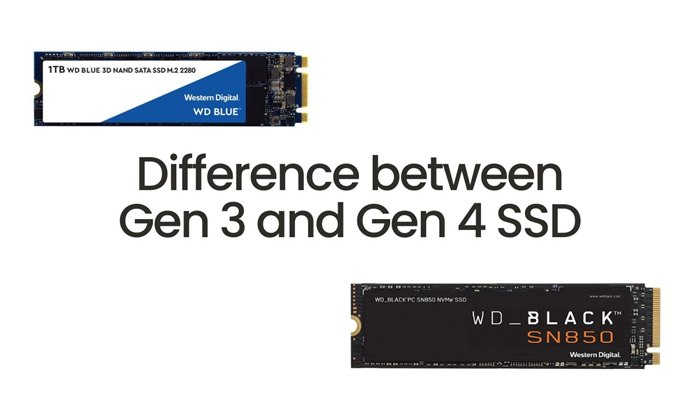
What is PCIe?
For starters, PCIe, or Peripheral Component Interconnect Express, is an interface that helps to connect your computer’s motherboard to high-speed hardware. Furthermore, it can also connect components like add-on chips, graphics cards, Universal Serial Bus (USB) ports, Local Area Network (LAN) ports, and many more. This technology comes in five sorts of add-on cards, which is more commonly known as expansion cards. Owing to that, these cards cause the motherboard to expand beyond the default configurations.
Now, each kind of card has a different number of slots for data to travel. The five-card versions have one, two, four, eight, and sixteen lanes respectively. Data is transferred to and from the component, with one side sending it and the other end receiving it. With that said, the more the number of lanes, the faster is the data transfer. Also, keep in mind that the generation of PCIe influences the rate of data transfer.
About PCIe Gen3: All You Need To Know
The PCI-SIG rolled out PCIe 3.0 in November 2010. Its key features included a faster data transfer rate, better signal speed, and less delay in data transfer. The rate of transmission is claimed to be 8 GB/s per lane. So, with Gen 3 x 4 interface, a PCIe 3.0 SSD can reach around 4 GB/s.
The PCIe 3.0 is backward and forward compatible. It means that you can easily use a PCIe 3.0 SSD on a motherboard having the PCIe 4.0 slot. Again, you can also insert a PCIe 3.0 SSD into the Gen2 slot of a motherboard.
About PCIe Gen4: All You Need To Know
To kick things off, PCIe Gen4 was introduced in June 2017 with a data transmission rate as high as 16 GT per lane. Yes, it is double the bandwidth that you get with PCIe Gen3. Other perks of using the PCIe 4.0 include greater scalability, enhanced flexibility, and less power consumption. All of these were enough to drive our attention towards Gen4 which was previously grabbed by Gen3.
Both PCIe 3.0 and the 4.0 version are backward and forward compatible in terms of similarity. Also, they are highly compatible with most devices, irrespective of the PCIe version.
The PCIe Gen 4 x 4 SSDs can reach up to 8 GB/s.
PCIe Gen 3 VS PCIe Gen 4: In-depth Comparison
1. Interface
There are two kinds of PCIe SSDs in the market. The first one is PCIe AIC SSDs. These are only for the desktops.
The next and the most popular kind of PCIe SSDs are M.2 SSDs. M.2 is the form factor here. So, you will find two SSDs here. M.2 PCIe NVMe Gen 3 and M.2 PCIe NVMe Gen 4 SSDs. You can know more about the interfaces here.
2. Speed
The first factor of comparison between PCIe 3.0 and PCIe 4.0 is the speed of data transmission that each has to offer. As I’ve mentioned previously, the PCIe Gen3 offers a data transfer rate of 8 GT per second, while the rate of transmission with the 4.0 version is about 16 GT per second. So, seeing twice the difference, you know the winner in this case.
With that said, another aspect is the bandwidth offered by the lane configurations in each scenario. PCIe 4.0 has a unidirectional bandwidth ranging from 2 GB/s in a single lane configuration, to 32 GB/s in a 16-lane setting. On the flip side, the Gen3 version has a bandwidth of 1 GB/s for a single lane configuration while that of 16 GB/s for the 16-lane configuration. All in all, PCIe 4.0 outdoes its predecessor in terms of speed.
Because an SSD uses 4 lanes, a PCIe Gen 4 SSD will offer up to 8 GB/s while a Gen 3 SSD will offer up to 4 GB/s.
3. Slot
The slot of any motherboard is a major determinant of performance. For the record, slots can vary in length as well as speed. Also, they are influenced by the number of lanes. Each lane in turn has one end for transmission and the other for reception. One PCIe slot can have 1, 2, 4, 8, or even 16 lanes. So, the more the number of lanes, the greater the bandwidth produced.
In case you didn’t know, the PCIe 3.0 and 4.0 versions have the same options for the lane configurations, but what differs is the bandwidth capacity per lane offered by each generation. The data transfer rate per lane in each generation differs, and that leads to a different bandwidth capacity. For instance, if you take the same lane configuration and compare the two generations, the PCIe 4.0 reports a higher transfer rate and consequently, a larger bandwidth.
If we talk about M.2 Form Factor, the PCIe Gen 4 and Gen 3 slots will be similar in size.
4. Compatibility
The compatibility of both the PCIe generations is another differentiating factor. As we have discussed already, both generations are forward and backward compatible. So, the difference lies in the fact that components tend to perform differently with each version. This is because the lane configuration differs in each case.
One thing to keep in mind is that the slot in a motherboard should have an equal or greater number of lanes than in your add-on card. It is essential to get considerable speed and performance.
5. Price
If you take two SSDs with two different generations of PCIe, 3.0 and 4.0, provided that they have the same storage capacity, lane configurations, and manufacturer- the SSD with Gen4 will cost you more.
It’s a no-brainer that the higher the generation, the hefty is the price tag. For instance, an SSD with a 4-lane configuration and PCIe 4.0 will have a greater price as compared to an SSD with a 4-lane configuration but with PCIe 3.0.
How does the PCIe generation impact an SSD?
For starters, the PCIe generation you use largely impacts the bandwidth you will receive as an output. With that said, we already know that both generations are forward and backward compatible. however, the bandwidth you get as an output in both cases will differ.
For example, even if you use a PCIe 4.0 SSD with a PCIe 3.0 slot, the resultant bandwidth will still not be as high as that produced if you use a PCIe 4.0 slot. In a nutshell, this is why the PCIe version matters.
Final Verdict: Which one to buy?
For the record, I have put forward my take on both generations of PCIe based on the tests I’ve performed. Also, I’m pretty sure that I have eliminated all your cloud of doubts as to why they differ from each other.
It’s a no-brainer that a more recent version will have better features and functioning. So now that you know the difference, the ball is in your court. Pick one according to your budget and requirements, and thanks for reading…