There was a time when people looking to buy or upgrade their storage drives had little to no choices. They had to get only one sort of storage device. The scenario has changed considerably, today users have multiple options to choose from– they can either get an SSD or an HDD. Both of them are quite reliable and comparable to at least some extent.
SSDs are no doubt more efficient and superior when it comes to performance. SSDs don’t have any moving parts in them unlike HDDs, and this makes them not only faster but also more durable. SSDs are more efficient in handling shocks and falls.
A comparison between SSD and HDD will lead to SSD outperforming HDD in most parameters.
Is there any comparison parameter in which HDD can come out as a winner? SSD is more fast, modern, less noisy, and durable. But are SSDs cheaper than HDDs? No, usually an SSD is more expensive than a hard disk drive but the extra bucks you spend for an SSD is always worth it.
When it comes to storage capacity, we are now witnessing SSDs with storage capacities comparable to HDDs.
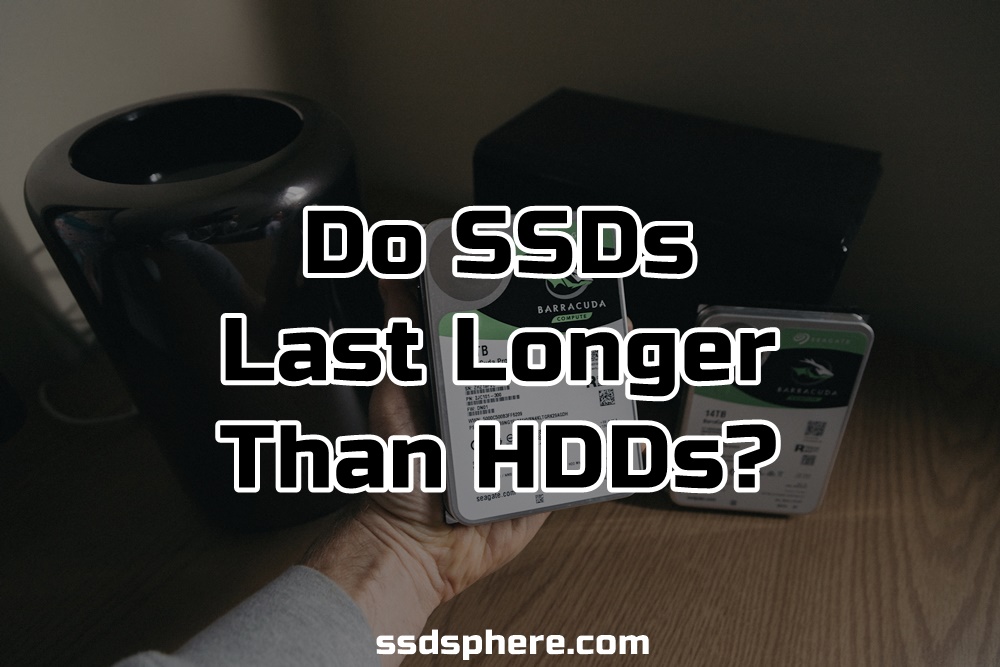
SSD vs HDD Lifespan?
| Aspect | SSD | HDD |
|---|---|---|
| Average Lifespan | 5-10 years (can vary based on the type of SSD and usage patterns) | 3-5 years (can extend with optimal usage conditions) |
| Manufacturing Quality | High – Utilizes advanced NAND technology and robust wear-leveling techniques | Generally good data retention, but the risk of data loss increases with physical damages |
| Wear and Tear | Lower – Thanks to no moving parts, reduced risk of physical wear and tear | Higher – Mechanical parts can wear out, especially in laptops or systems subjected to movement |
| Microscopic Wear | The Di-electric in the cells can degrade fast | The HDD platters are also prone to microscopic wear but delayed |
| Effect of Environment | Resilient to environmental factors due to the absence of mechanical parts | Can be affected significantly by environmental factors such as heat and humidity |
| Data Retention | Can retain data for a long time, but data retention can decrease with age, especially if left unpowered for extended periods | Generally good data retention, but risk of data loss increases with physical damages |
| Real-World Observations | Many SSDs have been noted to exceed the manufacturer’s estimated lifespan under normal usage conditions | While HDDs can last for a long time, their lifespan can be unpredictable due to the risk of mechanical failures |
The lifespan primarily depends on the manufacturing process of both SSDs and hard drives. SSDs use NAND Flash for data storage. There are four types of NAND Flashes i.e. SLC, MLC, TLC, and QLC. For SSD, the use of QLC NAND is considered a bad thing as it fails pretty fast. TLC and MLC are good and can come under budget. SLC is the best in terms of reliability and lifespan but is pretty expensive to buy for a normal user.
As the number of bits stored in a single cell increases, it compromises the life of a cell.
In terms of hard drives, the quality of the platter and the control circuit will make a difference in the lifespan.
But, because the SSDs don’t have any moving parts, we can theoretically consider them to be more reliable than the HDDs. On the other hand, the data stored on a platter is much more secure when it comes to electronic failure.
Note: Does not matter how long your SSD can last, it is always a good idea to keep a copy of your data. While a good SSD won’t fail abruptly when you are seemingly cursed, anything can happen.
Multiple factors could contribute to either improving or worsening the life expectancy of an SSD or an HDD. If you are living in mid of the Sahara desert, your SSD might fail sooner than its average life expectancy. And same is the case if you live in Antarctica.
On a serious note– temperature, climate conditions, and proper or improper handling do impact the life expectancy of any drive be it SSD or HDD.
Answering how long SSDs last is somewhat complicated, so we will cover it later. Let us first see how long HDDs last on average.
HDD Lifetime Expectancy
Hard drives usually work fine for 3-5 years, and after that, they might fail depending on assorted factors.
An HDD relies on a rotating disk which is more prone to physical damage. If you are constantly dropping your drive then it could harm its lifespan.
So when it comes to handling physical shocks, SSDs are better. HDDs available today in the market are good at handling possible physical harm, still, Solid-state drives are more durable.
Data loss is yet another thing we should consider when talking about the lifespan of hard disk drives. You might think that your hard disk drive will remain in perfect shape when it only sits idle and you do nothing with it. Unfortunately, data loss occurs even if you don’t use your hard disk drive. The magnetic domains of hard disk drives change polarity with time, which leads to data loss and degradation.
| Factor | SSD | HDD |
|---|---|---|
| Primary Storage Medium | NAND flash memory | Magnetic platters |
| Mechanical Wear | None (no moving parts) | High (due to spinning disks and moving read/write heads) |
| Data Write Limit | Limited write cycles | Unlimited write cycles |
| Temperature Sensitivity | Sensitive to extreme temperatures | Less sensitive but still affected |
| Average Lifespan | 5-7 years (depending on usage) | 3-5 years |
SSD Lifetime Expectancy
SSDs are modern storage drives and are pretty efficient, but they also fail after a particular time. The general notion is that most SSD do the job for 10 years on average. However, SSDs may fail even before reaching the age of 10 years. And some SSD could last for as long as a century.
The lifespan of SSD depends on a multitude of factors which we are going to discuss now. The expectancy will depend on several factors.
If you are a rough user and your SSD has a low TBW rating, it may degrade faster. But, even after the TBW limit is crossed, you can use your SSD but in read-only mode.
Generally, small storage variant SSDs such as 125GB and 250GB come with low TBW ratings. So, if you are using them for regular and aggressive data read/write tasks, they will degrade faster.
Manufacturing of SSD will determine its lifespan
When I think about the lifespan of any gadget, my mind invariably veers toward its manufacturing process, which holds the secret to its longevity. The same holds true for SSDs.
In the intricate world of SSD manufacturing, I observe that it revolves around NAND-based flash memory. This technology utilizes cells to store data, where I have seen variations such as SLC, MLC, and TLC, each differing in terms of durability and storage capacity. Through my lens, it appears that SLC, being the oldest technology among them, offers the highest endurance, albeit at a higher cost.
Most of the modern PCIe 3.0, PCIe 4.0, and PCIe 5.0 solid-state drives come with the TLC which is a going middle point between SLC and QLC. They are affordable yet reliable.
Age, Data Loss, and Degradation
SSDs are even more prone to data degradation and loss than HDDs. As you know, SSD stores data as electrical charges that are more prone to leak. New SSDs are not as susceptible to data loss as older SSDs.
Most SSDs are not likely to face data degradation and loss within ten years of their age.
The exact time after which an SSD becomes more susceptible to data loss depends on the type of SSD. There are different types of SSDs available in the market–
- Single Level Cell (SLC)
- Multi-Level Cell (MLC)
- Triple Level Cell (TLC)
- QLC (Quad Level Cell)
The number of cells in an SSD also contributes to its lifespan. If an SSD has more cells, it is more likely to last longer. This is because more cells would mean fewer rewrites and more cells available for bad block management.
TBW (Terabytes Written)
Another thing that determines the lifespan of an SSD is terabytes written (TBW). Most SSDs can only make a limited number of successful writers in their lifetime. Once you reach that number, that means you have used your SSD enough, and now it’s time to give it some rest.
One thing to note is that SSDs don’t degrade when reading data.
If we take the example of Samsung SSD 860 PRO SATA (1TB), it can only write 300 Terabytes of data. So, if you have done this amount of work within one or two years, your SSD can die anytime. However, the company states that most of their SSDs can handle the 600 TBW limit pretty easily.
How to calculate DWPD from TBW?
Most companies will give you insights into their SSDs TBW. The TBW may vary depending on the size of an SSD. But, you can use this formula to determine the total DWPD (Drive Writes Per Day) from the TBW. Let’s see.
If your SSD is rated for 150 TBW and has a storage space of 1 TB.
150 TB ÷ (5 years × 365 days/year) =82GB Per Day.
In simple words, you can write 82 GB of Data on your SSD per day. It’s an average. So, you can write more data on one day and less data on another day. But, when you cross the total TBW limit, your warranty is finished.
DWPD Formula:
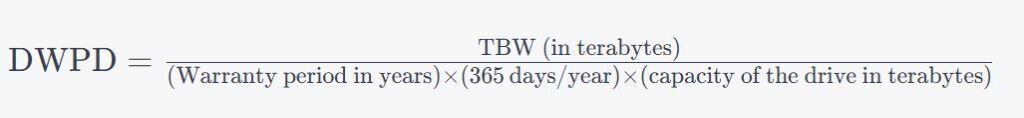
Calculate the SSD Lifespan in Days (Formula):
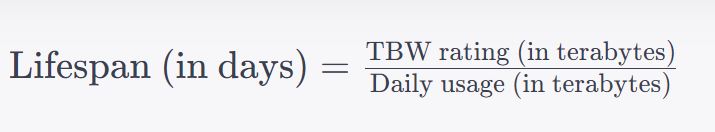
Calculate the SSD Lifespan in Years (Formula):
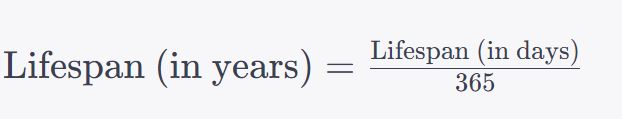
Illustration of Formulas:
Assuming your SSD has a TBW rating of 150 TB and you write an average of 50 GB (or 0.05 TB) of data per day, the lifespan in days and years would be:
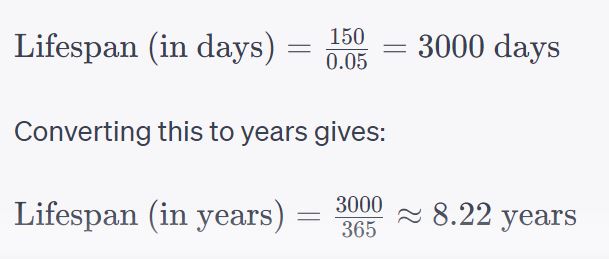
P/E Cycles in SSDs
Solid-state drives rely on flash memory cells for storing data, so we are in some way using electrical charge for data storage.
There is only a limited amount of space available in an SSD. Once we use all the memory, the drive will erase older data to feed new data. This erasing of old data to enter new data is what we call P/E or program/erase cycle.
The catch is– we can only perform a limited number of P/E cycles on an SSD. Once you reach near the maximum number of P/E cycles you can perform on an SSD, storing data on that SSD will be riskier as the SSD may become unusable or fail at times.
SSD might also develop different errors with time, and this may lead to data loss or failure.
All these factors together determine how long an SSD will last.
SSD VS HDD Life Expectancy– The Conclusion?
Different factors make people choose one drive over the other. One looking to boost their system performance might go with SSD. Some people might go with HDD for the massive storage capacity it offers. HDDs are also more affordable. Ultimately, it all comes down to specific user requirements.
As we saw, HDDs are more prone to physical damage and are not as durable as solid-state drives. Complications might occur if you accidentally damage the inner parts of the HDD by dropping it. In that case, it won’t be easy to retrieve the data.
Data loss is also an issue with SSD. Data recovery from SSD is not as easy as recovering data from a hard disk drive.
SSD degrades after each P/E cycle and there is only a limited number of successful writes you can make. After reaching the threshold for the P/E cycle or terabytes allowed, your SSD is more likely to fail.
All in all, Solid-state drives are quite reliable and won’t cause you serious problems within 10 years of age. Again, your SSD may last for as long as a century but it again depends on multiple factors we discussed in this post.
HDDs generally don’t last longer than SSDs.
I hope this information was useful.
Thanks for reading.
Frequently Asked Questions:
In my experience, data retrieval, or reading data, does not significantly impact the lifespan of SSDs and HDDs. It is the write operations that predominantly influence their longevity. SSDs, due to their non-mechanical nature, handle read and write operations more efficiently, adding to their durability.
Absolutely. In my experience, being mindful of the environmental conditions, avoiding keeping the drives too full, and minimizing unnecessary write operations can aid in extending the lifespan of both SSDs and HDDs.
Based on what I’ve seen, both SSDs and HDDs exhibit signs of deterioration as they near the end of their lifespan. You might notice slower performance, errors during file transfers, or increased load times. Moreover, many utility tools can help monitor the health of your drives, providing insights into their remaining lifespan.
In that case, you can keep your hard drive for raw data storage and SSD for primary OS installation. If you are not sure of SSD’s reliability, you can always keep a backup on a hard drive. But, clearly, the Hard drives can’t really compete in terms of speed. In terms of reliability, you can’t really promise anything because these all depend on electronics.