DRAM (Dynamic Random-Access Memory) SSDs incorporate a dedicated memory cache, similar to the RAM in your computer. This memory serves as a temporary storage area for frequently accessed data, significantly boosting the drive’s performance, especially in tasks involving large, continuous file transfers or rapid data access.
On the other hand, DRAM-Less SSDs lack this dedicated memory. Instead, they rely on other mechanisms, such as utilizing a portion of the system’s RAM (via technologies like Host Memory Buffer, HMB) for similar functions. While this can reduce the manufacturing cost and power consumption of the SSD, it often results in slower data write speeds and can impact the drive’s overall responsiveness, particularly under heavy workloads.
DRAM SSDs feature a dedicated memory cache, enhancing performance with faster data access and write speeds, ideal for intensive tasks like gaming or content creation. DRAM-Less SSDs, lacking this cache, are more cost-effective and power-efficient but offer slower speeds, making them suitable for general use and budget-oriented builds.
I am going to explain properly why you should also invest in a DRAM SSD. Although these SSD can be a little bit expensive as compared to the DRAM-less SSDs, the price really worth it. So, without any further delays, let’s get started.
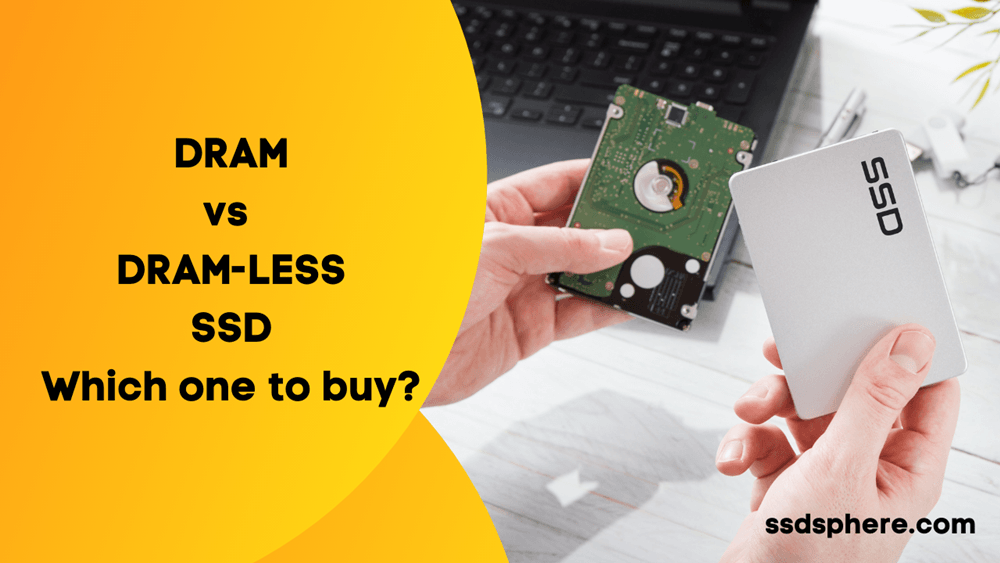
| Aspect | DRAM SSD is Better | DRAM-Less SSD is Better |
|---|---|---|
| Performance (Read/Write Speed) | Yes | No |
| Response Time | Yes | No |
| Durability (Lifespan) | Yes | No |
| Consistency Under Load | Yes | No |
| Cost | No | Yes |
| Power Efficiency | No | Yes |
| Suitability for Casual Use | Cheap DRAM SSDs are also available | Yes |
What is DRAM and why it is important in SSDs?
Dynamic Random-Access Memory (DRAM) in SSDs refers to a type of volatile memory used as a cache for the drive. It’s similar to the system RAM but dedicated to the SSD. DRAM in an SSD acts as a buffer for incoming and outgoing data, temporarily storing frequently accessed files and write operations.
But, why do we use DRAM in SSDs?
DRAM stores a copy of the most frequently used data, allowing the SSD to access it quickly. This reduces the time the drive spends searching for data on its NAND flash memory cells. SSDs use mapping tables to keep track of where data is stored in the NAND flash memory. DRAM speeds up the process by quickly referencing these tables, enhancing the drive’s ability to read and write data efficiently.
The same mechanism is available on the HDDs as well. There is a separate circuitry that keeps note of any information stored and its location on the disk.
The next function of a DRAM is to keep moving the stored data around. This function is called wear leveling which ensures proper working of an SSD for longer periods. Various other things are performed with the help of a DRAM and this is why a DRAM is very important in any SSD.
Benefits of DRAM SSDs
- Enhanced Speed: The presence of DRAM significantly improves the read/write speeds of an SSD. This is crucial for performance-intensive tasks such as loading large software, transferring huge files, or gaming.
- Improved Lifespan: Using DRAM reduces the write amplification effect on the NAND cells. Write amplification refers to the phenomenon where the actual amount of physical information written is a multiple of the logical amount intended to be written. By reducing this, DRAM extends the overall lifespan of the SSD.
- Better Performance Under Load: DRAM-equipped SSDs maintain consistent performance even under heavy workloads or during multitasking, avoiding the slowdowns that can occur with DRAM-less SSDs.
Exploring DRAM-Less SSDs
DRAM-Less SSDs are solid-state drives that do not include a dedicated Dynamic Random-Access Memory (DRAM) cache. Unlike traditional SSDs with DRAM, these drives rely solely on their NAND flash memory for data storage.
Some DRAM-Less SSDs utilize the HMB technology, which allows them to use a portion of the system’s main RAM as a temporary cache. This helps in partially compensating for the absence of built-in DRAM but is limited by the system’s RAM availability and speed.
The primary advantage of DRAM-Less SSDs is their lower cost and power consumption.
It is very hard to detect the difference between a DRAM and a DRAM-less SSD when you are a normal computer user. Also, the sequential read/write speeds will also be very good. But, a DRAM-less SSD will start showing its bad side when we try to do random data read or write.
Because a DRAM-less SSD does not have a faster cache storage, it can become tough for it to find the location of random files and that’s the reason why you should avoid them. The next reason is that most of the DRAM-less SSD will not do wear-leveling and this may result in data loss and fast degradation of your NAND-flash cells.
Performance Comparison: DRAM vs. DRAM-Less SSDs
1. Speed and Efficiency
- Read/Write Speeds: DRAM SSDs generally offer faster read and write speeds due to the presence of the dedicated cache. This is particularly evident in scenarios involving large file transfers or high-intensity operations.
- Response Time: DRAM SSDs typically have shorter response times, providing quicker data access, which is crucial for tasks like gaming or professional video editing.
- Benchmarks: Benchmark tests show a clear distinction in performance. For instance, a typical DRAM SSD might offer sequential read/write speeds of up to 550/520 MB/s, whereas a DRAM-Less SSD might deliver 500/450 MB/s under similar conditions.
2. Durability and Lifespan
- Write Endurance: DRAM SSDs typically have higher write endurance due to reduced write amplification. This means they can handle more write cycles over their lifetime compared to DRAM-Less SSDs.
- Lifespan Indicators: The Terabytes Written (TBW) and Mean Time Between Failures (MTBF) are common metrics to gauge lifespan. DRAM SSDs often have higher TBW and MTBF ratings.
3. Power Consumption
- Operational Efficiency: DRAM SSDs consume slightly more power due to the additional memory module. However, the difference is generally marginal and more pronounced in battery-dependent devices.
- Idle Power Consumption: DRAM-Less SSDs tend to have an advantage in idle power efficiency, which can contribute to longer battery life in portable devices.
Who should choose DRAM-Less SSDs?
If you are looking to upgrade from a traditional HDD to an SSD on a limited budget, DRAM-Less SSDs offer a cost-effective solution. For everyday computing tasks such as web browsing, document editing, and streaming media, the performance of DRAM-Less SSDs is more than adequate.
Another use case could be as a secondary storage drive. If you require additional storage for less frequently accessed data or backup purposes, a DRAM-Less SSD can be a good choice.
DRAM-Less SSDs can also be suitable for business use in scenarios that don’t demand heavy data processing.
But, the biggest reason why DRAM-less SSDs are available in the market is because they have cheaper prices. Also, any DRAM-less SSD can work well for a good amount of time. But, as we discussed earlier, the main difference can easily be seen when it comes to the random read/write speeds.
How to check if an SSD has a DRAM or not?
Popular companies like Samsung, Seagate, and Crucial give details about their SSD’s cache components on their Amazon pages. However, most of the SSDs will have nothing mentioned regarding the same.
But, the best way is to check their official websites. If you are not able to find whether an SSD is coming with DRAM or not, it is good to get in touch with the customer support service of that manufacturer. Unfortunately, there is no other direct solution to check these specs.
If you are a technical person, another thing you can do is check your SSD’s PCB and then confirm whether there is a DRAM on it. But, that’s never recommended unless you have a very deep knowledge of SMD components.
Which one should you buy? DRAM SSD or DRAM-Less SSD?
When deciding between a DRAM SSD and a DRAM-Less SSD, consider the following:
Choose a DRAM SSD if:
- Performance is a Priority: Ideal for high-speed tasks like gaming, professional content creation, or heavy multitasking.
- Durability Matters: Better for longevity due to lower write amplification.
- You Need Consistency: Provides consistent performance under various workloads.
Opt for a DRAM-Less SSD if:
- On a Budget: More affordable, suitable for users with budget constraints.
- General Use: Sufficient for everyday tasks like web browsing, document editing, and media streaming.
- Energy Efficiency is Key: Lower power consumption benefits battery life in laptops.
In summary, choose a DRAM SSD for high-performance needs and a DRAM-Less SSD for everyday use and budget-friendly options.
Frequently Asked Questions
The cost difference can be notable, with DRAM SSDs generally being more expensive. The exact difference varies based on brand, capacity, and other features.
A DRAM SSD can significantly improve data transfer speeds and system responsiveness, especially if you’re upgrading from an HDD or a DRAM-Less SSD.
Partially, yes. DRAM-Less SSDs with Host Memory Buffer (HMB) technology can use system RAM as a cache, but it’s not as effective as having dedicated DRAM in the SSD.
DRAM SSDs generally have a longer lifespan due to lower write amplification, but advancements in NAND technology are narrowing this gap.
For basic computing needs, secondary storage, or if you’re specifically looking for a more affordable and energy-efficient option, a DRAM-Less SSD can be the better choice.
Thanks for reading.