I have been using the Kingston A400 (120GB) SSD on my laptop as a boot drive for the last year. It is a budget SATA SSD which targets a specific set of low-end users. So, if you are laptop or desktop is built using minimal specifications, you can use the A400 as your primary or secondary storage device.
The A400 has a read/write speed of 500/450 MB/s. It uses the TLC NAND Flash for storage. But, if you are going for higher capacities, you may see the QLC NAND. KIOXIA had developed its NAND and it has 32+ layers.
Kingston A400 is a DRAM-Less SSD.
Here in this article, I am going to review this SSD and tell you what kind of results you can see. When we look at it, it seems to be a good SSD for raw data storage. But, I am using it as a boot drive on my laptop. So, let’s see what you can expect from it.
A400 doesn’t compete with the top SATA SSDs such as 870 EVO but it has a great potential to match the performance of WD Green or Crucial MX500. This SSD is targeting a normal user base who are just looking for a cheap storage drive. Most people would never get this SSD for their OS. However, I have been using it and I have found it really impressive.


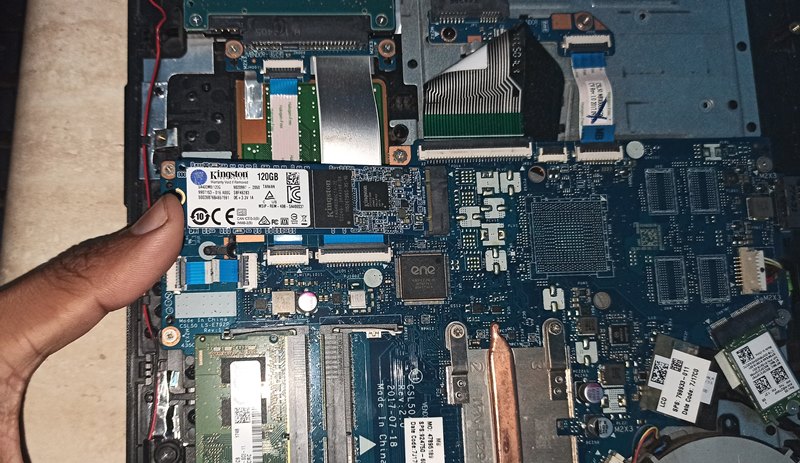
My laptop’s specifications are:
CPU: Intel Core i3 6006U @ 2.00GHz
RAM Size: 4GB (2166 MHz)
Windows 10
Theoretical Specifications
First of all, let’s talk about the theoretical specifications you get to see on the official website of Kingston A400 as well.
| Specification | Kingston A400 |
|---|---|
| Category | Budget SATA |
| Maximum Read Speed | 500MB/s |
| Maximum Write Speed | 450MB/s |
| Form Factor | SATA 2.5″ and M.2 |
| Interface | SATA-3 (SATA-2 Backward Compatible) |
| NAND Type | Kioxia’s TLC |
| DRAM | No |
| Controller | Phison S11 (Single-Core, 2-Channel) |
| Price | Check Amazon |
| TBW | 120GB — 40TB 240GB — 80TB 480GB — 160TB 960GB — 300TB |
| MTBF | 1 Million Hours |
| Warranty | 3 Years Limited Warranty |
| Storage Variants | 120GB, 240GB, 480GB, 1TB |
The theoretical specifications look like any other DRAM-Less SATA SSD. There is nothing special about this SSD. But, its price can make a difference. I have been using the A400 on my laptop since last year. There are no issues I have faced since today.
Crystal Disk Mark Scores
Below are the result scores of Crystal Disk Mark Software. I ran two kinds of tests. The first one with 512 MiB and the second on 1 GiB.
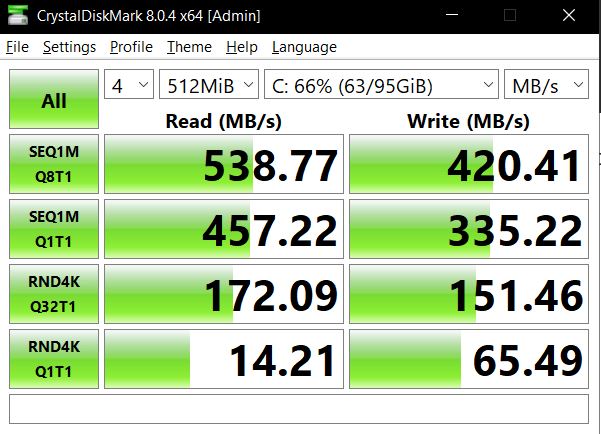
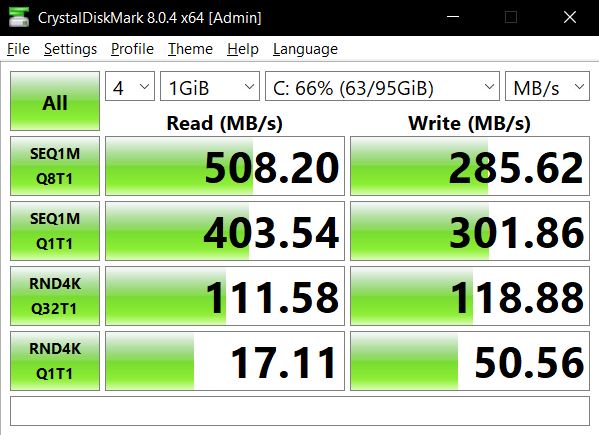
Atto Disk Benchmark
This test is done on a single Queue Depth of 4. But, the file sizes vary from 512B to 64MB. Tests using different Queue Depths will be discussed below.
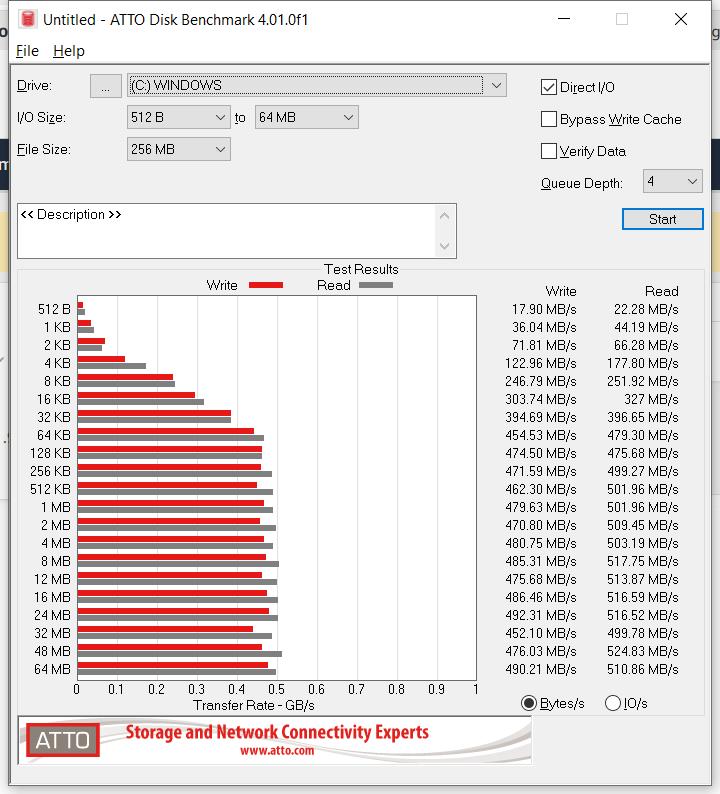
AS SSD Benchmark
See the AS SSD Benchmark results here. I did a single test using a 1GB test size.
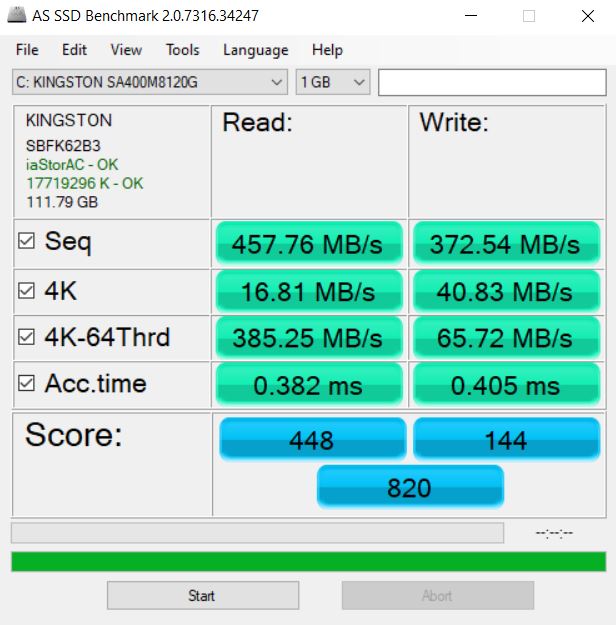
File Copy/Paste Test
I tried cutting and pasting a 1.50 GB file from one folder to another and below are the results you can see.
The first cut/paste was between the A400 and my old hard drive. I move the same 1.50GB file and it took around 10 seconds for the process to complete.
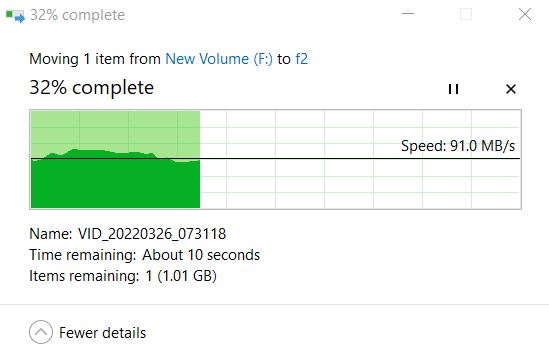
The second move was done from the hard drive to A400 SSD. This process again took the same amount i.e. around 10 seconds. See the results below.
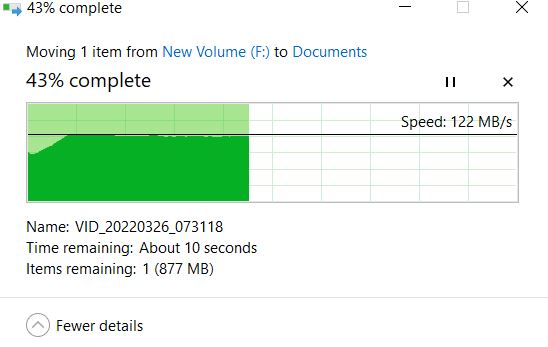
Sequential Read/Write Performance
I used 128K I/O size to run this test. The Queue Depth varies from 1 to 128. The test results are shown without using the write cache bypassing. And the file size is set to 256MB. So, when we increase the file size, the write performance is going to impact. But, these things are not too much important for normal users. So, the results are as follows.
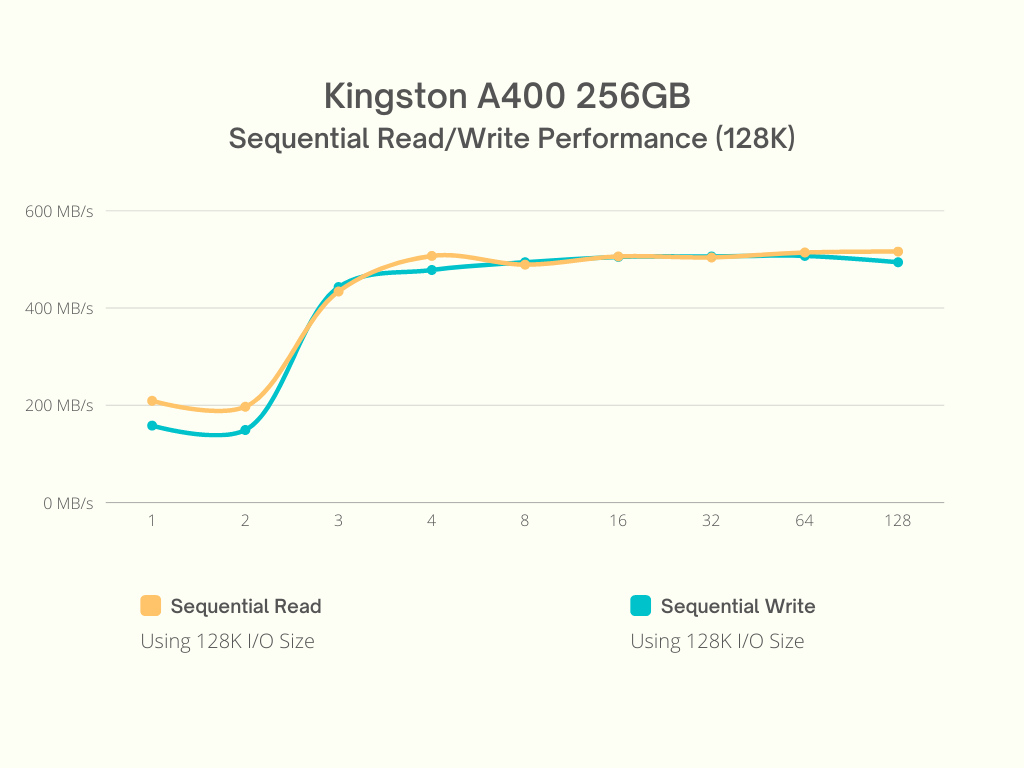
Random 4K Read/Write Performance
For this test, the file size is again set to 256MB and the I/O size is obviously 4KB. The queue Depth range is again between 1 and 64. So, let’s see the results. Also, I have disabled the write cache bypass. So, these tests are showing the performance along with the write cache.
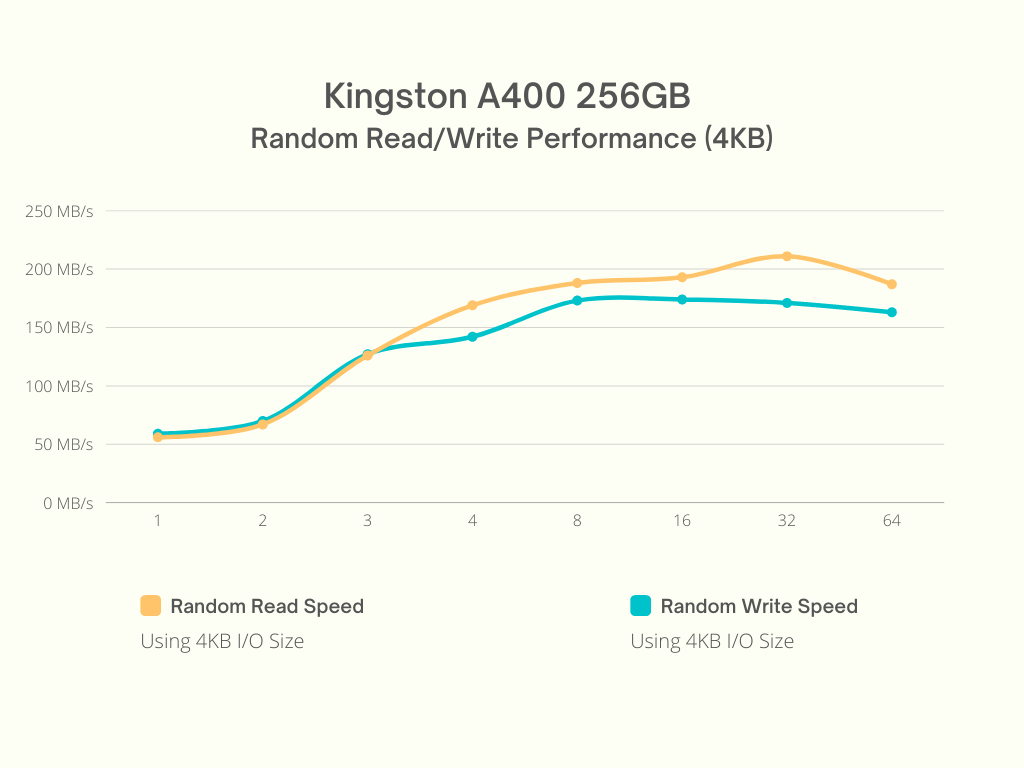
Windows 10 Boot-Time
Since my laptop’s specifications are weak, the windows loading time was reduced significantly. With my hard drive as the primary drive, my laptop used to take around one minute to boot up. But, now it is booting up within 20 seconds.
Should you buy Kingston A400 SSD or not?
In my opinion, Kingston A400 is a pretty good SATA SSD if you have a limited budget. If you are looking for an SSD just for raw data storage, it can help you with that as well. For low-end machines and cheap laptops without hard drives, it can be a good option to use as a primary OS drive as well.
However, for powerful systems where you need very high data rates, it can fall back. Normally, you will be able to get the most out of this SSD using any kind of system. So, I would definitely recommend this product.
But, keep a thing in mind that this SSD is having no DRAM. So, it will make use of your system’s own memory for buffering. So, this can result in issues when it comes to working with random files. Or, if you are playing games or running heavy software, you can see issues with the data read/write speed.
I hope this article helped you!
Was planning to buy the same unit but was confused about the transfer rates. Looks good to me. Please suggest if it suffices mediocre gaming PCs too?
Hi Vishnu!
I wouldn’t recommend going with this SSD as your OS drive on a gaming PC. It’s just a simple SATA SSD without DRAM. So, you should think about getting at least a Gen 3 NVMe if your system supports. However, if you are switching from a hard disk, the performance boost will surely be significant. But, still, a SATA SSD isn’t what you will need as a gamer. This also depends on your PC specifications. Mediocre gaming PC is a vast category. So, if you could give me some more information, I would love to be more specific. You can always get in touch with me here.