Kingston KC3000 and Fury Renegade are two very popular Gen 4 NVMe SSDs in the market. Both are DRAM SSDs available in 500GB, 1TB, 2TB, and 4TB variants. Due to the similar specifications of both, it is easy to get confused. But, don’t worry, their numerous differences as well. So, you can easily make your decision depending on your requirements.
Both SSDs are having almost similar specifications i.e. NAND Flash, Controller, NAND Layers, Warranty Period, Highest Random Read/Write Speed, and Highest Sequential Write Speed.
The only difference is between the maximum Random Read Speed. The Fury Renegade comes with 7,300 MB/s maximum read speed while the KC3000 has 7000 MB/s highest sequential read speed i.e. 300 MB/s higher than the KC3000.
We are going to see some other differences in the actual performance and the benchmark scores below in this article. So, let’s get started.

Theoretical Specifications (Kingston KC3000 vs Fury Renegade)
| Specification | Kingston KC3000 | Kingston Fury Renegade |
|---|---|---|
| Storage Variants | 512GB, 1TB, 2TB, 4TB | 1TB, 2TB, 4TB |
| Theoretical Read Speed (Seq) | Up to 7,000 MB/s | Up to 7,300 MB/s |
| Theoretical Write Speed (Seq) | Up to 7,000 MB/s | Up to 7,000 MB/s |
| Random Read Speed | Up to 1,000K IOPS | Up to 1,000K IOPS |
| Random Write Speed | Up to 1,000K IOPS | Up to 1,000K IOPS |
| Warranty | 5 Years | 5 Years |
| Heatsink Option | Not Available | Available |
| Encryption | Not Available | Not Available |
The main drawback of both these SSDs is the lack of encryption. If we talk about the maximum random read/write performance, both have the same offerings. The sequential write speed is the same in both. However, the Fury Renegade has a 7,300 MB/s sequential read speed which is higher than the 7,000 MB/s of KC3000.
Benchmark Scores Comparison
The Test-Bench Specifications are:
CPU: Intel Core i5 12600K
RAM: DDR5 4800 MHz (8x2GB)
Motherboard: MSI Pro Z690-A
OS: Windows 11 Pro
All the tests are done on the 2TB variants of both drives. They are 0% filled during the benchmark tests.
Sequential Read/Write Performance
After running the benchmark tests using CrystalDiskMark, I found that both the Kingston KC3000 and Fury Renegade delivered almost identical results. The KC3000 had slightly better sequential read and write speeds, while the Fury Renegade performed better in random read and write tests.
I have used a 1MB test type with a 1GB file size.
Overall, both SSDs are highly capable and offer impressive performance, with only slight variations in their benchmark scores.
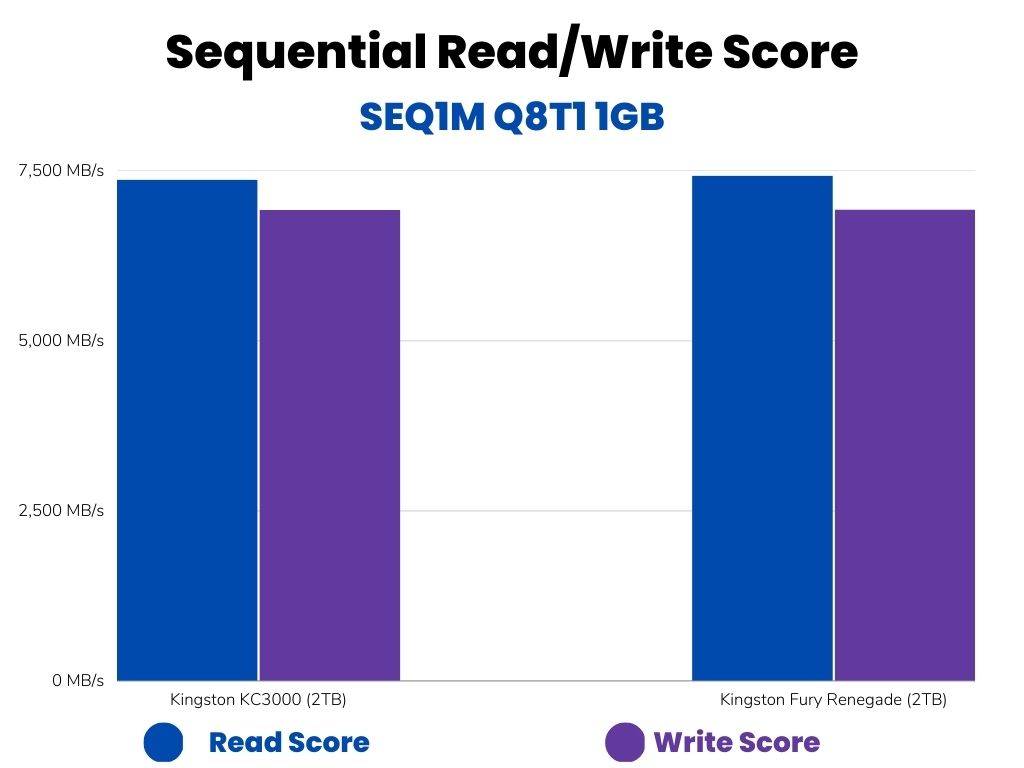
Random Read/Write Performance
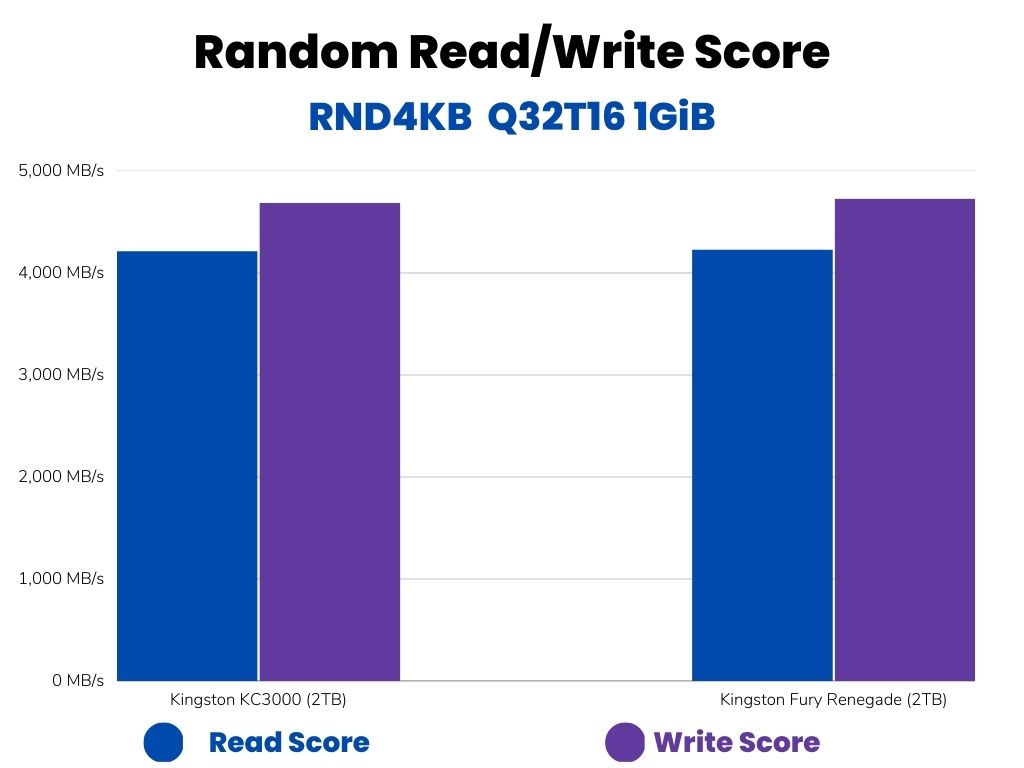
3DMark SSD Performance Test for Gamers
Below is the comparison of the 3DMark Benchmark test results of KC3000 and Fury Renegade. Here, again, the performance is almost similar. I have compared the overall score along with the bandwidth below. This test is done using the 2TB variants of both SSDs.
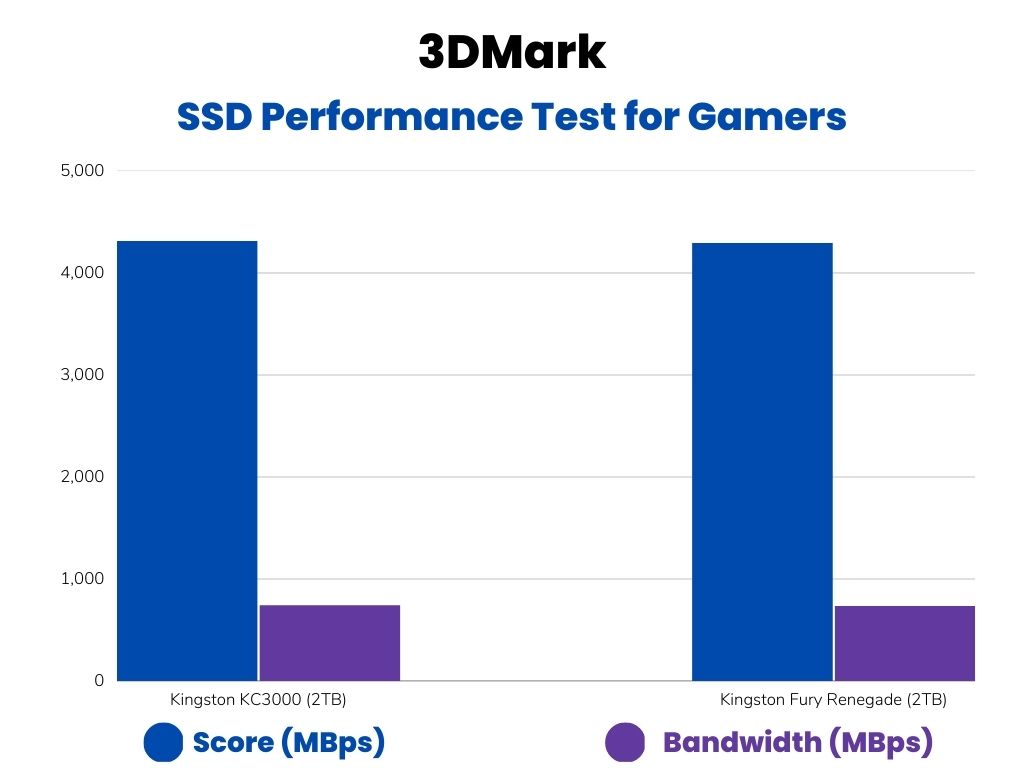
PCMark 10 Full System Drive Benchmark
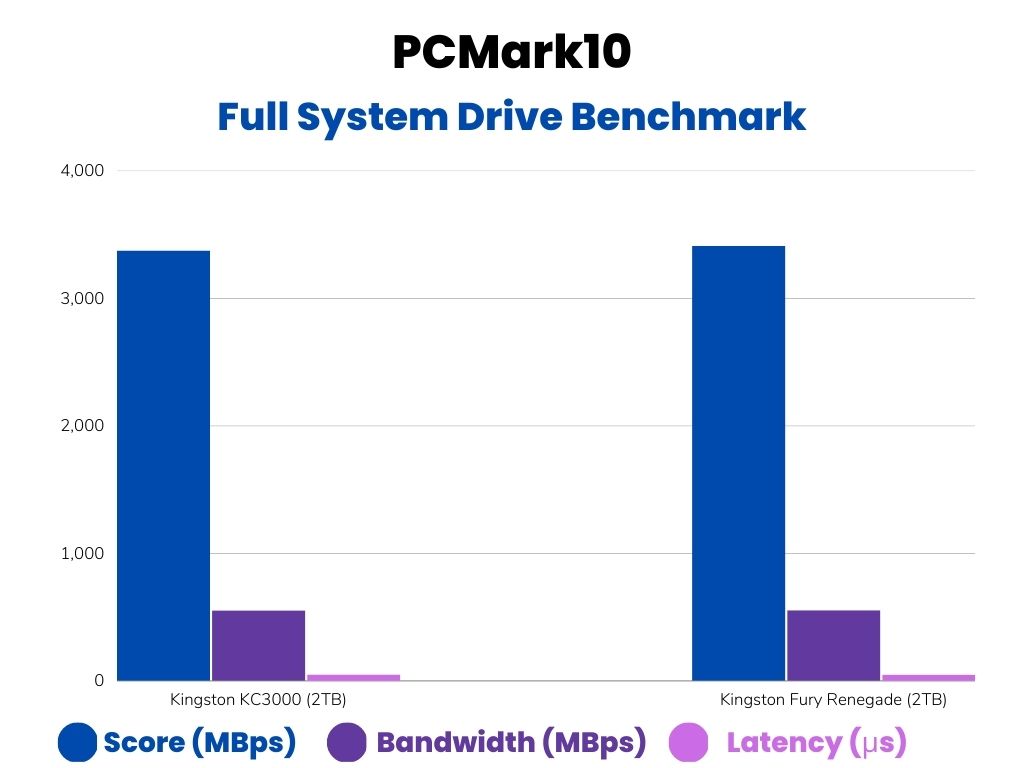
Diskbench 100GB/13GB Write
This test is done using the 2TB variants of both SSDs. As you can see in the bar graph below, both SSDs are performing almost equally. However, if you go into detail, the KC3000 has a higher write speed. However, Renegade is having comparatively higher, write speed.
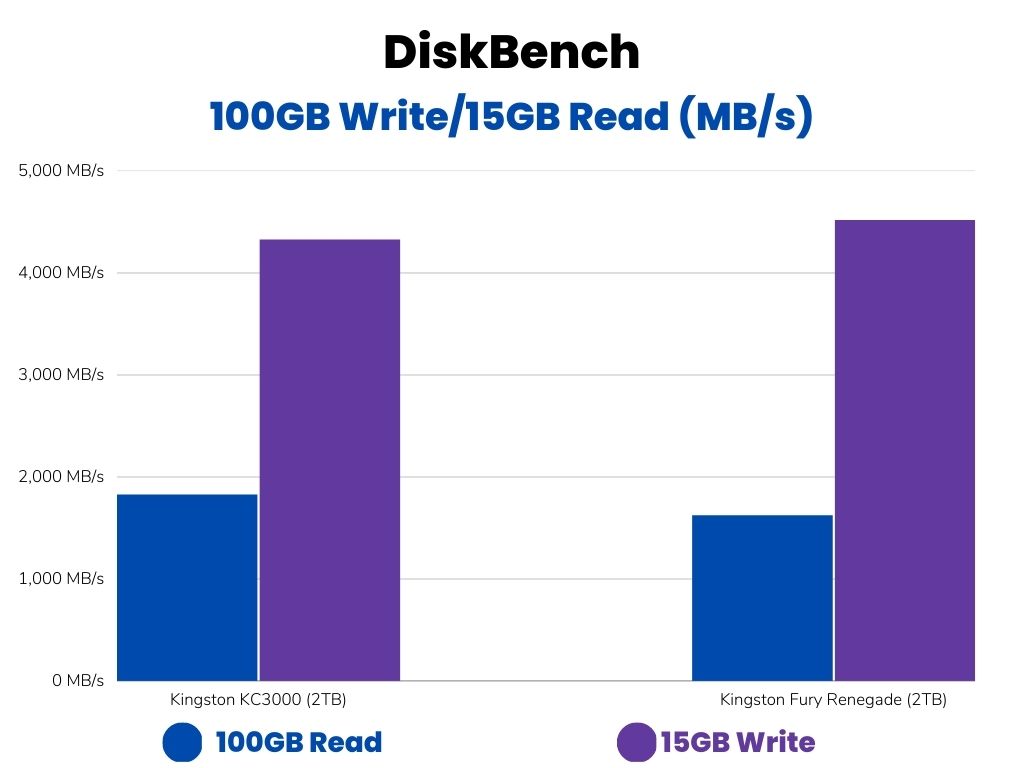
Endurance and TBW
| Parameter | Kingston KC3000 | Fury Renegade |
|---|---|---|
| TBW | 512GB: 400 TBW 1TB: 800 TBW 2TB: 1,600 TBW 4TB: 3,200 TBW | 500TB: 500 TBW 1TB: 1,000 TBW 2TB: 2,000 TBW 4TB: 4,000 TBW |
| Warranty | 5-Years Limited Warranty | 5-Years Limited Warranty |
| MTBF (Mean Time Between Failure) | 1.80 Million Hours | 1.80 Million Hours |
In terms of endurance and TBW, the Kingston Fury Renegade has better to offer. Although, warranty and MTBF are the same, the TBW (Terabytes Written) is higher in Renegade.
Technical Specifications
| Technical Specification | Kingston KC3000 | Kingston Fury Renegade |
|---|---|---|
| NAND Flash Type | Micron’s TLC | Micron’s TLC |
| NAND Flash Layers | 176 | 176 |
| Controller | Phison E18 | Phison E18 |
| Controller Configurations | Triple-R5, 8-Channels | Triple-R5, 8-Channels |
| DRAM | DDR4 DRAM | DDR4 SDRAM |
| Heatsink Option | Not Available | Available |
| T.R.I.M. | Available | Available |
| S.M.A.R.T. | Available | Available |
| Encryption | Not Available | Not Available |
| Details | Datasheet | Datasheet |
Price


So, which one to buy? Fury Renegade or KC3000?
You will hardly find any serious difference between these SSDs. When it comes to the specifications, the company hasn’t done any special work on any of these to create big differences. It seems that these both are the same SSDs with different names.
But, I think KC3000 has a better reputation in the gaming industry. It has better overall ratings and as you say, the benchmark results are in favor of it most of the time.
If we talk about the price, both will be available at similar prices. So, there is no point in talking about affordability.
So, in my opinion, you should go for the KC3000. However, the Renegade is also the same. So, you are losing nothing going for it.
I hope this helps.