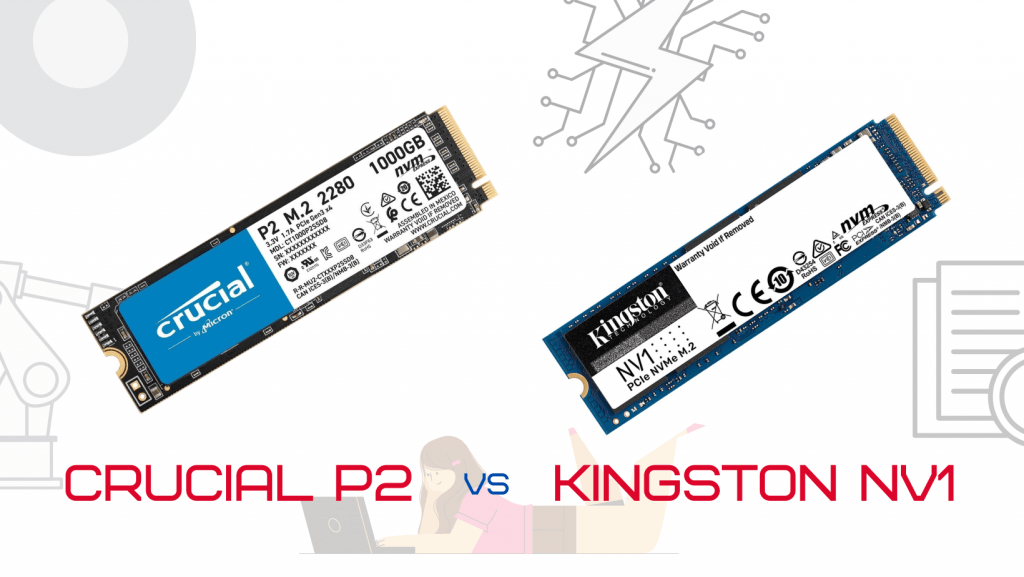
We all know Crucial P2. It’s an old player in the field of computer storage. But, Kingston is launching new products regularly and NV1 is its new one that promises a great performance at an affordable price.
I know it’s not easy to choose between these both because the offerings may look similar. Both of them come in the budget NVMe category. Both of them have no DRAM cache and lots of other similarities. But, in my opinion, it is very easy to make a decision between them both.
So, in this article, I am going to cover every important thing which will clear everything and by the end of this article, you will go with a decision in your hand. Now, without any further delays, let’s get started.
Also Read: Top 6 Best SSDs for your laptop
1. Theoretical Specifications (Comparison)
Let’s uncover and compare the key offerings specified by the companies for these products.
| Specifications | Crucial P2 | Kingston NV1 |
|---|---|---|
| Storage Variants | 250GB, 500GB, 1TB, 2TB | 500GB, 1TB, 2TB |
| Sequential Read Speed | 2400 MB/s (Max.) | 2100 MB/s (Max.) |
| Sequential Write Speed | 1900 MB/s (Max.) | 1700 MB/s (Max.) |
| Random 4K Read Speed | 500GB: 170,000 IOPS | Not Specified |
| Random 4K Write Speed | 500GB: 215,000 IOPS (500GB) | Not Specified |
| Endurance | 2TB Variant: 600 TBW | 2TB Variant: 480 TBW |
| Warranty | 5-Years | 3-Years |
Crucial P2 is capable of offering a better read/write speed. Also, the warranty period of P2 is two years more than the NV1. Let’s test them in the next section.
2. Benchmark Scores
I have tested both these SSDs using the CrystalDiskInfo Software on my Intel i5 8th Generation laptop with 8 GB 3000MHz RAM. The results are as follows. These tests were done only on 1TB variants and the SSD storage was 0% filled. The results may vary on your system depending on its specs, total storage filled, and various other factors.
| Results | Crucial P2 (1TB) | Kingston NV1 (1TB) |
|---|---|---|
| Sequential Read (Average) | 2105 MB/s | 2036 MB/s |
| Sequential Write (Average) | 1504 MB/s | 1741 MB/s |
| Random 4K Read Q32T16 (Average) | 57 MB/s | 52 MB/s |
| Random 4K Write Q32T16 (Average) | 149 MB/s | 127 MB/s |
It is not easy to detect the better one between the both with these benchmark scores. Both the SSDs are almost equal in all terms. So, let’s compare some other things and reach a fine decision.
3. Endurance
If an SSD has high endurance, it means it is reliable and can last longer. So, let’s compare the total endurance of these both and see which one is more reliable.
| Storage Variant | Crucial P2 | Kingston NV1 |
|---|---|---|
| 250 GB | 150 TBW | 60 TBW |
| 500 GB | 150 TBW | 120 TBW |
| 1 TB | 300 TBW | 240 TBW |
| 2 TB | 600 TBW | 480 TBW |
The Crucial P2 is coming with high TBW ratings. The difference is practical and huge. So, it means that the P2 is going to be much more effective and reliable for you.
Note: TBW means Terabytes Written. It is the total limit of how much data you can read and write on your SSD. The more the TBW, the longer will be your SSD’s life.
4. NAND, DRAM, and Controller
The Crucial P2 is using 96 Layers of Micron’s TLC/QLC 3D NAND. Whereas the NV1 is equipped with only TLC NAND.
If we talk about the DRAM, both of them don’t have DRAM Buffer. However, these both make the best use of HMB (Host Memory Buffer) for cache purposes.
Crucial P2 has a single-core, 4-channels Phison E13T controller.
Kingston NV1 has a dual-core, 4-channels SMI SM2263XT controller.
If we look at the controller, the NV1 has a better offering for you. This might be the reason why NV1 is capable of beating the P2 even after having similar specifications.
5. Price Difference
Price is another one of the main factors which may impact your decision. So, it is worth understanding that whether the higher price of the Crucial P2 really worth it or is it fine to go with the latest NV1.
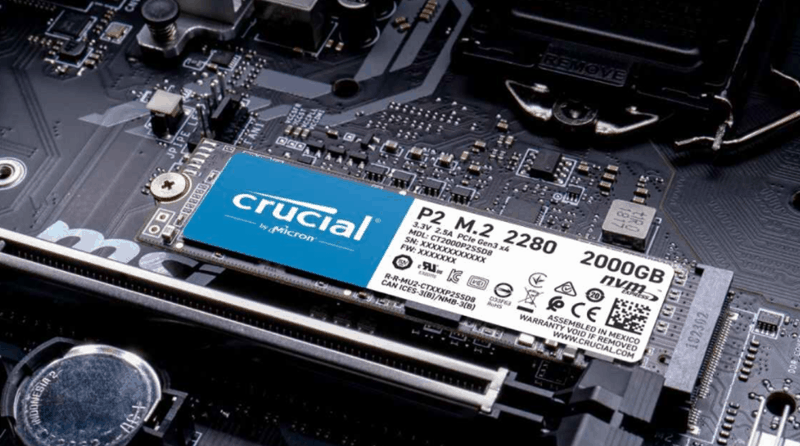
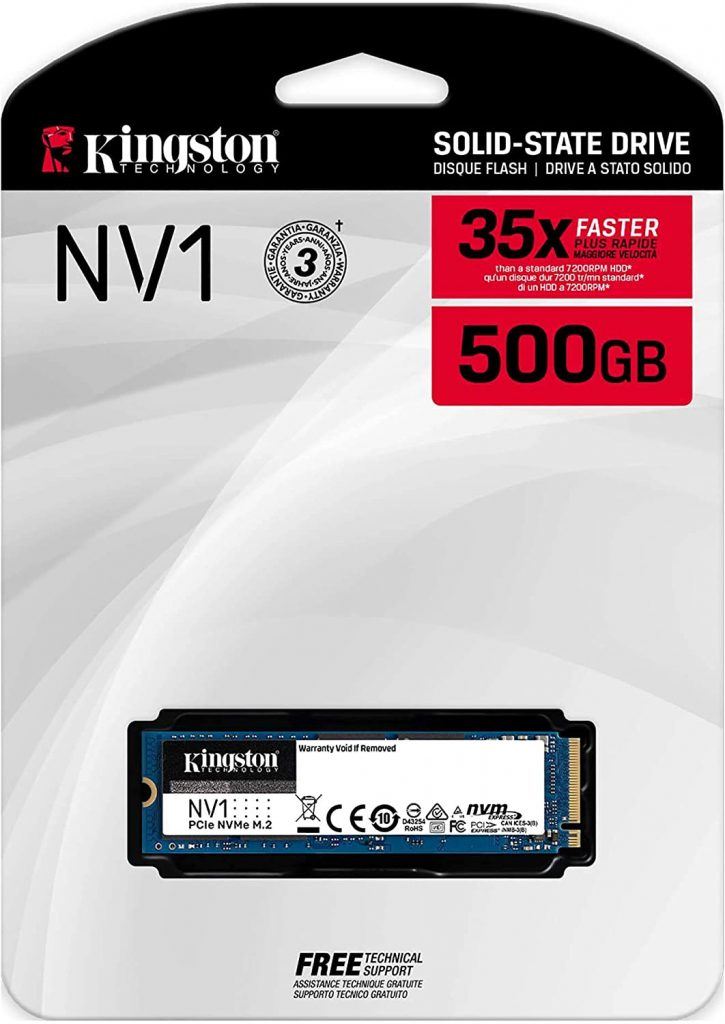
You can clearly see that all the variants of Crucial P2 as slightly pricier as compared to the NV1. But, is it really worth this price. Let’s discuss that below.
My Opinion on Crucial P2 vs Kingston NV1
Both of these SSDs are great and somewhat similar if we look at the offerings. However, there are certain differences between the prices and the benchmark scores. But, because NV1 has a better controller and a lesser price, I would suggest you choose this one for sure.
But, the NV1 has a 3-years warranty whereas the P2 has 5-years and this is another thing to consider. So, if the warranty period is much important for you, it is better to go with the P2.
Both the brands have a great reputation in the computer storage market. But, if you ask me to pick one from these, I would go with the NV1.
Thanks for reading.
Thanks a lot for this. Going with the NV1.
I am glad it helped you!
You forgot the TBW.
Hi! Thanks for letting me know about it.
I have updated the article and compared the TBW as well.
“This might be the reason why NV1 is capable of beating the P2 even after having similar specifications.”
Where?!
Hi!
Here, I am talking about the controller cores. The P2 controller has one core whereas the NV1 has two cores.
This helped sooo much, my decision is much clearer now. Going with NV1. Thank you so much
I am glad it helped.
What if both of them have the same price in my country which one is better?
Then go with NV1 if you are good with the 3-Years warranty. But, if you want a 5-Years warranty, you should choose P2.
why should I go with nv1 when p2 has more speed & warranty?
Yes. P2 is better in these terms. But, NV1 has a better controller and is cheaper. For performance, surely, you can go for P2.