Kingston NV1 and Kingston A2000 are two of the most popular M.2 PCIe Gen 3.0 SSDs in the market.
The NV1 offers sequential read and write speeds of up to 2100 MB/s and 1700 MB/s respectively, promising fast data transfer rates that can significantly enhance system performance. Available in capacities of 500GB, 1TB, and 2TB, it leverages 3D NAND technology but lacks in the encryption department, offering no data security features. Its target audience primarily includes budget-conscious consumers seeking a reliable SSD solution without a hefty price tag.
On the flip side, we have the A2000, a product that has been in the market since August 2019. Sharing the same form factor and interface as the NV1, it slightly edges out the latter with sequential read and write speeds of up to 2200 MB/s and 2000 MB/s respectively. The A2000 takes it a notch higher with XTS-AES 256-bit encryption, ensuring data security, a feature absent in the NV1. It offers capacities of 250GB, 500GB, and 1TB, also utilizing 3D NAND technology. The A2000 aims to cater to mid-range consumers, offering a balance between price and performance, coupled with enhanced data security features and two years more warranty period.
As I delve deeper into this article, I will be presenting a meticulous comparison of these two SSDs, bringing to light the technical details that could potentially influence your purchasing decision. Stay tuned for a data-driven exploration into the world of Kingston’s NVMe SSDs.
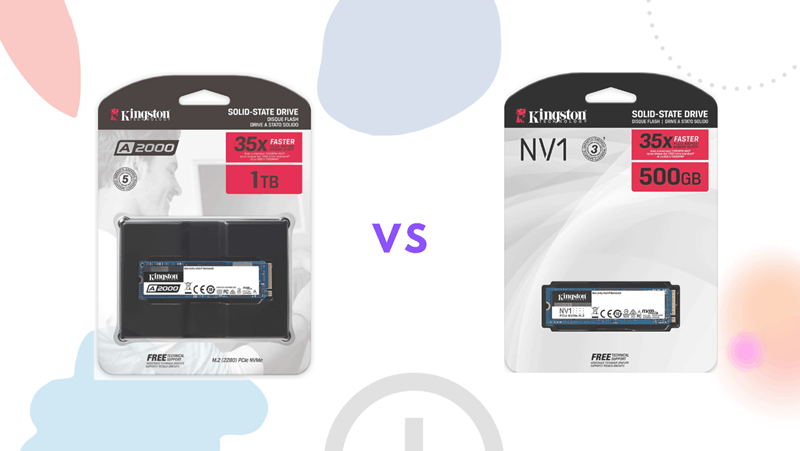
Before starting, I would like to tell you that the NV1 is a DRAM-Less SSD whereas the A2000 has a DRAM cache. So, if you think that you are going to get similar results from both, it is not possible. But, the competition is surely going to be tough. So, without any further delays, let’s get started.
Theoretical Specs Comparison (Kingston NV1 vs A2000)
Let’s see what are the basic offerings promised by the company for both its products.
| Specifications | Kingston A2000 (1TB) | Kingston NV1 (1TB) |
|---|---|---|
| Storage Options | 250GB, 500GB, 1TB | 500GB, 1TB, 2TB |
| Interface | NVMe PCIe Gen 3.0 x4 | NVMe PCIe Gen 3.0 x4 |
| NAND Type | 3D TLC by Micron | 3D TLC by Micron |
| Sequential Read Speed | 2200 MB/s | 2100 MB/s |
| Sequential Write Speed | 2000 MB/s | 1700 MB/s |
| Warranty | 5-Years | 3-Years |
| Encryption | Yes (XTS-AES 256-bit) | No |
| Availability | Check Price | Check Price |
You can see that there are two major differences between these SSDs. The theoretical sequential write speed of NV1 is lesser than the A2000. Also, the warranty period of NV1 is 3 years i.e. 2 years lesser than the A2000. There are numerous others as well which we are going to discuss below very soon.
Benchmark Scores Comparison
Let’s compare the CrystalDiskMark, PCMark10, 3DMark, and some other benchmark scores to get to know these drives more. The benchmark scores are of the 1TB variants of both.
CrystalDiskMark Sequential Read/Write Benchmark
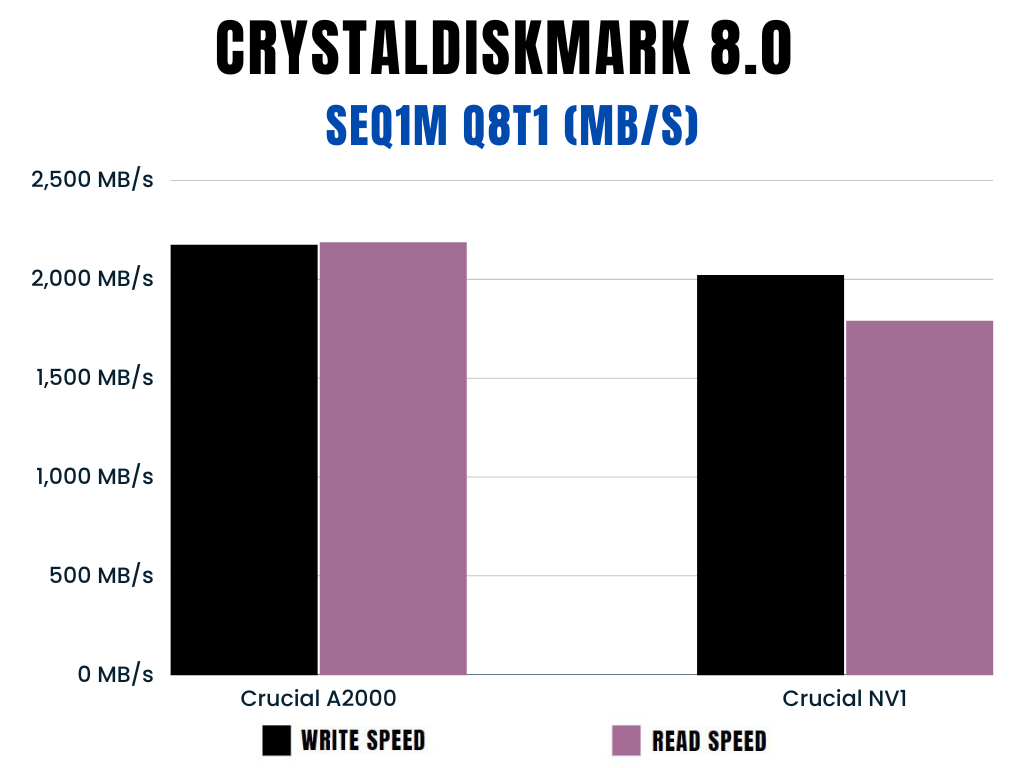
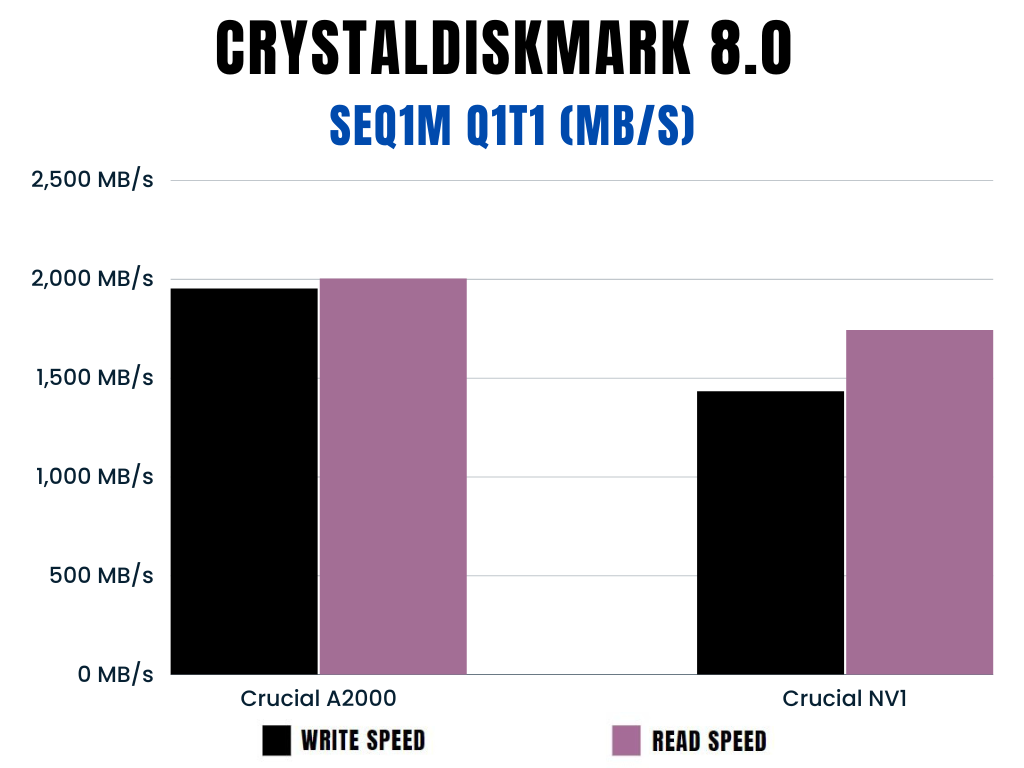
It is clear that the Kingston A2000 is the winner when it comes to sequential performance. It means copying and moving big files from one folder to another will be comparatively faster. So, if you are a video editor, content creator, or anybody else who works with big files, the A2000 is going to give you good results.
CrystalDiskMark Random Read/Write Benchmark
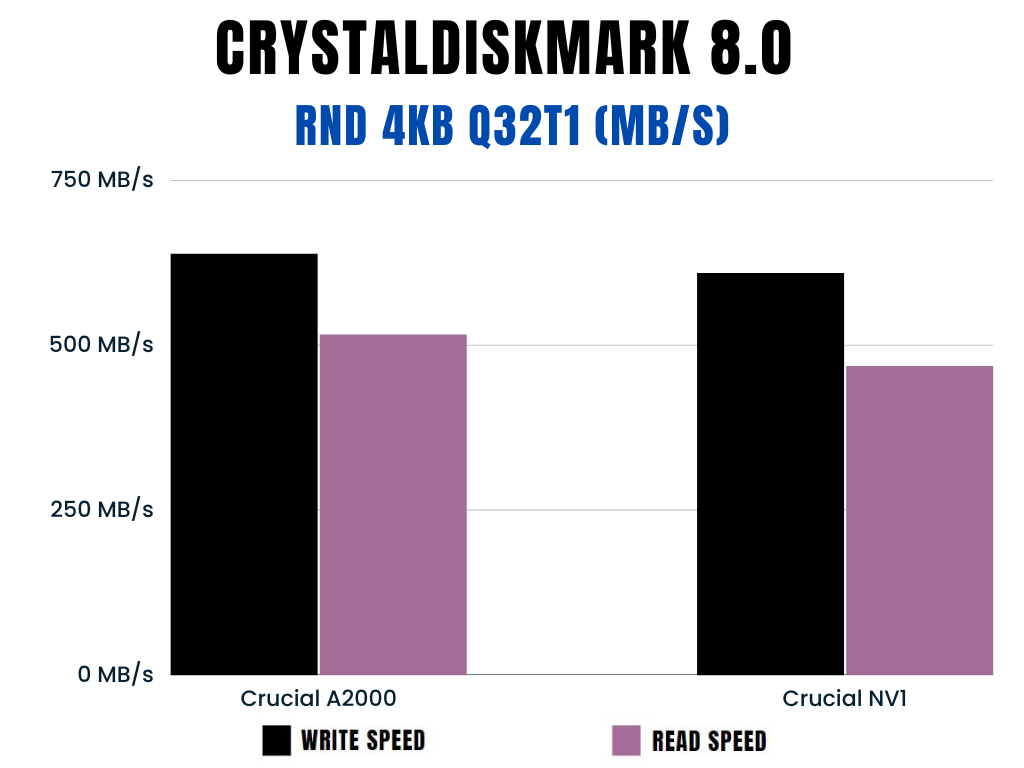
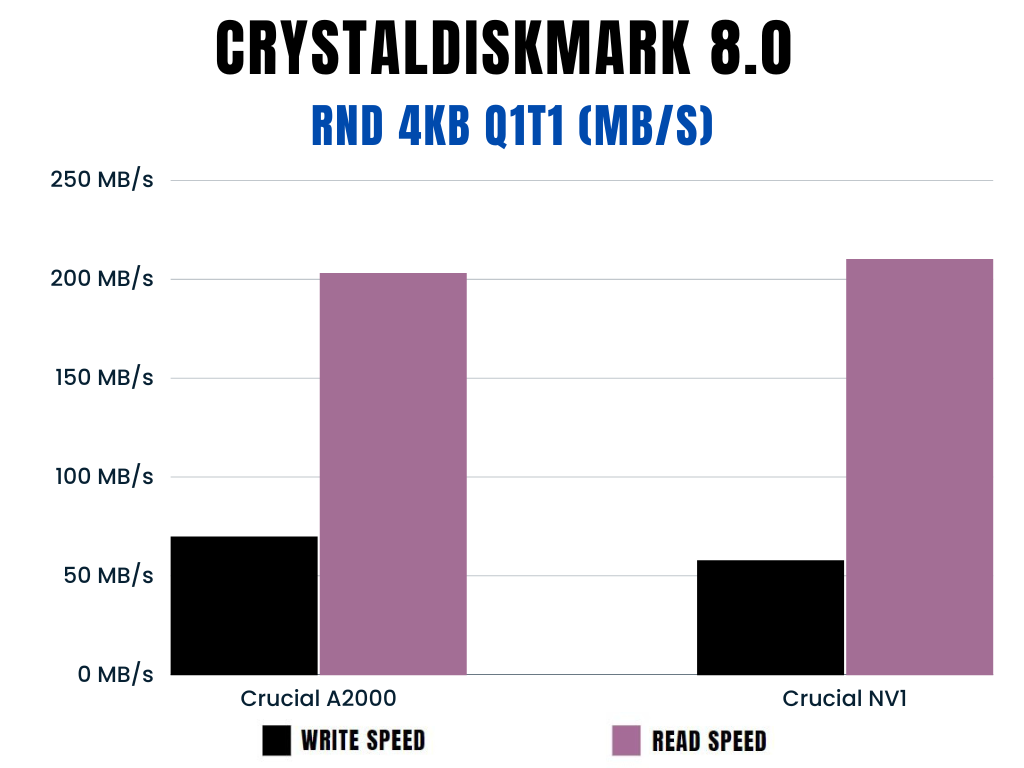
The random performance is almost the same in both drives. In other words, you will not be able to see big differences in the day-to-day tasks. Even when playing games, the performance is going to be similar.
PCMark 8 Storage 2.0 Score
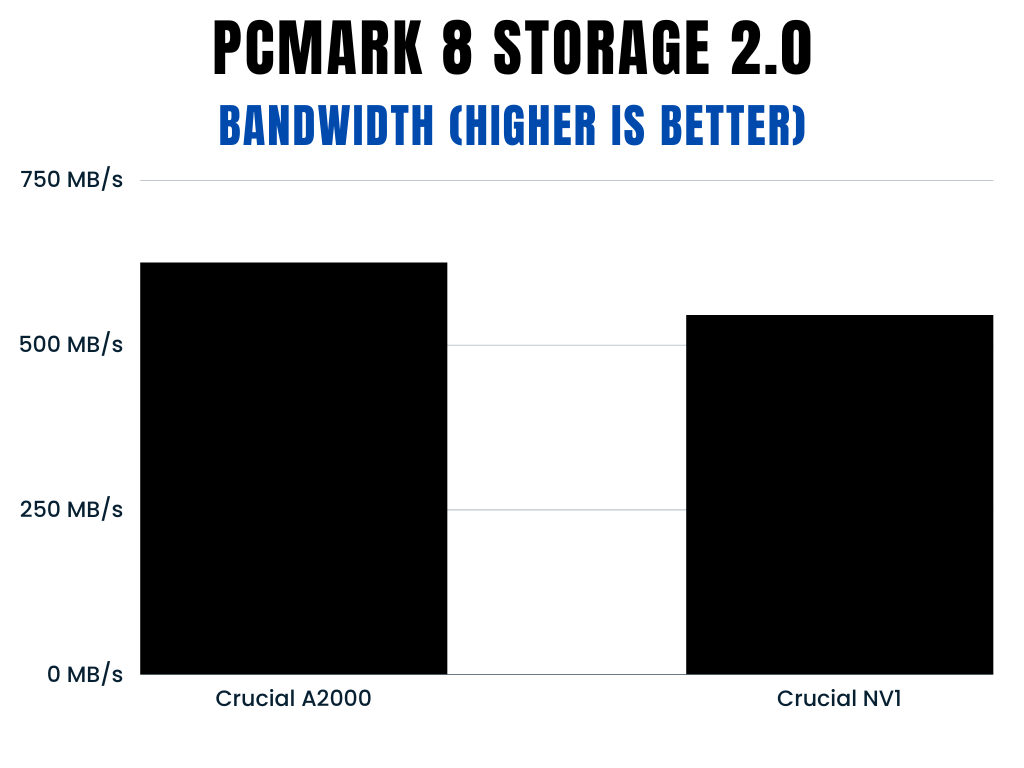

The PCMark test imitates our day-to-day tasks like working with files, opening software, saving data, using the internet, etc. There is no big difference in the performance of these both. However, you can see the A2000 winning by small margins. So, this result is surely in the favor of A2000.
Anvil Storage Utilities (1GB)
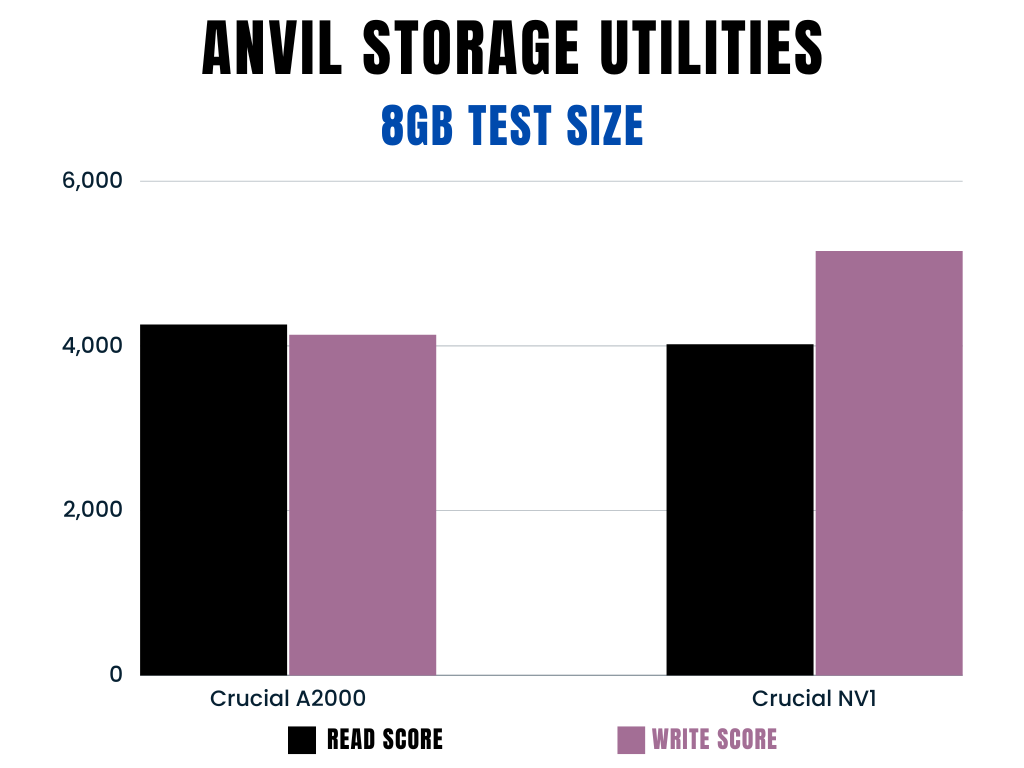
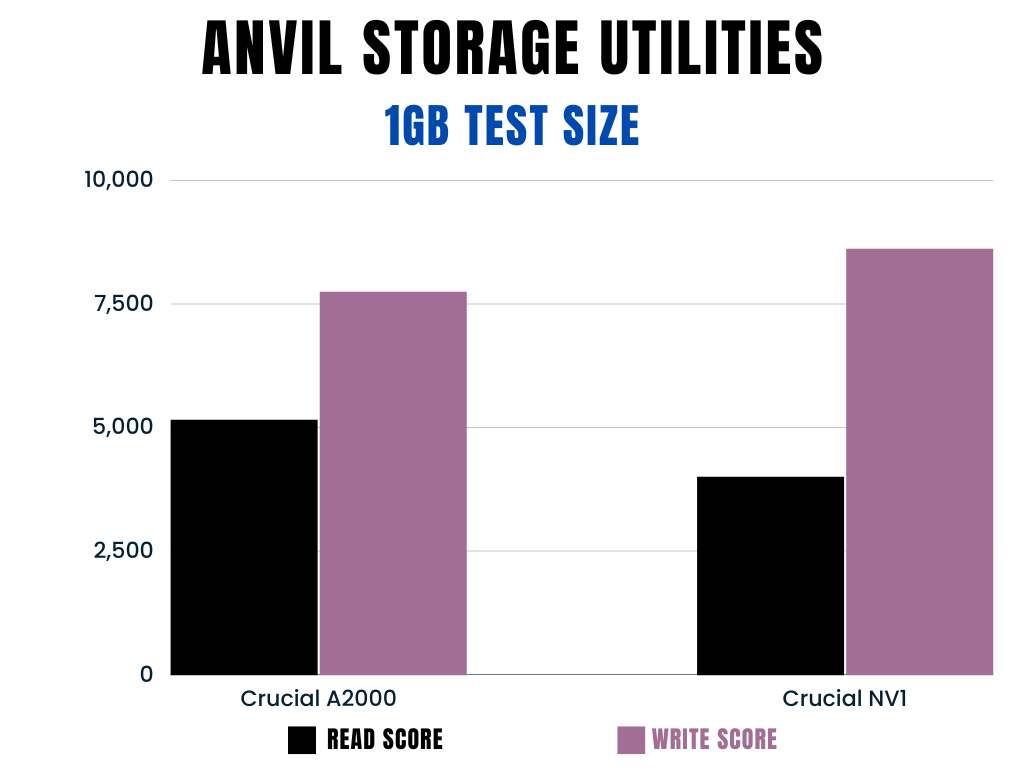
Results:
With these benchmark comparisons, it is evident that the A2000 slightly edges out the NV1 in terms of sequential performance. This essentially means that tasks involving large file transfers, such as moving or copying substantial data from one folder to another, will be noticeably faster on the A2000.
On the other hand, when it comes to random performance, which significantly affects day-to-day tasks and gaming experiences, both SSDs showcase a near-identical performance.
In conclusion, while the NV1 holds its ground firmly, offering commendable performance, the A2000 emerges as the winner in this benchmark analysis, providing a slightly enhanced performance in both sequential and everyday computing tasks. It stands as a testament to the A2000’s robust architecture, promising a bit more speed and efficiency in handling a wide array of tasks, making it a favorable choice for users who are willing to invest in a drive that offers that extra bit of performance edge.
Endurance and TBW
When it comes to choosing the SSDs, we often think about the life of the product first of all. Investing in an SSD can be an expensive decision. So, let’s take these both into consideration in terms of durability.
We generally determine the life expectancy of an SSD with its TBW (Tera-Bytes Written) limit. You can learn more about it here.
| Parameter | Kingston A2000 | Kingston NV1 |
|---|---|---|
| TBW | 250GB: 150 TBW 500GB: 350 TBW 1TB: 600 TBW | 500GB: 120TBW 1000GB: 240TBW 2000GB: 480TBW |
| Warranty | 5-Years Limited Warranty | 3-Years Limited Warranty |
| MTBF (Mean Time Between Failure) | 2 Million Hours | 2 Million Hours |
Analyzing the TBW values, it is evident that the A2000 generally offers a higher endurance across comparable storage capacities, indicating a longer lifespan for writing data onto the SSD. This suggests that for users with high data writing needs, the A2000 might be the more robust option.
When we turn our attention to the warranty period, the A2000 again pulls ahead, offering a longer warranty period (5 years) compared to the NV1 (3 years), which showcases Kingston’s confidence in the A2000’s longevity and reliability.
Lastly, looking at the MTBF, both SSDs stand on equal ground, promising a high level of reliability with an impressive number of hours, showcasing their potential for a long lifespan under normal operating conditions.
In conclusion, while both SSDs exhibit strong reliability metrics, the A2000 appears to have a slight edge in terms of endurance and warranty, making it a potentially more durable option for users seeking a long-lasting SSD solution.
Tech Specs Comparison
| Feature | Kingston A2000 | Kingston NV1 |
|---|---|---|
| DRAM | Yes (specifics not publicly disclosed) | DRAM-less |
| Controller | SMI 2263EN | SMI SM2263XT |
| NAND Type | Micron’s TLC | TLC/QLC |
| NAND Layers | 64/96-layer | Not Specified |
| Controller Configurations | Dual-Core/4-Channels | Dual-Core/4-Channels |
| Encryption | Yes (XTS-AES 256-bit) | No |
| TRIM Support | Yes | Yes |
| S.M.A.R.T Support | Yes | Yes |
| MTBF (Hours) | 2,000,000 | 2,000,000 |
| Warranty | 5 Years | 3 Years |
| More Information | Datasheet | Datasheet |
The NV1 operates without DRAM utilizes either TLC or QLC NAND type, and is controlled through an SMI SM2263XT with a dual-core and 4-channel configuration. Despite lacking encryption, it supports TRIM and S.M.A.R.T functionalities, promising a reliable performance with a 2,000,000 hours MTBF and a 3-year warranty.
The A2000, harboring DRAM, leverages Micron’s TLC NAND type, potentially offering 64 or 96 NAND layers. It operates on an SMI 2263EN controller with a similar dual-core and 4-channel configuration as the NV1 but stands out with its encryption feature, enhancing data security. It matches the NV1 in supporting TRIM and S.M.A.R.T, and offering a 2,000,000 hours MTBF, but extends a longer warranty period of 5 years, showcasing Kingston’s confidence in the product’s durability.
In essence, while both SSDs bring forth robust features, the A2000 slightly edges out with enhanced security features and a longer warranty period, positioning itself as a more reliable option for users prioritizing data safety and product longevity.
Price
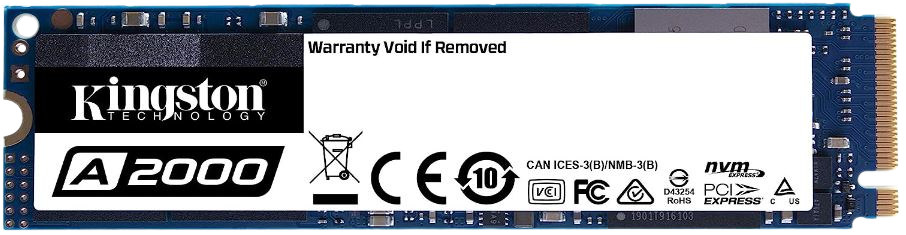
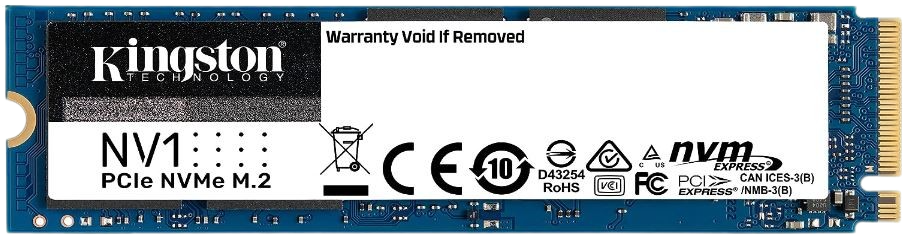
Which one should you buy? NV1 or A2000
In the face-off between the Kingston NV1 and the A2000, your choice hinges largely on your specific needs and budget. If you are looking for a more budget-friendly option without compromising much on performance, the NV1 could be your go-to.
Keep in mind that the prices are almost similar but you are losing a lot going with the NV1.
However, if data security and a longer warranty period hold more weight for you, investing in the A2000 would be the wiser choice. Moreover, the A2000 slightly pulls ahead in terms of performance, making it a suitable option for those seeking a bit more speed and efficiency in their daily computing tasks.
In essence, for a blend of performance and security, the A2000 stands tall, but for budget-conscious buyers, the NV1 holds its ground firmly. Choose wisely based on your individual preferences and requirements.
Frequently Asked Questions (Kingston A2000 vs Kingston NV1)
The NAND type in an SSD refers to the kind of flash memory it uses. Different NAND types such as TLC (Triple-Level Cell) and QLC (Quad-Level Cell) offer varying balances of performance, durability, and cost. For instance, TLC, used in the A2000, generally offers better performance and longevity compared to QLC.
DRAM in an SSD serves as a cache to store the mapping table of the SSD, helping in faster data retrieval. SSDs with DRAM generally offer better performance compared to DRAM-less SSDs, especially in workloads involving a large number of random writes. The NV1 being DRAM-less might offer slightly reduced performance compared to the A2000 which includes DRAM.
Encryption in SSDs works by encoding the data stored on the drive, making it accessible only through a decryption key, essentially a password. It is a crucial feature for data security, protecting sensitive data from unauthorized access. The A2000 offers XTS-AES 256-bit encryption, providing an added layer of security compared to the NV1.
Thanks for Reading!