Kingston 970 Evo Plus has a huge reputation in the M.2 NVMe SSD market. Also, the Kingston A2000 is a very popular SSD offering massive performance to users. But, there are a lot of differences if we give a closer look at both.
The Samsung 970 Evo Plus has a data read/write speed of 3500/3300 MB/s. Whereas, the Kingston A2000 can reach only up to 2200/2000 MB/s. This is the first main difference which can easily change your decision.
But, that’s not it. There are numerous other things you should keep in mind before making your final decision. Not only speed is important, but reliability, price, practical performance, and technical specifications also play an important role in any SSD’s effectiveness.
So, if think you are not sure which one you should choose between them both, I am going to help you with your decision.

Both Samsung 970 Evo Plus and Kingston A2000 are using the same PCIe 3.0 interface with 4 physical PCIe lanes. The same NVMe protocol is utilized for data transfer. But, still, the Samsung 970 Evo Plus is way ahead of the A2000. So, we are also going to know why this is happening. Now, without any further delays, let’s get started.
Theoretical Specifications
The first and most important thing is to compare the features and offerings highlighted by the brands. Fortunately, both the companies are providing enough details about their products and their technical aspects. So, let’s compare everything right here to help you understand their roots.
| Specifications | Samsung 970 Evo Plus | Kingston A2000 |
|---|---|---|
| Storage Variants | 250GB, 500GB, 1TB, 2TB | 500GB, 1TB |
| Interface | PCIe 3.0 x4 Lanes | PCIe 3.0 x4 Lanes |
| Form Factor | M.2 2280 | M.2 2280 |
| Sequential Read Speed | 3500 MB/s | 2200 MB/s |
| Sequential Write Speed | 3300 MB/s | 2000 MB/s |
| Random Read (IOPS) | 620K | 250K |
| Random Write Speed (IOPS) | 560K | 200K |
| TBW | 150, 300, 600, and 1,200 TBW | 350 and 600 TBW |
| NAND Flash Type | TLC 3D | TLC 3D |
| NVMe Category | Prosumer NVMe SSD | Budget NVMe SSD |
| Warranty | 5- Years Limited Warranty | 5- Years Limited Warranty |
| Price | Check Amazon | Check Amazon |
You can see that most of the specifications are almost similar except the data read and write speeds. Overall, in this comparison, the Samsung 970 Evo Plus is clearly a winner.
Synthetic Benchmark Scores
My test PC configurations are Intel i5 8th Gen CPU with a 3200 Mhz DDR4 8GB RAM. The system is using a Windows 10 operating system. No graphics card is utilized at this point. For these benchmark tests, I have used the CrystalDiskMark software. I installed both the SSDs one by one and tried running these tests multiple times. Then I took the average of these results and create a table of them. The results are as follows.
| Parameter | Samsung 970 Evo Plus (1TB) | Kingston A2000 (1TB) |
|---|---|---|
| Sequential Read Speed | 2845 MB/s | 1958 MB/s |
| Sequential Read Speed | 2748 MB/s | 1793 MB/s |
| Random 4K Read Speed | 78.2 MB/s | 68.1 MB/s |
| Random 4K Write Speed | 157.6 MB/s | 138.9 MB/s |
With these benchmark tests, I have found that Samsung 970 Evo Plus is extremely fast when it comes to moving huge files. Even while doing these tasks with the random files, this SSD performed quite impressively. But, at the same time, the A2000 was also doing very well but the speed was comparatively low in all terms. So, clearly, the Samsung 970 Evo Plus is a winner when it comes to synthetic benchmarks.
Software/Games/OS Loading Times
As we all know the SSDs offers impressive results when it comes to reducing the overall game, software, and OS booting times. Normally, any SSD even the SATA ones will be able to reduce these loading times by half as compared to the normal HDDs. With NVMe, you can expect many effective results
Because I already had the SSDs installed in my system along with numerous software in it, I tried firing up multiple programs along with the Windows OS numerous times. Then, I took the average of those results again. Below are my observations.
| Software/OS/Game | Samsung 970 Evo Plus | Kingston A2000 |
|---|---|---|
| Windows 10 Home | ~15 Seconds | ~18 Seconds |
| Adobe Premiere Pro | 25 Seconds | 29 Seconds |
| Adobe Photoshop CC | 19 Seconds | 21 Seconds |
| Blender (Animation Software) | 36 Seconds | 41 Seconds |
| Fortnite | 47 Seconds | 52 Seconds |
| GTA-V | 39 Seconds | 42 Seconds |
These time duration will hardly make a difference because they all have difference in some seconds. But, I had to make a clear comparison. So, I tried to make it as clear as possible.
Note: The test PC had no graphics card on it. So, the game loading time may vary when you have a graphics card on your system. Also, your overall system configurations will also impact these loading times positively or negatively.
Endurance and Warranty
When we talk about switching from an HDD to SSD, the most common thing that comes to our mind is whether the SSDs are reliable or not. So, with these both SSDs, companies are offering 5 years limited warranty for your assurance. But, the most important thing is the TBW (Terabytes Written). This is actually a number that determines how many Terabytes of data an SSD can write during its lifetime. Let’s see these numbers below.
| Variant | Samsung 970 Evo Plus | Kingston A2000 |
|---|---|---|
| 250 GB | 150 TBW | – |
| 500 GB | 300 TBW | 350 TBW |
| 1 TB | 600 TBW | 600 TBW |
| 2 TB | 1,200 TBW | – |
You can clearly see that the 500 GB variant of Kingston A2000 has 50 more TB to write on its NAND flash. Whereas, the 1TB variants of both have the same 6000 TBW. However, if you are finding the most reliable and long-lasting SSD for huge data read/write tasks. the 2TB variant of the Samsung 970 Evo Plus is perfect for you.
Technical Specifications (NAND, Cache, etc)
Most of you might not understand these things. But, let me clear it for you, if you gather a little bit of information about these technical things about the SSDs, you will never make a wrong decision. Choosing an SSD with at least TLC NAND and good Cache storage will be good for you. Let’s compare these things here in this article. You can also read our brief SSD buying guide here.
| Technical Specification | Samsung 970 Evo Plus | Kingston A2000 |
|---|---|---|
| NAND Flash Type | Samsung’s TLC 3D | Micron’s TLC 3D |
| NAND Flash Layers | 92/96 | 64/96 |
| Controller | Samsung Phoenix | SMI SM2263 |
| Controller Configurations | Penta-core, 8-Channels | Dual-Core, 4-Channels |
| Cache | Samsung’s DDR4 DRAM | Kingston’s DDR4 DRAM |
YOu can clearly see that the Samsung 970 Evo plus has a better controller which is just like the heart of any SSD. Also, more layers of 3D Flash are available with it. The DRAM and most other technical specs are the same in both.
Price
No product comparison is complete with comparing their prices. But, when it comes to SSDs, the prices keep changing and they are different on different shopping platforms. But, generally, you will find A2000 much affordable as compared to the Samsung 970 Evo Plus.
The price is different is very high because the Samsung 970 Evo plus has way higher speeds. So, again, if you are finding a cheaper SSD, A2000 is the perfect option to go with.

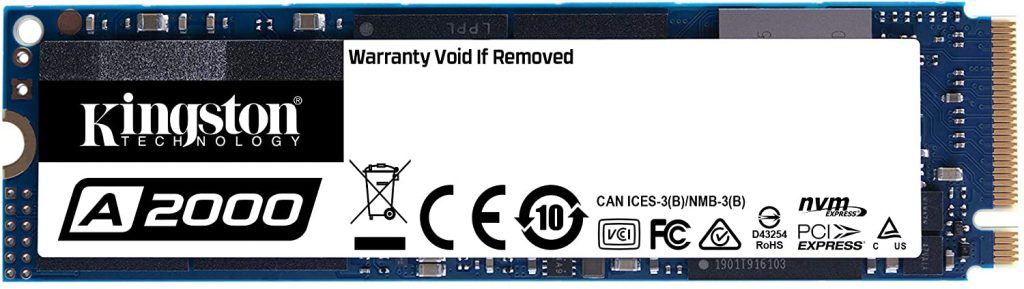
Kingston A2000 vs Samsung 970 Evo Plus: The Perfect pick!
The Samsung 970 Evo Plus is one of the top-rated and most-selling NVMe SSDs till now. It is made for top-end applications but has an impressive price tag. So, if you are finding the best quality, just go for Samsung 970 Evo Plus without thinking much.
However, if you are good with under 2000 MB/s data read/write speed or if you have a limited budget, you can definitely choose A2000 because all other features are great in this as well.
I hope you will like this information.