Samsung 980 Pro is a giant in the computer storage industry. It has tremendous data read/write speed and hence huge popularity. Of course, the brand itself contributes a lot to its recognition. The performance, speed, durability, and versatility are just amazing. This is the reason why we have compared a lot of SSD with the 980 Pro here on SSD Sphere.
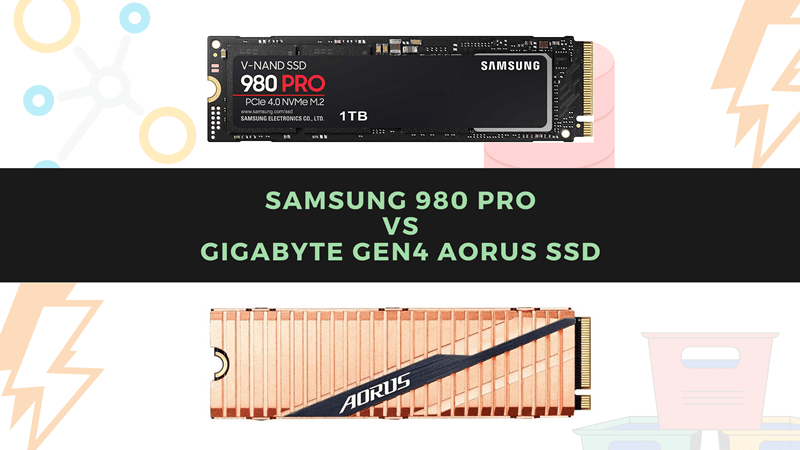
Today, we are going to compare it with another popular one. This one is Gen4 Aorus SSD from Gigabyte. The most amazing thing about the Aorus SSD is that it comes with an inbuilt heatsink. This enhances its beauty. Also, the performance is just great though it is not comparable to the 980 Pro. Still, I am going to compare them both in this article and help you choose the right one.
Comparison between Samsung 980 Pro and Gigabyte Aorus SSD
Let’s see what are the main differences between them both and then pick the right one for the right purpose.
1. Maximum Theoretical Read/Write Speeds
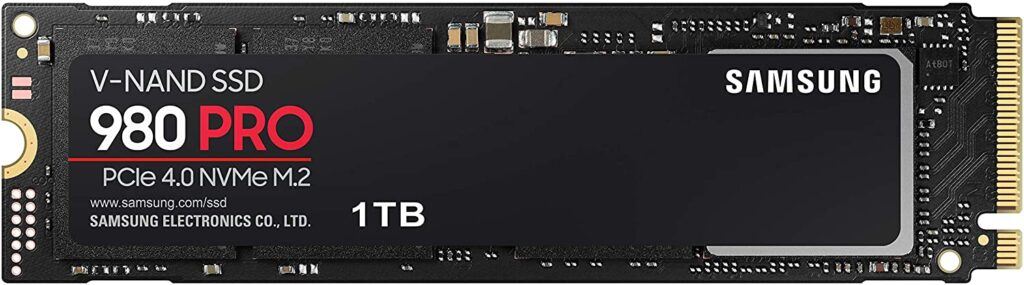
SAMSUNG 980 PRO is reformed to increase speed. Its core advantage is speed. SAMSUNG 980 PRO perhaps has the maximum speed among all other Samsung SSDs.
READ: It offers a tremendous read speed up to 7000 MB/s. It is 12 times faster than SATA SSDs.
WRITE: It supplies write speed up to 5100 MB/s.
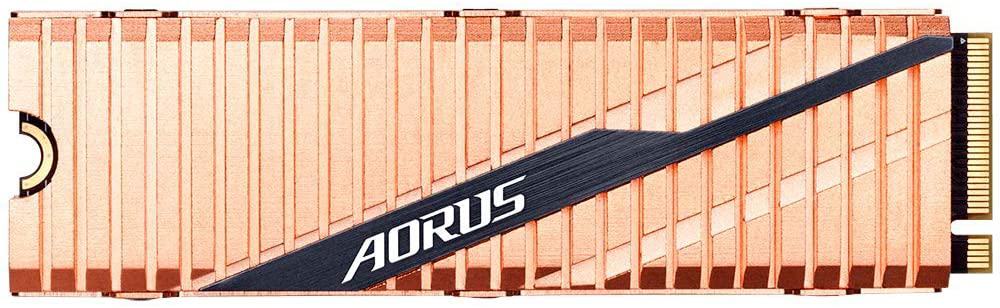
GIGABYTE Gen4 AORUS is also making use of PCIe 4.0 and NVMe 1.3 but the speed is comparatively lower.
READ: It has read speed up to 5000 MB/s. Its read presentation of PCIe 4.0 SSDs is up to 40% faster than PCIe 3.0 SSDs.
WRITE: It can offer a write speed upto 4400 MB/s.
Samsung 980 Pro is definitely the fastest in terms of speed. But, the comparison is not over. Let’s uncover some other factors below.
2. Form Factor and Interface
SAMSUNG 980 PRO: The SAMSUNG 980 PRO available in a close-packed M.2 2280 form factor. It works with the PCIe 4.0 interface but is compatible with the PCIe 3.0 as well. The NVMe protocol is used to make the most out of PCIe and M.2 Interface.
GIGABYTE AORUS NVME: GIGABYTE AORUS NVME also available in a close-packed M.2 2280 form factor. Its forming factor is the same as SAMSUNG 980 PRO. This SSD also uses PCI 4.0 and NVMe 1.3.
3. THERMAL MATERIAL
Thermal material also plays a significant role in SSDs. An ideal thermal material restricts our system from getting overheated. Thus it’s important to choose a drive that is made of material that controls excess heat.
One drawback of excess temperature is that it increases the chances of data loss from our system. So, SSDs with the best thermal material must increase the performance of SSDs for a longer period of time. Furthermore, SSDs can deliver extreme performance for longer periods.
SAMSUNG 980 PRO: This SSD makes use of the nickel coating for heat management. Speedy SSDs usually emit heat which makes our system warm. It’s very important to control the emission of heat. For that purpose, a spreader heat label provides the best thermal control to the NAND chip.
GIGABYTE AORUS NVME: The heatsink of the GIGABYTE AORUS NVME is made up of copper. Different models have different heat sink designs. It ensures the transfer of heat from the backside of the device and NAND Flash.
Samsung 980 pro and gigabyte Aorus NVME both have excellent material. But from my recommendation, Samsung 980 Pro does have the best thermal material.
4. STORAGE ACCORDING TO PRICE
SAMSUNG 980 PRO: SAMSUNG 980 PRO is available in four storage capacities ranging from 250 GB, 500 GB, 1 TB, and 2 TB.
Storage offered by SAMSUNG 980 PRO is just amazing but we have to keep in mind the price of these storage capacities.
GIGABYTE AORUS NVME: GIGABYTE AORUS NVME offered capacities in three categories.
Gigabyte Aorus NVME is pocket-friendly but talking about the efficiency Samsung 980 pro is best. If you have the budget to buy Samsung 980 pro then go for it otherwise gigabyte Aorus is also a good option.
5. WARRANTY SPAN
It’s very important to know about the warranty period of the SSDs although you will spend money so make sure to have knowledge about its warranty.
SAMSUNG 980 PRO offers a warranty span of five years. I think it’s the best offer they are offering.
GIGABYTE AORUS NVME also offers a warranty of five years.
6. Controller, NAND, and Cache
The Samsung 980 Pro uses the Samsung Elpis Controller, Samsung V-NAND 3-bit MLC NAND, and DDR4 DRAM Cache.
The Gigabyte Gen4 Aorus SSD uses the Phison E16 Quad-Core controller, 3D TLC NAND flash, and DDR4 DRAM Caching.
The controller of 980 Pro is slightly better than the Aorus. Also, the main thing to notice here is the NAND. The 980 Pro is using the MLC NAND which is much more reliable and faster than the 3D TLC used by Gen4 Aorus SSD.
Also Read: Samsung 980 Pro vs WD Black SN850
Which one should you buy? My Honest Opinion
Don’t buy the Samsung 980 Pro until and unless you have a very high-end system which is demanding 7 GB/s of data read speed. The price of 980 Pro is a Prosumer SSD suitable for professionals. If you are a normal gamer, graphic designer, programmer, or video editor, the Gen4 Aorus is going to work perfectly fine for you.
However, if you have enough budget and a PCIe 4.0 motherboard and PCIe 4.0 CPU along with fast RAM, you should go for 980 Pro. This purchase is going to enhance your system capabilities to a huge extent.
Thanks