If we talk about the Samsung NVMe SSDs, both 980 Pro and 970 EVO Plus are well-recognized products. But, we are here to know the differences so that you can make your final decision perfectly. Samsung 980 Pro is a PCIe 4.0 whereas the 970 EVO Plus works on the PCIe 3.0 interface. This means the 980 Pro can reach very high speeds when you connect it to a PCIe 4.0 motherboard.
The maximum theoretical read/write speed of 980 Pro is 7000/5000 MB/s. On the other hand, the 970 EVO Plus can reach a maximum speed of up to 3500/3000 MB/s.
So, is there any point in comparing them both?
Definitely.
Samsung 980 Pro (1TB) variant is an expensive product as compared to the 970 EVO Plus (1TB). And, you can take all its benefits only if you have a PCIe Gen 4.0 motherboard. In other words, the 980 Pro is a Prosumer SSD whereas, you can consider the 970 EVO Plus a consumer NVMe.
980 Pro is suitable only for a set of users with a PCIe 4.0-supported motherboard.
I am not denying the fact that 980 Pro can’t work on PCIe 3.0 as well. But, it is simply overkill because you are taking half of its benefits by installing it on a PCIe 3.0 slot. So, if you are here to make a decision between both (and you have a PCIe 3.0 system), just go for the 970 EVO Plus right away.
So, in this article, I am here again with a complete comparison of these two industry leaders. So, let’s get started.
1. Theoretical Specifications (Comparison)
You might have researched these theoretical specifications already. But, it is good to compare them face to face. This comparison is actually for the 1TB variant of these SSDs but I would like to compare the overall specifications first of all to make a clear ground.
| Specifications | Samsung 970 Evo Plus | Samsung 980 Pro |
|---|---|---|
| Storage Variants | 250GB, 500GB, 1TB, 2TB | 250GB, 500GB, 1TB, 2TB |
| Interface | PCIe 3.0 x4 Lanes | PCIe 4.0 x4 Lanes |
| Form Factor | M.2 2280 | M.2 2280 |
| Sequential Read Speed | 3500 MB/s | 7000 MB/s |
| Sequential Write Speed | 3300 MB/s | 5000 MB/s |
| Random Read (4K, QD32) | 620K | 1000K |
| Random Write Speed (4K, QD32) | 560K | 1000K |
| TBW | Up to 1,200 TBW | Up to 1,200 TBW |
| NAND Flash Type | TLC 3D | TLC 3D |
| NVMe Category | Prosumer NVMe SSD | Prosumer NVMe SSD |
| Warranty | 5- Years Limited Warranty | 5- Years Guarantee |
| Price | Check Amazon | Check Amazon |
You can clearly see that the read/write speeds (both sequential and random) are better in Samsung 980 Pro. This is happening because 980 Pro is working with PCIe 4.0. But, it is also compatible with the PCIe 3.0 motherboards where the speed will be bottlenecked at the highest PCIe 3.0 speed supported by the motherboard.
But, overall, we can say that the Samsung 980 Pro is better in terms of speed and specifications.
2. Synthetic Benchmark Scores
I have tested both of these SSDs multiple times. And, I know there is no way the 970 EVO Plus can beat the 980 Pro in real-time performance. But, the competition is tough when you connect both of them to PCIe 3.0 ports.
I have tested these SSDs on my test bench with Intel i5 12600K on the Z690 motherboard. The RAM kit is DDR5 4800 MHz 8×2 GB. The primary storage is Silicon Power UD90 Gen 4.
2.1 Sequential Read/Write Benchmark Scores
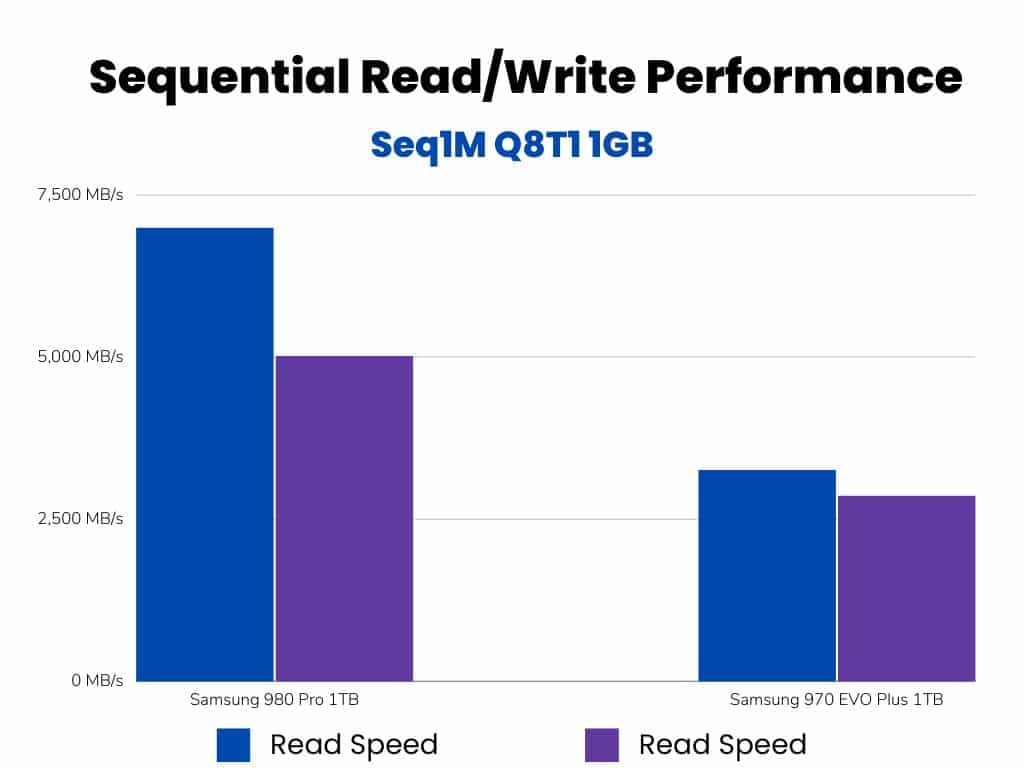
2.2 Random Read/Write Benchmark Scores
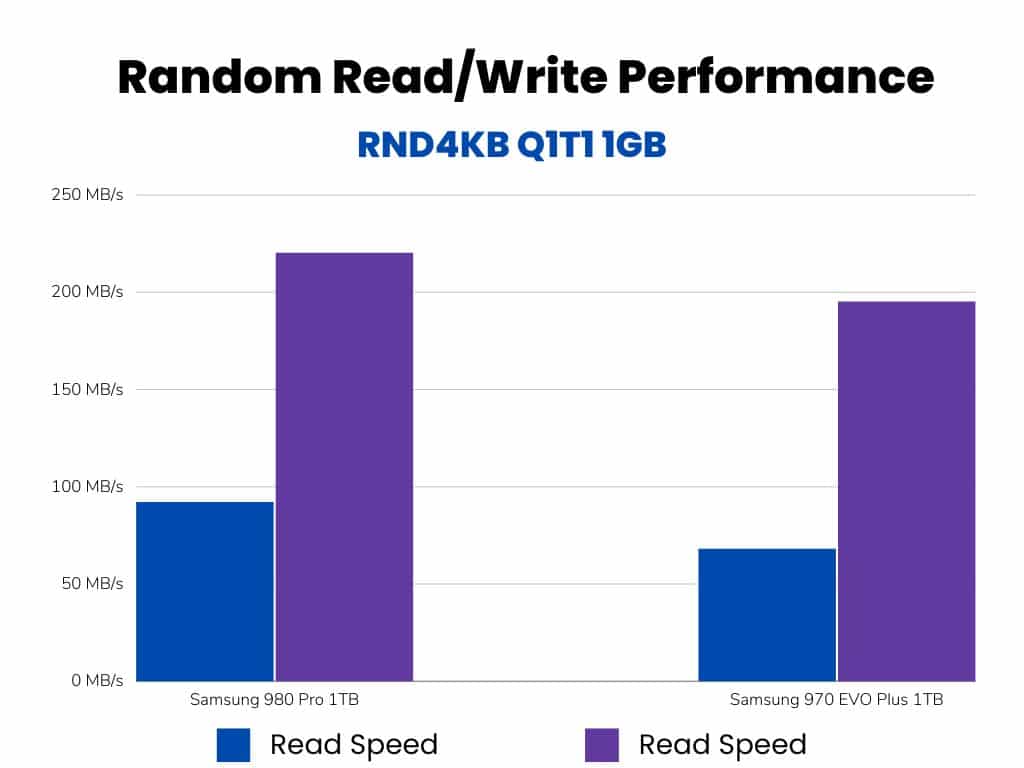
2.3 AS SSD Benchmark Scores
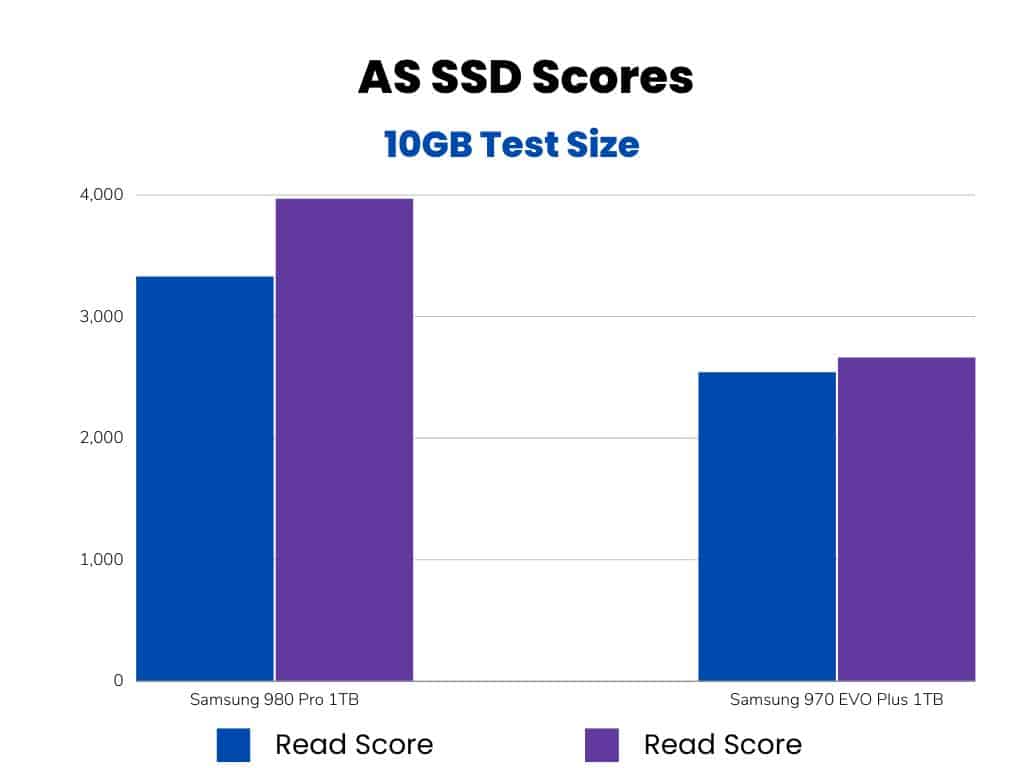
2.4 PCMark 10 Benchmark Scores
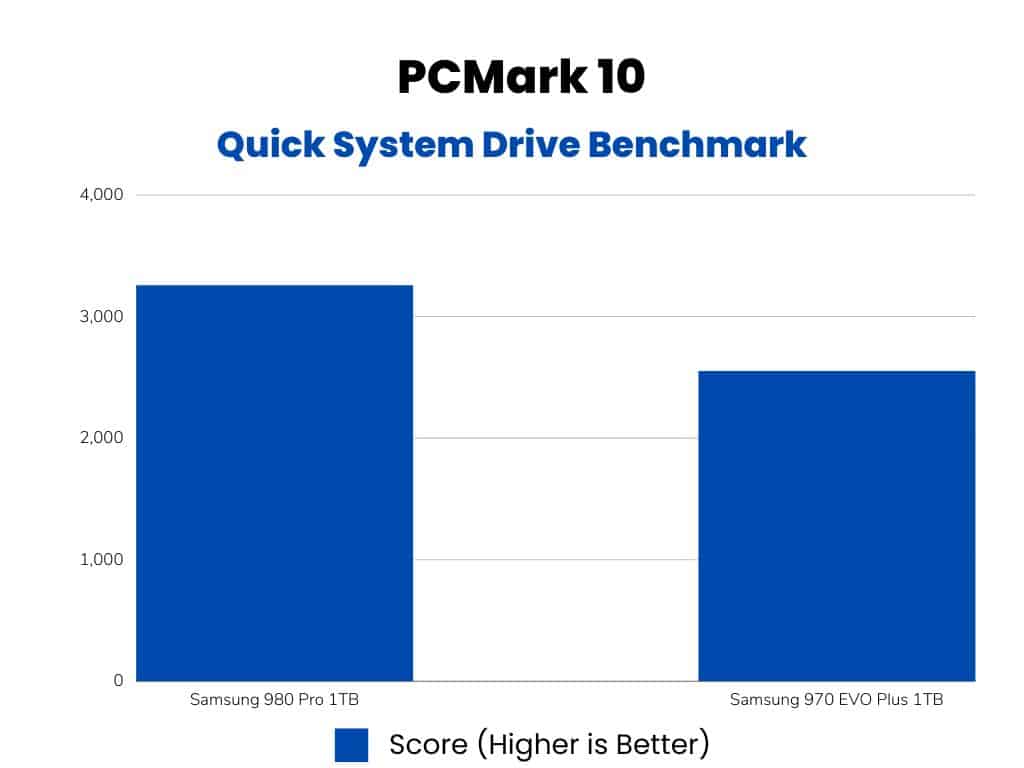
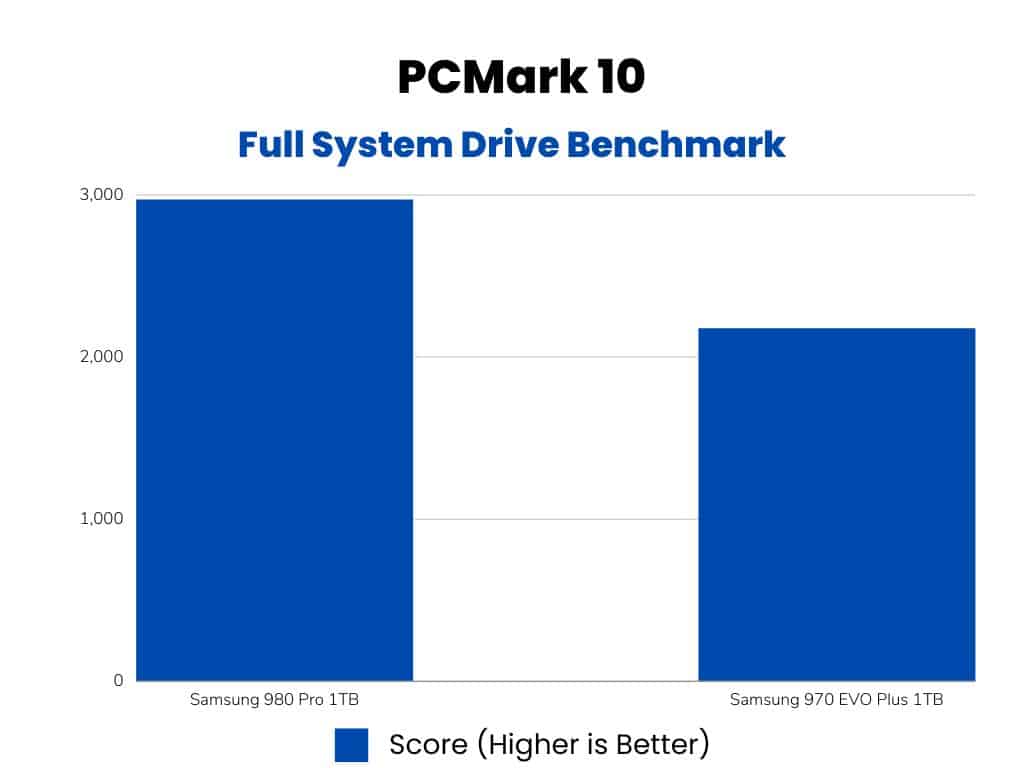
2.5 DiskBench Copy Speed
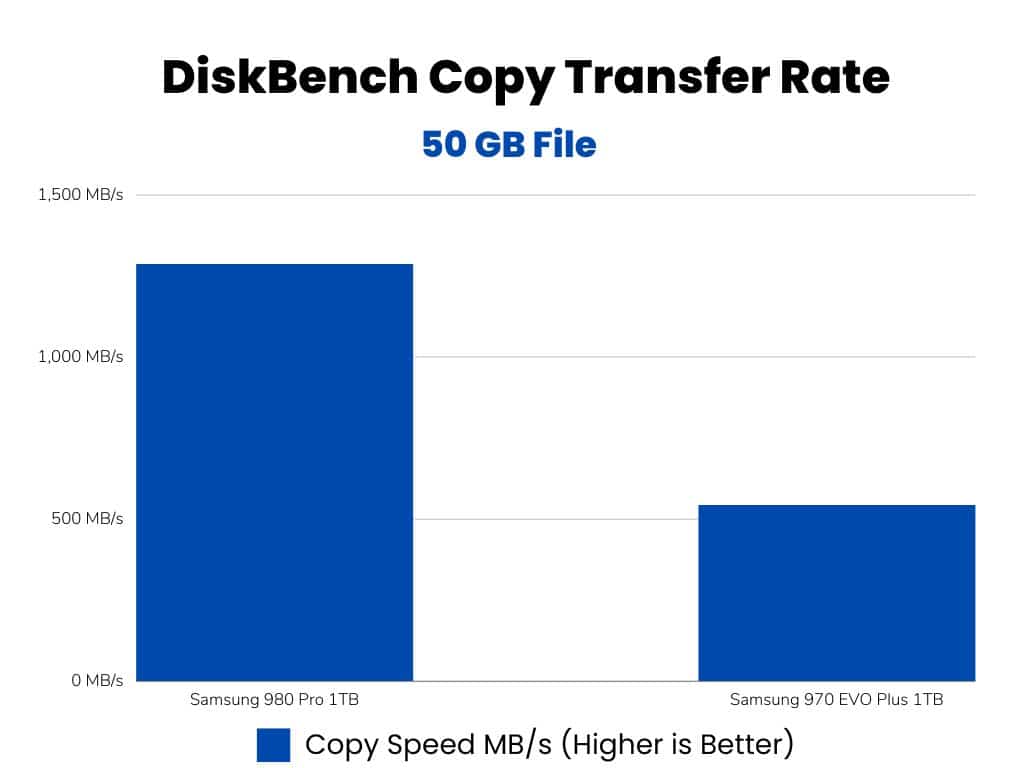
Note: These test results are not constant or the same everywhere. They are surely going to vary on your computer because of the overall specifications. Also, the OS, RAM, and total space occupied by the SSD can also have impacts on the speed.
3. Software/OS/Game Loading Time
This test is also done on my test PC. The motherboard again is PCIe 3.0. So, you can expect some better results from 980 Pro on your PCIe 4.0 motherboard. The processor again is the Intel i5 9400F. Again, you can see slightly different booting times depending on your computer’s specifications. I tried booting these programs and Windows OS multiple times and then took the average to give you the most accurate readings.
| Software/OS/Game | Samsung 970 Evo Plus (1TB) | Samsung 980 Pro (1TB) |
|---|---|---|
| Windows 10 Home | ~13 Seconds | ~11 Seconds |
| Adobe Premiere Pro | 23 Seconds | 24 Seconds |
| Adobe Photoshop CC | 14 Seconds | 12 Seconds |
| Blender (Animation Software) | 29 Seconds | 26 Seconds |
| Fortnite | 31 Seconds | 28 Seconds |
| GTA-V | 24 Seconds | 22 Seconds |
4. Endurance and TBW
Samsung is one of the SSD brands that never downcast you, especially in terms of reliability. Most of the SSDs come with good TBW ratings and both of these are again providing you with the best benefits possible. 5-Years Limited Warranty is a good feature first of all. But, let’s see the actual TBW ratings and compare them.
| Variant | Samsung 970 Evo Plus | Samsung 980 Pro |
|---|---|---|
| 250 GB | 150 TBW | 150 TBW |
| 500 GB | 300 TBW | 300 TBW |
| 1 TB | 600 TBW | 600 TBW |
| 2 TB | 1,200 TBW | 1,200 TBW |
Both of these SSDs also have the same MTBF (Mean Time Between Failure) rating of 1.5 Million Hours.
5. Technical Specifications
Let’s see what are the technical specifications and the main features these SSDs have to offer.
| Technical Specification | Samsung 970 Evo Plus | Samsung 980 Pro |
|---|---|---|
| NAND Flash Type | Samsung 3-bit MLC V-NAND | Samsung 3-bit MLC V-NAND |
| NAND Flash Layers | 92/96 | 128/136 |
| Controller | Samsung Phoenix | Samsung Elpis Controller |
| Controller Configurations | Penta-core, 8-Channels | Not Specified |
| Cache | DDR4 DRAM | DDR4 SDRAM |
| Heatsink Option | Not Available | Available |
| T.R.I.M. | Available | Available |
| S.M.A.R.T. | Available | Available |
| Encryption | AES 256-bit Encryption (Class 0) | AES 256-bit Encryption (Class 0) |
The NAND has been improved in both i.e. they are now using the 3-bit MLC instead of the TLC. All other features are just impressive, especially Samsung’s own RAM cache.
6. Price
As we discussed earlier, the Samsung 980 Pro uses the latest PCIe 4.0 protocol and this makes it expensive. The speed is better with the 980 Pro as we see above. So, with all these great features along with this unmatched read/write speed, the 980 Pro completely justifies its price.
But, the 970 EVO Plus is a suitable pick for both professionals and average users at an easy price. The prices keep changing regularly. Also, your geographical location will have an impact on the price of these SSDs. But, they are always available in both online and offline markets.
Which one should you buy? Samsung 980 Pro or Samsung 970 EVO Plus
As I say in all my comparisons using the Samsung 980 Pro, it is an amazing SSD that every tech enthusiast should test and use. But, I would not suggest the 980 Pro if you are not using a computer with a PCIe 4.0 motherboard. Price is surely the next thing to consider.
Samsung 970 EVO Plus suits every type of user (gamers, editors, programmers, etc), and it has a comparatively affordable price tag. So, anybody can get great benefits from it.
Again, if you want to reach up to 7GB/s data read speed, 980 Pro is the one that can do that for you. But, on the other hand, 970 EVO Plus is a suitable choice for any user even with a limited budget.
Thanks for reading.

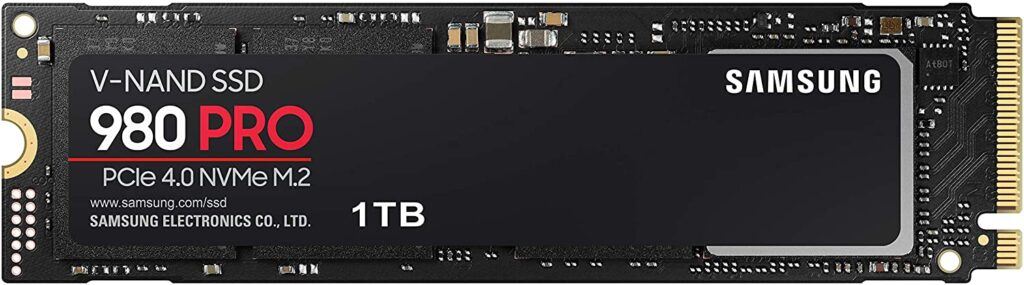
Great simple but detailed comparison. Congrats
At my local shop (Lithuania) the
970 EVO Plus 1TB is 152eur, and the
980 Pro 1TB is 158eur.
With price difference like that might as well get the 980, so when I upgrade away from Z370 platform I get bigger gains.
Absolutely, You will be able to use its full speed when you upgrade to a PCIe 4.0 system. Otherwise, Samsung 980 Pro will work just like a Gen 3 SSD on a Gen 3 system. I hope this helps.
What speed would one get at PCIe 3.0 with the 980Pro? Compared with the 970?
Around 3000 MB/s
What speeds you get with 980 PRO 1TB on your Z370 mobo (cuz I have the same) ?
Your motherboard will have one or more PCIe 3.0×4 M.2 slots. The maximum bandwidth of PCIe 3.0×4 is 32Gb/s which converts to 4GB/s or 4000 MB/s.
The Samsung 980 is capable of reaching 7000 MB/s (sequentially). So, it will face a 30 – 40% bottleneck.