One of the main differences is between the NAND Flash Layers. The 990 PRO comes equipped with a 176-layer TLC NAND Flash, a significant step up from the 128-layer TLC NAND Flash in the 980 PRO. This advancement not only impacts storage density but also has potential implications for speed and reliability.
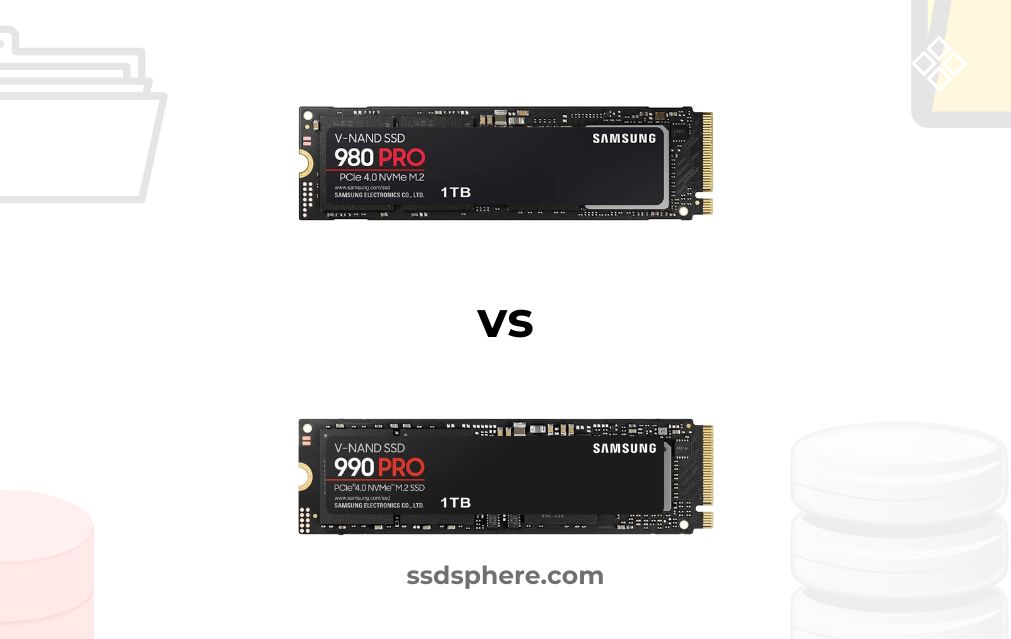
Performance metrics also show a noticeable difference between the two models. The 990 PRO boasts sequential read speeds of up to 7,450 MB/s and write speeds of up to 6,900 MB/s. In contrast, the 980 PRO offers read speeds of up to 7,000 MB/s and write speeds of up to 5,000 MB/s. Even in terms of Input/Output Operations Per Second (IOPS), the 990 PRO takes the lead with 1,200K for reads and 1,550K for writes, compared to the 980 PRO’s 1,000K for both reads and writes.
Another difference between the two drives is that the 990 Pro uses NVMe 2.0 interfaces, while the 980 Pro uses NVMe 1.3 interfaces. NVMe 2.0 is the latest and greatest version of the NVMe protocol, and it offers some significant improvements over the older version.
The 990 PRO uses an LPDDR4-1866 type with a capacity of 1024 MB and an 8Gx16 organization. On the other hand, the 980 PRO also comes with an LPDDR4-1866 DRAM cache, but with a capacity of 1024 MB and an 8Gx32 organization. While the capacity remains the same, the organizational difference could have subtle impacts on performance, depending on the specific use cases.
In summary, while both the Samsung 990 PRO and 980 PRO are top-tier SSDs, the 990 PRO takes the edge in NAND Flash technology, performance metrics, and potentially in DRAM and controller architecture. Let’s talk a bit more below.
Theoretical Specifications Comparison
This table encapsulates the key differences in NAND technology, controller architecture, DRAM cache, and performance metrics, offering a quick reference for anyone interested in understanding the distinctions between these two high-performance SSDs.
| Specification | Samsung 990 Pro | Samsung 980 Pro |
|---|---|---|
| Storage Variants | 1TB, 2TB, 4TB | 250GB, 500GB, 1TB, 2TB |
| NAND Speed | 2000 MT/s | 800 – 1200 MT/s |
| Theoretical Read Speed (Seq) | Up to 7,450 MB/s | Up to 7,000 MB/s |
| Theoretical Write Speed (Seq) | Up to 6,900 MB/s | Up to 5,000 MB/s |
| Random Read Speed | Up to 1,400K IOPS | Up to 1,000K IOPS |
| Random Write Speed | Up to 1,550K IOPS | Up to 1,000K IOPS |
| Warranty | 5 Years | 5 Years |
| Heatsink Option | Available | Available |
| Encryption | Available | Available |
| Price | Check Amazon | Check Amazon |
The Samsung 990 Pro also has a slightly higher random write IOPS (input/output operations per second) rating than the 980 Pro. The 990 Pro is rated for up to 1,550,000 IOPS for 4KB random writes with a queue depth of 32, compared to 1,000,000 IOPS for the 980 Pro.
The NAND Flash inside the 990 Pro is around 150% faster than the 980 Pro.
Samsung 990 Pro is significantly faster by about 38% compared to the 980 Pro.
The Samsung 990 Pro provides a random read speed that is 40% faster and a random write speed that is 55% than the 980 Pro.
Benchmark Scores Comparison
The benchmark scores for Samsung 990 Pro are collected from TomsHardware and some other reliable sources. These are some basic comparisons to highlight the differences on the surface level. However, some of the tests are done on my own test bench. Let’s get started with the comparison. The tests are for the 2TB variants of both the drives.
Test Bench Specifications are:
CPU: Intel Core i5 12600K
RAM: DDR5 8x2GB 4800 MHz
Primary Storage: SP UD90 Gen4 NVMe 1TB
Motherboard: MSI Pro Z690-A
Sequential Read/Write Performance
The CrystalDiskMark software is a free and user-friendly tool for SSD and HDD benchmarking. You can easily see the sequential and random read/write performance of your desired drives.
For our test, we are seeing results for a 1MB sequential test with 1GB File size at 8 Queues and 1 Thread.
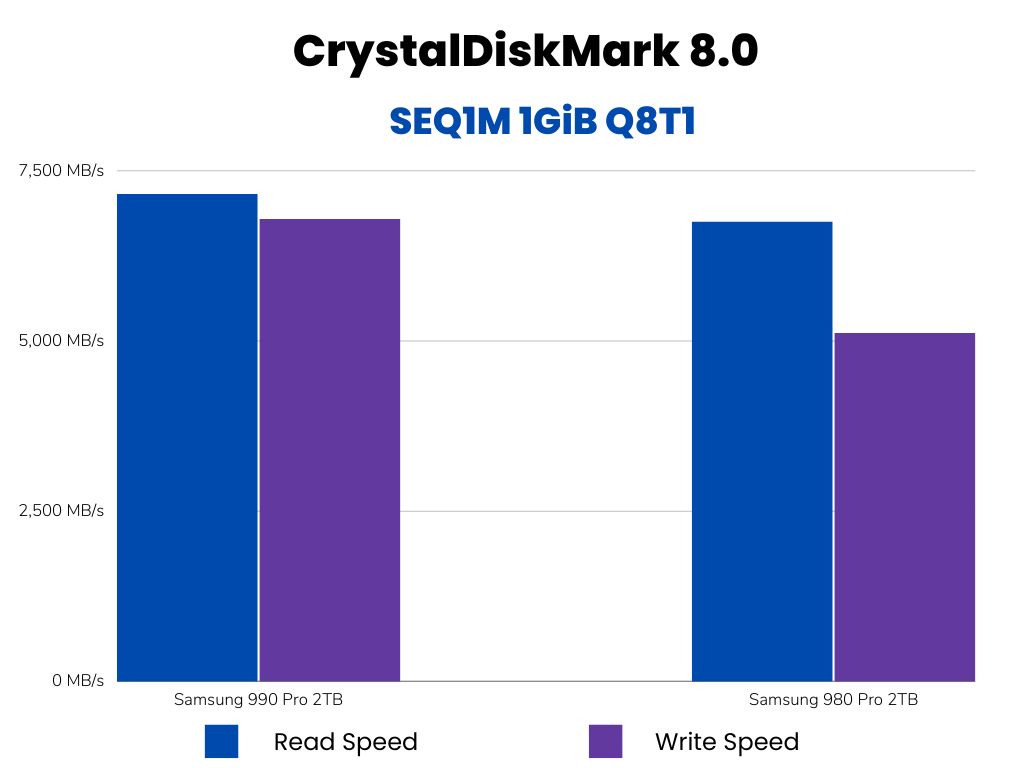
In the sequential 1M Q8T1 test, the Samsung 990 Pro has approximately 5.80% faster read speed and 32.69% faster write speed in the benchmarks compared to the Samsung 980 Pro.
Random Read/Write Performance
In this random read/write test, we see results for 4KB I/O size and 1GB File size. The Queue level is 1 and the thread level is 1 as well.
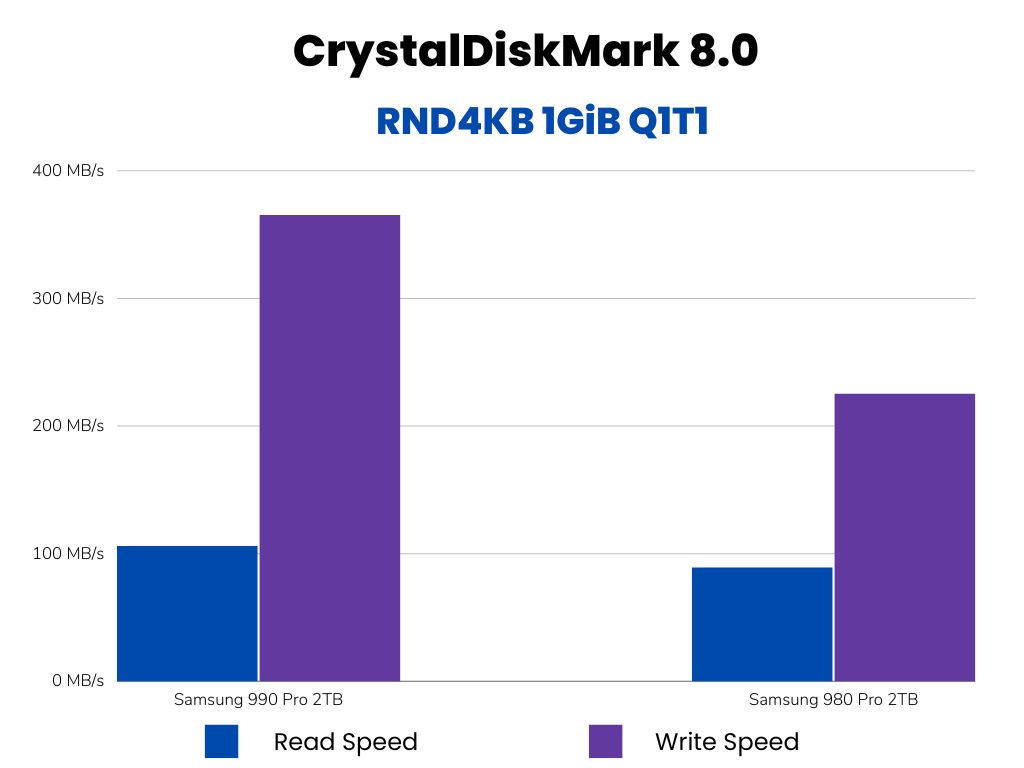
As you can see, there is a huge difference in the random write speed. Samsung 990 Pro is reaching the highest limits of Gen 4 NVMe SSDs beating the 990 Pro with huge margins. So, clearly, the 990 is a winner here if we look at both random and sequential read/write performance.
In the Random 4KB Q1T1 tests, the Samsung 990 Pro has approximately 12.24% faster read speed and 64.44% faster write speed compared to the Samsung 980 Pro.
3DMark Storage Benchmark for SSDs
This test is designed specifically to test any SSD’s gaming capabilities. So, if your goal is to install your SSD in your PlayStation or to generally use it for gaming, this score should matter to you.
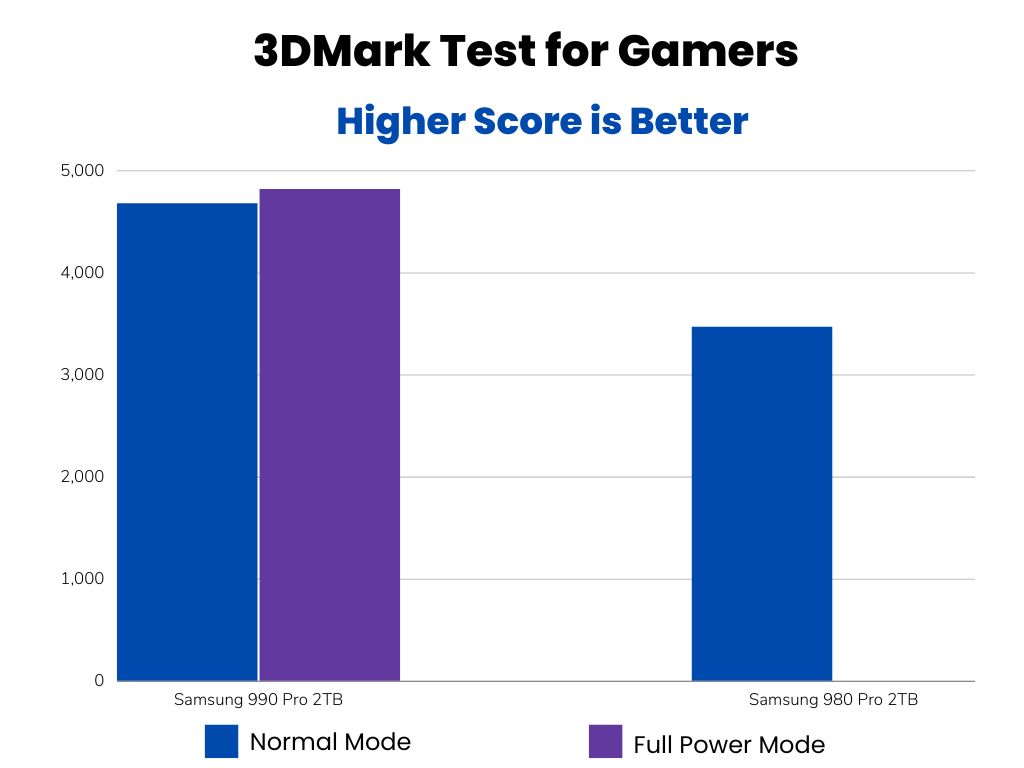
980 Pro doesn’t come with any Full Power or dedicated game mode. So, it has a single result which again is very low as compared to the Samsung 990 Pro. So, in terms of gaming capabilities, Samsung 990 Pro is again the winner.
AS SSD Benchmark Scores
AS SSD Benchmark scores is another easy-to-use and versatile software to benchmark our storage drives. It not only shows your different types of sequential and random speed results but also gives you read and write scores by the end of the tests. That is what we have compared below in the graph.
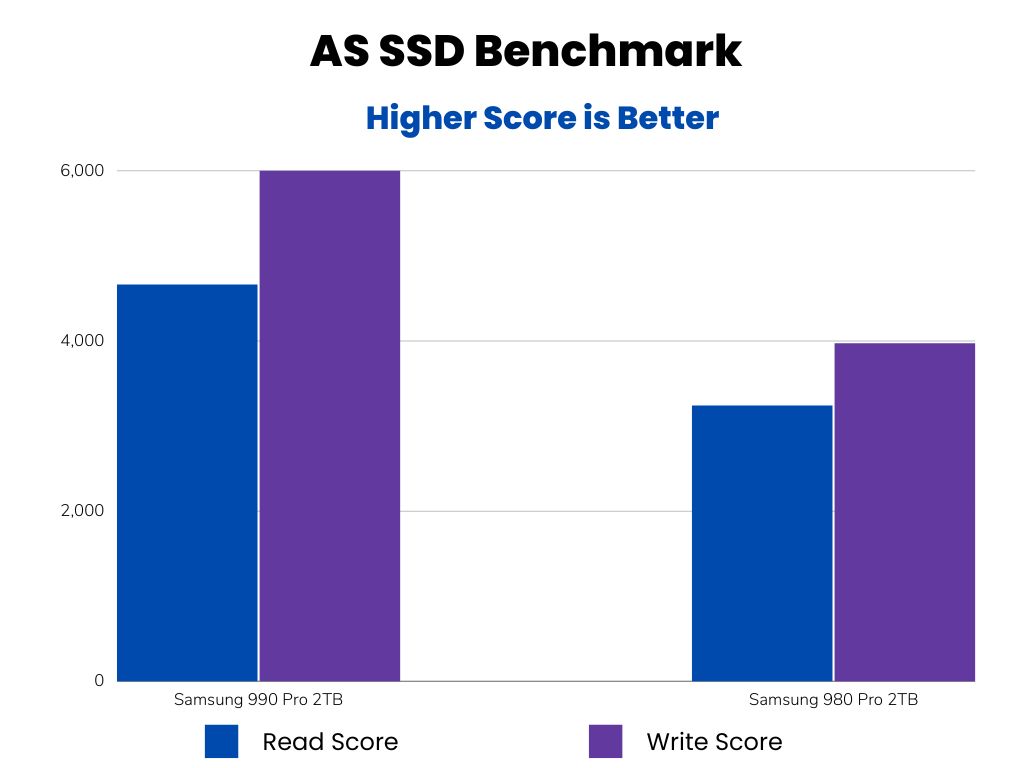
PCMark 10 System Drive Benchmark
The Full Drive Benchmark test on PCMark10 software replicates different kinds of real-world tasks including Windows booting, Adobe applications, MS Applications, games loading, games saving, file copying/pasting, etc. So, a higher score always means better real-world performance.
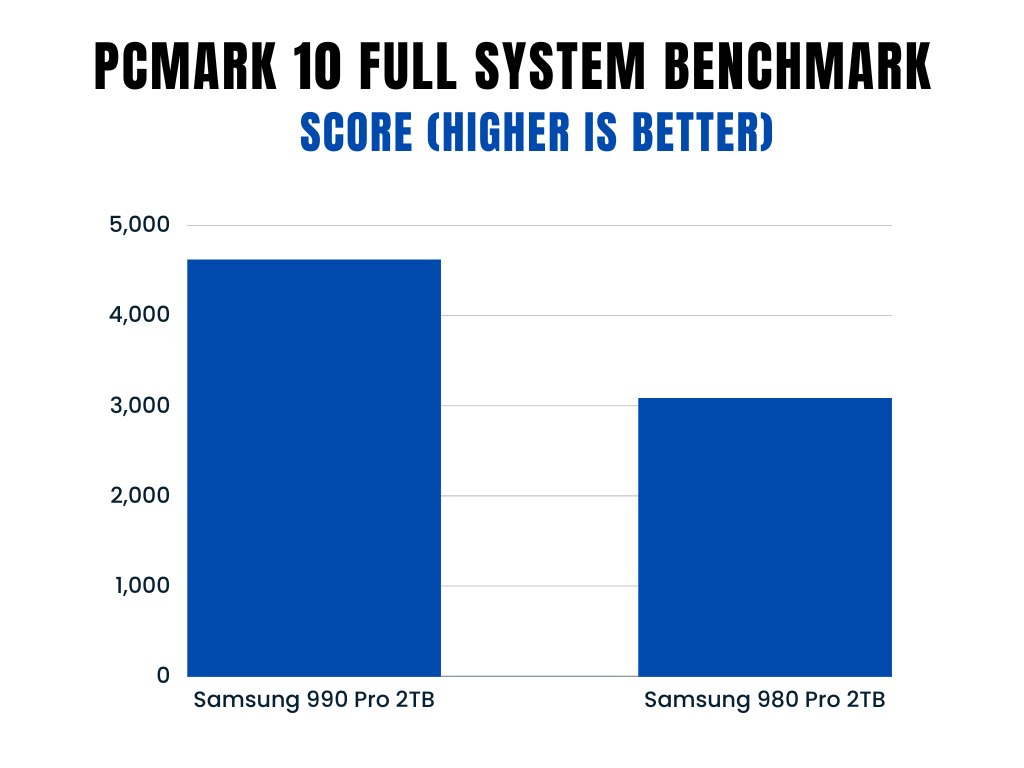
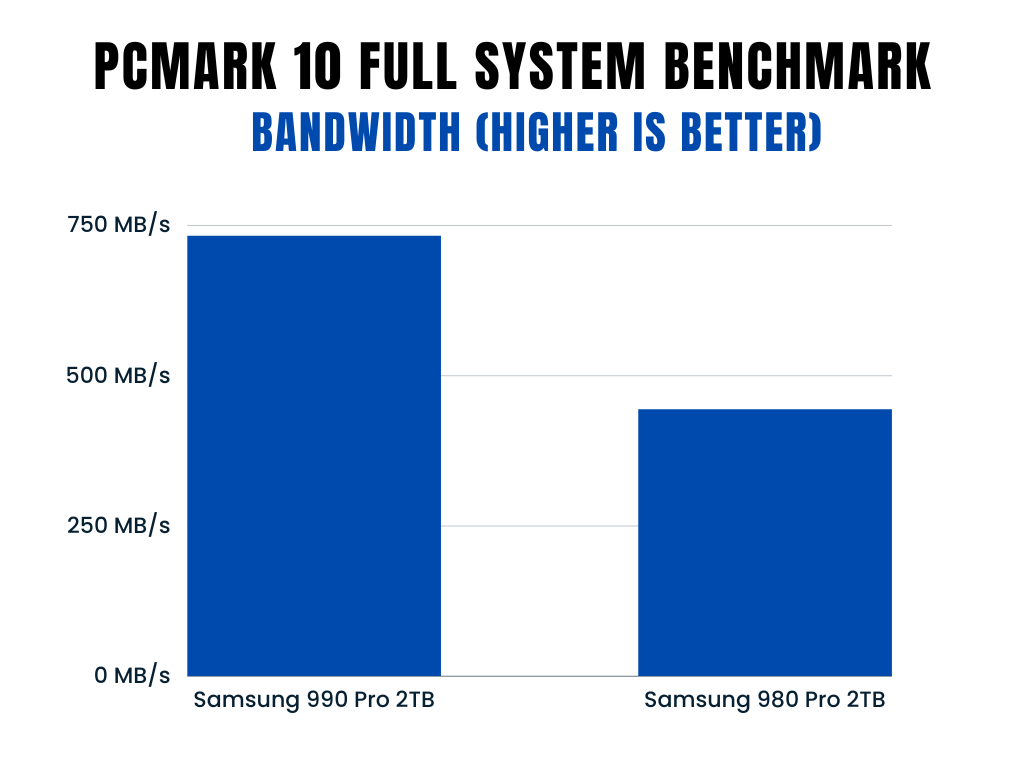
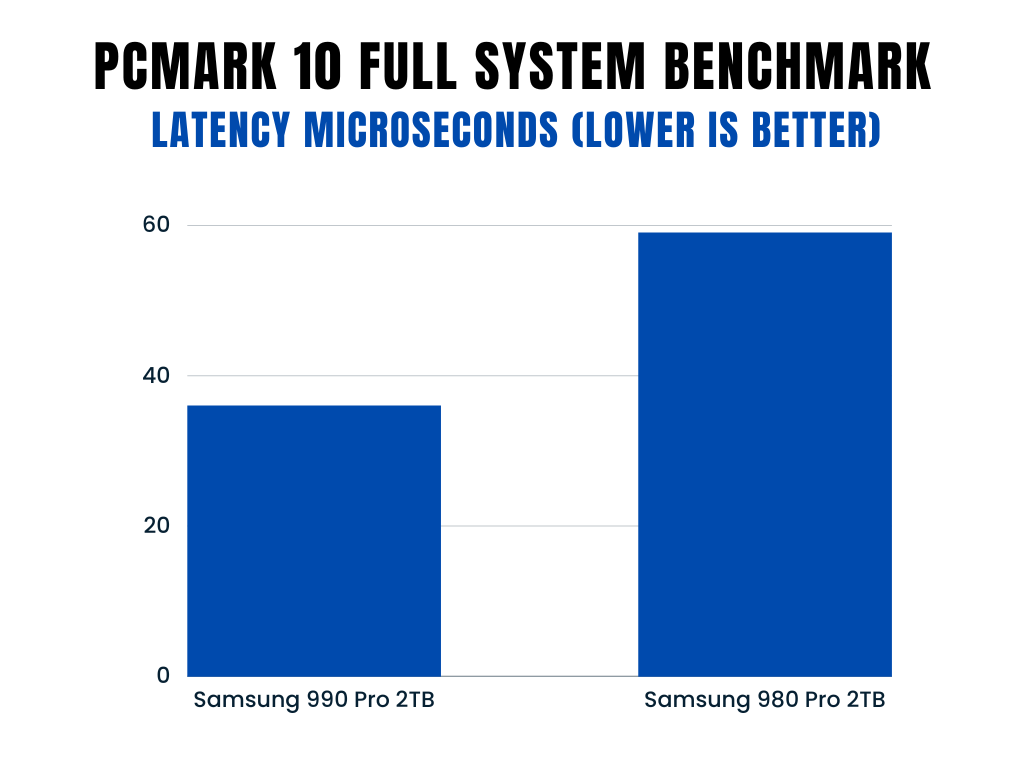
Here, again the Samsung 990 Pro is winning the battle by huge numbers.
Endurance and TBW
| Parameter | Samsung 990 Pro | Samsung 980 Pro |
|---|---|---|
| TBW | 1TB: 600 TBW 2TB: 1,200 TBW | 250GB: 150 TBW 500GB: 300 TBW 1TB: 600 TBW 2TB: 1,200 TBW |
| Warranty | 5-Years Limited Warranty | 5-Years Limited Warranty |
| MTBF (Mean Time Between Failure) | 1.50 Million Hours | 1.50 Million Hours |
| DWPD (Drive Writes Per Day) | 0.3 | 0.3 |
The Samsung 990 Pro has a higher endurance rating than the 980 Pro. The 990 Pro is rated for up to 1,200 terabytes written (TBW) for the 2TB model, compared to 600 TBW for the 2TB model of the 980 Pro. This means that the 990 Pro can handle more write cycles over its lifetime, which can be important for users who need to do a lot of data-intensive tasks, such as video editing or 3D rendering.
Technical Specifications
| Specification | Samsung 990 Pro | Samsung 980 Pro |
|---|---|---|
| NAND Flash Type | TLC | TLC |
| NAND Flash Layers | 236 | 128(136) |
| Controller | Samsung’s Pascal Controller | Samsung’s Elpis Controller |
| Controller Configurations | 8 Channels | 8 Channels |
| DRAM | 1GB LPDDR4 DRAM (1TB) | 1GB LPDDR4 DRAM (1TB) |
| SLC Write Cache | approx. 114 (Dynamic) | approx. 114 (108 Dynamic + 6 Static) |
| Speed when Cache Exhausted (MB/s) | Approx. 2200 MB/s seq | Approx. 2200 MB/s seq |
| Cache Folding Speed | 1800 | 1800 |
| Idle/Max Power Draw (W) | 0.05/7.8W | 0.04/6.2W |
| Heatsink Option | Available | Available |
| T.R.I.M. | Available | Available |
| S.M.A.R.T. | Available | Available |
| Encryption | Available | Available |
| Details | Datasheet | Datasheet |
As we discussed earlier, the 990 Pro is equipped with much more powerful components as compared to the 980 Pro. More NAND Flash Layers along with a much more powerful controller contribute a lot to Samsung 990 Pro’s performance.
It would have been a great thing if the 990 Pro came with the MLC NAND instead of TLC. But, still, the 990 Pro has everything that is needed to deliver the best of PCIe 4.0.
Both are PS5 compatible as well.
Pricing
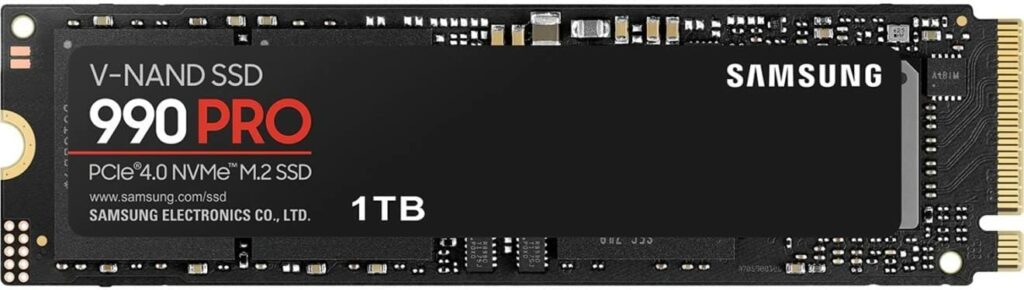
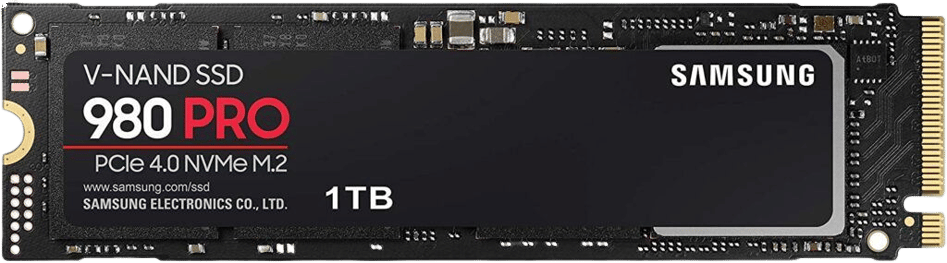
Final Verdict: 980 Pro vs 990 Pro
Samsung 990 Pro is made for high-end users and it surely comes with a lot of advantages. The performance difference is huge.
But, I think the 990 Pro SSD will not give any major advantage over the 980 Pro in the real-time application for normal users. There is going to be a substantial difference for those who work with frequent huge-volume data read/write tasks. For gaming and using software, you will get almost similar results.
However, by looking at the prices, I would recommend going for the Samsung 990 Pro if you are buying a new SSD and are confused between these. The difference is just around 10 bucks. So, if you are getting any advantage over the 980 Pro at this budget, it is worth going for it. Your system might not support the 990 Pro’s top speed if it is Gen 3.0. But, it’s backward compatible. In a nutshell, you are losing nothing for an extra 10 to 20$ by going for the 990 Pro and not for the 980 Pro.
For those who are looking to upgrade from Samsung 980 Pro to Samsung 990 Pro, there is no need. You are going to spend a lot of money and will get a little boost in the day-to-day applications.
Let me know your thoughts in the comments!
Frequently Asked Questions
A. Yes, the Samsung 990 Pro uses a PCIe Gen 4.0 x4 interface but is generally backward compatible with older PCIe versions, though at reduced speeds.
A. While both SSDs are excellent for gaming due to their high read and write speeds, the Samsung 990 Pro offers slightly higher speeds, which can make a small but noticeable difference in game load times and data transfers.
A. The cache memory in both the Samsung 990 PRO and 980 PRO is approximately 114 GB in size, designed to improve write speeds by efficiently handling bursts of incoming writes. However, there is a subtle difference in how this cache is organized. The 990 PRO’s cache is described as approximately 114 GB, with 108 GB being dynamic and an additional 6 GB being static. On the other hand, the 980 PRO’s cache is also approximately 114 GB but is described as dynamic, without any mention of a static portion.
A. Yes, both the Samsung 990 Pro and 980 Pro feature an Auto Garbage Collection Algorithm, which helps maintain long-term performance and durability.
A. If you are expecting a big spike in the performance, you are not going to get it. If your plan is to ditch the 980 Pro for the 990 Pro, just don’t do it. 980 is more than enough. However, if you are planning to upgrade the whole system to a PCIe 4.0, 990 Pro might be good for you.
Thanks for Reading
I was expecting Samsung to include MLC in the 990 Pro. But, still the performance is pretty impressive to see. The benchmarks are looking great. I will wait to see if the price gets a little down. Thanks for the comparison.
Samsung 980 Pro is more than enough for most people in my opinion. The price is good as well. Thanks for the comparison.
990 Pro is great for hardcore users who wants to pick the latest tech. However, the Gen 5.0 drives are in the market with rapid pace. Let’s see how it competes.