Samsung 980 Pro is one of the best PCIe 4.0 NVMe SSDs out there. One of its main competitors is the WD Black SN850. The data read/write speed of both these SSDs is almost similar. So, if you are looking to get a PCIe Gen 4 NVMe SSD and are confused between these two, I am going to help you pick the right one here in this article.
First of all, let’s discuss the theoretical read/write speeds of both.
So, the Samsung 980 Pro can reach up to 7000MB/s and 5000MB/s sequential data read/write speed.
WD Black SN850 can reach up to 7000MB/s and 5300MB/s sequential data read/write speed.

Theoretically, the WD Black SN850 is offering a better data write speed while the read speed of both is the same. But, there are several other things to consider before you buy an SSD. Especially these PCIe Gen 4 NVMe SSDs which are way too expensive, you should pay close attention to each detail.
So, let’s compare everything that is important and by the end of this article, I will give my genuine opinion on this comparison.
If you are OK with an SSD that doesn’t have any encryption, WD Black SN850 is a good option for you. WD Black SN850 comes with a higher sequential write speed, higher MTBF, 2 extra controller channels, and better overall performance.
Let’s talk some more about it.
Theoretical Specifications (Comparison)
First of all, let’s compare all the main specifications that the brands are offering with their products. So, let’s do a quick Samsung 980 Pro vs. WD Black SN850 theoretical specs comparison below.
| Specification | Samsung 980 Pro | WD Black SN850 |
|---|---|---|
| Storage Variants | 250GB, 500GB, 1TB, 2TB | 500GB, 1TB, 2TB |
| Theoretical Read Speed (Max.) | 7,000 MB/s | 7,000 MB/s |
| Theoretical Write Speed (Max.) | 5,000 MB/s | 5,300 MB/s |
| Random Read (4K, QD32) (Max.) | Up to 1,000,000 IOPS | Up to 1,000,000 IOPS |
| Random Write (4K, QD32) (Max.) | Up to 1,000,000 IOPS | Up to 1,000,000 IOPS |
| Form Factor/Interface | M.2 (2280)/PCIe® Gen 3.0 x4, NVMe™ 1.3c | M.2 (2280)/PCIe Gen 4.0 x 4, NVMe 1.3 |
| MTBF (Reliability) | 1.50 Million Hours | 1.75 Million Hours |
| Warranty | 5 Years | 5 Years |
| T.R.I.M. | Supported | Supported |
| S.M.A.R.T. | Supported | Supported |
| Encryption | AES 256-bit Encryption | No hardware encryption |
| Heatsink Option | Available | Available |
| Image |  | 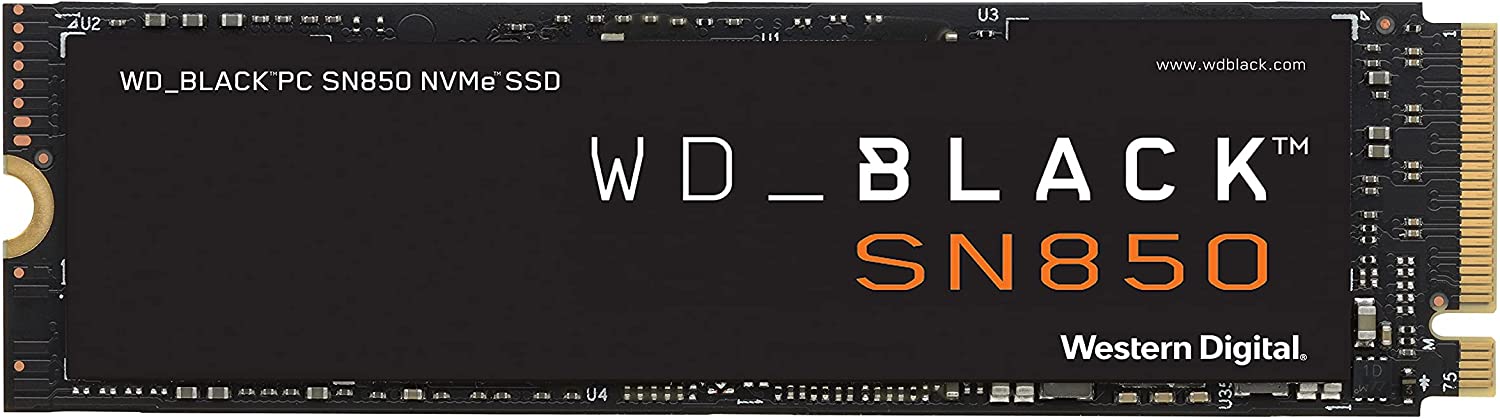 |
| Availability | Check Price | Check Price |
Almost all the specifications are similar in both SSDs. So, we can’t come to any conclusion here. Now, let’s compare other things to make this comparison much clearer.
Synthetic Benchmark Scores (Comparison)
The testbench utilizes an Intel Core i5 12700K CPU along with a 4200MHz DDR5 16GB RAM kit. The motherboard is MSI Z590-A Pro. These tests are done on the 1TB variants of both SSDs.
PCMark 10 Trace Tests
PCMark 10 is one of the most popular benchmark software especially used by professionals. The quick system drive benchmark test is a smaller test utilizing smaller tests with softer real-world traces. This test is actually made for the drives that can’t handle the heavy load of Full System Drive Benchmark. The Full System Drive Benchmark, on the other hand, is full of heavy real-world traces from various popular applications. I have done both these tests and the comparison is as follows.
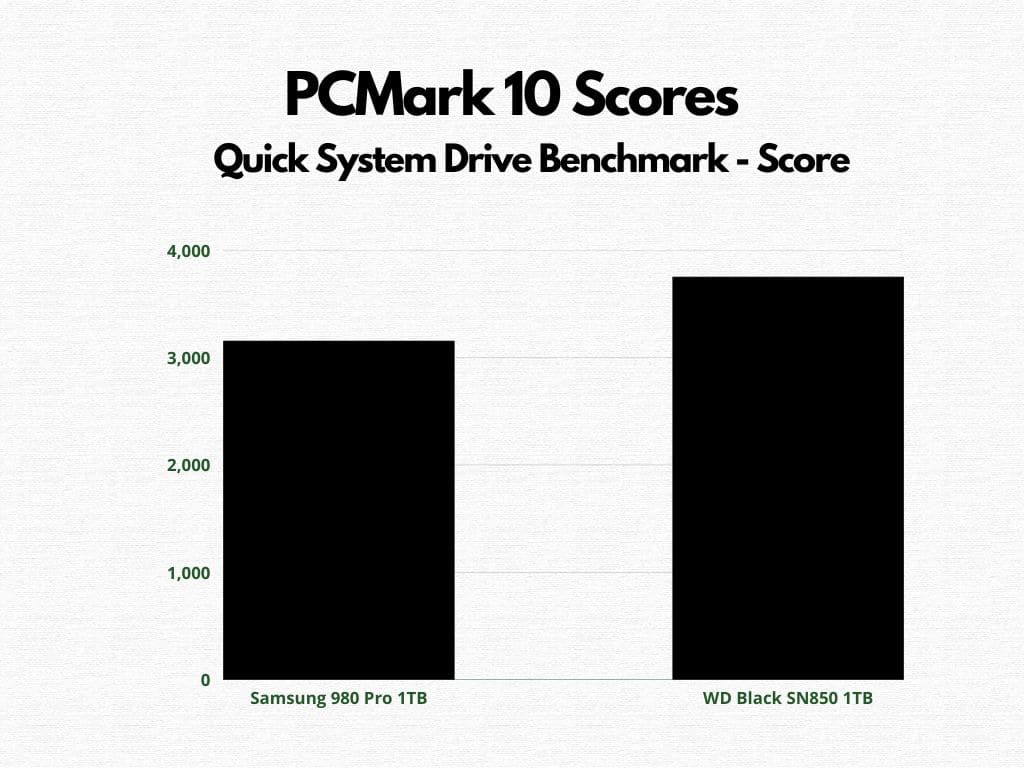
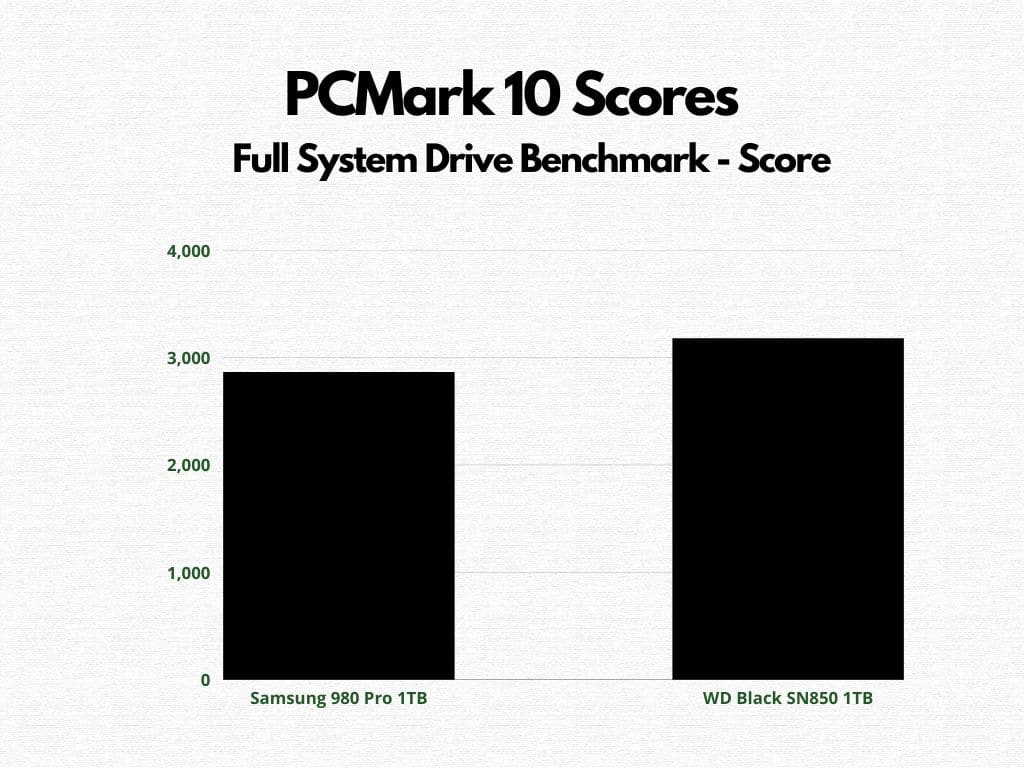
Anvil Storage Utility Scores
Anvil’s Storage Utilities is our next benchmark software with a pretty simple interface. It runs all the tests automatically and gives you a final score. A higher number means better performance. It runs a wide array of tests including Seq 4MB, 4K, 4K QD4, 4K QD16, 32K, and 128K, in both read and write formats
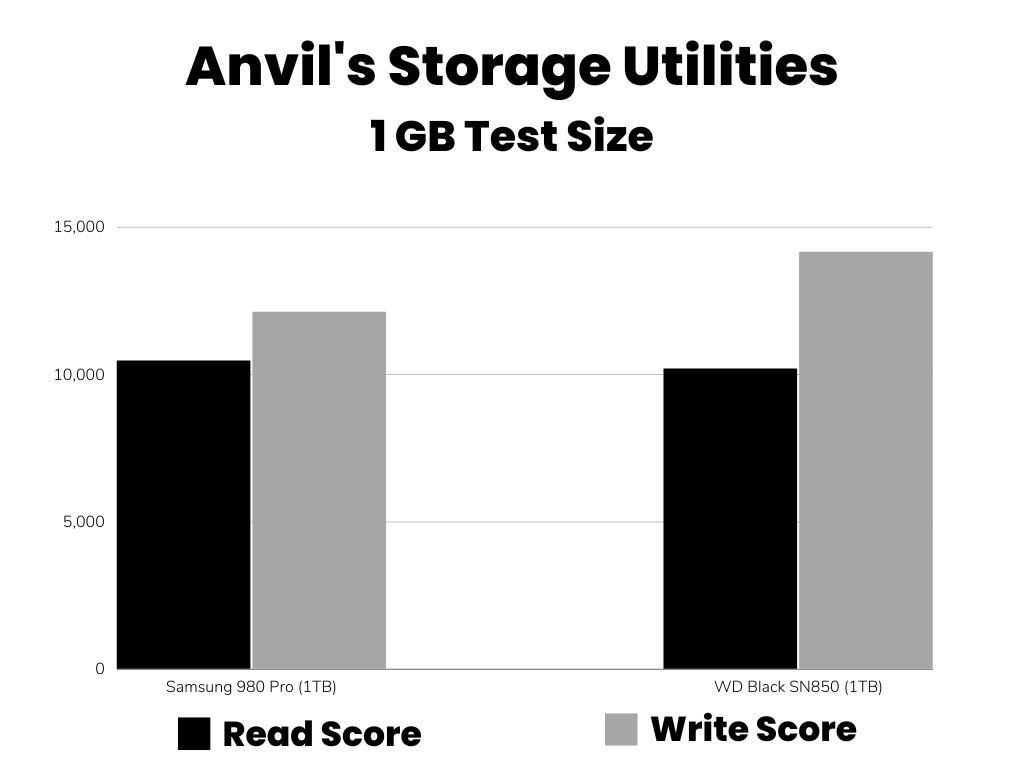
AS SSD Benchmark Scores
AS SSD is another very popular storage benchmarking software. It again runs some random tests to test sequential and random performance. You can set the test size from 1GB to 10 GB. It will give you a score that can be helpful to compare the performance of two different SSDs.
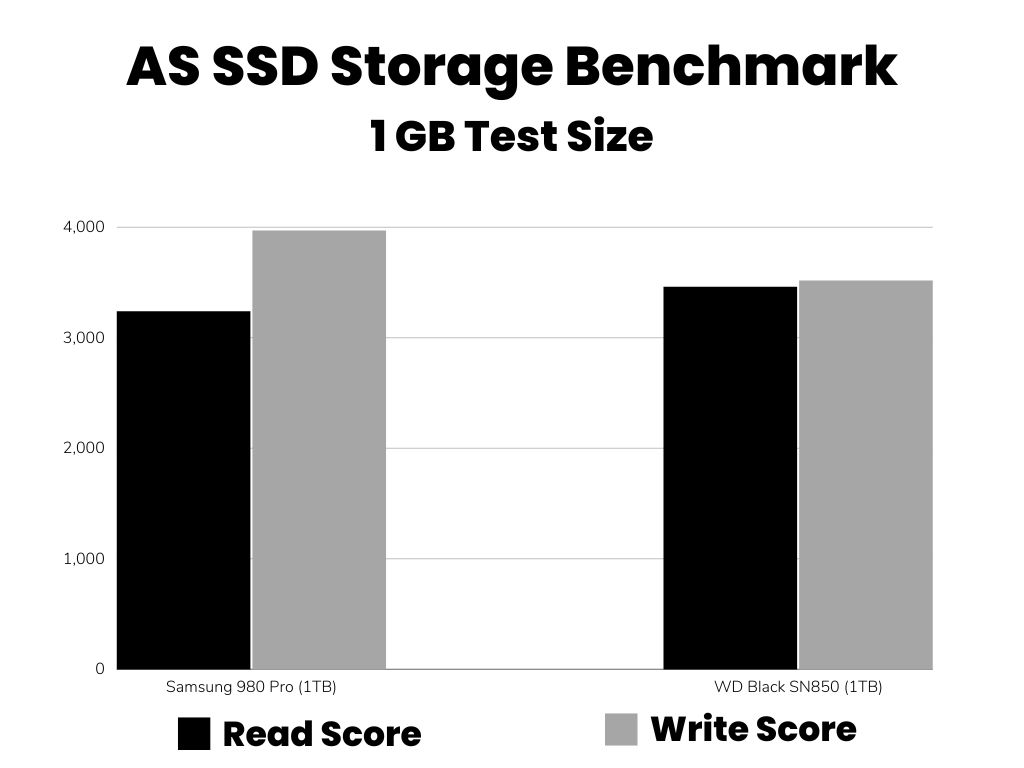
CrystalDiskMark 8.0.1 Synthetic Benchmark Scores
CrystalDismMark is another simple-to-use storage benchmark software. It is generally used to run sequential and random system tests using different file sizes. The default sequential read/write test is 1M at Q8T1 and Q1T1. The default random read/write test is 4KB at Q32T1 and Q1T1. You can easily change these test types along with the total test file size.
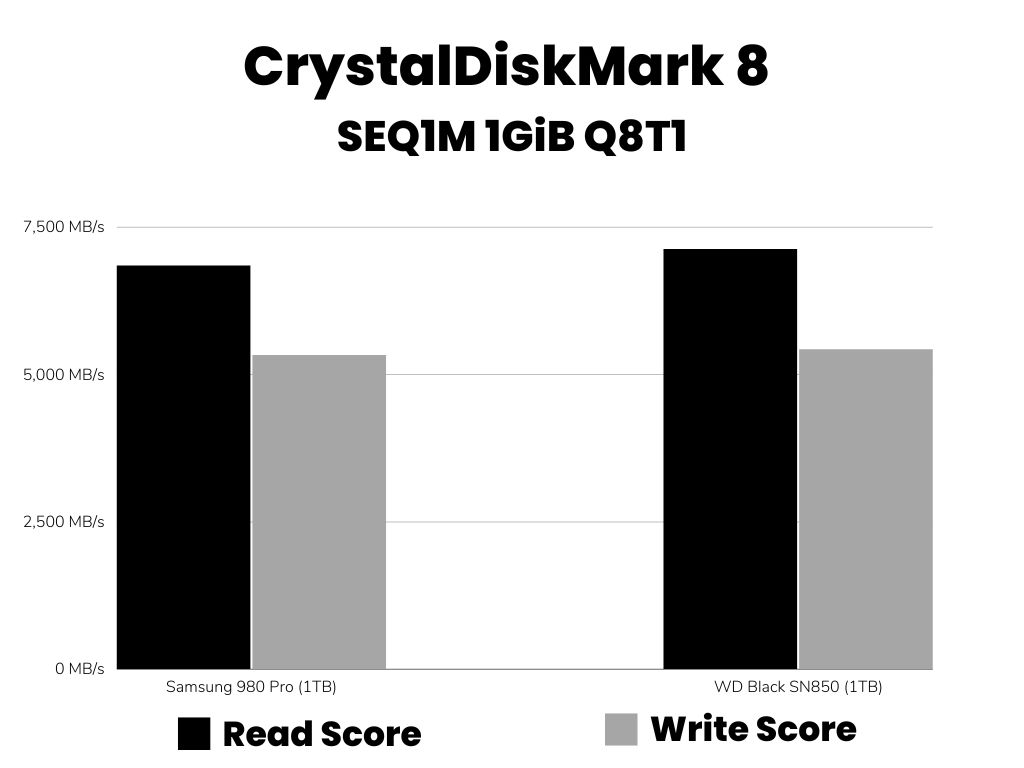
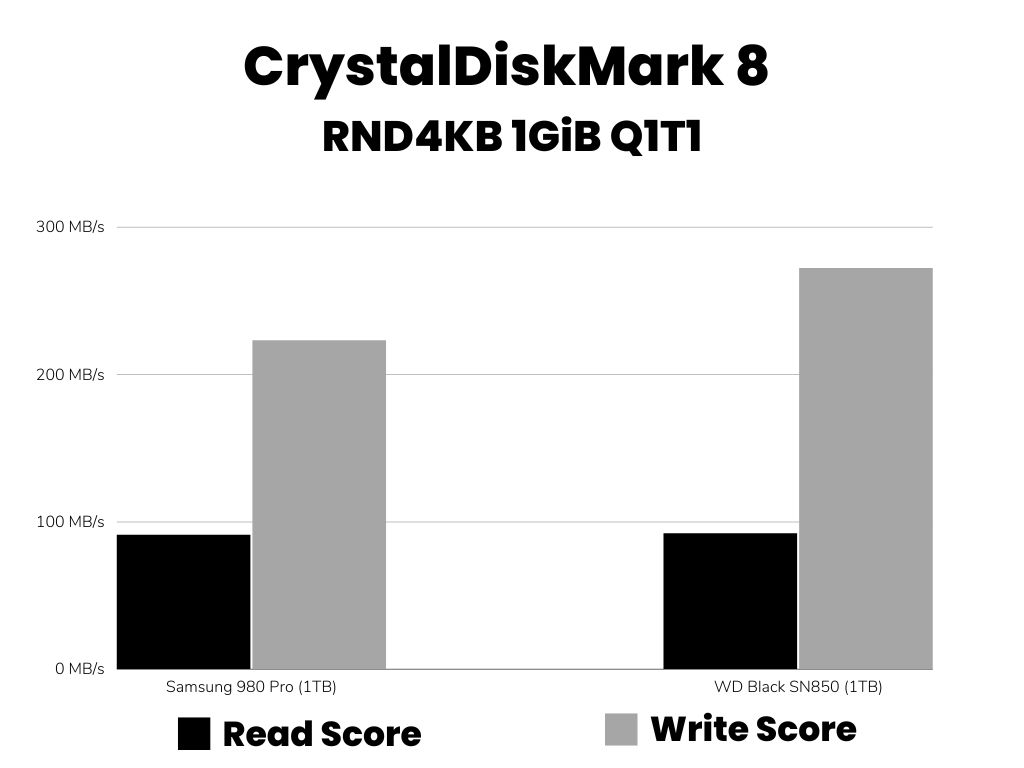
Benchmark Results Analysis: All the benchmark tests are won by WD Black SN850. The differences are minimal. But, still, the winner is the winner.
Game and Software Loading Time
Here, I would like to recommend you watch this great comparison video from the SkuezTech YouTube channel. You will find how long these SSDs are taking to load some software and games. So, make sure to watch this comparison.
Endurance and TBW
It is very important to know the overall endurance ratings of your SSD before buying it. Here, we are talking about two of the most popular SSDs out there in the market. So, it becomes important to discuss how long they are going to last with you. So, let’s see and compare.
| Parameter | Samsung 980 Pro | WD Black SN850 |
|---|---|---|
| TBW | 250GB: 150 TBW 500GB: 300 TBW 1TB: 600 TBW 2TB: 1,200 TBW | 500GB: 300 TBW 1TB: 600 TBW 2TB: 1,200 TBW |
| Warranty | 5-Years Limited Warranty | 5-Years Limited Warranty |
| MTBF (Mean Time Between Failure) | 1.50 Million Hours | 1.75 Million Hours |
The TBW ratings of both these SSDs are the same. Also, both come with a 5-year limited warranty period. However, the WD Black SN850 has a little higher MTBF.
If you don’t know what MTBF is, it stands for Mean Time Between Failure. It indicates the estimated time for how long your SSD is going to work.
Technical Specifications (Comparison)
In my point of view, this is the most important part of this comparison. If you are aware of your SSD’s technical specifications, you can easily say whether it is going to work well for you or not. Here, we are going to compare both Samsung 980 Pro and WD Black SN850’s technical details.
| Technical Specification | Samsung 980 Pro | WD Black SN850 |
|---|---|---|
| NAND Flash Type | Samsung 3-bit MLC V-NAND | Sandisk’s TLC 3D |
| NAND Flash Layers | 128/136 | – |
| Controller | Samsung Elpis Controller | WD Proprietary Controller |
| Controller Configurations | Not Specified | Not Specified |
| Cache | DDR4 SDRAM | DDR4 DRAM |
| Heatsink Option | Available | Available |
| T.R.I.M. | Available | Available |
| S.M.A.R.T. | Available | Available |
| Encryption | AES 256-bit Encryption (Class 0) | Not Available |
Another thing to discuss here is that Samsung 980 Pro comes with the SLC Write cache which enhances the data write speed more than the actual limits. They call it Intelligent TurboWrite Technology. The size of this SLC cache is different in different SSD variants but it actually helps a lot when you are writing data. You can learn more about it here.
The WD Black SN850 has also got the SLC Cache which you can know more about here. but, the total size of this SLC cache is a little lesser as compared to that of the Samsung 980 Pro.
The main thing to talk about here is Samsung’s misleading NAND name. They can their NAND 3-bit MLC which is basically a TLC NAND Flash. So, don’t get confused by these terms. The kind of NAND used in both SSDs is the same.
Price
Price is the next big factor here. However, these SSDs are not easy to afford and users only with a good budget will be looking for these. But, still, you should check the current prices because there could be a substantial difference sometimes.
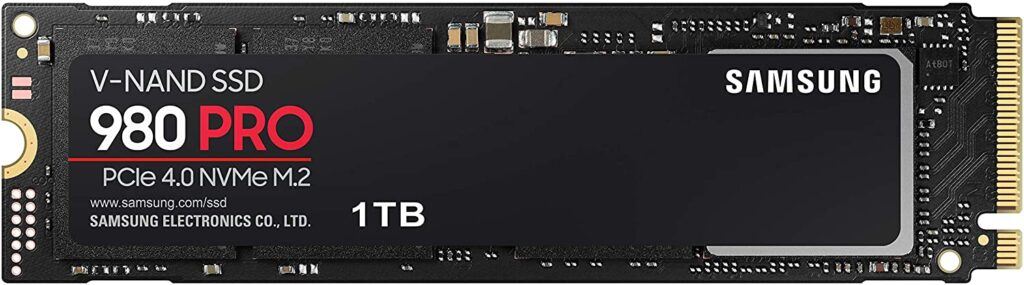
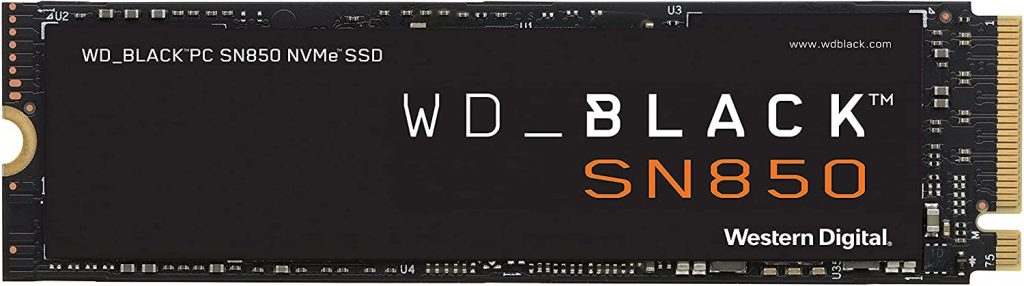
Which one should you buy? Samsung 980 Pro or WD Black SN850
In my opinion, you will not regret buying any of these SSDs. But, if you want the best performance in longer runs with server-level storage performance, just go for the WD Black SN850.
However, if you are going to buy your SSD for personal use, the Samsung 980 Pro is a good pick for you.
As we discussed earlier, if you are serious about the encryption and want it on your SSD, there is no choice except Samsung 980 Pro because WD Black SN850 is missing it. In other areas like sequential/random data read/write performance, synthetic benchmarks, and reliability, the WD Black SN850 beats the Samsung 980 Pro.
So, in terms of performance and reliability, WD Black SN850 has a lot of better things to offer.
Bonus: Other Gen 4 NVMe options
| Kingston KC3000 | 7000/5000 MB/s Intelligent TurboWrite Technology TLC NAND 256-bit Encryption | Check Price | |
| Seagate Firecuda 530 | 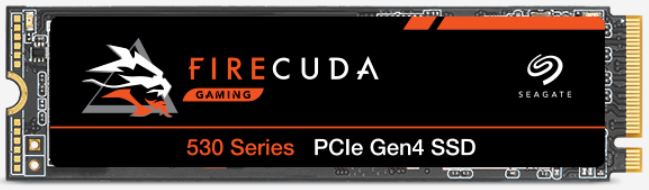 | 7300/6900 MB/s DDR4 DRAM TLC NAND 256-bit Encryption | Check Price |
Let me know what you think about it in the comments!
Frequently Asked Questions
Samsung offers the “Samsung Magician” software, and WD offers the “WD_BLACK Dashboard.” Both allow for firmware updates and drive monitoring, but they have different user interfaces and feature sets. It would be best to explore both to see which one you prefer.
Yes, you can use both SSDs in a RAID configuration. However, using two identical drives (same brand and model) is generally recommended to avoid potential issues and to ensure optimal performance.
Yes, both these SSDs are backward compatible and can be used with PCIe Gen 3 slots. However, keep in mind that the speeds will be limited to the Gen 3 maximum throughput, which is lower than what these drives can achieve in a Gen 4 slot.
Thanks very much, a have the both able to buy , and at roughly the same price just now , ur full review n video was really worth looking at as I,m not that tech savvy at all but a get the just of it , BIG THANKS as u helped me know which to go after 1st 980 pro , cos of encryption a thought the 1.75 million hours of Wdblack N850 would have bought me , but encryption seems more reliable, cheers
Thanks for your kind words Sanni!
3bit MLC is simply TLC. They do not differ in that respect.
This intel article begs to differ on MLC vs TLC
SLC single bit per cell. MLC multi level 2 bits per cell. TLC triple bit 3 bits per cell
https://www.intel.com/content/www/us/en/support/articles/000056670/memory-and-storage/client-ssds.html
SN850 comes with TLC NAND which is inferior to the MLC NAND in terms of reliability.
Can’t say as I agree with this conclusion. In fact, the article shows the WD drive to have a slightly higher MTBF, about 15% or so. So in that regard, with a 5 yr warranty on each drive, I’d say there is little to no difference in reliability.
Now hardware encryption might be a good reason to go with the Samsung and for the current $10 difference in a 1TB stick, it’s probably worth it.
Also, your comments about SLC cache seem misplaced. While both devices have it, you emphasized the Samsung over the WD. But, the WD handily beat the Samsung in write performance. So it would seem that the SLC isn’t all that important, in this example.
Thanks for your detailed feedback. You are right about the TLC and MLC NAND and I have made the changes in the article. I am not agreed with the SLC part because I personally found Samsung 980 Pro’s TurboWrite Technology better.
The 980 is TLC not MLC…?
Hi Mark!
Thank you for highlighting this. Actually, Samsung is saying it has 3-bit MLC NAND Flash which is basically a TLC NAND. So, yes 980 Pro is using TLC NAND Flash not MLC.
Thank you so much for this article, i’m looking for an SSD for my ps5 and i found these at an interessting price… I was looking if there is any big diffrences…
I am glad it helped.