Are you confused between Samsung 980 and Samsung 980 Pro SSDs? Interestingly, there is nothing much to be confused about. Their names might look the same but you may think that the 980 Pro is a little bit an upgraded version of the 980. But, if we look at the differences, they are just massive. In this article, I am going to give my brief insights on two of the most popular SSDs offered by Samsung.
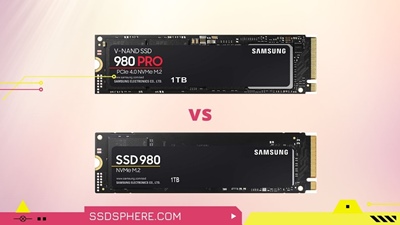
To start, I would like to highlight here that the Samsung 980 Pro is a Prosumer (Professional Consumer) NVMe SSD. This SSD is used by hardcore gamers, crypto miners, overclockers, and anyone who needs huge data read/write speed i.e. up to 7 GB/s and 5 GB/s.
Whereas, the Samsung 980 falls in the budget NVMe category. It is a DRAM-Less SSD. However, it has a lot of applications for non-professional gamers, office workers, programmers, and other normal computer users. It can offer you a read/speed up to 3500 MB/s and 3000 MB/s
With that said, let’s start this article and know which one you should choose in what case. The differences can be huge in terms of speed, benchmark, and endurance. So, the competition is going to be a little bit lose and mostly leaning toward the 980 Pro.
Now, without any further discussions, let’s get started.
1. Theoretical Specifications (Comparison)
Samsung is always known for its transparency when it comes to showing its SSD specifications. Most other brands might hide things like DRAM and NAND configurations from you on their official websites. But, getting to know about your Samsung SSDs is always very easy. So, I have used the opportunity and tried to compare all the features and specifications of these SSDs. This comparison will surely help you get a brief idea of how these SSDs can serve you in the future.
| Specifications | Samsung 980 | Samsung 980 Pro |
|---|---|---|
| Capacity | 250GB – 1TB | 250GB – 2TB |
| Interface/Form Factor | x4 PCIe 3.0/NVMe/M.2 2280 | x4 PCIe 3.0/NVMe/M.2 2280 |
| Seq. Read Speed | Up to 3500 MB/s | Up to 7000 MB/s |
| Seq. Write Speed | Up to 3000 MB/s | Up to 5000 MB/s |
| Random Read 4K,QD32 (IOPS) | 250GB: Up to 230K 500GB: Up to 400K 1TB: Up to 500K | 250GB: Up to 500K 500GB: Up to 800K 1TB: Up to 1000K 2TB: Up to 1000K |
| Random Write 4K, QD32 (IOPS) | 250GB: Up to 320K 500GB: Up to 470K 1TB: Up to 480K | 250GB: Up to 600K 500GB: Up to 1,000K 1TB: Up to 1,000K 2TB: Up to 1,000K |
| Power Consumption | 5.3 W Max | 7.2 W Maximum |
| Warranty Period | 5 Years | 5 Years |
| Official Website | Samsung 980 | Samsung 980 Pro |
| Image | 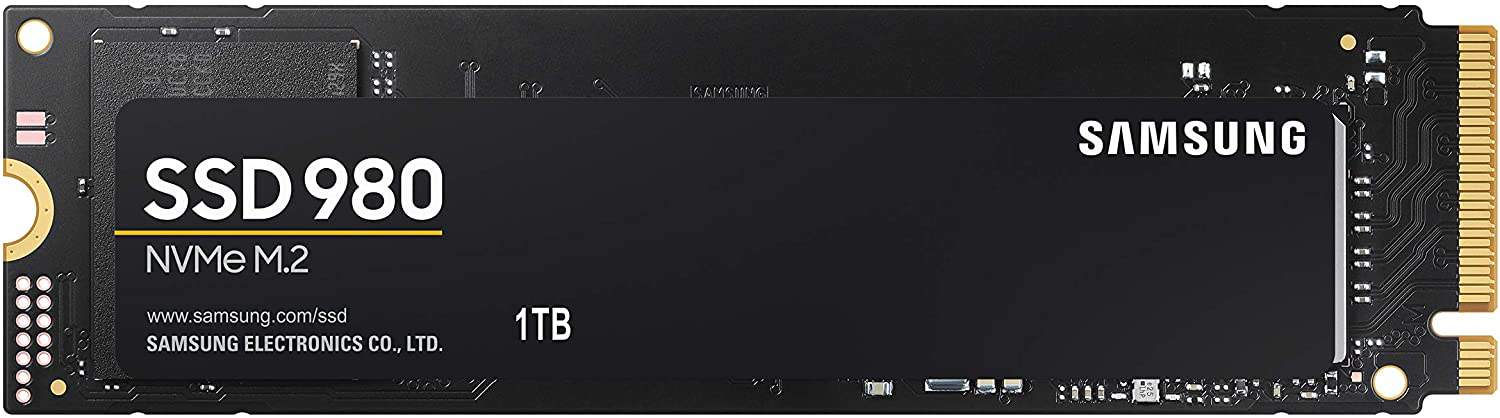 |  |
Price | Check Amazon | Check Amazon |
With this comparison table, you can see that the Samsung 980 Pro is way faster than the 980. This is happening because of the interface. The Samsung 980 Pro is making the best use of its 4 lanes of PCIe 4.0. So, when you use this SSD on a PCIe 4.0 motherboard, it is going to give you up to 7 GB/s of data read speed. Whereas, the Samsung 980 is using 4 lanes of PCIe 3.0 which results in a lesser bandwidth.
Note: The maximum speed of 980 Pro will be available only on a PCIe 4.0 motherboard with a PCIe 4.0 supported CPU. It will work with the PCIe 3.0 motherboards as well but the speed will be bottlenecked as per the PCIe 3.0 interface specifications.
2. Synthetic Benchmark Scores (Comparison)
Test Bench Specs:
CPU: Intel Core i5 12600K
RAM: 16GB DDR4 4800MHz (8×2)
Motherboard: MSI Pro Z690-A DDR5
Primary SSD: Silicon Power UD90 Gen 4
Both the SSDs are 100% empty during the tests and 1TB variants are utilized to run the benchmark tests.
Sequential and Random Read/Write Performance
For these tests, I have used the CrystalDiskMark software. For sequential tests, I have used a 1GB File size with 32 Queue and 1 Thread. The I/O size is set to 1MB.
For random tests, the file size is 1GB with 1 Queue and 1 Thread. The I/O size is 4KB. The results and comparison are as follows.
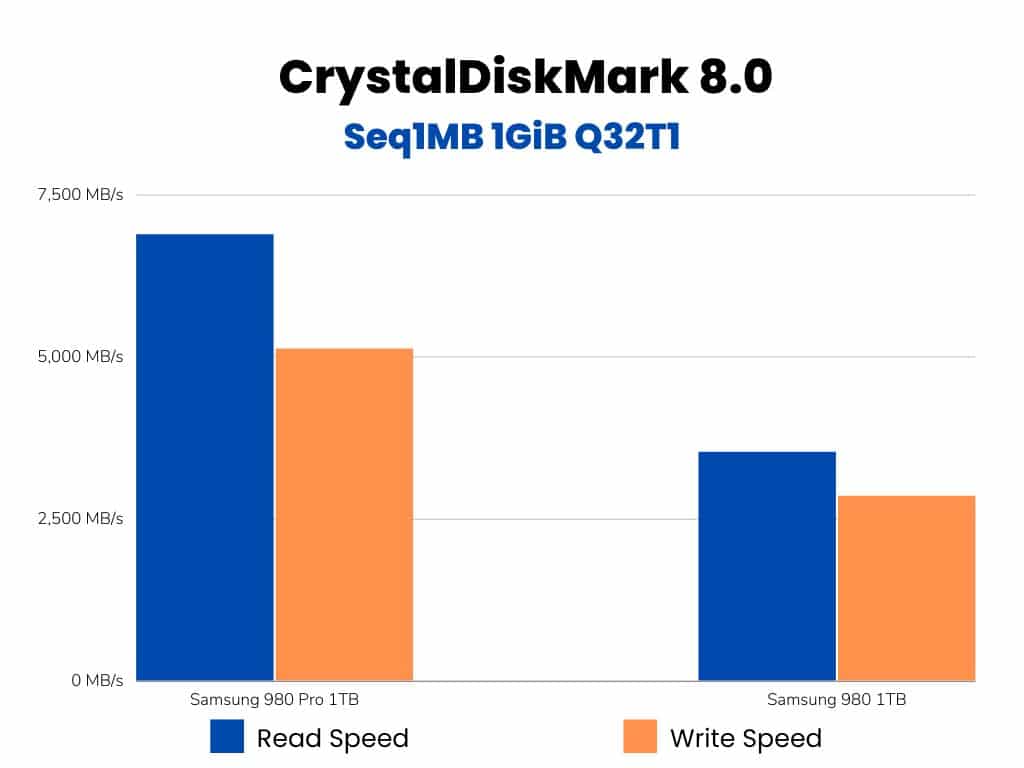
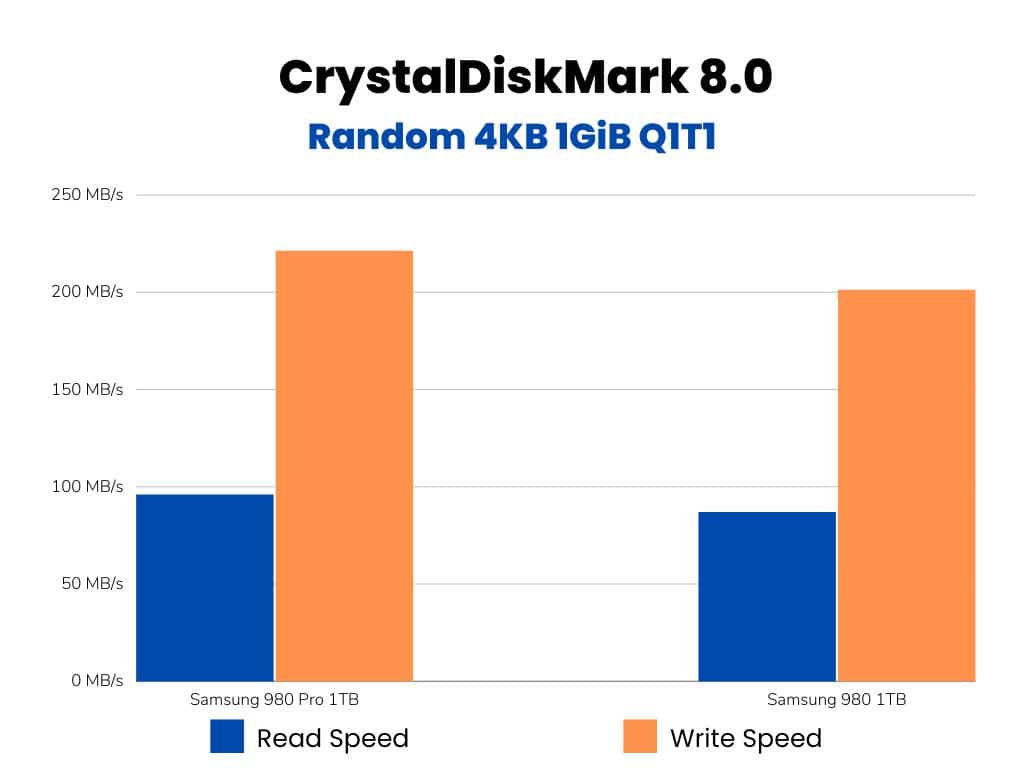
AS SSD Benchmark Scores Comparison
AS SSD is another very popular storage benchmarking software. It again runs some random tests to test sequential and random performance. You can set the test size from 1GB to 10GB. It will give you a score that can be helpful to compare the performance of two different SSDs.
We have used the 1GB Test size here for our benchmarks.
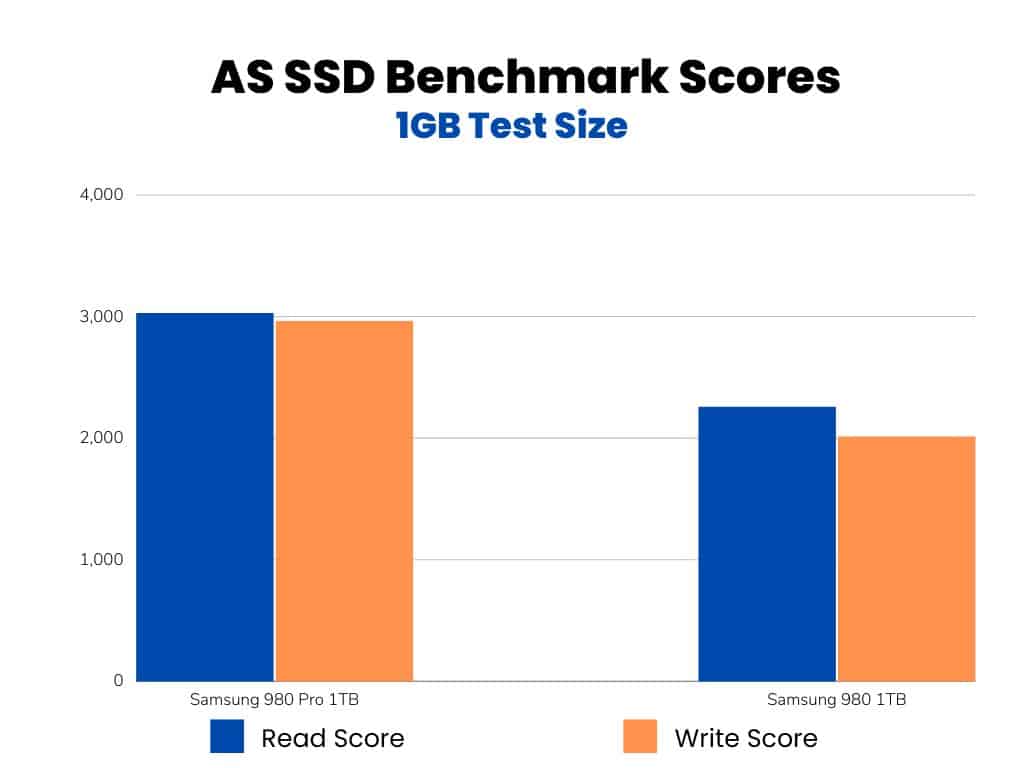
Anvil’s Storage Utilities
Anvils Storage Utilities is our next benchmark software with a pretty simple interface. It runs all the tests automatically and gives you a final score. A higher number means better performance. It runs a wide array of tests including Seq 4MB, 4K, 4K QD4, 4K QD16, 32K, and 128K, in both read and write formats. The test size here in this case is 8GB.
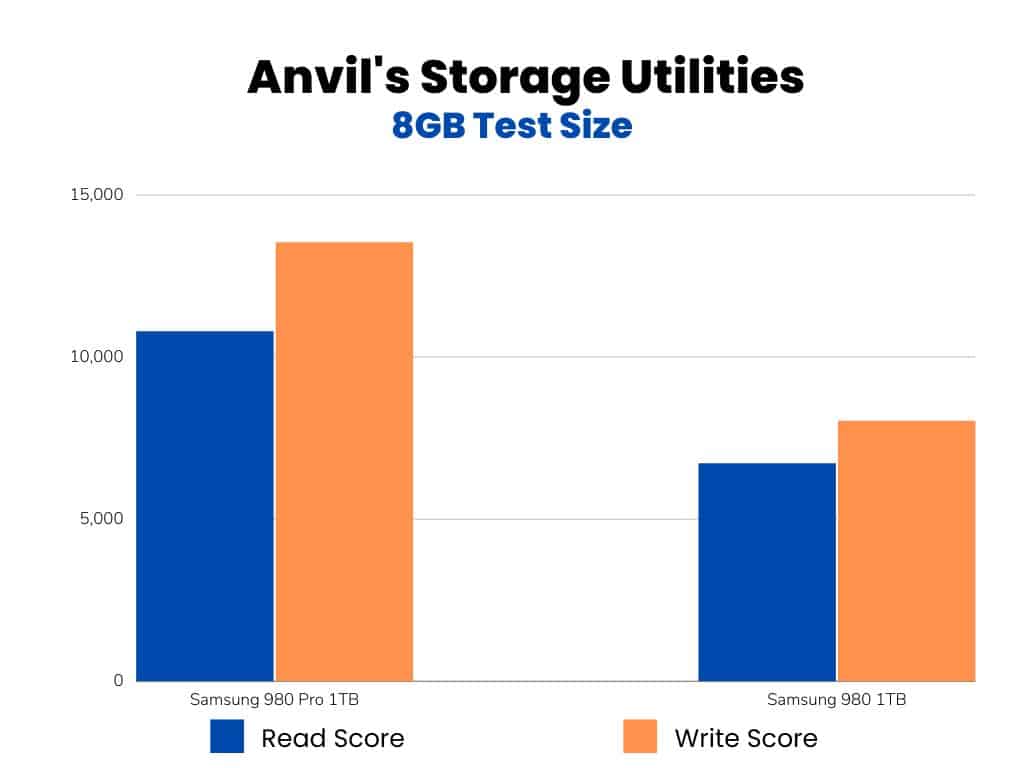
PCMark 10 Benchmark Scores
PCMark 10 is a special benchmarking software used to test SSDs and other PC components as well. Here, I have done two different tests using this software. The first one is the Quick storage test and the second one is the Full test.
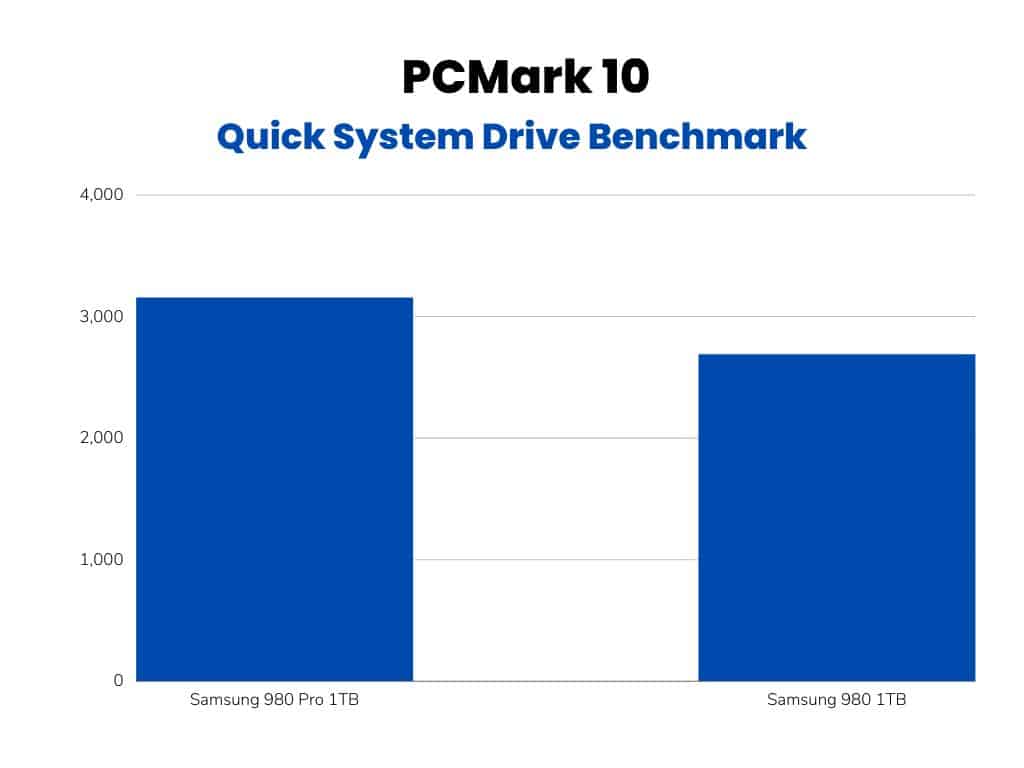
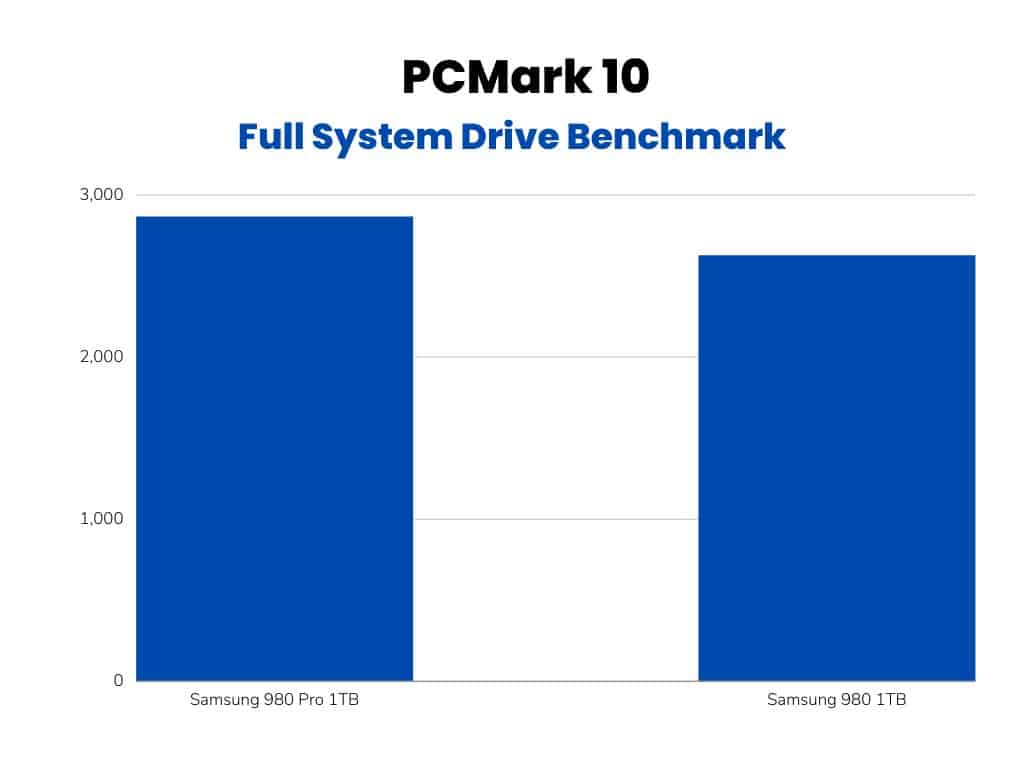
DiskBench File Copy Time (50GB)
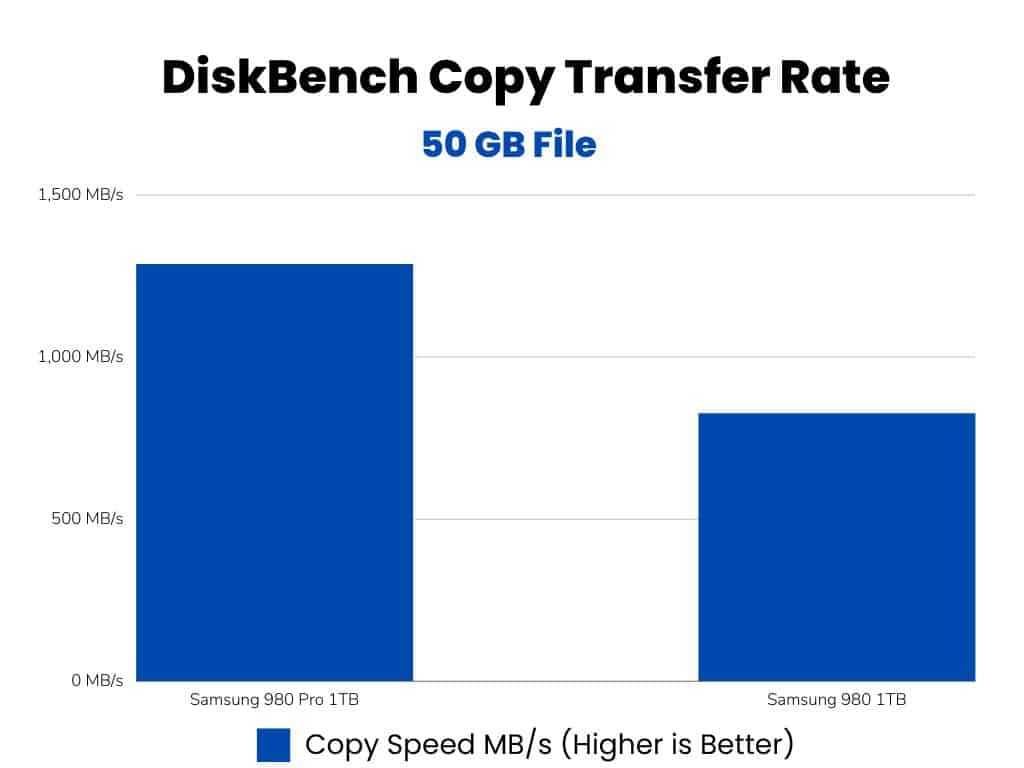
3. OS and Software Loading Times
Now, it is time to check how fast these SSDs can boot up the software, games, and Windows OS. The software loading time will vary depending on the time your SSDs take to process a certain amount of Random data. As we say, the 980 Pro is winning the random data transfer battle, we can see similar results here as well.
| OS/Software | Samsung 980 | Samsung 980 Pro |
|---|---|---|
| Windows 10 (Intel i5 8th Gen) | Ready to use in 27 Seconds | Ready to use in 19 Seconds |
| Google Chrome | Within 4 Seconds | Within 3 Seconds |
| Adobe Photoshop | ~19 Seconds | ~15 Seconds |
| Fortnite | ~45 Seconds | ~29 Seconds |
| Tomb Raider | ~21 Seconds | ~19 Seconds |
Here again, the 980 Pro is beating the 980 in most of the terms. Whether it is OS loading or software opening, the 980 Pro is surely a winner
Note: These tests were done by using both SSDs on a PCIe 3.0 NVMe port. We make use of 980 Pro’s reverse compatibility with PCIe 3.0. But, when you use it on a PCIe 3.0 NVMe port, you may see way better results as compared to these.
4. Endurance
Endurance is another very big deciding factor when it comes to buying storage or any electronic device in general. But, in the case of SSDs, we have written details of how long an SSD can survive. We have TBW limits of both 980 and 980 Pro which we are going to compare here. Let’s get started.
| Version (Capacity) | Samsung 980 (TBW) | Samsung 980 Pro (TBW) |
|---|---|---|
| 250GB | 150 | 150 |
| 500GB | 300 | 300 |
| 1TB | 600 | 600 |
| 2TB | Version not available | 1200 |
There is no difference between the TBW in both products. However, the 980 Pro’s 2TB version has a massive TBW limit of 1200TB. But, the 980 doesn’t have any storage variant higher than 1TB.
5. NAND Flash, Cache, and Controller
Let’s talk about the NAND first of all. Interestingly, both 980 and 980 Pro are using the same Samsung TLC 3D NAND. 980 has 128 NAND layers in all its variants. Whereas, the 980 Pro has 136 layers in some variants.
As you all know Samsung 980 doesn’t have a dedicated DRAM cache. So, it uses the HMB (Host Memory Buffer) and SLC for caching purposes. It isn’t as fast as a DRAM but enough to do most of your tasks. However, problems with wear leveling can occur when an SSD uses the HMB.
The Samsung 980 Pro is using Low power DDR4 SDRAM as its cache memory. This is the reason why it is capable of offering impressive sequential and random data read-write speeds.
Now, if we talk about the controller, the Samsung 980 has Samsung’s own Pablo controller.
But, the 980 Pro has a much faster Samsung Elpis controller. Unfortunately, the configurations of both controllers are not available at this time.
Both of them also support Samsung’s TurboWrite technology which can result in much better read/write performance.
6. Price
Price is surely another major factor affecting your purchase. Not for everyone, but for most of us, price is a major deciding factor. So, here it can convert your decision if you have a limited budget. The price difference between the both can be huge.
By the time I am writing this article, the Samsung 980 Pro 1TB is available for 182 USD but the Samsung 980 1TB is available just for 129 USD. The difference is there in all other variants as well. But, I would suggest you check the live prices because they keep changing frequently.
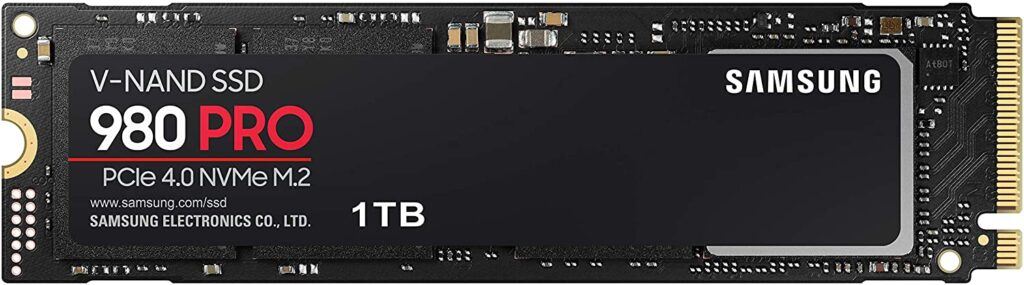
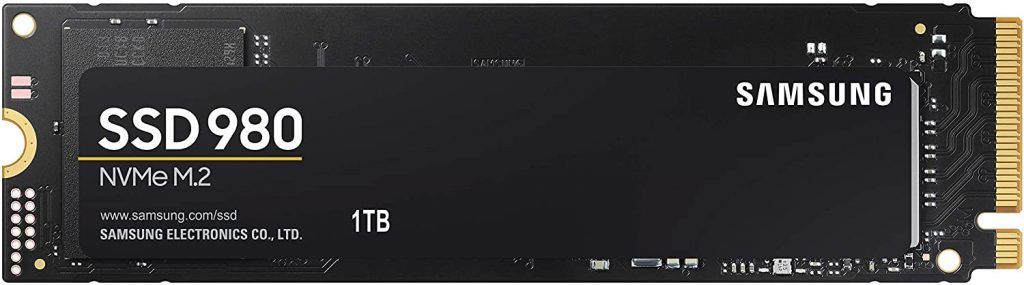
Which one to choose? Samsung 980 or 980 Pro
If you are someone who is looking for a very fast PCIe 4.0 NVMe SSD, the Samsung 980 Pro is surely a good option. Not only Samsung 980, but it also beats most other faster PCIe 4.0 NVMe SSDs out there from popular brands. Make sure you have a PCIe 4. motherboard with an available PCIe 4.0 M.2 slot for your 980 Pro.
However, if you are a normal user who doesn’t want those 5, 6, and 7 GB/s data transfer rates, you are fine to go with the Samsung 980. However, its SLC cache method might result in issues while doing huge random data reading/writing. But, overall, it is a good SSD.
So, it is not easy to point out the perfect one from both because the differences are huge. One comes in the budget NVMe category and the second one is a professional product. So, just look at your needs and budget as well as whether you want that high data read/write speeds from the 980 Pro. However, if you have enough budget to spend, just go for 980 Pro. You will never regret your decision.
Still, I would insist you read these comparisons and widen your knowledge about other competitors of both.
Frequently Asked Questions
This happens because the Samsung 980 Pro is using a better NAND and controller. The interface used by the 980 Pro is PCIe 4.0 whereas the 980 has PCIe 3.0 and this makes a big difference. Another major thing is the DRAM. 980 is a DRAM-less SSD.
Anyone with no hardcore data read/write requirements can go for Samsung 980 SSD. In fact, it can boot any Windows OS within 30 seconds and that’s enough for most of us.
Anybody with an M.2 PCIe 4.0 NVMe port on their motherboard can go for the Samsung 980 Pro. Also, you should have a decent budget to spend on this product
Surely, Samsung 980 Pro’s Elpis controller is way better than 980’s Pablo. However, the configurations of both are not confirmed.
It uses HMB (Host Memory Buffer). It is basically a small memory portion of your main system’s RAM.
Seagate Firecude 530, WDSN8500, Corsair Force MP600, and Sabrent Rocket 4 Plus are some of the best alternatives to Samsung 980 Pro.
My simple SATA SSD boots my Windows 11 (Ready to use) in just 4 seconds. What is the point of 980 pro then?
SATA SSD is more than enough for weak CPUs. These high performance NVMe SSDs suits well with the high-end systems. However, there is a huge difference in the read/write speed between NVMe and SATA SSDs. So, its always a subjective matter. Not everybody has same needs.
Thanks
Doubt that’s even possible for a cold boot. From the moment you press ON switch it’s 1-4 seconds of dead screen uefi setup.
I got both, the pro for the main os in 1TB and the 980 vanilla 1tb for storing stuff, so i think both are good for me in their own way in saving some money but getting a fast system
You are right. 980 Pro is made for enthusiasts while the 980 can suit almost all kinds of users with limited read/write speed requirements.