If you look at the theoretical performance characteristics, both SATA 3 2.5″ and M.2 SATA are exactly the same. In simple words, if you buy a SATA 3 2.5″ SSD and an M.2 SATA SSD, you will see no difference in the overall performance.
But, just put a SATA 2.5″ SSD and an M.2 SATA SSD on a table. You can’t say that these both are the same if you are not aware much about them. Just like their names, the form factors of both these SSDs are different.
The SATA 2.5″ has an ordinary SATA interface and form factor. Whereas, the M.2 SATA has an M.2 form factor which is way smaller than the SATA 2.5 Inches. Also, there are various differences between the both including the price, weight, availability, heat dissipation, etc.
So, let’s discuss everything in this article and see how you can choose the right SSD depending on your requirements.
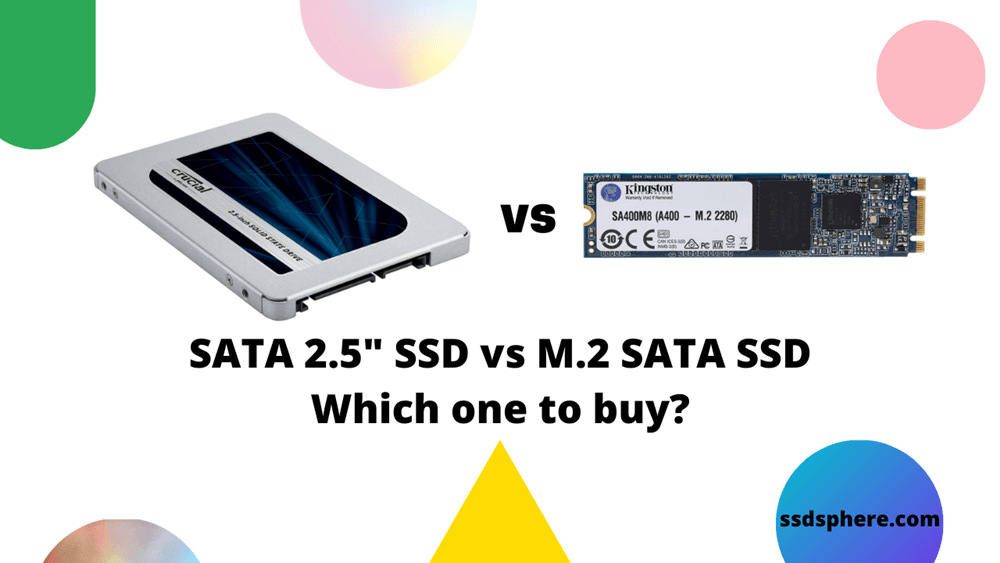
Note: M.2 NVMe and M.2 PCIe SSDs are completely different from M.2 SATA. However, they all will look similar. I am talking about the M.2 SATA SSD here only (with speed up to 600MB/s). For more information about the M.2 SSDs, you can read this article.
Comparison Table (SATA M.2 SSD vs SATA 2.5″ SSD)
| SATA-3 2.5″ SSD | M.2 SATA SSD (2280) |
|---|---|
| Bigger Form Factor (~3.96×2.7×0.37 inches) | Smaller Form Factor (~80x20x6mm) |
| Less Expensive | Comparatively Expensive |
| Moderately Easy to install | Very Easy to install |
| More Weight | Less Weight |
| Can be installed in all motherboards | Can only be installed in an M.2 Port |
| Can easily be used as a portable drive | Need extra care and accessories to be used as an external drive |
| Easy to buy | Lots of options available |
Difference in Looks
While the M.2 SATA and SATA 2.5″ SSDs use the same interface for data storage, they are completely different in looks.
SATA 2.5″ SSD Image
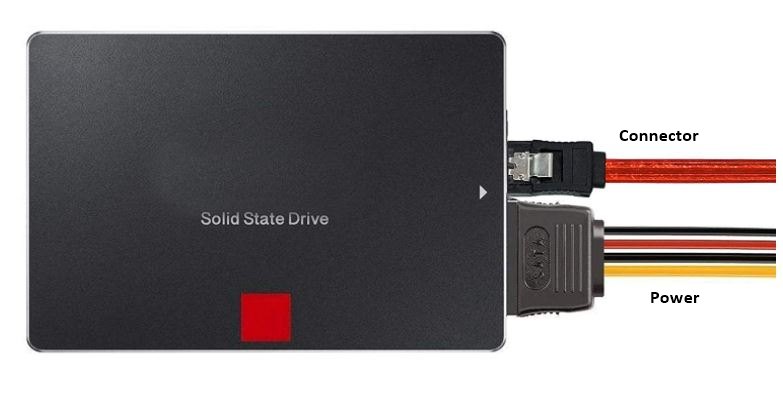
M.2 SATA SSD Image

Detailed Comparison between M.2 SATA and SATA 2.5″ SSDs
1. Physical Dimensions
When I first laid my eyes on a SATA 2.5″ SSD and an M.2 SATA SSD, the most striking difference was their physical dimensions. The SATA 2.5″ SSD generally measures 100 x 70 x 7 mm, making it considerably larger than the compact M.2 SATA SSD, which comes in various sizes, the most common being 22 x 80 mm. This size difference can significantly influence the kind of systems they can be integrated into, with the smaller M.2 offering more flexibility for slimmer devices.
Performance
Diving into the performance metrics, it is essential to note that both SATA 2.5″ and M.2 SATA SSDs operate over the SATA III interface, which means they offer similar data transfer rates, capping at 600MB/s. However, I have observed that the real-world performance might slightly vary depending on the specific models and the configurations of the systems they are installed in.
Compatibility
As I venture into the compatibility aspect, it is clear that the SATA 2.5″ SSDs have a broader compatibility range, fitting well in most desktops and older laptops. On the other hand, the M.2 SATA SSDs are designed for newer, sleeker laptops and ultrabooks, providing a modern touch to the systems. It is crucial to check your system’s compatibility before making a choice, as the M.2 SATA SSDs require a dedicated M.2 slot.
Installation
When it comes to installation, I find that installing a SATA 2.5″ SSD is relatively straightforward, requiring a SATA port and power connection. In contrast, installing an M.2 SATA SSD can be a bit more complex, necessitating a compatible M.2 slot on the motherboard. However, I appreciate the screw-down design of the M.2 SATA SSDs, which ensures a secure and firm installation.
Reliability and Durability
In my exploration of the reliability and durability of these SSDs, I have found that both types offer robust performance over time. However, M.2 SATA SSDs tend to have a slight edge due to their newer technology, offering better resistance to physical shocks. It is also worth noting that they come with enhanced features such as improved error correction algorithms, ensuring data integrity and a longer lifespan.
See all the supported SSDs for your motherboard
Pros and Cons of SATA 2.5″ SSD
Pros of SATA 2.5″ SSD
- Widespread Compatibility: I appreciate that these SSDs can be used in a wide variety of systems, including older laptops and desktops.
- Ease of Installation: In my experience, installing these SSDs is quite straightforward, requiring minimal technical knowledge.
- Availability: I have noticed that these SSDs are readily available in the market, offering a wide range of options to choose from.
Cons of SATA 2.5″ SSD
- Larger Physical Size: When I compare it to M.2 SATA SSDs, it is evident that they are bulkier, which can be a downside for those looking for a compact solution.
- Potentially Lower Speeds: In some scenarios, I have found that they might offer slightly lower speeds compared to newer SSD technologies.
Pros and Cons of M.2 SATA SSDs
Pros of M.2 SATA SSD
- Compact and Sleek Design: I am impressed by the small and compact design of these SSDs, which allows for integration into slimmer and modern devices.
- High-Speed Performance: In my tests, I have observed that they generally offer high-speed performance, enhancing the system’s overall efficiency.
- Improved Features: I value the advanced features that come with these SSDs, including better error correction algorithms, which ensure data integrity and reliability.
Cons of M.2 SATA SSD
- Limited Compatibility: As I explored different systems, I realized that these SSDs are compatible with a limited number of modern devices, restricting their usage.
- Higher Price Point: In my market research, I have found that they tend to be pricier compared to SATA 2.5″ SSDs, which might deter budget-conscious individuals.
My suggestion for you: M.2 SATA SSD vs. SATA 2.5″ SSD
In my opinion, if you have a limited budget, firstly check if there is a free M.2 port available on your motherboard. If it is there, you can go for a 120GB SATA SSD or 240GB one which will normally cost you about 40 to 50 USD. Then, make it your OS drive or default software installation drive as well. You can keep your hard disk for raw storage.
The next thing is to just buy a large-sized SATA 2.5″ SSD replace your existing HDD and forget about the M.2 SATA. If you have a desktop, you have a lot of space to hold two big drives at once. However, if you are a laptop user, you can make use of an SSD caddy and install your SSD in the place of your DVD Drive.
I think it’s not very tough to make this decision. Both SATA 2.5 and M.2 SATA have the same characteristics. So, just check the available ports and buy anyone.
Check the type of ports available on the motherboard
Most of the latest motherboards come with the M.2 ports. These ports may be built for the M.2 NVMe SSDs or the M.2 SATA SSD. It is well and good to buy an M.2 SATA SSD if the motherboard is equipped with a dedicated M.2 SATA port. But, even if your laptop or desktop motherboard has an M.2 NVMe port, you can easily install an M.2 SATA SSD because both drives are compatible.
Note: The M.2 SATA SSD may get connected and work on an M.2 NVMe port, but this will not happen vice versa because the dedicated M.2 SATA Only port will have different pin configurations that don’t match with the NVMe drives.
But, if your laptop or desktop is old enough there is no M.2 port. Or, if all the M.2 ports are already acquired by other devices, you will have to buy the SATA 2.5″ SSD.
Know more about the M.2 Form factor here.
Frequently Asked Questions
A. The primary difference lies in their physical dimensions and compatibility with different systems. While SATA 2.5″ SSDs are larger and compatible with a wide range of older systems, M.2 SATA SSDs are compact, designed for modern, sleek devices, and offer similar performance levels.
Yes, you can use both types of SSDs in a single system, provided that your motherboard has the necessary ports and slots to accommodate them. I recommend checking your motherboard’s specifications to ensure compatibility.
Technically, both SATA 2.5″ and M.2 SATA SSDs offer similar data transfer rates as they operate over the SATA III interface, which caps at 600MB/s. However, the real-world performance might slightly vary depending on the specific models and system configurations.
Upgrading to an M.2 SATA SSD can be worth considering if you are looking for a more compact solution with advanced features. However, I believe the upgrade might not significantly impact the performance, as both SSDs have similar data transfer rates.
Thanks for reading!