Seagate Firecuda 530 and Samsung 980 Pro both are very popular Gen 4 NVMe SSDs. These both SSDs are focused on gamers, overclockers, tech enthusiasts, video editors, developers, and other high-end users. Lots of people prefer upgrading their PS5 storage with these SSDs.
But, is there a better or best SSD between the both. Well, it is hard to say. But, if you look at the theoretical specifications, the Seagate Firecuda 530 looks better in all terms. The top variant i.e. 4TB of Firecuda 530 can reach up to 7,300 MB/s data read speed while Samsung 980’s 2TB variant has just 7,000 MB/s write speed. But, 980 has got Intelligent Turbowrite 2.0 which Firecuda 530 doesn’t have. So, both of these are very tough competitors to each other.
So, I can understand your confusion because these SSDs are not cheap. However, making a decision between the both should be very easy. By the end of this article, you will know how,
There are various areas which should be covered in order to reach a perfect decision. So, in this comparison, I am going to do a brief breakdown and comparison of all the specifications of these SSDs. So, without any further delays, let’s get started.
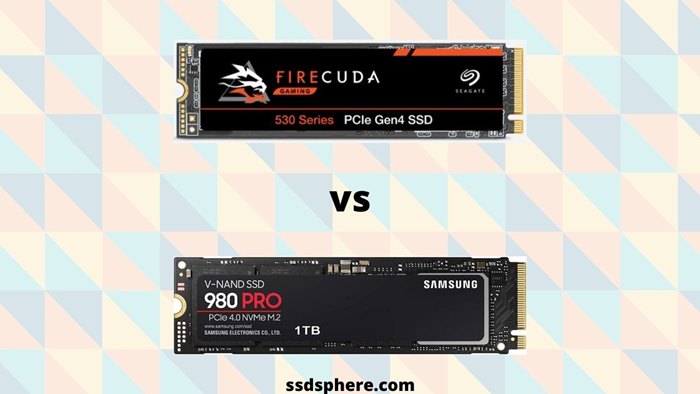
Theoretical Specifications (Comparison)
First of all, let’s compare the theoretical specifications of both these SSDs and see which one has better things to offer to you.
| Specifications | Seagate Firecuda 530 | Samsung 980 Pro |
|---|---|---|
| Storage Variants | 500GB, 1TB, 2TB, 4TB | 250GB, 500GB, 1TB, 2TB |
| Interface | PCIe 4.0 x4 Lanes | PCIe 4.0 x4 Lanes |
| Form Factor | M.2 2280 | M.2 2280 |
| Heatsink Option | Available | Available |
| Sequential Read Speed | Up to 7,300 MB/s | Up to 7,000 MB/s |
| Sequential Write Speed | Up to 6,900 MB/s | Up to 5,000 MB/s |
| Random Read (4K, QD32) | Up to 1,000K | Up to 1,000K |
| Random Write Speed (4K, QD32) | Up to 1,000K | Up to 1,000K |
| TBW | Up to 5,100 TBW | Up to 1,200 TBW |
| NAND Flash Type | TLC | TLC |
| NVMe Category | Prosumer NVMe SSD | Prosumer NVMe SSD |
| Warranty | 5- Years Limited Warranty | 5- Years Guarantee |
| Price | Check Amazon | Check Amazon |
You can clearly see that the Seagate Firecuda 530 has better specifications. It has better sequential and random read/write speeds. Also, you get great endurance (TBW) rating with Firecuda 530.
Synthetic Benchmark Scores (Comparison)
The test bench is equipped with an Intel Core i5 12600K CPU along with a 16GB DDR4 4800MHz RAM kit. The motherboard is MSI Pro Z690-A DDR5. Both the SSDs are 100% empty during the tests and 1TB variants are utilized to run the benchmark tests. Other variants may have different performance results.
Sequential and Random Read/Write Performance
For these tests, I have used the CrystalDiskMark software. For the sequential read/write tests, I have used 1 MB I/O size and 1GB file size at Q8T1. For sequential read/write tests, the I/O size is 4KB, and 1GB file size at Q8T1.
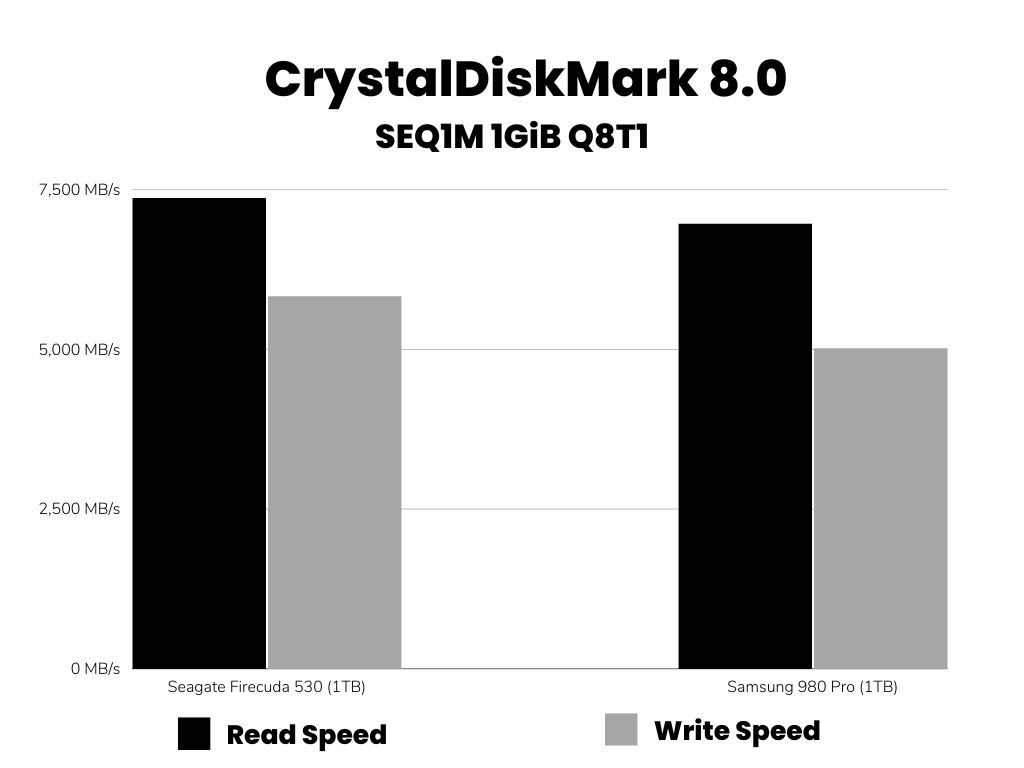
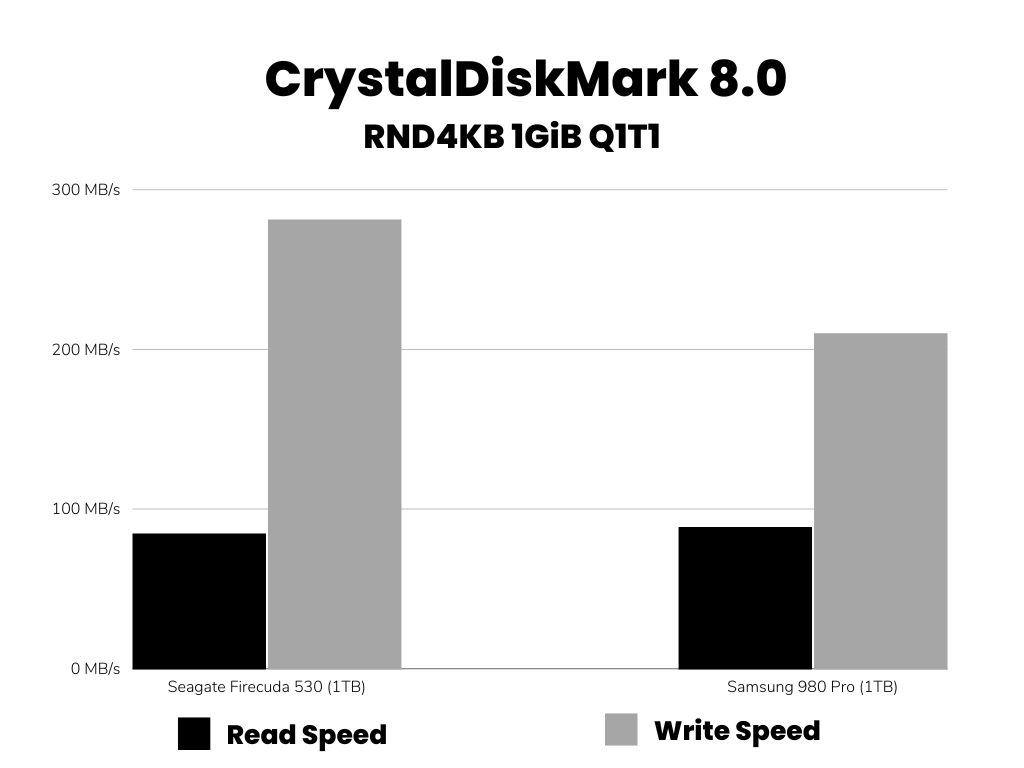
3DMark-SSD Performance Test for Gamers
This test is made specifically to test any game’s capability to handle gaming tasks. For this test, I have used the 2TB variants.
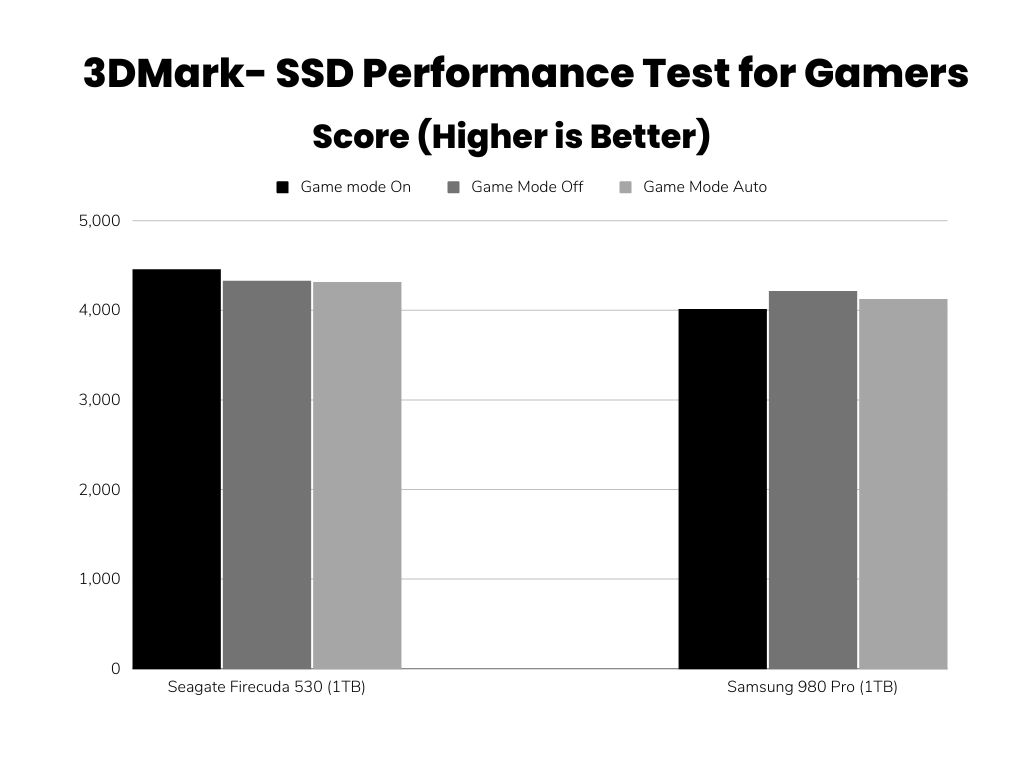
AS SSD Benchmark Scores Comparison
AS SSD is another very popular storage benchmarking software. It again runs multiple tests to test sequential and random performance. You can set the test size from 1GB to 10GB. It will give you a score that can be helpful to compare the performance of two different SSDs.
We have used the 1GB Test size here for our benchmarks.
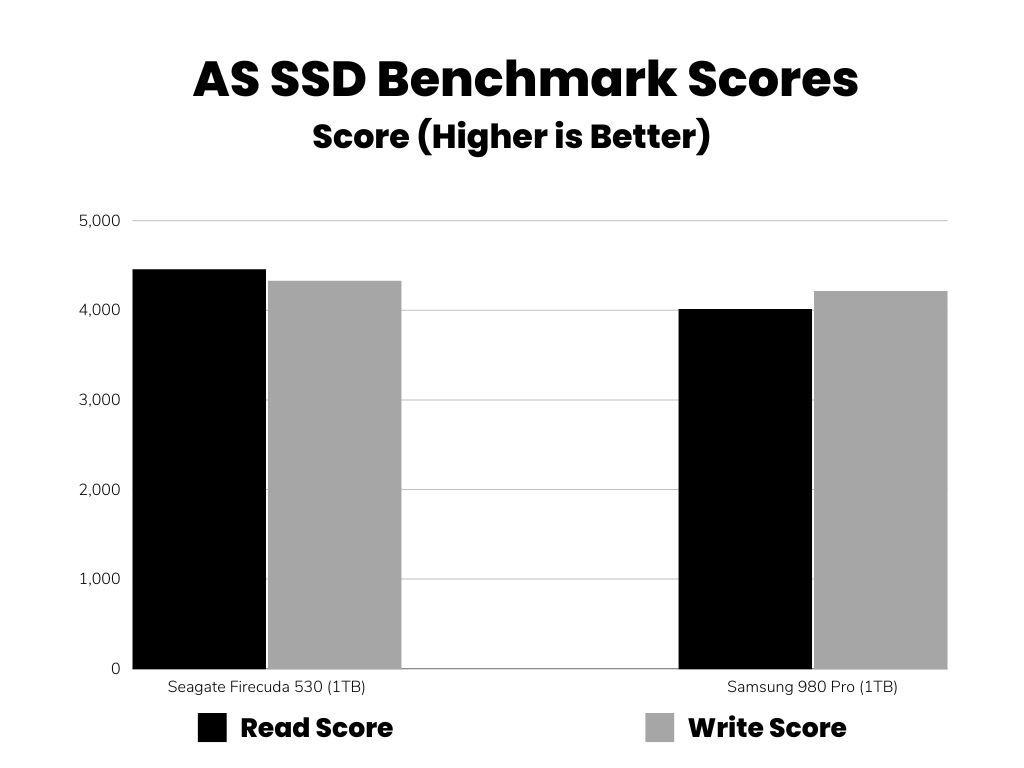
Anvil’s Storage Utilities
Anvil’s Storage Utilities Benchmark Software runs a wide array of tests including Seq 4MB, 4K, 4K QD4, 4K QD16, 32K, and 128K, in both read and write formats. The test size here in this case is 8GB.
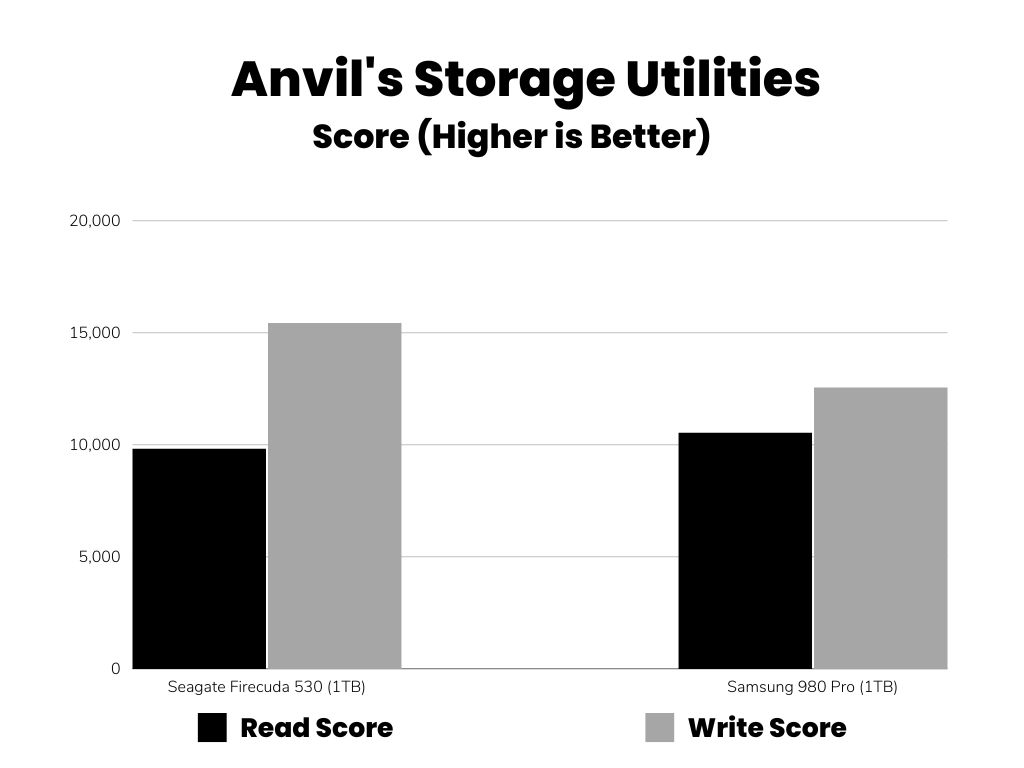
PCMark10 Storage Benchmark Scores
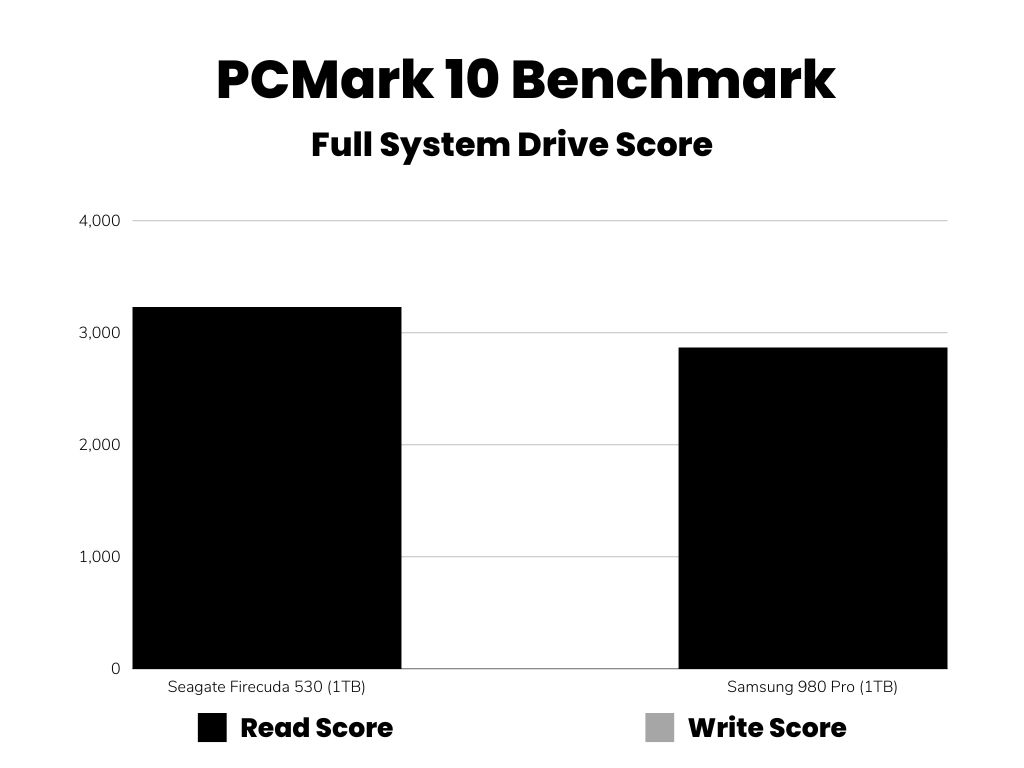
AJA System Benchmark
I am using 1920×1080 HD 1080i resolution for this test. The Test size is 1GB and the Codec is 10bit YUV.
| Samsung 980 Pro (1TB) | Seagate Firecuda 530 (1TB) |
|---|---|
 |  |
Also Read: WD Black SN850 vs Samsung 980 Pro
Software/OS/Game Loading Time
Here, we are going to compare the performance of both these SSDs when we use them in real-time applications to run some software and games. Again, the test system used here has Intel i5 8th generation processor. So, the better your overall specifications, the better will be the results. But, still, you can have an idea of the differences you can see while running any software through these SSDs.
| Software/OS/Game | Seagate Firecuda 530 (1TB) | Samsung 980 Pro (1TB) |
|---|---|---|
| Windows 10 Home | ~10 Seconds | ~11 Seconds |
| Adobe Premiere Pro | 21 Seconds | 24 Seconds |
| Adobe Photoshop CC | 11 Seconds | 12 Seconds |
| Blender (Animation Software) | 27 Seconds | 29 Seconds |
| Fortnite | 26 Seconds | 28 Seconds |
| GTA-V | 20 Seconds | 19 Seconds |
You can again see that the Seagate Firecuda 530 is winning the game. But, this difference is clearly not that huge because all Gen4 SSDs tend to offer great performance when it comes to random data read/write performance.
Endurance and TBW
Both these SSDs come with 5-Years Warranty periods. But, there are some other things to check when you want to confirm the reliability of your SSD. Let’s compare the TBW of both. TBW actually stands for Total Terabytes Written. This is the total amount of data you can write on your SSD during its lifetime.
| Variant | Seagate Firecuda 530 | Samsung 980 Pro |
|---|---|---|
| 250 GB | – | 150 TBW |
| 500 GB | 640 TBW | 300 TBW |
| 1 TB | 1,275 TBW | 600 TBW |
| 2 TB | 2,550 TBW | 1,200 TBW |
| 4 TB | 5,100 TBW | – |
I am really impressed with the massive 5,100 TBW that you get with the 4TB variant of Firecuda 530. Literally, this number isn’t achievable by any normal user. Clearly, this thing is made for real computer enthusiasts.
Technical Specifications
Let’s compare all the other important things which are left to complete this article.
| Technical Specification | Seagate Firecuda 530 | Samsung 980 Pro |
|---|---|---|
| NAND Flash Type | Micron’s TLC NAND | Samsung 3-bit MLC V-NAND |
| NAND Flash Layers | 176 | 128/136 |
| Controller | Phison E18 | Samsung Elpis Controller |
| Controller Configurations | Triple-R5, 8-Channels | Not Specified |
| Cache | DDR4 DRAM | DDR4 SDRAM |
| Heatsink Option | Available | Available |
| T.R.I.M. | Available | Available |
| S.M.A.R.T. | Available | Available |
| Encryption | XTS-AES 256-bit encryption | AES 256-bit Encryption (Class 0) |
The best and perhaps the extra thing you get with the Samsung 980 Pro is its SLC cache. Turbowrite SLC caching allows you to do write operations at a faster pace. With the 2TB variant of Samsung 980 Pro, you get a total of 42GB SLC cache. So, if you want to move this size of the file to your SSD, it will write at a constant speed of 3,300 MBps. This feature is not available with the Seagate Firecuda 530. But, still, the 530 has everything else ready to compete with the 980.
The controllers in both SSDs are just impressive. Also, the DDR4 DRAM is there to help your SSDs work much more efficiently.
Price
Generally, you will find that the price of 500GB and 1TB variants of both these SSDs are the same. But, the 2TB variant of the Seagate Firecuda 530 is going to be higher as compared to the 980 Pro.
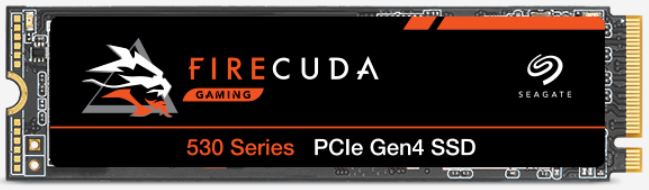
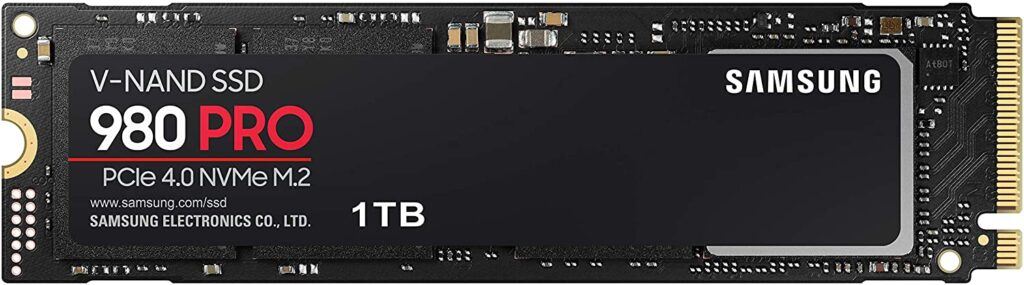
Which one to buy? Samsung 980 Pro or Seagate Firecuda 530
If you are looking for industry-leading NVMe performance from your SSD, just go for the Seagate Firecuda 530. However, if you want to save some money and not looking for that much speed, Samsung 980 Pro is also a good option.
Both these SSDs are focused on hardcore users, professional gamers, overclockers, etc. So, none of these is going to disappoint you in any way. But, still, you have seen which one has better features to offer. So, now, you can just check the price and availability and go for the one you want to buy.
Thanks for reading!
References:
I love the fact that you tested a pair of PCIe 4.0 SSDs on an Intel 8th gen platform, which is PCIe 3.0
well played
Sorry for the confusion. The first test results are definitely with a PCIe system because these both SSDs are backward compatible with PCIe 3.0 as well. However, the second table shows the results with a PCIe 4.0 system. Here, the CPU is Intel i7 11700K. I have updated the article now. You can check that.
Great article, thanks!