WD Black SN750 is a touch competitor to most of Samsung’s PCIe Gen 3.0×3 SSDs. However, the Samsung 970 EVO Plus also has everything to provide similar results just like the SN750. So, if you are confused about whether you should go for SN750 or 970 EVO Plus, I am going to help you make a wise selection.
Both of the SSDs are using TLC 3D NAND for data storage. 970 EVO plus has 96/92 layers of NAND, the SN750 has just 64 layers. Both are DRAM SSDs. Both are utilizing the PCIe® Gen 3.0 x4, NVMe™ 1.3 interface/protocol.
So, if we talk about the theoretical differences, both look almost similar. The maximum sequential read/write speed of SN750 is 3430/3000 MB/s. The 970 EVO Plus has an almost similar number i.e. 3500/3300 MB/s.
So, if you are curious to make your decision right now, just go through the article because I will help you understand all the important aspects. You will get to know which one is suitable for you with the help of actual benchmarks and other things. So, let’s get started.
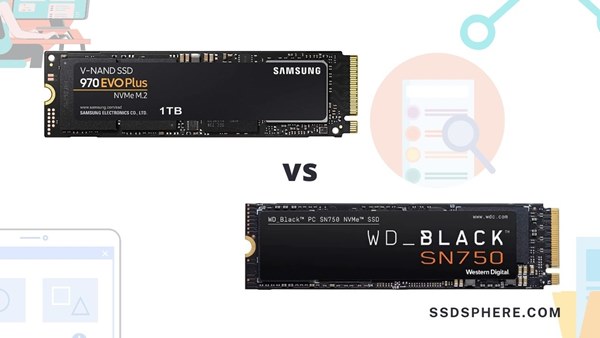
1. Theoretical Specifications (Comparison)
Let’s see what are the differences between the both if we look at what the brands are saying about their products. We are going to compare both of the products face to face so that you get to know every important thing.
| Specification | WD Black SN750 | SAMSUNG 970 Evo Plus |
|---|---|---|
| Theoretical Read Speed (Max.) | 3,430 MB/s | 3,500 MB/s |
| Theoretical Write Speed (Max.) | 3,100 MB/s | 3,300 MB/s |
| Random Read (4K, QD32) (Max.) | 550,000 IOPS | 600,000 IOPS |
| Random Write (4K, QD32) (Max.) | 520,000 IOPS | 550,000 IOPS |
| Form Factor/Interface | M.2 (2280)/PCIe® Gen 3.0 x4, NVMe™ 1.3 | M.2 (2280)/PCIe Gen 3.0 x 4, NVMe 1.3 |
| MTBF (Reliability) | 1.75 Million Hours | 1.5 Million Hours |
| Warranty | 5 Years | 5 Years |
| T.R.I.M. | Supported | Supported |
| S.M.A.R.T. | Supported | Supported |
| Encryption | AES 256-bit Encryption | AES 256-bit Encryption |
| More Information | Product Datasheet | Product Datasheet |
Results: You can clearly see that the Samsung 970 EVO Plus is winning this comparison. But, the differences are not that huge. The SN750 also has similar offerings.
2. Synthetic Benchmark Scores (Comparison)
I tested these SSDs on my Intel i5 12600K PC working on DDR5 4800MHz. The motherboard is Asus Pro Z690-A. 1TB variants of both SSDs are used for these tests.
CrystalDiskMark Scores Comparison
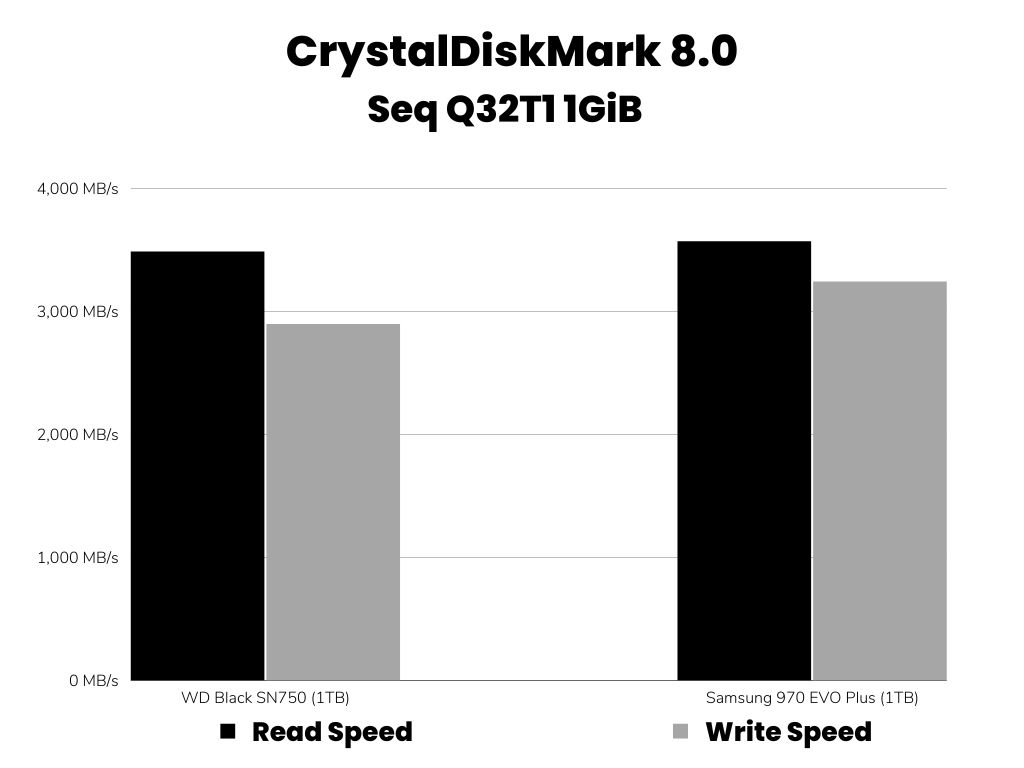
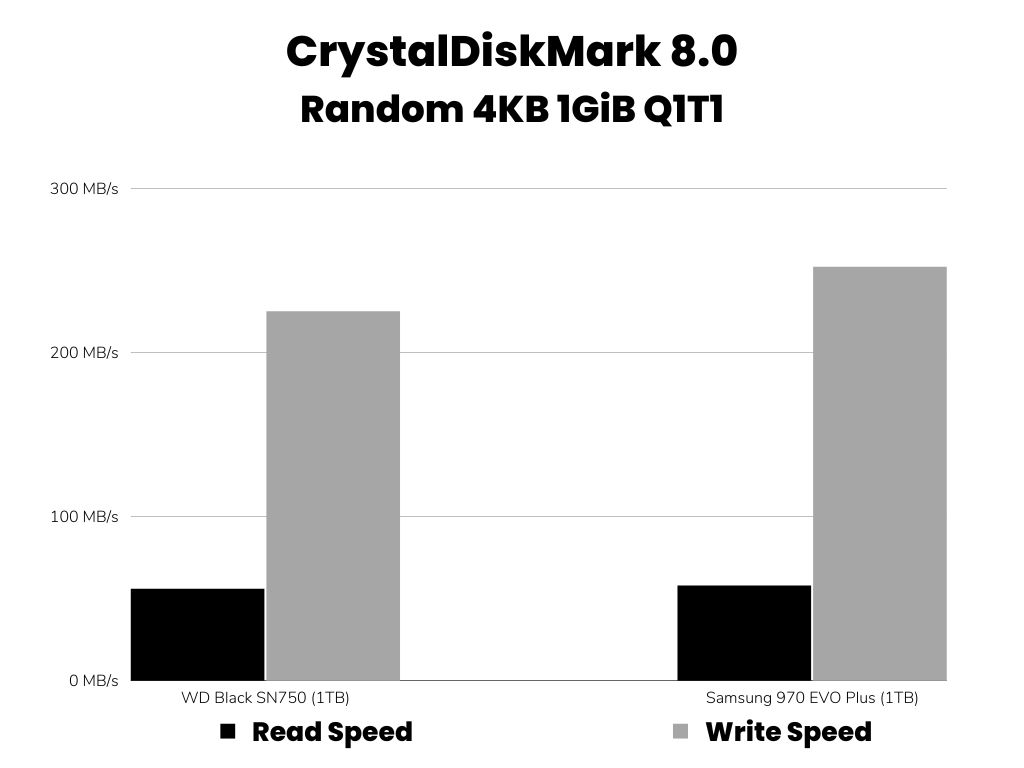
AS SSD Benchmarks
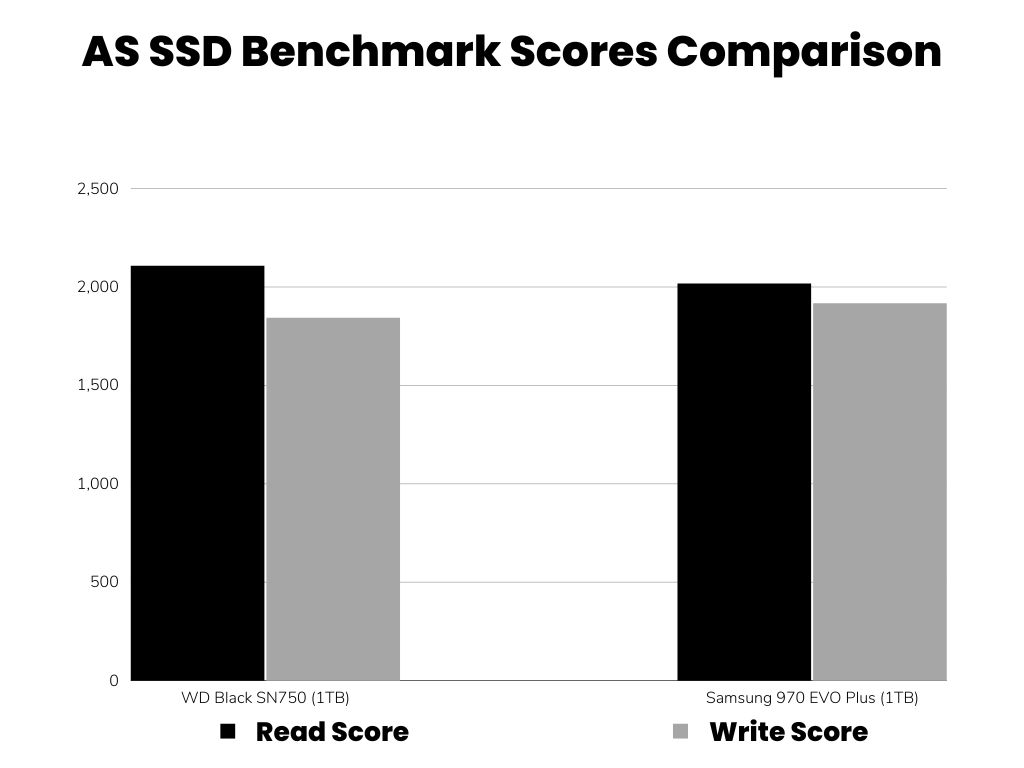
Anvil’s Storage Utilities
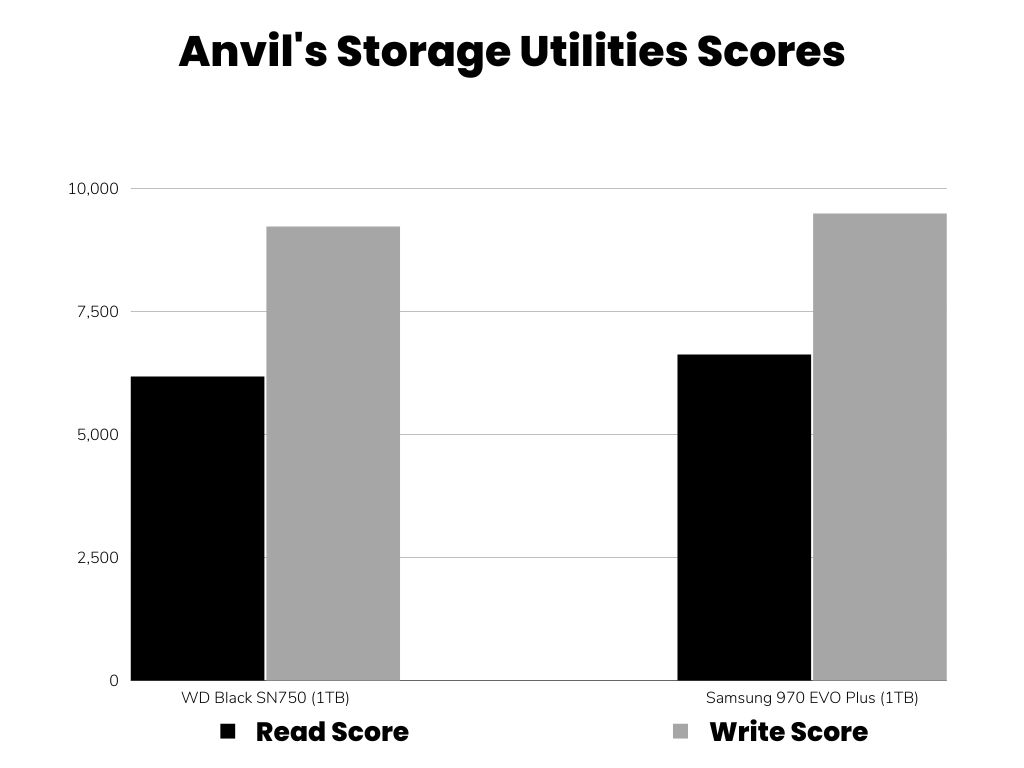
IO Meter 4KB Read/Write Scores Comparison
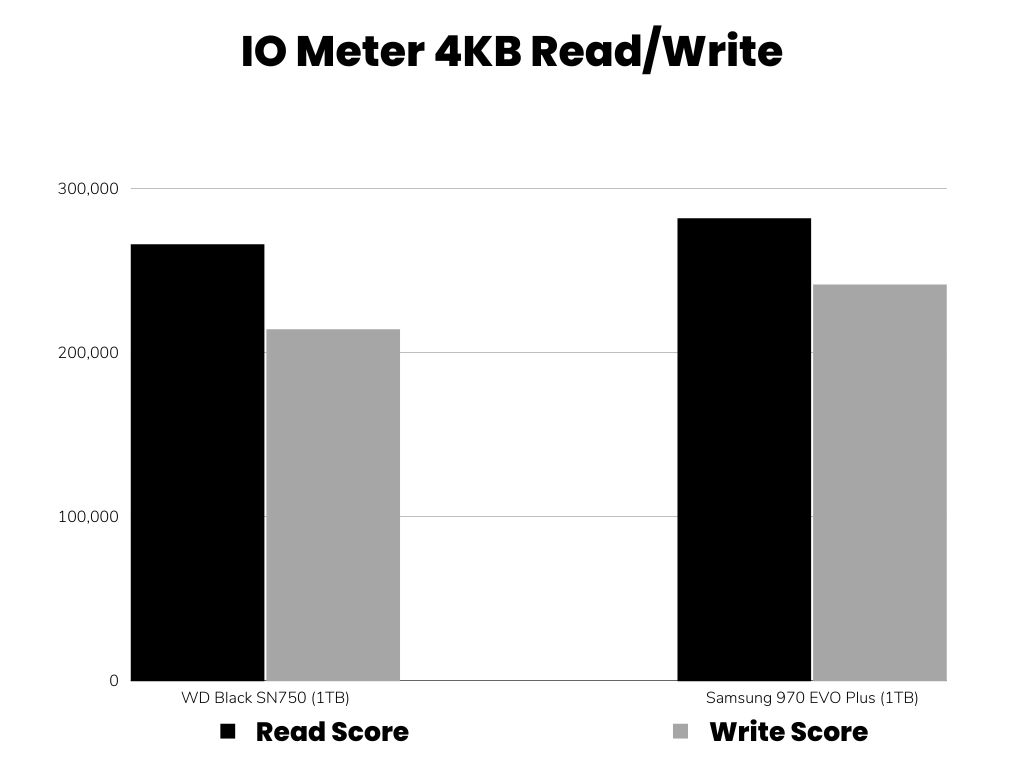
Results: Samsung 970 EVO Plus is beating the WD Black SN750 with good numbers. When I was testing the SN750, I saw that it works great when we move small files. But, the 970 EVO Plus has almost constant speed with any kind and size of data. So, I would appreciate the performance of 970 EVO Plus here.
3. Software and OS loading performance (Comparison)
I also tried restarting my system multiple times using both SSDs. Also, I opened some software and recorded the average results for you. Let’s see those numbers below.
| OS/Software | WD Black SN750 1TB | Samsung 970 EVO Plus 1TB |
|---|---|---|
| Windows 10 (Intel i5 8th Gen) | Ready to use in 19 Seconds | Ready to use in 14 Seconds |
| Google Chrome | Within 5 Seconds | Within 4 Seconds |
| Adobe Photoshop | ~19 Seconds | ~15 Seconds |
| Blender (2D/3D Software) | ~24 Seconds | ~21 Seconds |
| Tomb Raider | ~22 Seconds | ~20 Seconds |
Results: In terms of Random Read/Write, both of the SSDs have good IOPS limits. This is the reason why the results here are matching. However, during these tests, I found that the 970 EVO Plus was much more responsive as compared to the Black SN750. The results may vary as per your system specification again.
4. Endurance
It is good to be aware of the TBW (Total Terabytes Written) limit of your SSD before purchasing it. The higher the TBW, the better will be the reliability of your SSD in the long run. Let’s compare them here.
| Variant | WD Black SN750 | Samsung 970 EVO Plus |
|---|---|---|
| 250 GB | 200 | 150 |
| 500 GB | 300 | 300 |
| 1 TB | 600 | 600 |
| 2 TB | 1,200 | 1,200 |
| 4 TB | 2,400 | Version not available |
Results: The 500GB, 1TB, and 2TB variants of both these SSDs have the same TBW ratings. But, the 250GB variant of Black SN750 comes with 200 TBW whereas the same variant of 970 EVO Plus has 150 TBW. So, you can say that the match has tied here again.
5. NAND, Cache, Heatsinks, and Controller
These technical details are also very important to understand because these are the things that will make major differences in performance.
| Parameter | WD Black SN750 | Samsung 970 EVO Plus |
|---|---|---|
| NAND Flash Type | SanDisk’s TLC 3D | Samsung’s TLC 3D |
| NAND Layers | 64 | 96/92 |
| Cache Type | SK Hynix DDR4 DRAM | Samsung LPDDR4 DRAM |
| Controller | WD NVMe Architecture Controller | Samsung Phoenix |
| Controller Configurations | Tri-Core, 8-Channels | Penta-Core, 8-Channels |
| Heatsink | Heatsink option available | Heatsink option not available |
Results: Both of the SSDs have the same TLC 3D NAND. But, 970 EVO Plus has more layers as we discussed earlier. Another thing to notice is the controller. The Samsung 970 EVO Plus is using a much more powerful controller with five cores. So, we can say that the 970 EVO Plus has better offerings here as well.
6. Price Difference
Now, when you are aware of the practical performance differences and technical specifications of both, it’s time to discuss the prices now. You might be surprised to know that all the variants of Black SN750 are more expensive than the 970 EVO Plus. So, along with a good performance, you are also getting a smaller price tag with the EVO Plus. But, I would suggest you check live prices because they keep changing from time to time.


Results: By the time I am writing this article, the WD Black SN750’s 1TB variant is more expensive than the same variant of Samsung 970 EVO Plus. You will get to see similar differences in all the variants.
Which one to choose? Samsung 970 EVO Plus or WD Black SN750
In my opinion, there is no point in buying the WD Black SN750 SSD unless you are looking for a product with a dedicated heatsink. The Samsung 970 EVO Plus is a well-reputed SSD with comparatively high data read/write speeds and a smaller price tag as well. However, WD Black SN750 is a good option for those who are looking for a 4TB NVMe SSD with a massive TBW rating i.e. 2,400 TB.
The benchmark scores are almost similar but still in the favour of 970 EVO Plus. So, if you are looking for a good performance 970 EVO Plus should always be your pick.
But, as a normal user or even a gamer, you will be fine with 970 EVO Plus.
Frequently Asked Questions
Yes, when you move huge files using your NVMe SSD or do hardcore tasks like gaming, SSDs normally heat up. This may throttle their speed. But, a heatsink would surely help them not to reach those temperature limits.
All variants of the Samsung 970 EVO Plus are cheaper than WD Black SN750.
Yes, you can install them on a PCIe 4.0 interface port as well. But, you won’t get the same benefits in terms of speed and performance as you will get with a PCIe 4.0 system.
The best places to buy the best and cheap SSDs are Amazon, NewEgg, Walmart, and Best Buy.
Thanks for reading!
How is is that your windows ready to use time for the 970 Evo Plus is 14 seconds on this page but when comparing the same drive against the 980 Pro on the following page, the windows ready to use time for the 970 Evo Plus is 31 seconds? What am I missing?
https://ssdsphere.com/samsung-970-evo-vs-980-pro-ssd/
Hi! Thanks for asking!
These both SSDs are different. The one we are talking about in this article is 970 EVO Plus and the one you are referring in the link is actually the lower-end variant i.e. 970 EVO (without PLUS). Also, these tests results are subjective as you might have been aware. So, you should always check the theoretical specifications before making your purchase.
Actually, 970 EVO has lower performance as compared to the 970 EVO Plus.
hello, can you do with Kingston A2000 vs WD SN750 because the price tag right now at amazon is the same they are 50$
Hi Mustafa!
I will surely do this comparison as well.
Thanks for the suggestion.
This comparison helped ease my mind. I really appreciate you taking the time to do this and making it available. I was running my games especially MSFS 2020 off of a 1T WD Black 750 Inside in a heat sink inserted in a PCIe Slot on my mother board, I ran out of room, so I bought a 2T Samsung 970+ Evo and I moved my MSFS 2020 to the Samsung 970 also housed in a heat sink inserted in a PCIE Slot on my mother board, What I noticed is you say Heat-sink option for the 970+ is not available? Are you saying I should not have that in a heat sink? or is that a special option for MB mounting?
Thanks for your kind words.
Actually, the Samsung 970 EVO Plus comes only without the heatsink variant. I am talking about that. If you want, you can use the heatsink that comes along with your motherboard. I hope this will help.
Hi,
I have this old Acer laptop. The specs are given below. It’s almost 11 years old now.
https://www.google.com/amp/s/icecat.biz/amp/p/vendorName/mpn/desc-4564915.html
Right now it has got Windows 10 Home but it is extremely sluggish and has aged quite a bit. Will replacing the hard disk with any kind of SSD make it faster? Will it become a workhorse again?? Please guide me on which capacity and which brand SSD I should install? I would like to have your valuable opinion before I invest and buy anything. As you can see otherwise the laptop is quite good.
Hi Rakesh!
Thanks for asking the question. As I can see the specs, your i5 4th generation CPU is not that fast to get all the juice from any NVMe SSD. Nor can I confirm whether your laptop has an NVMe slot or not. I recommend installing a good SATA SSD inside it. You can simply replace your Hard Disk with a 2.5″ SATA SSD without worrying about the compatibility. If we talk about the performance, Hard Disks tend to get slower over time, and this causes a serious bottleneck for your CPU and RAM. So, an SSD will sort out all the issues at the storage end. And because the RAM and CPU don’t get slower, they will start working on their full potential again. I can’t suggest any specific SSD here. For that, you can get in touch by going to the Contact Page.
Thank you!