Nowadays, you can find many brands that deal with NVMe SSDs. Samsung is one of the most notable brands among them. Millions of buyers across the world prefer Samsung SSDs to upgrade their systems, due to their reliability and durability. Here, in this article, I have reviewed Samsung 970 Pro and Samsung 980 Pro NVMe SSDs, so that you can make a perfect choice to upgrade your PC/Laptop.
Quick summary: After comparing both the Samsung NVMe SSDs, it’s clear that Samsung 980 Pro NVMe SSD is way faster as compared to Samsung 970 Pro. The obvious reason is its PCIe 4.0 x4 lanes. However, Samsung 970 Pro has much better endurance compared to Samsung 980 Pro.
Both Samsung 980 Pro and 970 Pro are Samsung’s top-end SSDs. They are made to deliver performance. So, when it comes to choosing any of these, you should have a fair idea about their differences as well. So, let’s get started.
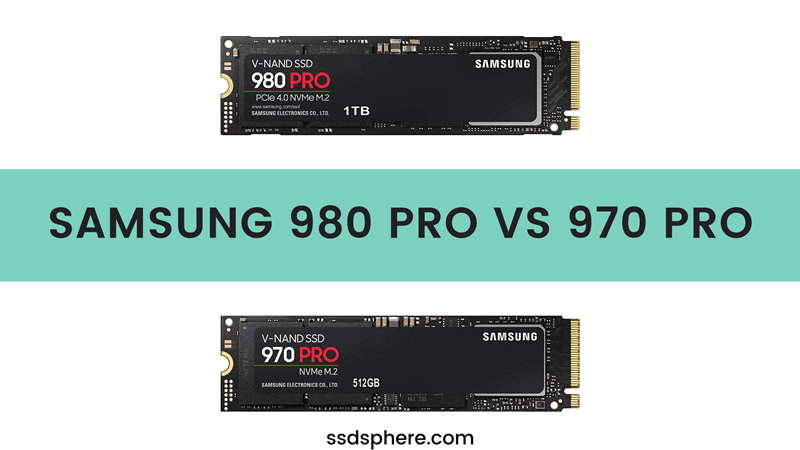
Samsung 980 Pro vs 970 Pro: Best Pick?
Samsung NVMe SSDs are mainly designed for tech enthusiasts, hardcore gamers, and professionals whose workloads are intensive on PC/Laptops and workstations. Which one would be the best pick? You can identify the best pick by exploring the given information of both “Samsung 970 Pro vs Samsung 980 Pro” NVMe SSDs.
Also Read: Best SSDs for Laptop Upgrade in 2022
1. Theoretical Specifications
Before starting, let’s see what are the specifications that the company is claiming with both the products. Let’s compare them and then go ahead.
| Specifications | Samsung 970 Pro | Samsung 980 Pro |
|---|---|---|
| Capacity | 512GB – 1TB | 250GB-2TB |
| Interface/Form Factor | x4 PCIe 3.0/NVMe/M.2 2280 | x4 PCIe 4.0/NVMe/M.2 2280 |
| Seq. Read Speed | Up to 3500 MB/s | Up to 7000 MB/s |
| Seq. Write Speed | Up to 2700 MB/s | Up to 5000 MB/s |
| Random Read 4K, QD32 (IOPS) | 512GB: Up to 370K 1TB: Up to 500K | 250GB: Up to 500K 500GB: Up to 800K 1TB: Up to 1000K 2TB: Up to 1000K |
| Random Write 4K, QD32 (IOPS) | 512GB, 1TB: Up to 500K | 250GB: Up to 600K 500GB: Up to 1,000K 1TB: Up to 1,000K 2TB: Up to 1,000K |
| Power Consumption | 8.5 W Maximum | 7.2 W Maximum |
| Warranty Period | 5 Years | 5 Years |
| Image |  |  |
| Official Website | Samsung 970 Pro | Samsung 980 Pro |
Note: The maximum sequential read/write speed offered by 980 Pro can be achieved only on an M.2 PCIe 4.0×4 slot. If you use this SSD on a PCIe 3.0×4 M.2 slot, the speed will be bottlenecked as per the PCIe 3.0×4 specifications.
Check Availability of Samsung 970 Pro
Check Availability of Samsung 980 Pro
2. Benchmark Scores
These benchmarks are done under a specific environment on an Intel i5 8th Gen processor with 8GB of 3200MHz RAM. The SSDs are tested with 100% empty space. The results may vary depending on your PC’s specs and the overall space filled with data.
Samsung 970 Pro Benchmark Scores (Average)
| Variant | Seq. Read Speed | Seq. Write Speed | 4K Read | 4K Write |
|---|---|---|---|---|
| 512 GB | 2379 MB/s | 1906 MB/s | 55 MB/s | 146 MB/s |
| 1 TB | 2282 MB/s | 2000 MB/s | 51.8 MB/s | 150 MB/s |
Samsung 980 Pro Benchmark Scores (Average)
| Variant | Seq. Read Speed | Seq. Write Speed | 4K Read | 4K Write |
|---|---|---|---|---|
| 250 GB | 2513 MB/s | 2033 MB/s | 71.2 MB/s | 166 MB/s |
| 500 GB | 2610 MB/s | 2588 MB/s | 71.4 MB/s | 168 MB/s |
| 1 TB | 2661 MB/s | 2900 MB/s | 74 MB/s | 174 MB/s |
| 2 TB | 2638 MB/s | 2912 MB/s | 71.1 MB/s | 169 MB/s |
Note: Again, the tests are done on a PCIe 3.0×4 M.2 slot. This is the reason why both of the SSDs are offering almost similar results. However, the 980 Pro was still faster as compared to the 970 Pro.
3. OS/Software Loading Times
I tried testing booting up several software and games along with my Windows 10 Home OS. The results are as shown below. The tests are again done
| OS/Software | Samsung 970 Pro | Samsung 980 Pro |
|---|---|---|
| Windows 10 (Intel i5 8th Gen) | Ready to use in 24 Seconds | Ready to use in 19 Seconds |
| Google Chrome | Within 4 Seconds | Within 3 Seconds |
| Adobe Photoshop | ~18 Seconds | ~15 Seconds |
| Fortnite | ~39 Seconds | ~29 Seconds |
| Tomb Raider | ~23 Seconds | ~19 Seconds |
Again, the 980 is winning this test. But, you can see that the performance of 970 Pro is still way better than most of the popular NVMe SSDs in the market.
4. SSD Endurance Terabytes Written (TBW)
Now, considering the TBW (Terabytes Written) of both Samsung NVMe SSDs, it’s pretty clear that Samsung 970 Pro NVMe SSDs have a better lifespan compared to the Samsung 980 Pro NVMe SSDs.
Samsung 970 Pro TBW
| Variant | TBW |
|---|---|
| 512 GB | 600 |
| 1 TB | 1200 |
Samsung 980 Pro TBW
| Variant | TBW |
|---|---|
| 250 GB | 150 |
| 500 GB | 300 |
| 1 TB | 600 |
| 2 TB | 1200 |
6. Price Difference
980 Pro is definitely an advanced and well-refined SSD. It targets high-end gamers and other professionals. So, you will surely have to pay more to buy it. You will always find that the 980 Pro is expensive as compared to the 970 Pro because it works with an advanced interface and has higher data read/write speed.

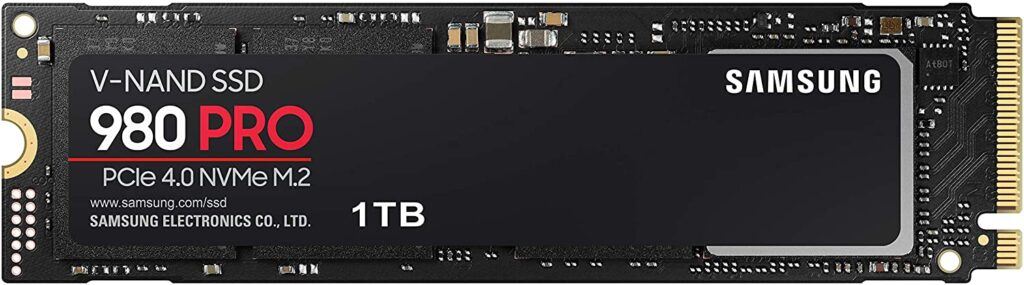
Being a PCIe 4.0 x4 SSD, the SAMSUNG 980 Pro is available at very cheaper prices. Price-wise, if your system supports the PCIe 4.0 protocol, you should definitely pick up the SAMSUNG 980 Pro.
7. Other Important Factors
7.1 Bus Type/Form Factor:
The form factor (interface) for Samsung 970 Pro NVMe SSDs is PCIe Gen 3.0 x4 and the protocol is NVMe 1.3
The form factor (interface) for Samsung 980 Pro NVMe SSDs is PCIe Gen 4.0 x4 and the protocol is NVMe 1.3c
7.2 Controller
Samsung 970 Pro NVMe SSDs include Samsung Phoenix Controller Whereas, Samsung 980 Pro NVMe SSDs include Samsung Elpis Controller
7.3 NAND Type
Samsung 970 Pro NVMe SSDs are based on Samsung V-NAND 2bit MLC (NAND). Whereas, the Samsung 980 Pro NVMe SSDs are based on Samsung V-NAND 3bit MLC (TLC).
7.4 Cache Type
Samsung 970 Pro 512GB variant includes 512MB LPDDR4 and the 1TB variant includes 1GB LPDDR4 DRAM Cache Memory.
Samsung 980 Pro 250GB & 500GB variants include 512MB LPDDR4 Whereas, 1TB includes 1GB LPDDR4 and 2TB variants include 2GB LPDDR4 DRAM Cache Memory.
7.5 Warranty Period
One of the common factors between Samsung 970 Pro and Samsung 980 Pro NVMe SSDs is the 5 Years warranty period.
7.6 Software for SSD Routine Health Check-up
Samsung Magician Software is mainly meant for Samsung SSD users. Users can download the software for free to have routine health check-ups of the SSDs, check new firmware updates, perform secure erase, fix minor bugs, gain drive details, S.M.A.R.T Diagnostic, and much more.
Download: Samsung Magician Software
What are my Views on both? (Final Verdict)
As discussed earlier, if you’re intending to have impressive Read/Write speed to enjoy performing random tasks on your PC/Laptop, I would suggest investing in Samsung 980 Pro NVMe SSDs. It’s faster (2x) compared to Samsung 970 Pro but if you need to have a better lifespan of the Solid-State Drive then Samsung 970 Pro NVMe SSDs would be a good choice. Insist you to go through the whole article to make a reliable purchase.
Again, if your motherboard doesn’t have support for a PCIe 4.0 SSD, don’t buy the 980 Pro. In that case, 970 Pro should be your choice because it’s a PCIe 3.0-based SSD.
However, the Samsung 980 is a suitable choice for people who are looking for a perfect PCIe 4.0 SSD. But, for most average users, the 970 would offer more than the basic requirements. So, the final selection would depend on your budget and the type of motherboard.
But, if you want to experience the highest performance of NVMe technology and you have enough budget along with a PCIe 4.0×4 port on the motherboard, just go for Samsung 980 Pro.
My Favorite SSDs in 2021!
| Image | Model | Features and Specs | Price |
|---|---|---|---|
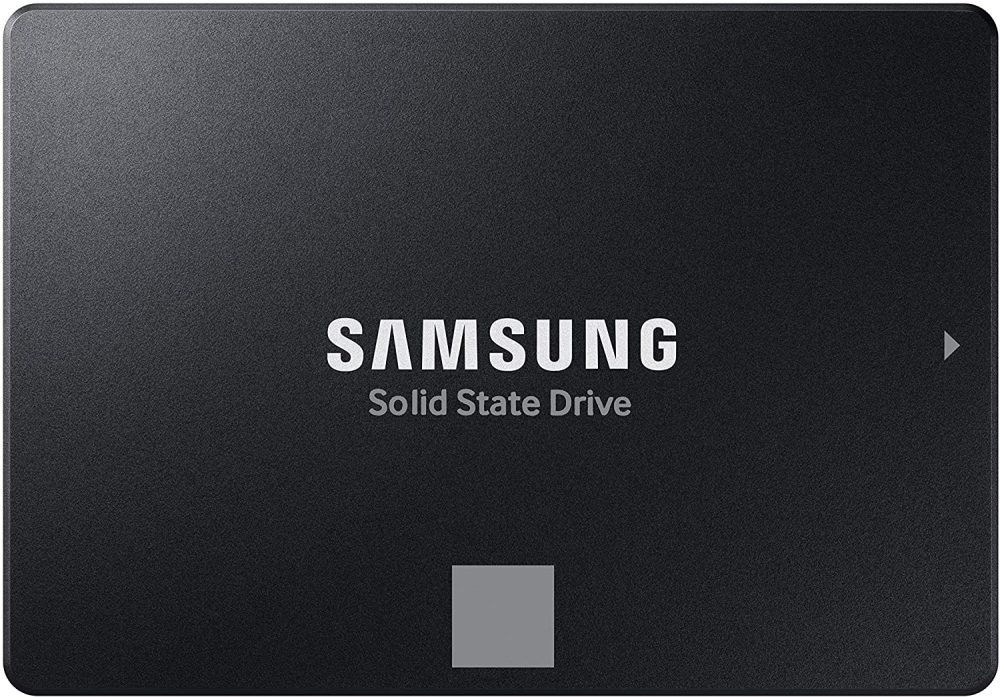 | Samsung 870 Evo | Capacity: 250GB – 4TB Interface: SATA Speed: 550/510 MB/s Endurance: 2,400 TBW | Check Price |
 | Crucial MX500 | Capacity: 250GB – 4TB Interface: SATA Speed: 560/530 MB/s Endurance: Up to 700 TBW | Check Price |
 | Samsung 970 Evo Plus | Capacity: 250GB – 2TB Interface: PCIe 3.0 Speed: 3500/2500 MB/s Endurance: 1200 TBW | Check Price! |
 | Crucial P5 | Capacity: 250GB – 2TB Interface: PCIe 3.0 Speed: 3400/3000 MB/s Endurance: 1200 TBW | Check Price! |
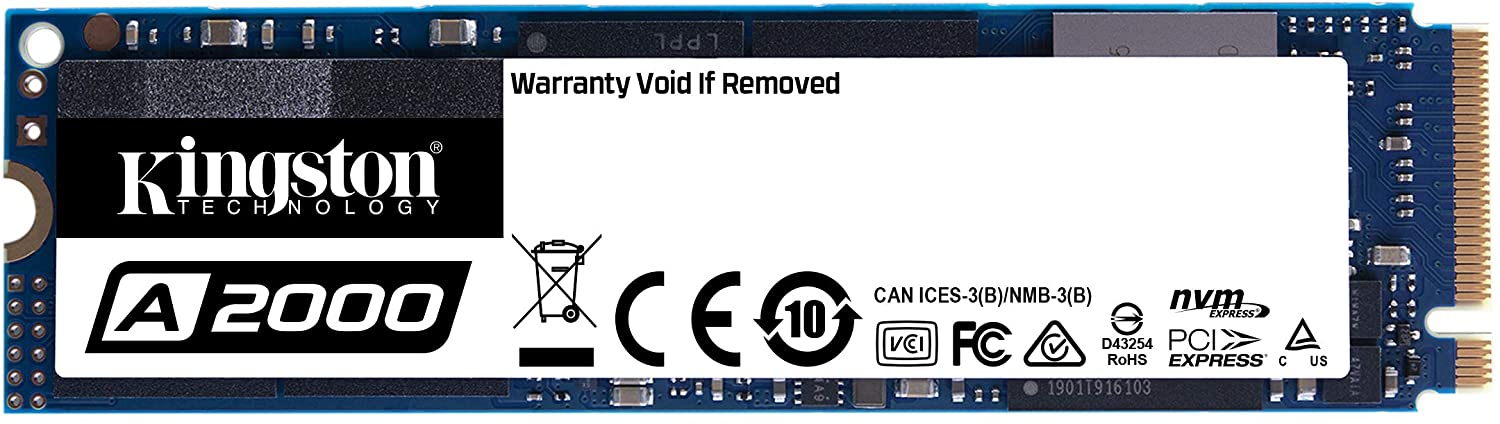 | Kingston A2000 | Capacity: 250GB – 1TB Interface: PCIe 3.0 Speed: 2200/2000 MB/s Endurance: 600 TBW | Check Price! |