Have you ever wondered what that encryption specification on your SSDs means? Well, the people who are really serious about the protection of their data from unwanted access, this thing is one of the key factors to check in their drives.
While hardware-based solutions leverage onboard security and dedicated processors on devices to offer enhanced security, software-based approaches are more cost-effective, albeit at the potential cost of reduced safety and system performance.
The whole concept of SSD encryption is to protect your data if the drive gets into any unauthorized hands.
You might have heard about the Windows Bitlocker. Most people would have used it. So, what it basically does is encrypt all the data in your drive which can be decrypted by only Windows Bitlocker. Now, when you boot up your system, the system will require a special PIN or passcode to decrypt the data so that you can use it. If you somehow lost that key or somebody else tried to use your drive, all it has is data that can’t be interpreted.
Let’s discuss the topic more.
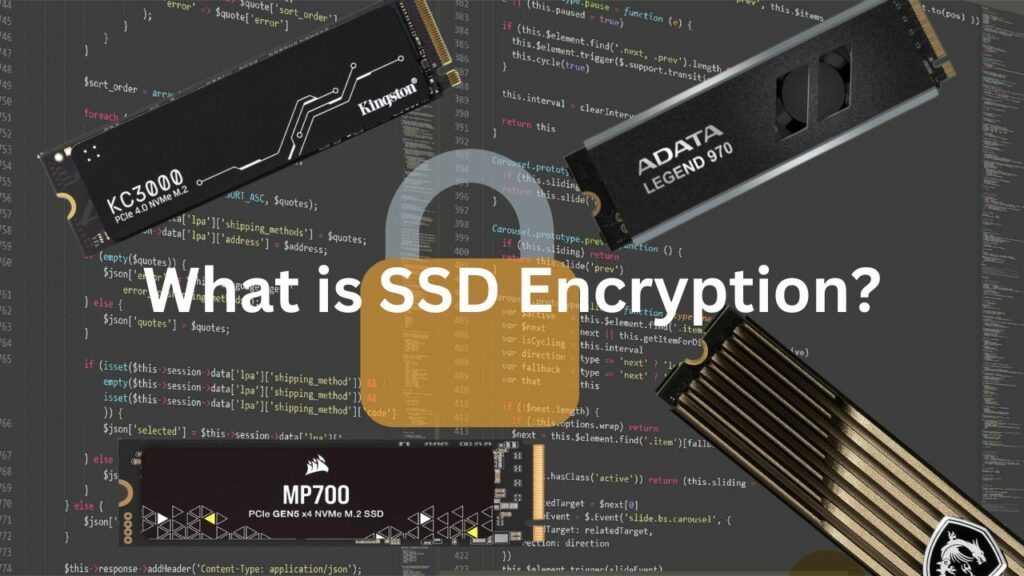
What is Drive Encryption?
Encryption is a security method where information is encoded in such a way that only authorized parties can access it. There is either a program or a dedicated control circuit in the SSDs for this task. It works by scrambling readable data (plaintext) into an unreadable format (ciphertext) using a specific algorithm and an encryption key. It’s a shield that protects sensitive data from unauthorized access, ensuring security and privacy. This process is reversible only through decryption, which is facilitated using a unique key to revert the data back to its original form.
In the landscape of SSDs, encryption can be done through two primary channels: software and hardware encryption, each holding its distinct ground, characterized by different operational mechanisms and security levels.
Why is encryption necessary?
First off, it secures sensitive data, protecting it from unauthorized access and potential misuse. This security is paramount for a wide array of data, ranging from personal photos and passwords to critical national security information.
Moreover, encryption sustains privacy, a fundamental right that I firmly believe everyone is entitled to. It safeguards personal and corporate information, shielding it from prying eyes, be it hackers or other external threats.
In the context of SSDs, encryption is the barrier that guards the data against unauthorized access, thereby upholding the integrity and confidentiality of the stored information. It’s a trust builder, assuring users that their data is secure and accessible only by them, enhancing the reliability of SSDs substantially.
By comprehending the essence of encryption and its necessity, one not only nurtures a secure digital environment but also fosters a trustworthy relationship with technology, a step closer to a secure digital future.
Deep Dive into SSD Encryption
In this section, I will be unfolding the underlying mechanisms of SSD encryption, allowing us to appreciate the high-grade security that a Solid State Drive (SSD) can offer.
How does SSD Encryption Work?
SSD encryption is a fortress of security, safeguarding the data stored in it. The essence of this encryption lies in scrambling the data using a series of cryptographic operations, making it inaccessible without the appropriate key.
Here, the key is a secret concocted either through software means, running on a PC, or stemming from the physical attributes of the storage device, which is where hardware encryption comes in. This distinction brings us to the two fundamental types of SSD encryption – hardware and software.
Types of SSD Encryption
Exploring the two primary avenues of SSD encryption gives us a vivid perspective on how these security systems function in different environments, and their respective advantages and disadvantages.
Hardware Encryption
Hardware encryption, as I explained earlier, stands as a bulwark of security, leveraging a dedicated processor for encryption processes. This mechanism, unaffected by the trials and tribulations of the computer’s operating system, offers a constant layer of protection as it is always on, immune to being disabled by malware or the user.
The use of a dedicated processor physically situated on the encrypted drive assures that the encryption remains even if the OS changes, bestowing it with an added layer of reliability. It is this unique setup that prevents brute force attacks, a technique involving relentless guessing of the password or key, from being successful.
Such encryption is not just confined to SSDs but extends to external hard drives and even mobile devices, including features like Apple’s Touch ID and Face ID, underscoring its widespread application.
Software Encryption
If we talk about software encryption, it is grounded in symmetric cryptography, where a single key is utilized for both encryption and decryption processes. Although it is perceived as less secure compared to hardware encryption, it stands tall in cost-effectiveness, especially in small application environments.
A crucial advantage is the potential recovery mechanisms embedded within, albeit requiring setup in advance. Software encryption necessitates the use of computer resources, implying a slower system performance, a downside countered by hardware encryption.
A notable tool in this category is BitLocker, offering built-in recovery techniques, though demanding a prior setup to function effectively. One can copy this software to different drives or computers to expand security, offering a level of flexibility that hardware encryption doesn’t entertain.
What are self-encrypted drives?
Self-encrypting drives (SEDs) are hard drives or solid-state drives that automatically encrypt the data written to them and decrypt the data as it is retrieved. This encryption process is handled by a hardware chip within the drive itself, entirely transparent to the user, hence termed “self-encrypting.”
Most of the current SSDs in the market are SEDs. However, if you see a drive without hardware encryption, for example, WD Black SN850, it can’t be called an SED.
When data is written to an SED, it is automatically encrypted before being stored. Similarly, when data is read from the drive, it is decrypted automatically. This ensures that the data on the drive is always encrypted, providing a substantial security benefit.
The encryption process in SEDs is hardware-based, meaning it leverages the physical attributes of the drive, which is considered more secure and faster than software-based encryption.
The key benefits of SEDs are security, performance, and ease of use.
What is TCG Opal 2.0 software encryption in SSDs?
The TCG Opal 2.0 is a set of specifications for hardware-based encryption set by the Trusted Computing Group (TCG), a global organization that develops, defines, and promotes open standards for hardware-enabled trusted computing and security technologies, including hardware building blocks and software interfaces across various platforms.
TCG Opal 2.0 is essentially a standard designed to be used in Self-Encrypting Drives, which include, but are not limited to, SSDs. It works alongside various encryption algorithms to manage encryption keys. Basically, it is used to manage hardware encryption.
What is AES-256 Encryption in SSDs?
You will get to see this kind of encryption in most of the popular SSDs. The AES-256 Encryption is a standard utilized to encrypt and decrypt drives. There is a specific algorithm set up in order to encrypt the data properly.
The AES-256 encryption is hardware-based. So, there will be a controller in the drive responsible for all these tasks. This encryption is considered the most secure in both theft and hacking cases.
The use of AES 256-bit encryption doesn’t notably affect the SSD’s performance, allowing for secure, efficient, and swift data storage and retrieval. The ‘256-bit’ delineation refers to the length of the key used to encrypt the data, with longer keys offering more possible combinations, thus enhancing security.
Differences between Software and Hardware SSD Encryption
| Aspect | Software Encryption | Hardware Encryption |
|---|---|---|
| Cryptography | Symmetric; same key for encryption and decryption | Utilizes onboard security of devices |
| Integration | Part of computer software | Integrated into physical hardware |
| Cost | More cost-effective and cheaper | Generally more expensive |
| Security Level | Less secure | More secure due to physical separation from the main system |
| Recovery Options | Available with advance setup | No additional options |
| Storage Expense | Less expensive encrypted storage | More expensive encrypted storage |
| Processor Usage | Uses computer resources, slowing down the system | Uses a dedicated processor, not affecting system performance |
| System Changes Effect | Needs reinstallation with OS changes | Remains unaffected by system changes |
| Expansion | Can be expanded to other drives/computers | Requires additional hardware for expansion |
| Encryption Key Generation | From encryption software on PC | From the physical attribute of the storage device |
| Brute Force Attack Defense | Vulnerable to reset attempts | Resistant due to the specialized chip inaccessible by the computer |
| Examples | BitLocker | SEDs, Apple’s Touch ID, Face ID |
| Available with advanced setup | Built-in techniques requiring prior setup | Hinders data recovery in events like theft |
Pros and Cons of SSD Encryption
When it comes to encrypting your SSD, it is essential to weigh both the pros and cons to make an informed decision. Below, I delineate the advantages and potential pitfalls of utilizing SSD encryption.
Pros of SSD Encryption
Data Security
A significant advantage of SSD encryption is heightened data security. Encrypting your SSD essentially means that all the data stored is scrambled, making it inaccessible without the correct encryption key. Be it through hardware encryption utilizing a dedicated processor on the SSD, or software encryption employing the computer’s resources — your data stands fortified against unauthorized access, offering peace of mind when it comes to data confidentiality.
Performance
Contrary to what one might assume, employing hardware encryption does not entail a compromise on performance. Since hardware encryption leverages a dedicated processor physically situated on the encrypted drive, it ensures that the overall system performance remains unaffected. Thus, you benefit from an encrypted system without suffering a slowdown in performance, presenting a win-win situation.
Cons of SSD Encryption
Potential Data Loss
While encryption safeguards your data, it comes with the inherent risk of data loss. If you happen to forget the encryption key or if the SSD fails, recovering the encrypted data can be a herculean task, sometimes even impossible. Hence, it is a double-edged sword where you secure your data but also stand a chance of losing it if not handled with the utmost care.
Complexity
Setting up encryption, especially hardware encryption, can be a complex procedure requiring meticulous attention to detail. From choosing the right encryption method to correctly initializing and configuring the setup — it demands a substantial understanding of the technical aspects involved. Furthermore, it involves additional layers of security, including the creation and safekeeping of recovery keys, adding to the complexity of the system setup.
Setting Up SSD Encryption
Setting up encryption on your SSD is a practical measure to secure your data. In this section, I will be guiding you through the prerequisites and a comprehensive step-by-step procedure to establish SSD encryption efficiently.
Pre-requisites
Before initiating the setup, ensuring a few prerequisites will facilitate a smooth process. Here is what you need:
- SSD Firmware Update: Ensure that your SSD’s firmware is up-to-date to support the encryption process optimally.
- Backup: Have a secure backup of all your essential data. In the encryption process, data loss might occur, and having a backup is a safe bet.
- Encryption Software or Hardware: Depending on whether you opt for software or hardware encryption, have the necessary setup ready. If it’s software encryption, suitable software like BitLocker could be a choice, and for hardware encryption, a self-encrypting drive (SED) is required. If you know your SSD comes with hardware encryption, you can just visit the official website of your drive and download its software. For example, you can download Samsung Magician software if you use a Samsung SSD. You can then enable or disable encryption.
- Strong Password: Create a robust and unique password that you will use to encrypt your SSD. Remember, this will be the key to your data, so keep it secure and unforgettable.
Step-by-step Guide
Now that we are prepped, here is a systematic guide to setting up SSD encryption:
- Identify the Encryption Method: Choose between hardware and software encryption. I’ve illustrated the differences in previous sections to help you make an informed choice.
- Initialize the Encryption Setup: If you are going with software encryption, initiate the encryption setup through the software interface. For hardware encryption, this would involve setting up through the SSD’s firmware interface.
- For software encryption, you can simply use Windows Bitlocker. Just right-click on your drive and click Turn on BitLocker. Set a password and save it in your drive or on the cloud.
- Configure Encryption Settings: At this stage, configure the encryption settings as per your preference, which would generally involve setting up a strong encryption password and selecting an encryption algorithm.
- Start the Encryption Process: Once everything is set, start the encryption process. This step might take a while, as the system encrypts all the data on the drive.
- Verification: After the encryption process completes, verify the setup to ensure that the encryption is functional and all data is secure.
- Backup Recovery Key: Post setup, you will receive a recovery key. I cannot stress enough the importance of backing up this key securely, as it would be your go-to in case you forget the encryption password.
Frequently Asked Questions
No system is entirely foolproof. Skilled hackers with the necessary resources might potentially find a way to bypass the encryption, though it would be a very challenging and time-consuming task.
Encryption involves additional scripting processes that can potentially slow down data access speeds. The impact on performance generally depends on the encryption method used and the SSD’s specifications. Normally, the inbuilt hardware encryption doesn’t make much impact on the performance.
It simply means losing access to your encrypted data permanently, especially in the case of hardware encryption. It is very important to keep your encryption key safe and to set up recovery options where available.
There is no problem using any kind of encryption with your antivirus programs.
Case Studies on SSD Encryption and its importance
An organization benefitting from SSD Encryption (Read More)
In a recent case, a medium-scale financial firm decided to upgrade their entire data storage system by incorporating hardware SSD encryption. They opted for Self-Encrypting Drives (SEDs), utilizing a separate dedicated processor for encryption, a decision driven by the heightened security it offers compared to software encryption.
After a year of operation, they conducted a vulnerability assessment and found that there had been multiple attempted breaches. However, due to the sturdy hardware encryption in place, the data remained untouched and secure. This step significantly reduced the chances of a successful brute force attack because the encryption process is conducted in a specialized chip that is inaccessible through the computer.
A noteworthy point is the performance enhancement they reported. Since the encryption process took place in a separate processor, the company’s system performance did not degrade over time, maintaining a healthy speed and functionality. This showcases the direct benefit of having hardware encryption in place, which not only fortified the organization’s data security but also optimized the system’s performance.
A case where lack of SSD Encryption led to data breach (Read More)
In contrast, another organization suffered massively due to the absence of SSD encryption. Despite using software encryption methods, they faced a severe data breach. The attackers exploited the vulnerability of software encryption, which allowed them to reset the attempt counter endlessly, giving them ample time to guess the password and eventually break into the system.
Unfortunately, this organization had not set up advanced recovery options, and the breach led to an irrevocable loss of sensitive data. The event tarnished the company’s reputation and resulted in substantial financial loss.
Post the breach, an analysis revealed that the software encryption they relied on utilized the computer’s resources, slowing down the overall system and opening avenues for exploitation through brute force attacks. This case study glaringly highlights the necessity for robust SSD encryption, ideally through a hardware mechanism that stands tall against brute force attacks, offering a substantially higher security level.
Final Thoughts
As we stand on the brink of concluding, it is important to highlight the importance of SSD encryption, be it hardware or software, which serves as a robust shield against potential data breaches, safeguarding sensitive information from unauthorized access.
Most solid-state drives come with the inbuilt hardware encryption feature which normally is AES-256 bit encryption. So, if you are serious about your data security, make sure to enable it. If the drive doesn’t have this feature, you can simply use a program like Bitlocker to enable software encryption.
Thanks for reading.