From the first day of its launch, I have not been able to put the Crucial T700 into any bucket. The only use I will find for it is to copy and paste massive files. For other things, I would like to get a Samsung 990 Pro or even a 980 Pro if my system is a little weaker.
Now, I have uttered the name of the beast, Let’s compare the Samsung 990 Pro with our all-new Crucial T700.
The Crucial T700 is the latest addition to the list of SSDs offered by Crucial. On the other hand, the Samsung 990 Pro has become a little older in the game.
The numbers from the Gen 5.0 SSDs are looking huge. But, there is a catch. All these numbers are for sequential reads and writes. You are going to see almost similar results in the random performance later in the benchmarks below.
The T700 promises a massive sequential read speed of 12,400 MB/s and a write speed of 11,800 MB/s. However, the Samsung 990 Pro can reach up to 7,450 and 6,900 MB/s.
If we talk about the maximum random read/write performance, both are almost equal points.
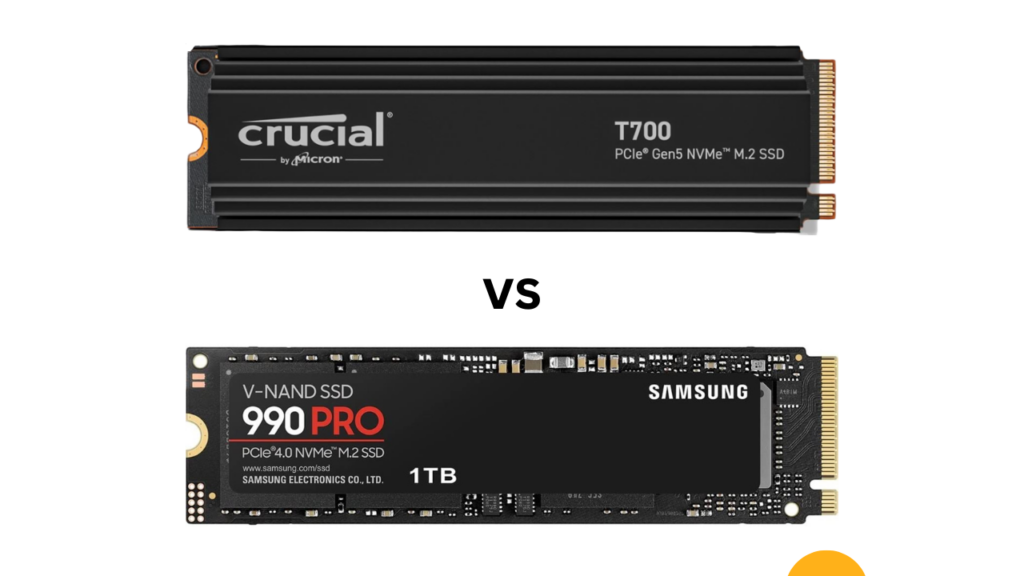
Theoretical Specifications Comparison (Samsung 990 Pro vs Crucial T700)
| Feature / Specification | Crucial T700 | Samsung 990 Pro |
|---|---|---|
| Capacity | 1TB, 2TB, 4TB | 1TB, 2TB |
| Sequential Read Speed | Up to 12,400 MB/s | Up to 7,450 MB/s |
| Sequential Write Speed | Up to 11,800 MB/s | Up to 6,900 MB/s |
| Random Read IOPS (4KB) | 1,200,000 (1TB), 1,400,000 (2TB) | 1,340,000 (1TB) 1,500,000 (2TB) 1,500,000 (4TB) |
| Random Write IOPS (4KB) | 1,550,000 (1TB) 1,550,000 (2TB) | 1,400,000 (1TB) 1,500,000 (2TB) 1,500,000 (4TB) |
| Warranty | 5 Years | 5 Years |
| More Information | Datasheet | Datasheet |
This comparison table pits the Samsung 990 Pro against the Crucial T700, two titans in the world of Solid State Drives. We’ve looked at various specifications, ranging from the basics like capacity and form factor to performance metrics like sequential read and write speeds. While the Samsung 990 Pro offers robust features like an in-house controller and AES 256-bit encryption, the Crucial T700 stands out for its staggering read and write speeds, which even surpass those of the Samsung SSD.
As we discussed above, the T700 and 990 Pro are at the same levels when it comes to random performance. Surprisingly, the 990 Pro has a higher random write speed theoretically.
Benchmark Comparison (Samsung 990 Pro vs Crucial T700)
I wasn’t able to get hands-on on the Crucial T700 till now. So, I am going to credit the benchmark owners. All these benchmarks are for the 2TB variants of both drives.
Sequential Read/Write Speed Comparison
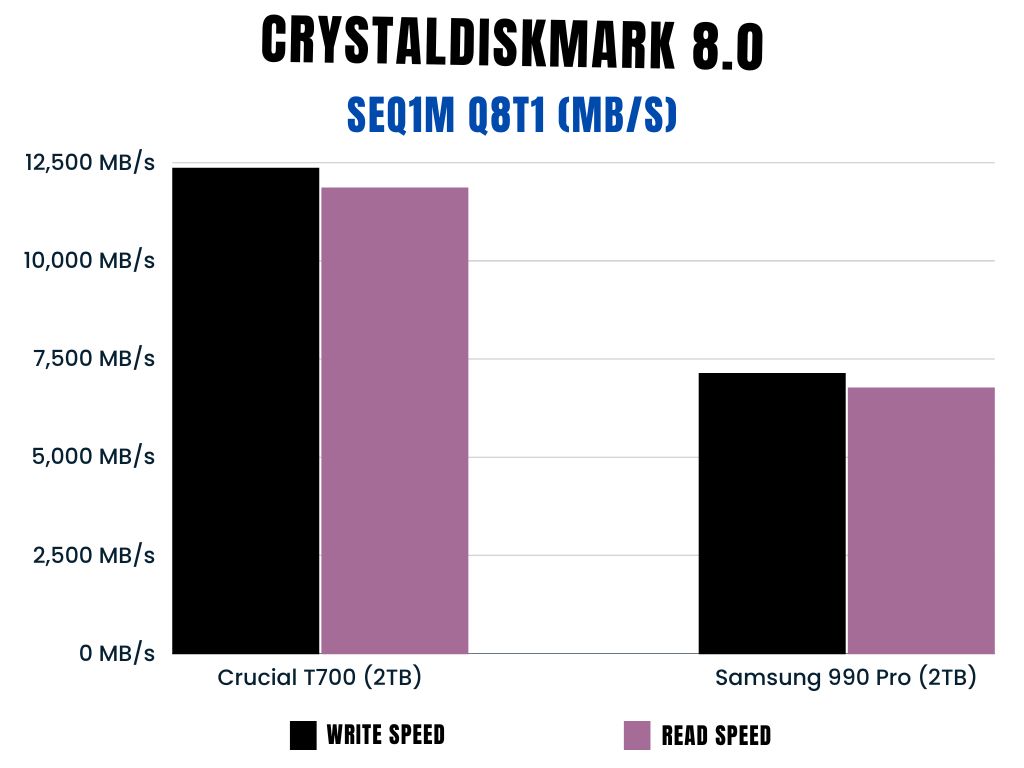
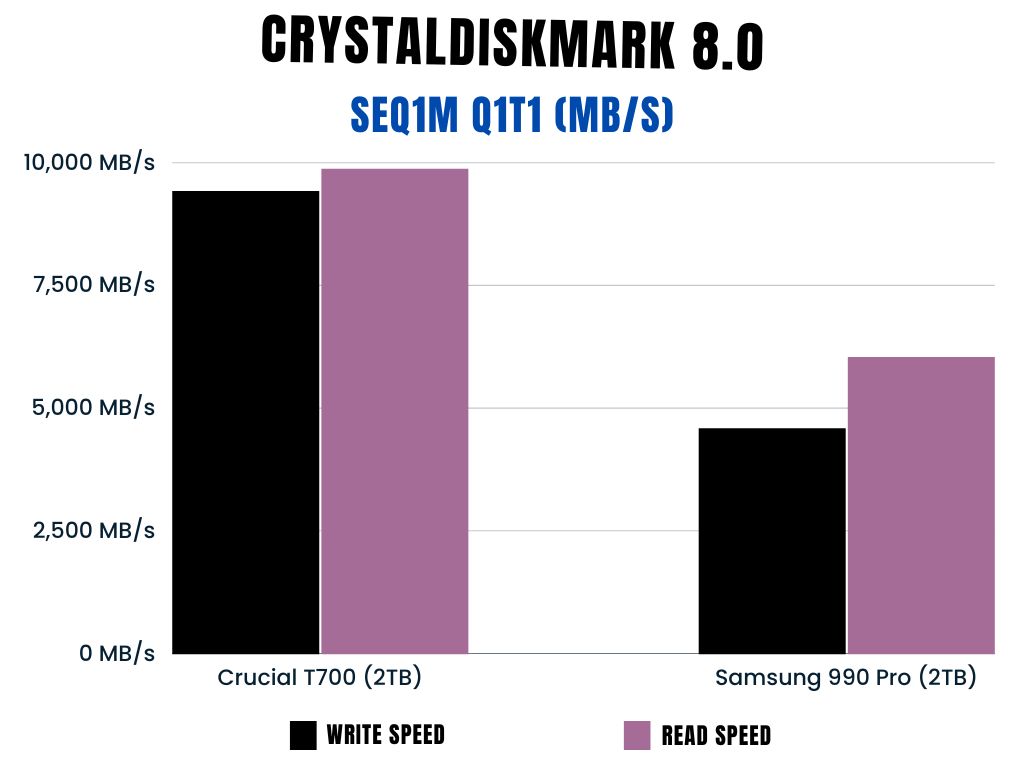
Random Read/Write Speed Comparison
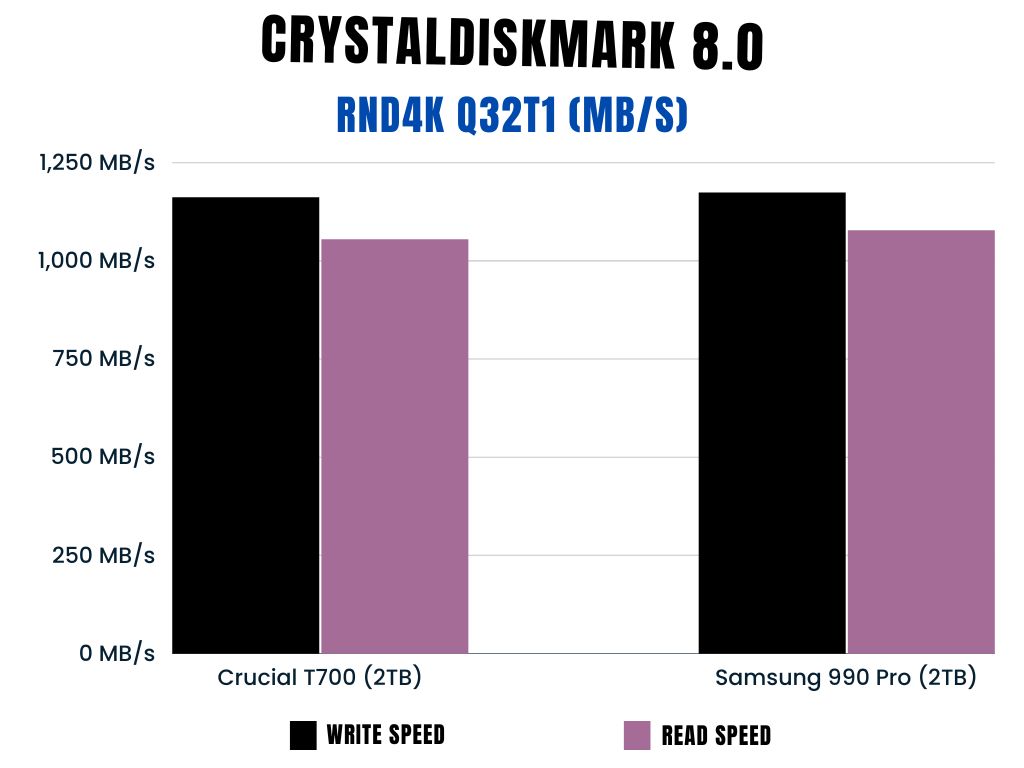
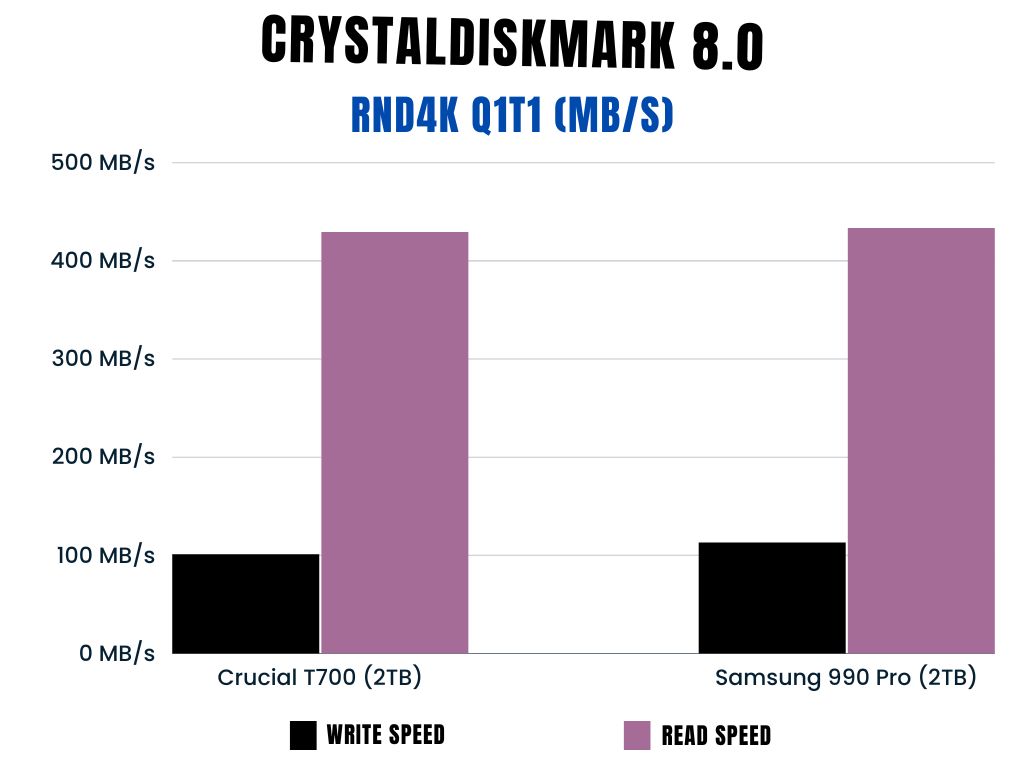
As you can see, there is a huge difference in the sequential performance between these two drives. You can see almost double the speed with the T700 as compared to the 990 Pro. However, the random scores are almost the same. In fact, the 990 Pro is beating the T700 by small margins.
PCMark 10 Benchmark
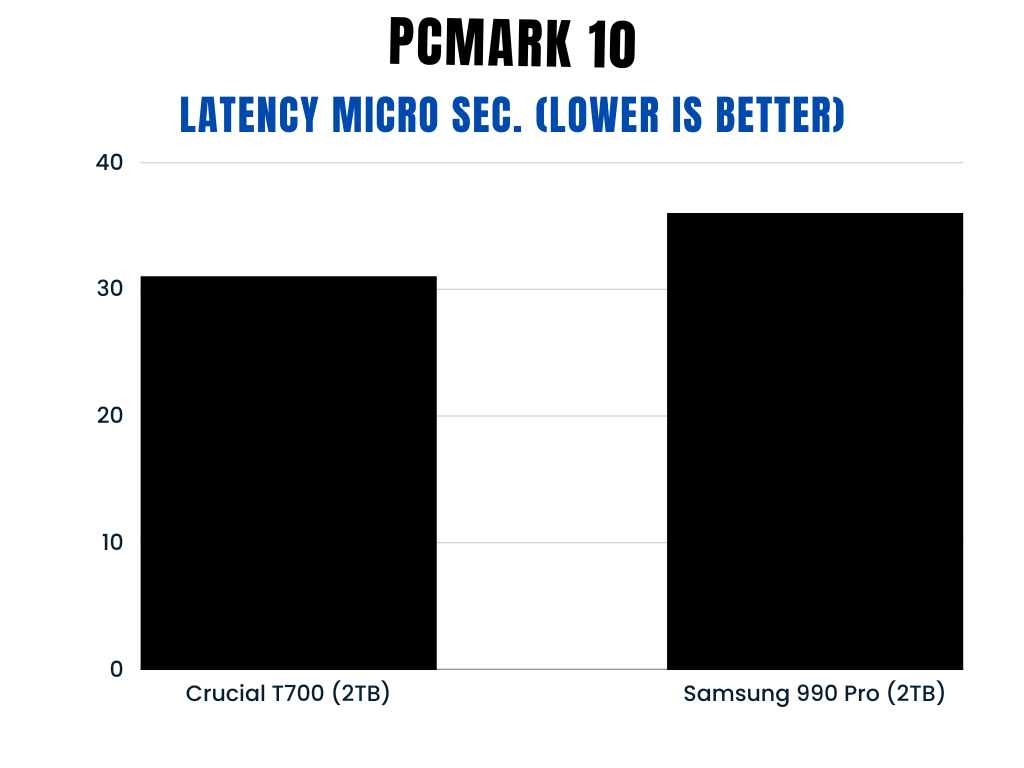
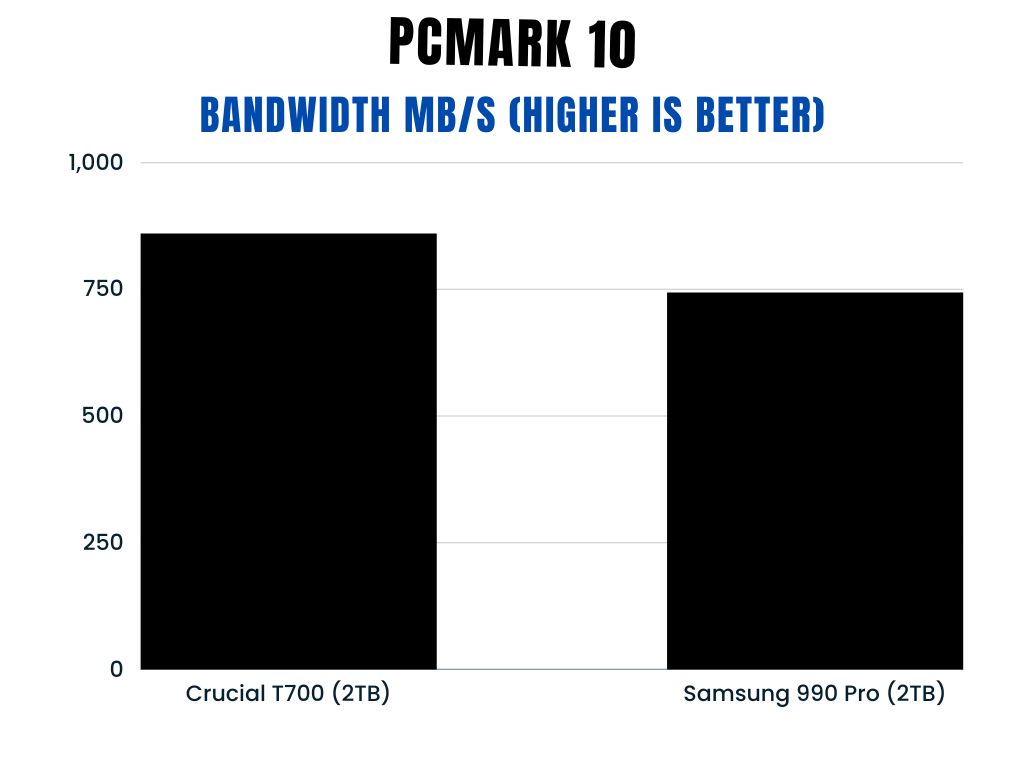
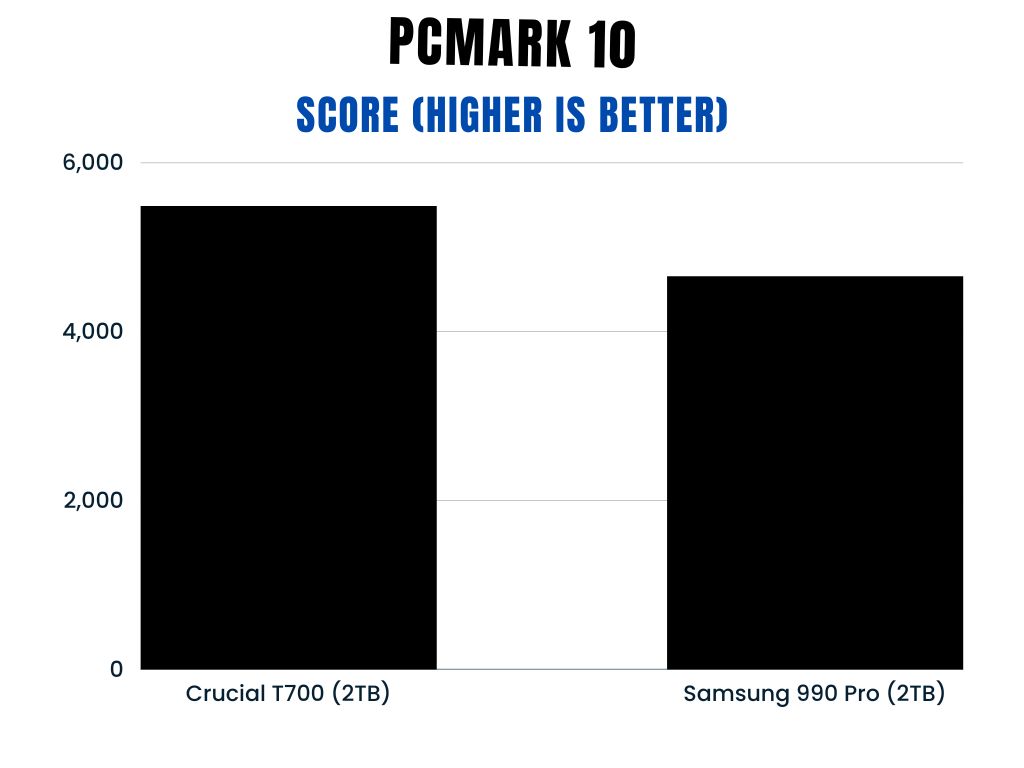
If you are a content creator or office worker, the PCMark 10 test is perfect for you to decide the right SSD for you. Here, we can see the T700 outperforming the 990 Pro. This is because this test includes both sequential and random speed parameters of an SSD. So, overall, the T700 is going to be a good option for those looking to use this drive for content creation. (Benchmark Sources)
3DMark Storage Benchmark
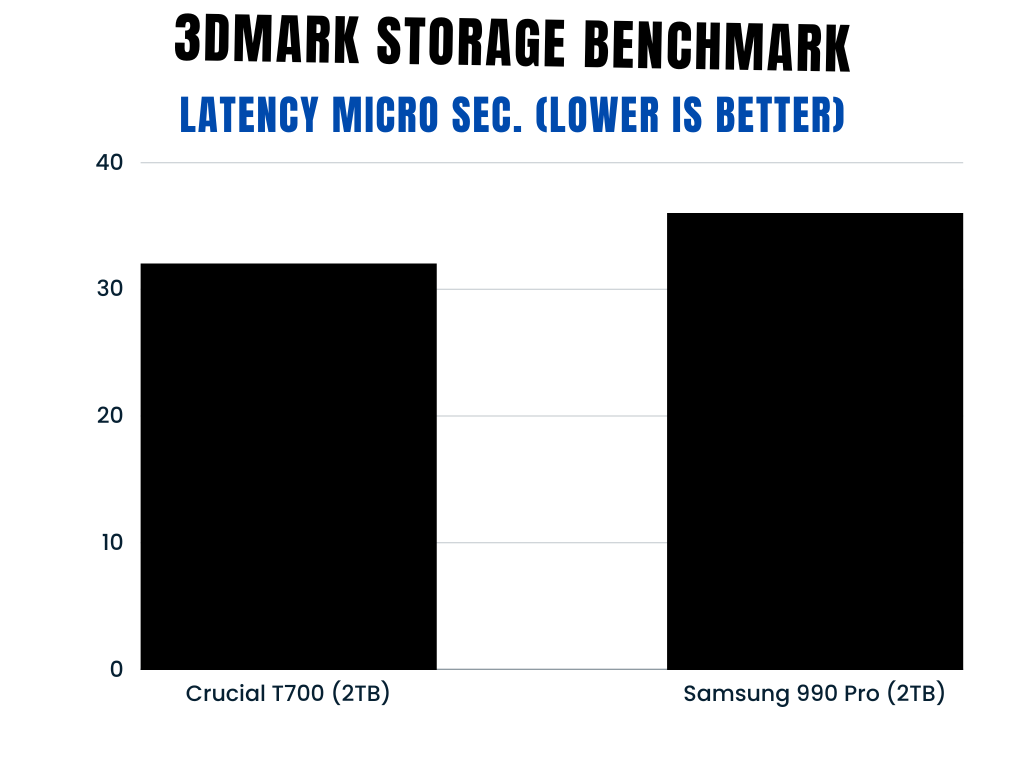
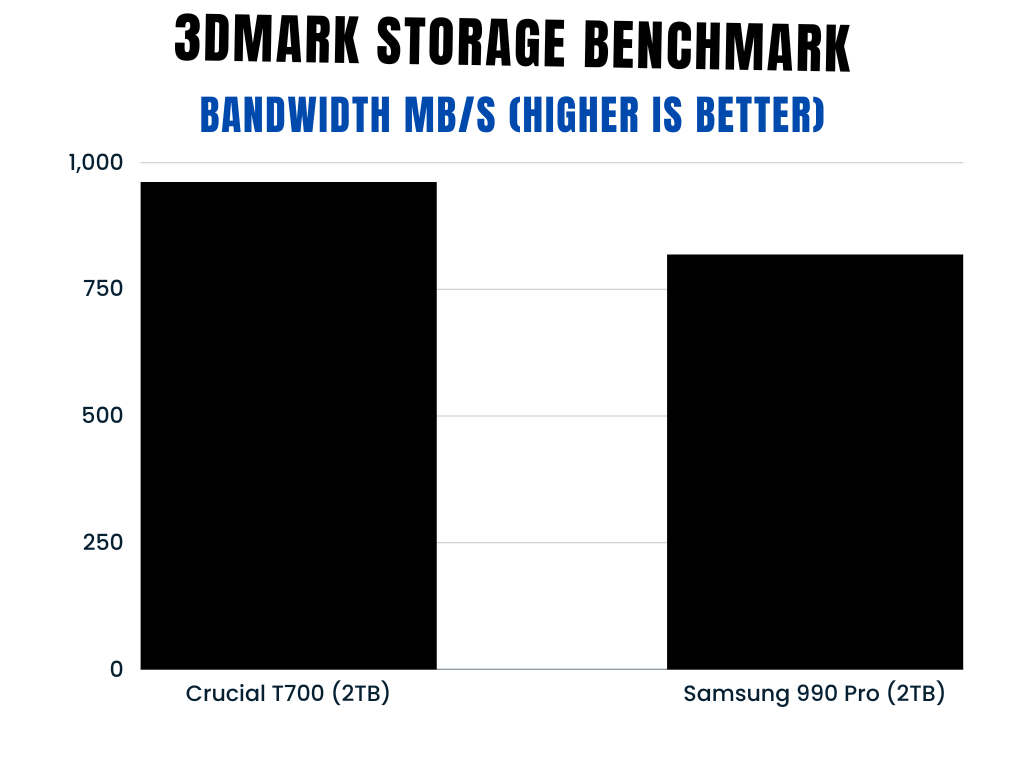
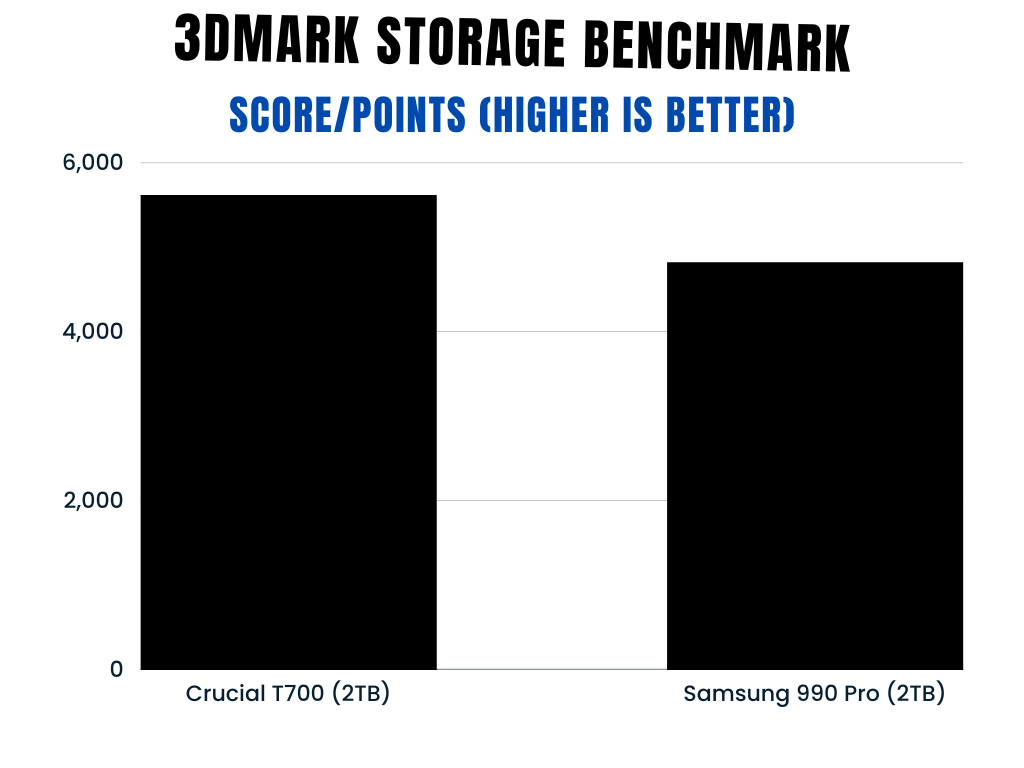
The 3DMark Test is normally a great test to test any drive’s gaming capabilities. This includes loading, saving, and installing a game. Also, some kind of 3D and video editing capabilities can be judged by this test. So, overall, the T700 has done very well as compared to the 990 Pro. But, again, the numbers are not that far away. In these tests, you can’t even say that we are comparing two drives with two whole different interfaces.
Benchmarks Observations
Although the T700 is breaking records when it comes to the sequential read/write performance, we can’t see a very substantial difference in the random read/write performance. You can surely expect some quicker loads and faster boots with a capable system but with most computers, you can’t even observe the difference with your eyes.
In simple words, the Samsung 990 Pro is more than enough for the current systems for any kind of usage. Whether you are a gamer or a content creator, you are perfectly fine with the 990 Pro without the need for an upgrade.
However, if your work includes copying, pasting, or moving files from one folder to another or from one drive to another, the T700 is like a big gift for you because of its amazing sequential performance.
Overall, the T700 is a good pick for performance enthusiasts, but it would be hard to see any difference in day-to-day tasks when compared with the 990 Pro.
Technical Differences
| Specification | Crucial T700 | Samsung 990 Pro |
|---|---|---|
| Interface | PCIe Gen 5.0 x4, NVMe 2.0 | PCIe Gen 4.0 x4 NVMe 2.0 |
| Controller | Phison E26 | Samsung in-house Controller |
| Storage Memory | Micron® 232-layer TLC NAND | Samsung 136-Layer V-NAND 3-bit MLC |
| Cache Memory | 1GB (1TB), 2GB (2TB), 3GB (3TB) | 1GB (1TB), 2GB (2TB) Low Power DDR4 |
| TRIM Support | Supported | Supported |
| S.M.A.R.T Support | Supported | Supported |
| Encryption Support | Hardware encryption with TCG Opal 2.0 | AES 256-bit Encryption |
Obviously, the tech inside the T700 is upgraded and designed to handle much more workload. However, the cache memory is the same. So, you are going to see those performance drops while working with big files.
More layers inside the T700 means there is a lot of room for the sequential information to get inside those cells without waiting for anything. The latest Phison E26 controller is also responsible for this performance boost.
TBW and Endurance
| Parameter | Crucial T700 | Samsung 990 Pro |
|---|---|---|
| TBW | 1TB: 600 TBW 2TB: 1,200 TBW 4TB: 2,400 TBW | 1TB: 600 TBW 2TB: 1,200 TBW 4TB: 2,400 TBW |
| Warranty | 5-Years Limited Warranty | 5-Years Limited Warranty |
| MTBF (Mean Time Between Failure) | 1.50 Million Hours | 1.50 Million Hours |
In terms of endurance, both the SSDs are sitting in the same place. You will get the exact same TBW, warranty, and MTBF.
Price Difference
Crucial T700
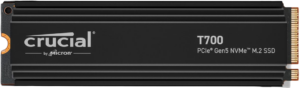
Pros
Amazing sequential performance
DirectStorage Optimized
Easy-to-use heatsink
Cons
Not very fast in real-world performance
Slightly expensive
Samsung 990 Pro

Pros
Good 4K Performance
Good Software
Power Efficient and cool
Cons
Sequential speed is low comparatively
Slightly expensive
Which one to choose: Samsung 990 Pro or Crucial T700?
If you are looking to use T700’s high sequential read/write speeds to move files here and there, it is good for you. For example, it can help you if you have to move huge video files. Otherwise, the Samsung 990 Pro is perfect for everyday use and normal application.
Samsung 990 Pro itself will be an overkill for most of the users. So, for most of us, it is good to stick with the Samsung 990 Pro.
But, if you want to make use of your powerful computer and try out this beast, you can go for T700. If your motherboard hasn’t got a Gen 5.0 slot, there is no point in going for the T700. Keep in mind, that it will take away some of your graphics card’s bandwidth.
There is a giant wave of multiple Gen 5.0 SSDs coming your way. The prices are going to be lower. Don’t hurry if there is no serious need for an upgrade to your computer. For now, it is well worth it to go for a well-established Gen 4.0 SSD like Samsung 990 Pro.
Frequently Asked Questions
A. Yes, it is backward compatible with older systems. But, I believe you are aware of the bottlenecks offered by the older systems and their slower bandwidths.
If you are a video editor or other professional looking for a better file copying, moving, and pasting capability, Gen 5.0 SSDs are for you.
A. Obviously, the T700 will offer you better results but again, they are not substantial. Most of the time, you won’t be able to see any differences at all.
Early adopters, content creators, professional gamers, and data scientists, can think of switching to T700.
A. The Crucial T700 stands out primarily due to its remarkable sequential read and write speeds, reaching up to 12,400 MB/s and 11,800 MB/s respectively. It’s a powerhouse especially when it comes to transferring large files swiftly, making it a big gift for those who frequently move files from one folder to another.
A. Despite being a Gen 4 SSD, the Samsung 990 Pro holds its ground firmly, especially in real-world performance scenarios. It offers substantial random read and write speeds, and even surpasses the T700 in random write speed theoretically.
Thanks for Reading!