KC3000 is the latest addition to the small team of Kingston’s Gen 4 NVMe SSDs. But, it has got some vast improvements over all the other Kingston SSDs. So, today, we are comparing it with Samsung 980 Pro.
This is one of the most demanded comparisons since the launch of KC3000. So, I have tried to cover all the important aspects and make sure this comparison gives all the required clarity.
If we look at the theoretical specifications, the read speed of both the SSDs is similar i.e. 7000 MB/s. However, the KC3000 is promising higher data to write speed i.e. 2000 MB/s more. So, we are going to reveal the actual difference later in the benchmark section. For now, let’s see the basic details.
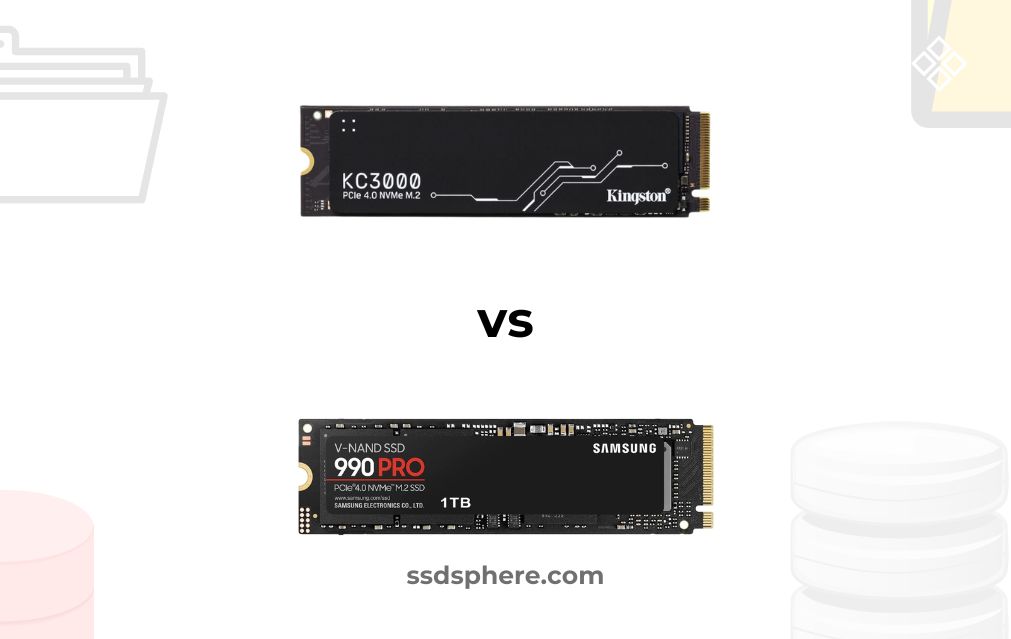
Theoretical Specifications (Samsung 980 Pro vs Kingston KC3000)
| Specification | Kingston KC3000 | Samsung 980 Pro |
|---|---|---|
| Storage Variants | 512GB, 1TB, 2TB, 4TB | 250GB, 500GB, 1TB, 2TB |
| Theoretical Read Speed (Seq) | Up to 7,000 MB/s | Up to 7,000 MB/s |
| Theoretical Write Speed (Seq) | Up to 7,000 MB/s | Up to 5,000 MB/s |
| Random Read Speed | Up to 1,000K IOPS | Up to 1,000K IOPS |
| Random Write Speed | Up to 1,000K IOPS | Up to 1,000K IOPS |
| Warranty | 5 Years | 5 Years |
| Heatsink Option | Not Available | Available |
| Encryption | Not Available | Available |
The good thing about KC3000 is that it comes in 4TB variant which Samsung 980 Pro doesn’t have.
Comparing Real World Benchmarks
The test PC has the following specifications.
Motherboard: MSI PRO Z690-A DDR5
CPU: Intel Core i5 12600K
RAM: Crucial DDR5 4800 MHz (8x2GB)
These benchmarks are of 1TB variants of both SSDs.
Sequential Read/Write Performance Comparison
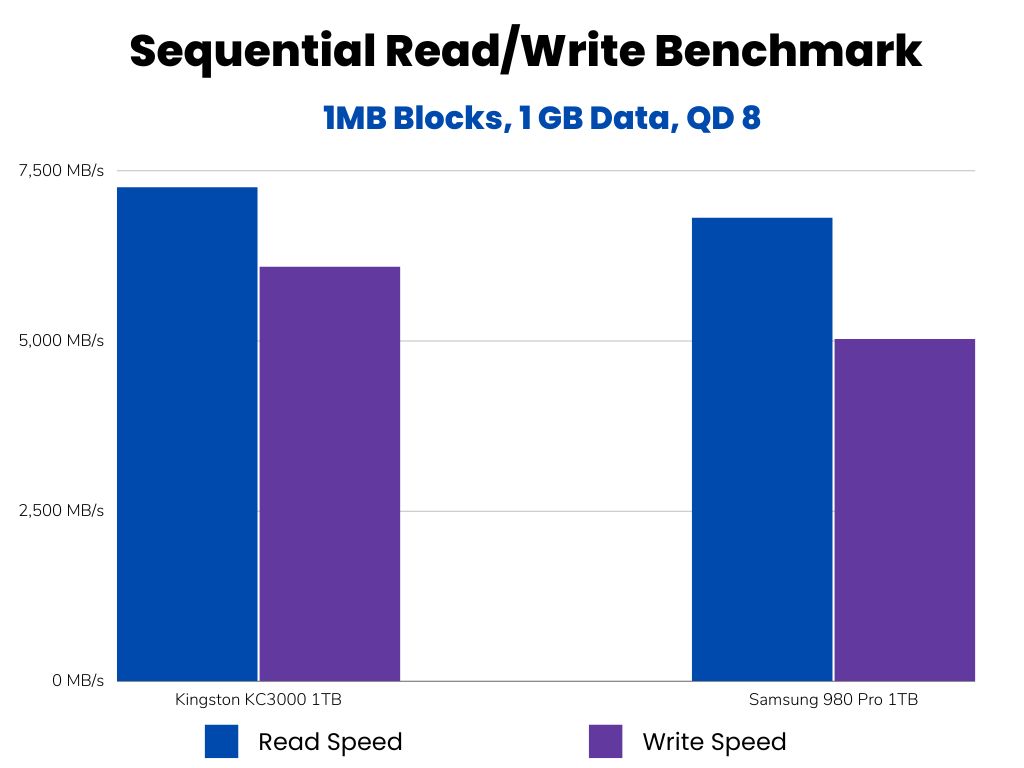
Random Read/Write Performance Comparison
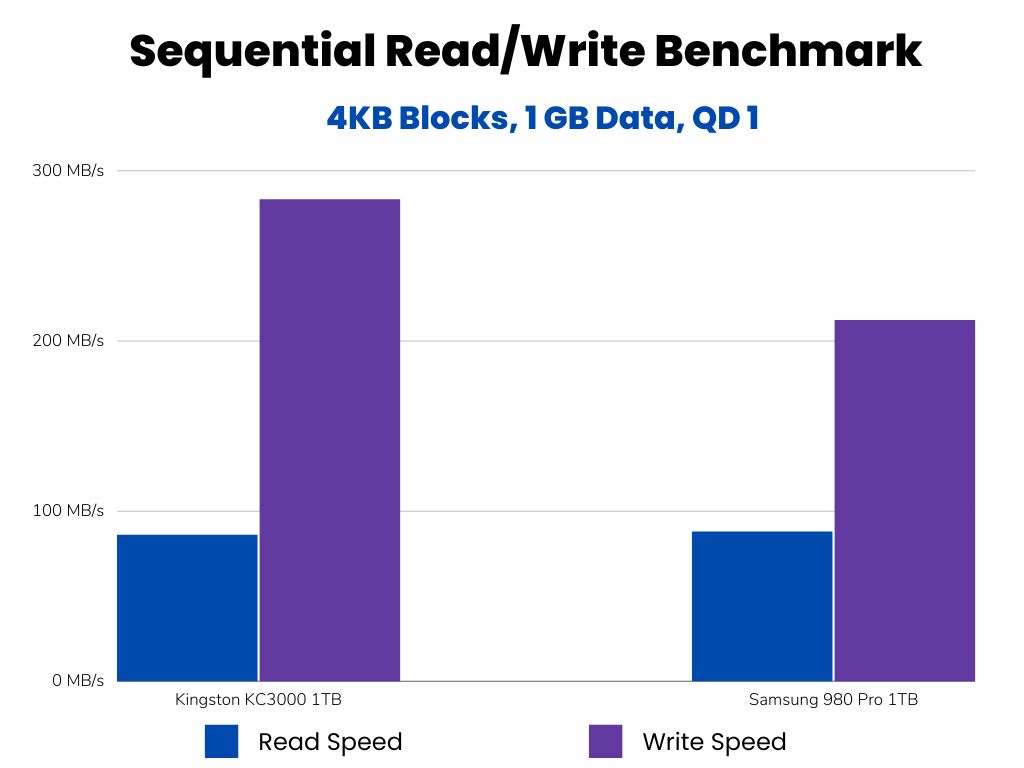
PCMark 10 Quick Benchmark
PCMark 10 Quick Benchmark is a great way to check your SSD’s capability to be used as a secondary drive. This test replicates things like working with documents, photos, files, and even gaming. Let’s compare the results of both SSDs.
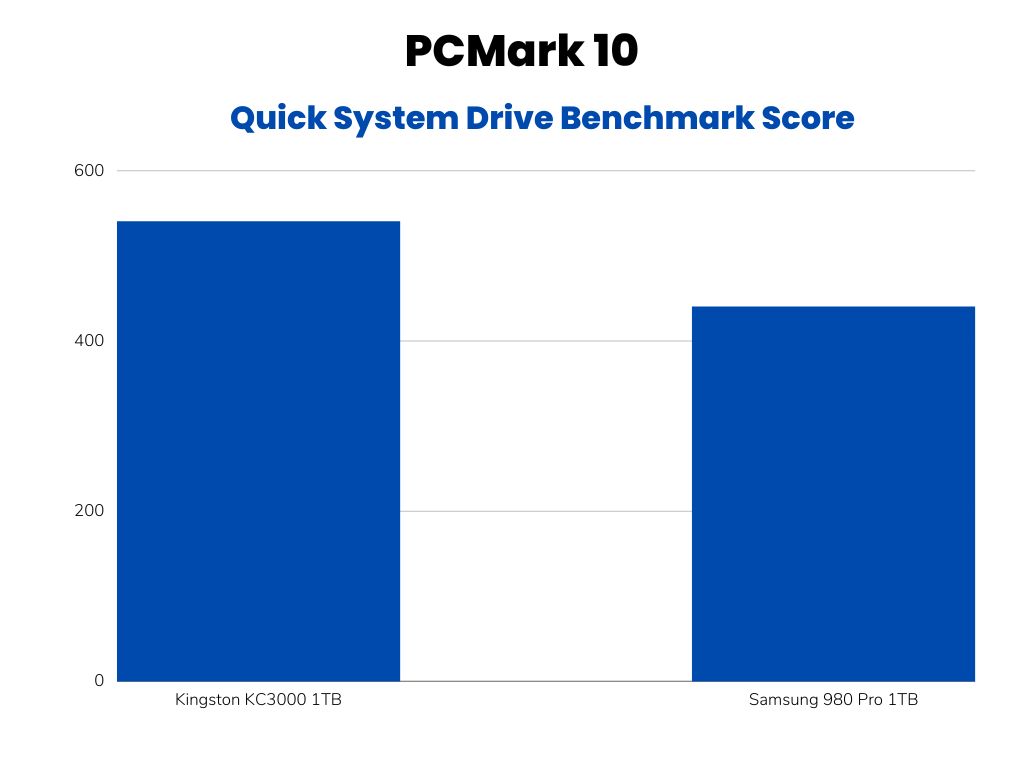
PCMark 10 Full Drive Benchmark
PCMark 10 Full Test is much more intense. It replicates more serious tasks run on your system like gaming, video editing, etc. If you are going to use your SSD as the primary drive and for productivity tasks, PCMark 10 Full Drive test is perfect for you. Let’s compare the results.
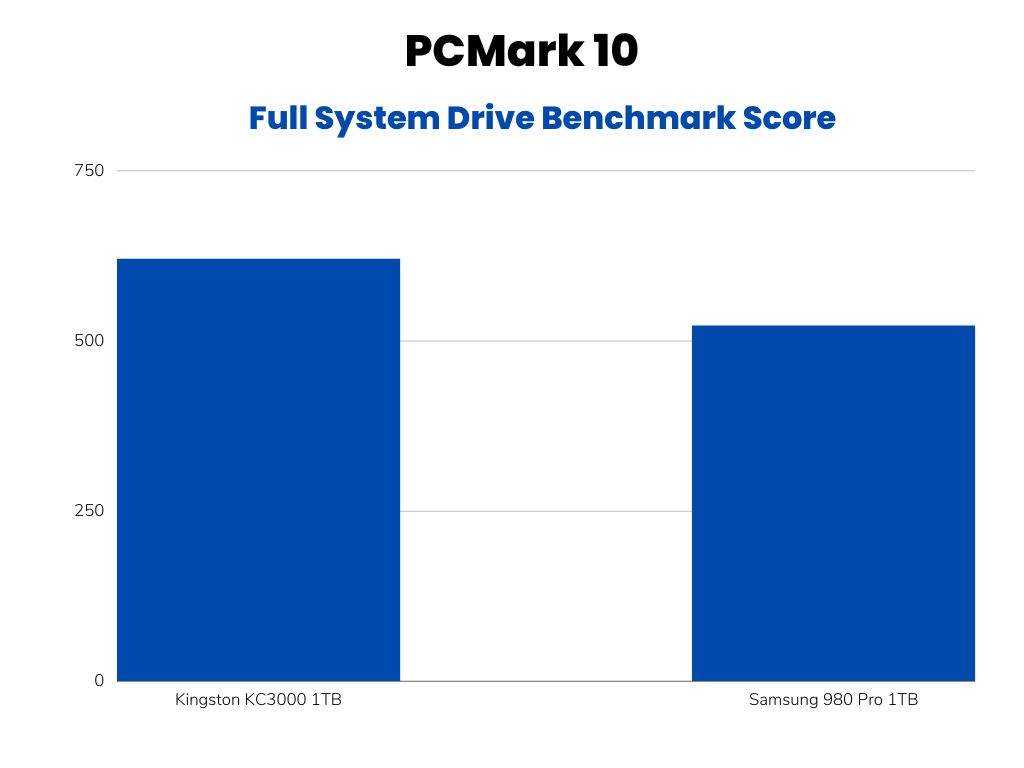
It is impressive to see that the KC3000’s PCMark 10 Full Drive benchmark score is higher than all other mainstream Gen 4 SSDs including WD Black SN850 and Samsung 980 Pro.
PCMark 10 Consistency Test
This test is good for stress testing any SSD. If your plan is to use your SSD for longer periods of time under huge workloads, higher scores in this test mean better endurance. Let’s compare the results.
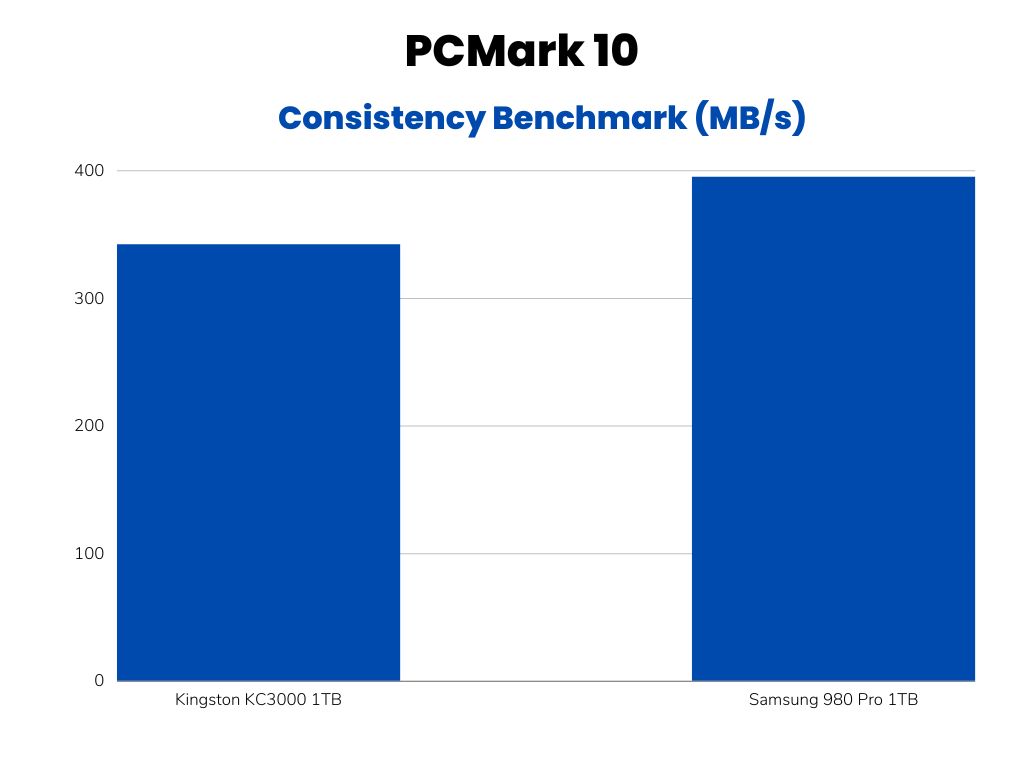
3DMark SSD Test For Gamers
3DMark SSD Test for Gamer is made specifically for those who want to use their SSD for gaming tasks. This test replicates the real-world gaming environment including game installation, gaming loading, progress saving, and streaming.
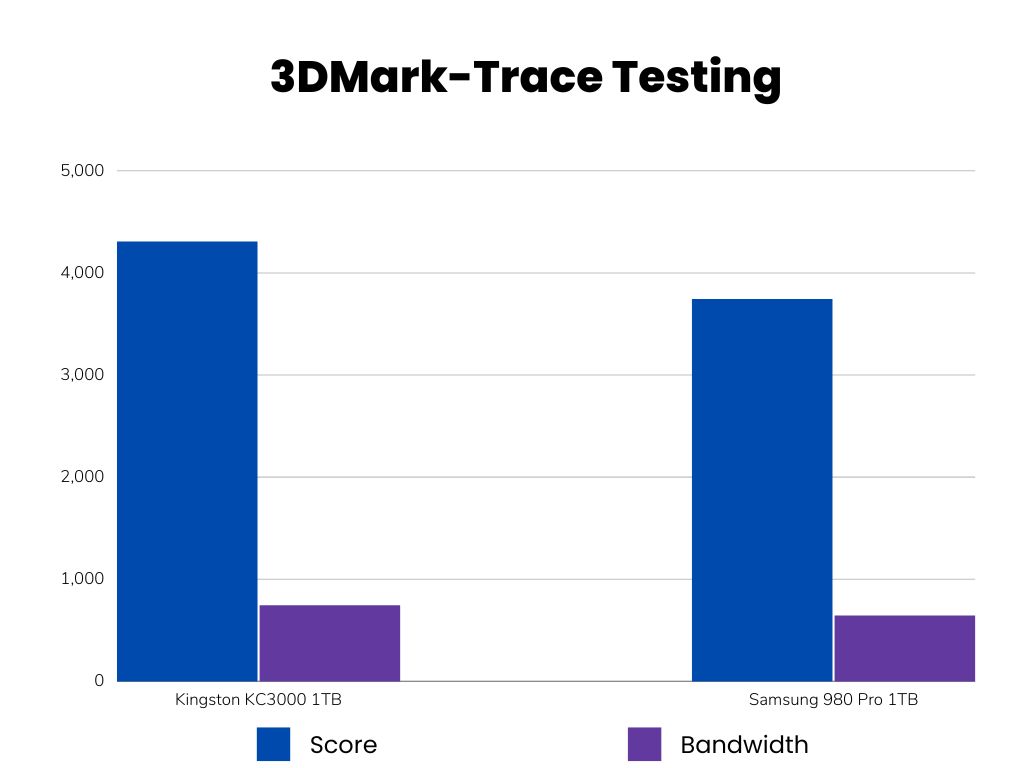
AS SSD Benchmark Scores Comparison
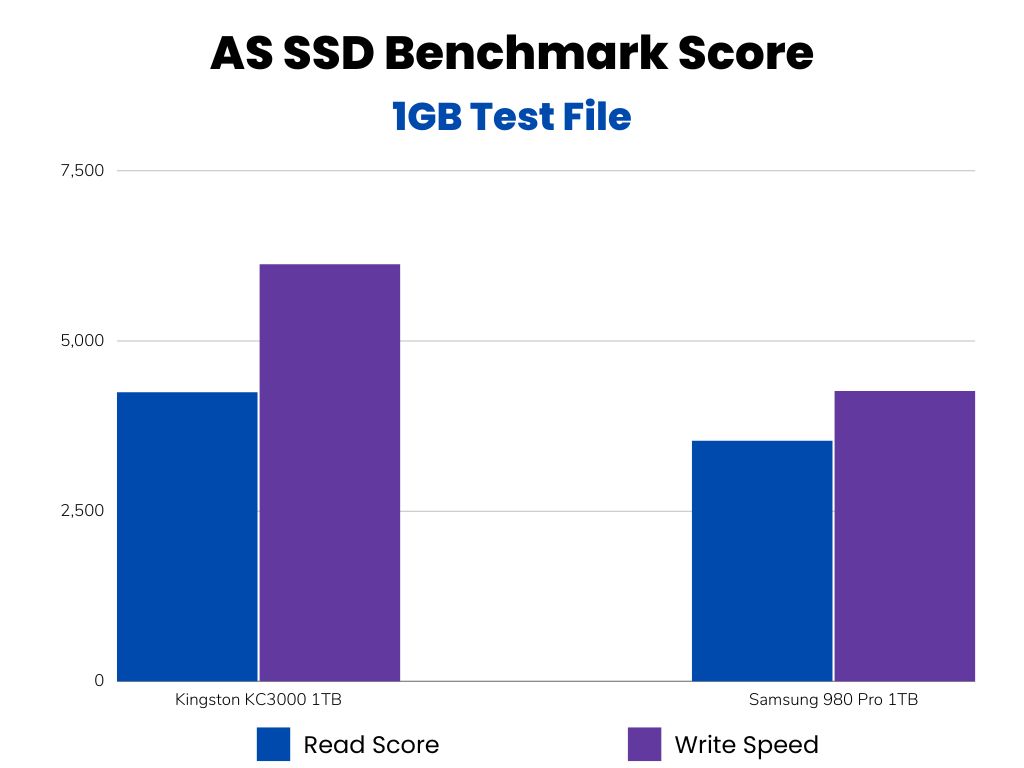
Endurance and TBW
| Parameter | Kingston KC3000 | Samsung 980 Pro |
|---|---|---|
| TBW | 512GB: 400 TBW 1TB: 800 TBW 2TB: 1,600 TBW 4TB: 3,200 TBW | 250GB: 150 TBW 500GB: 300 TBW 1TB: 600 TBW 2TB: 1,200 TBW |
| Warranty | 5-Years Limited Warranty | 5-Years Limited Warranty |
| MTBF (Mean Time Between Failure) | 1.8 Million Hours | 1.50 Million Hours |
Kingston KC3000 comes with higher TBW ratings with all its variants. The MTBF is also higher. Overall, it has higher endurance than the Samsung 980 Pro.
Technical Specifications
| Technical Specification | Kingston KC3000 | Samsung 980 Pro |
|---|---|---|
| NAND Flash Type | Micron’s TLC | Samsung 3-bit MLC V-NAND |
| NAND Flash Layers | 176 | 128/136 |
| Controller | Phison E18 | Samsung Elpis Controller |
| Controller Configurations | Triple-R5, 8-Channels | Not Specified |
| DRAM | DDR4 DRAM | DDR4 SDRAM |
| Heatsink Option | Not Available | Available |
| T.R.I.M. | Available | Available |
| S.M.A.R.T. | Available | Available |
| Encryption | Not Available | Available |
| Details | Datasheet | Datasheet |
KC3000 is looking much more powerful here. Although both are using the TLC NAND Flash, KC3000 has a higher number of layers. But, KC3000 doesn’t have encryption.
Price
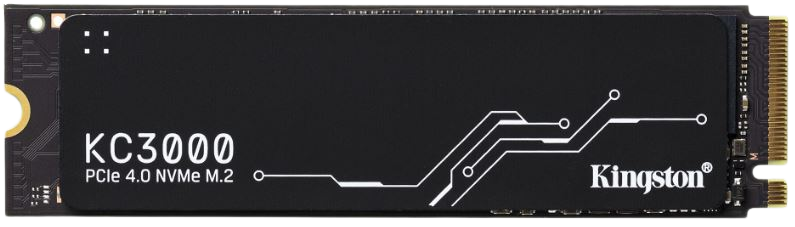
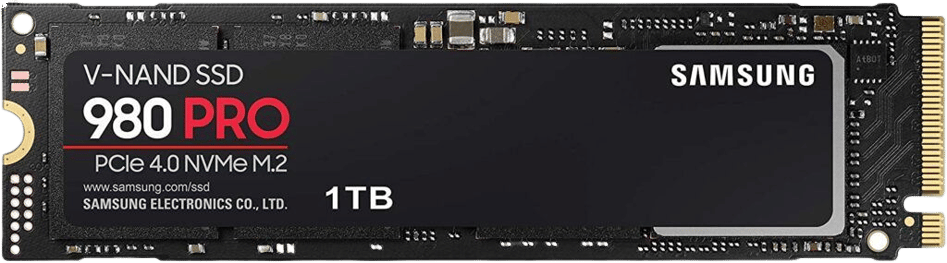
Which one to buy: Samsung 980 Pro or Kingston KC3000?
Go for Kingston KC3000 right away if you are looking for performance. Surprisingly, the KC3000 is cheaper than the 980 Pro. If not more affordable, you will get both of these for almost the same price.
For gaming, productivity, video editing, and every other high-end task, the KC3000 is surely a better option than the Samsung 980 Pro. However, the Samsung 980 Pro is completely worth it if you want to go for it.
A good reason to pick the Samsung 980 Pro over the KC3000 is that it comes with hardware encryption.
Let me know your thoughts in the comments!
Other Gen 4 NVMe SSDs to Buy
| Seagate Firecuda 530 | 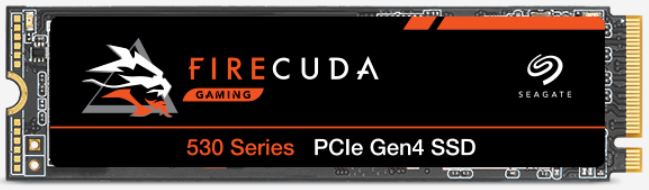 | 7300/6900 MB/s DDR4 DRAM TLC NAND 256-bit Encryption | Check Price |
| Samsung 990 Pro | 7450/6900 MB/s DDR4 DRAM TLC NAND 256-bit Encryption | Check Price |