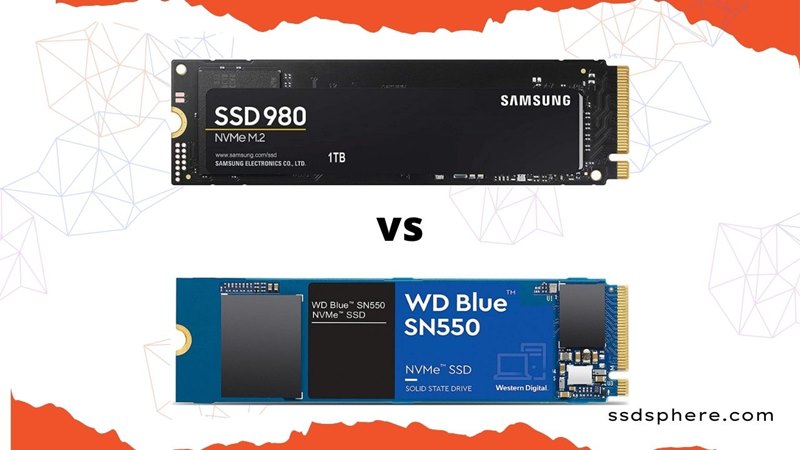
WD Blue SN550 and Samsung 980 both come in the budget NVMe category. Both of them are DRAM-Less SSDs. It means these SSDs come with no cache buffer of their own.
But, let’s clear some things before starting because most of the users are confused about the cache and DRAM when we talk about the SN500 and Samsung 980 SSDs.
The Samsung 980 is using the HMB (Host Memory Buffer) and SLC for caching. It is actually your system’s own DRAM combined with the SLC with Turbowrite technology. So, the performance is not that great as you get with the DRAM on the SSD itself but still, this SSD is very capable in all kinds of applications.
If we talk about the WD Blue SN550, it has its own cache but it is SLC (Single-Level Cell) NAND cache. It is making use of the TLC NAND for raw storage but SLC for the cache. SLC is not as fast as the DRAM but because the SSD has its own cache, it can surely have some extra benefits.
So, in this article, I am going to compare the 1TB models of both SSDs to help you pick the right one.
Let’s get started.
Detailed Comparison of Samsung 980 and Samsung 980 Pro
1. Theoretical Specification (Comparison)
First of all, let’s see and compare the main specifications of these SSDs so that you have a fair idea about the key offerings from both. This comparison is for all the variants of these SSDs.
| Specifications | Samsung 980 | WD Blue SN550 |
|---|---|---|
| Available Variants | 250GB – 1TB | 250GB – 2TB |
| Interface/Form Factor | x4 PCIe 3.0/NVMe/M.2 2280 | x4 PCIe 3.0/NVMe/M.2 2280 |
| Seq. Read Speed | Up to 3500 MB/s | Up to 2400 MB/s |
| Seq. Write Speed | Up to 3000 MB/s | Up to 1950 MB/s |
| Random Read 4K,QD32 (IOPS) | 250GB: Up to 230K 500GB: Up to 400K 1TB: Up to 500K | 250GB: Up to 165K 500GB: Up to 250K 1TB: Up to 345K 2TB: Up to 360K |
| Random Write 4K, QD32 (IOPS) | 250GB: Up to 320K 500GB: Up to 470K 1TB: Up to 480K | 250GB: Up to 160K 500GB: Up to 175K 1TB: Up to 385K 2TB: Up to 384K |
| Power Consumption | 5.3 W Maximum | 3.5 W Maximum |
| Warranty Period | 5 Years | 5 Years |
| Other Specifications | Product Datasheet | Product Datasheet |
| Image | 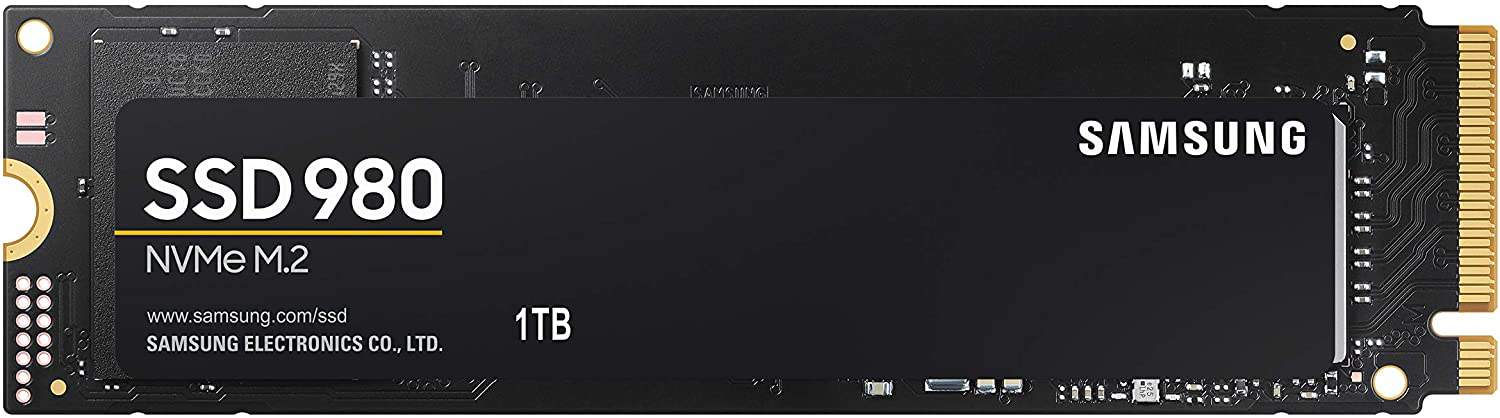 |  |
Price | Check Amazon | Check Amazon |
With this specification table and comparisons, you can see that the Samsung 980 is offering you a high data read/write speed along with a good random performance as well. However, the actual results are going to be found below in other tests.
2. Synthetic Benchmark Scores (Comparison)
These synthetic benchmarks are done on a desktop having an Intel i5 8th Gen processor along with a DDR4 16GB 3200MHz RAM. Obviously, these results are not the same for everyone and the speed may vary depending on the overall specifications of your system. Let’s compare them below.
Note: All these tests are done without using the TurboWrite technology. Enabling this feature will offer you a much higher read/write speed in the Samsung 980 SSD. You can know more about this technology here.
| Parameter (Avg.) | Samsung 980 1TB | WD Blue SN550 1TB |
|---|---|---|
| Sequential Read | 2,125 MB/s | 1,624 MB/s |
| Sequential Write | 1,647 MB/s | 1,214 MB.s |
| Random 4KB Read | 61.1 MB/s | 59.5 MB/s |
| Random 4KB Write | 143.4 MB/s | 171.4 MB/s |
| Deep Queue 4K Read | 1312.1 MB/s | 1,021.2 MB/s |
| Deep Queue 4K Write | 1014.2 MB/s | 987.6 MB/s |
You can again see that the Samsung 980 1TB is winning the synthetic benchmark tests as well. Now, if you want to know, I have done these benchmarks on the CrystalDiskBench software. I tested these SSDs with 0% space filled. So, the table above is the average of multiple tests to reach the most accurate results.
3. Software and Game Loading Time
I know most of you are looking to reduce the system booting time and software loading times as well. SSDs are great in this matter. So, I used the same test system and tried running multiple software and games. Here is a brief comparison of these results I found.
| OS/Software | Samsung 980 | WD Blue SN550 |
|---|---|---|
| Google Chrome | Within 4 Seconds | Within 3 Seconds |
| Adobe Photoshop | 12 Seconds Seconds | 14 Seconds Seconds |
| Fortnite | 39 Seconds | 45 Seconds |
| Blender Software | 31 Seconds | 27 Seconds |
| Tomb Raider | 26 Seconds | 29 Seconds |
Again, the Samsung 980 is capable of booting the software pretty effectively as compared to the WD Blue SN550. But, still, the SN550 was really good as compared to most of its other competitors.
4. Endurance
The endurance and reliability of these SSDs might be the next big question in your mind. So, I would like to tell you that Samsung and WD both are known for their innovative products with the maximum levels of reliability. Both these SSDs are coming with a 5-Years limited warranty. But, let’s compare all the aspects below.
| Version (Capacity) | Samsung 980 (TBW) | WD Blue SN550 (TBW) |
|---|---|---|
| 250GB | 150 | 150 |
| 500GB | 300 | 300 |
| 1TB | 600 | 600 |
| 2TB | Version not available | 900 |
The WD Blue SN550 has 1.7 Million hours MTBF (Mean Time Between Failure) whereas the Samsung 980 has 1.5 Million hours.
5. NAND Flash, Cache, and Controller
Let’s dive deeper into the technical details and see which of these SSD is built with better hardware.
| Specification | Samsung 980 SSD | WD Blue SN550 SSD |
|---|---|---|
| NAND Type | Samsung’s TLC 3D V-NAND | Sandisk’s TLC 3D NAND |
| NAND Layers | 128 Layers | 96 Layers |
| Controller | Samsung Pablo | WD Proprietary |
| Controller Configurations | Quad-channel | Tri-core, Quad-Channels |
| Cache | SLC Cache | SLC Cache |
6. Price
It is not easy and fair to compare the prices here because they keep changing from time to time. However, you will find that WD Blue SN550 is always available for a comparatively cheaper price. We all know the Samsung SSDs are expensive and 980 is working on the same idea. However, 980 is way cheaper than the 980 Pro and hence becomes a good option for those who have limited budgets.
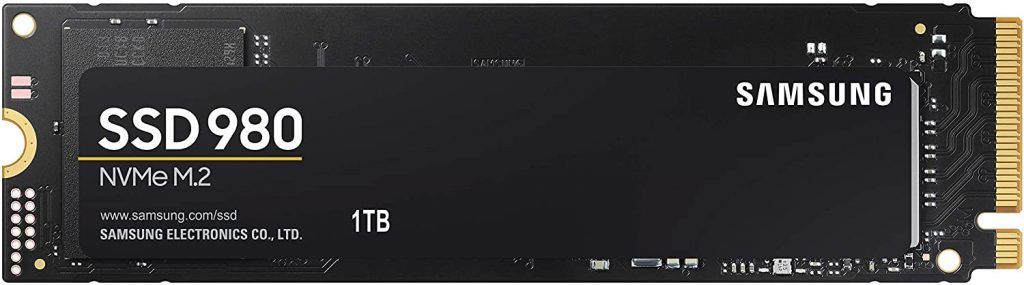
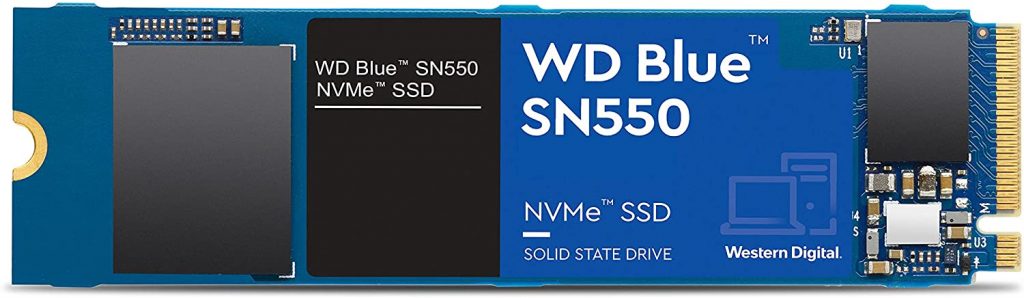
Conclusion: Which one should you buy? Samsung 980 or WD Blue SN550
Samsung 980 is surely a winner when it comes to speed and performance. But, the WD Blue SN550 is offering average results at an average price tag.
So, SN550 will you lesser and this is perhaps the main advantage you are getting as compared to the 980. However, I would suggest you buy SN550 if you are not looking for very high data read/write speeds. It is good to give you enough power that an NVMe can give.
Whereas, the 980 can be a good pick for professionals and gamers as well. It doesn’t mean that you can’t use SN550 but it is still way behind 980 in terms of performance.
I hope this would help you make your decision!