I have discussed the differences between M.2 NVMe and M.2 SATA in another article. But, there is another big question that should be addressed. The question is “I have bought or want to buy an M.2 NVMe SSD, will it work on my laptop/desktop’s M.2 SATA-only slot (B-Key/Left-Notch).“
So, first of all, before we talk about the working, you should keep a thing in mind that an M.2 NVMe PCIe SSD will never fit inside your M.2 SATA-only slot. So, it is a complete waste of time and money if you buy an NVMe SSD and try to install it on your M.2 SATA port. Although the form factor is the same, the pin configurations of an M.2 SATA port are different from a PCIe NVMe x4 slot.
Read this ultimate SSD compatibility checking guide.
Reasons you can’t use M.2 NVMe SSD on an M.2 SATA slot
Reason 1: There is a Protocol Mismatch between the both
- Different Data Protocols: M.2 SATA and M.2 NVMe SSDs operate over different data protocols. SATA uses the AHCI protocol, while NVMe operates over the PCIe bus and uses the NVMe protocol, which is designed to take advantage of NAND flash technology.
- Communication Method: SATA and NVMe SSDs communicate with the computer differently. NVMe SSDs are designed for high-performance tasks and communicate directly with the CPU over the PCIe lanes, while SATA SSDs go through the SATA controller, which can limit speed and performance.
Reason 2: There are Physical Limitations
- Keying: M.2 slots have different “keys” or notches that prevent the wrong kind of M.2 card from being inserted. The keying on the SSD must match the keying on the M.2 slot, and these often differ between M.2 SATA and M.2 NVMe.
- Pin Configuration: M.2 SATA and M.2 NVMe drives have different numbers of pins, and the arrangements also differ, which makes them physically incompatible with mismatched slots.
Reason 3: There are Motherboard Limitations
- Slot Designation: Some motherboards have M.2 slots specifically designated for SATA or NVMe, which are not cross-compatible.
- Resource Allocation: NVMe SSDs use PCIe lanes, and those lanes might already be allocated to other high-performance tasks on a motherboard designed only for M.2 SATA.
But, my laptop’s motherboard supports PCIe
My HP 14-bs517TU laptop does that as well(as per some hardware information-checking software). But, when I opened up the back of it, I found that only an M.2 SATA port was there. You can see its image below.

So, even if the software or your customer support says that your laptop can work with an NVMe SSD, do not buy one without having a look at the port given on your motherboard.
In fact, most of the laptops with older motherboards only come with SATA M.2 slots. So, if your laptop also has a port as shown in the image, you can never install your NVMe here. We are going to discuss that below.
The port looks similar in size and configuration
Yes, they look similar. But, you will have to look closely at the NVMe SSD and this port. The port is made just for the M.2 SATA SSD. Because the notch/cut is given at the left side of the port, you can never fit an NVMe here because an NVMe SSD will have a cut on the right side. Let’s understand it with an example.
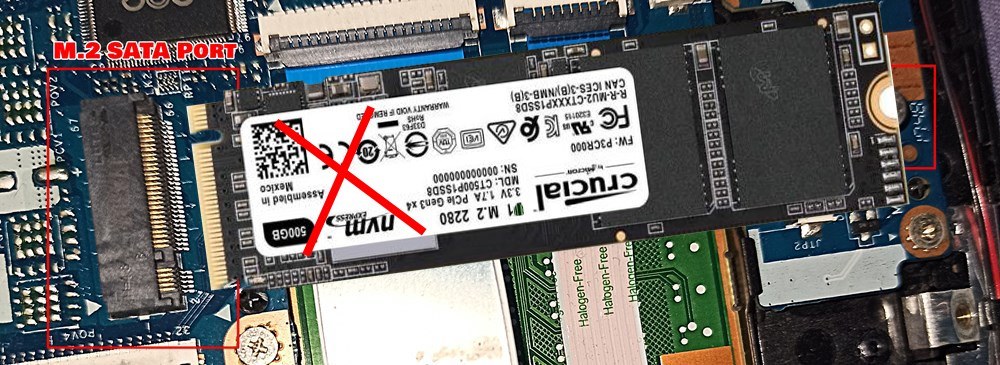
Basically, the port that we see in this image is made just for an M.2 SATA SSD. So, because the notches do not match while inserting, the NVMe can never work for you.


Can’t I install my NVMe SSD from the other side?
No, you will always have to keep the main labeling of your SSD on the top. If you want to install it by flipping it from the side, it may get inserted but it won’t work.
Also, you might see your M.2 SATA port from its backside and it may look like it’s an NVMe port. But, it’s still not possible because it will not accept any type of SSD in it. In order to confirm, make sure to check the placement of the SSD tightening screw. The face of your port will be to the side of that screw.
I am able to install NVMe SSD on my laptop or Desktop CPU but it doesn’t work
As we have discussed earlier, M.2 is a form factor. So, if your motherboard has an M.2 port with an M-Key, that doesn’t necessarily mean it will run the NVMe. In order to do that, the port must be using the NVMe Protocol. If it’s using the PCIe interface only, the NVMe SSD either does not work or will work on the PCIe (Not NVMe) speed.
The best way to confirm this thing is by checking your motherboard user manual or by directly getting in touch with the manufacturer’s customer support service.
Why can’t we use NVMe SSD on any laptop?
Well, most of the latest laptops are coming with PCIe NVMe support with an M.2 slot. But, some won’t have this port at all. However, if we talk about the desktop CPUs, you will see most of the latest ones with PCIe 3.0 support.
I have bought one of my laptops in 2018. It’s not that old. But, I can’t use any PCIe-based hardware on it. It doesn’t support NVMe and has only one M.2 SATA port. The availability of the port will depend also on the price of your laptop and the other specifications like processor generations etc.
So, if you are here with the same case, you can’t get that high-speed NVMe experience on your laptop. I would strongly suggest you have a look at your laptop’s hardware and see what type of port is available.
M.2 SATA Ports are not designed to handle NVMe speed
Well, the M.2 SATA Port can only support an M.2 SSD. That is why the speed can never go beyond 600 MB/s. Both physically and electrically, any M.2 PCIe NVMe SSD will not be compatible with your M.2 SATA port. Basically, different protocols and interfaces are used in both these connections.
M.2 SATA and M.2 PCIe Ports are different
M.2 is a form factor. It means that certain sizes of SSDs can fit in the M.2 ports. This port is found mostly on the new motherboards. But, they can be of two types. If it is M.2 SATA port, the notch will be placed at the left end. However, if it is made for NVMe SSD, its notch will be placed on the right side and it can work with not only NVMe but with the SATA M.2 devices as well.
PCIe M.2 form factor is made for ultra-light SSDs like NVMe. But, that doesn’t mean that all M.2 ports can work with NVMe. You will see various motherboards with M.2 ports with SATA support. Others may have PCIe support but may not work with the NVMes. That is why it is important to confirm everything before purchasing any SSD.
What if I try installing NVMe with an adapter?
Just don’t waste your money. You can see various people on the internet saying that you can buy this or that adapter which will help you to get the PCIe speed even with the SATA ports.
But, if your motherboard is not made for those high-speed devices, how can you do it by just using an adapter? It’s true that you can use an NVMe adapter and connect it through the USB interface to your computer. But, the speed of your SSD will be barred. Know more about the USB interface and the speed here.
So, if you have a laptop that doesn’t support the NVMe SSD, you can do nothing to run any NVMe SSD on it. Using an adapter will bottleneck the top NVMe speed for sure.
You can definitely make use of some USB adapters or M.2 NVMe enclosures to connect your NVMe externally to your laptops. You can check all the best SSDs for laptops here.
You can use an adapter to use NVMe SSD using your PCIe x4 port
This is another big misconception. M.2 and PCIe ports are different but closely related at the same time. M.2 is a small form factor that can be found on both desktop and laptop motherboards.
But, you can easily purchase a PCIe to NVMe M.2 adapter online and connect your NVMe SSD to your motherboard’s PCIe x4 or x8 or x16 port as well.
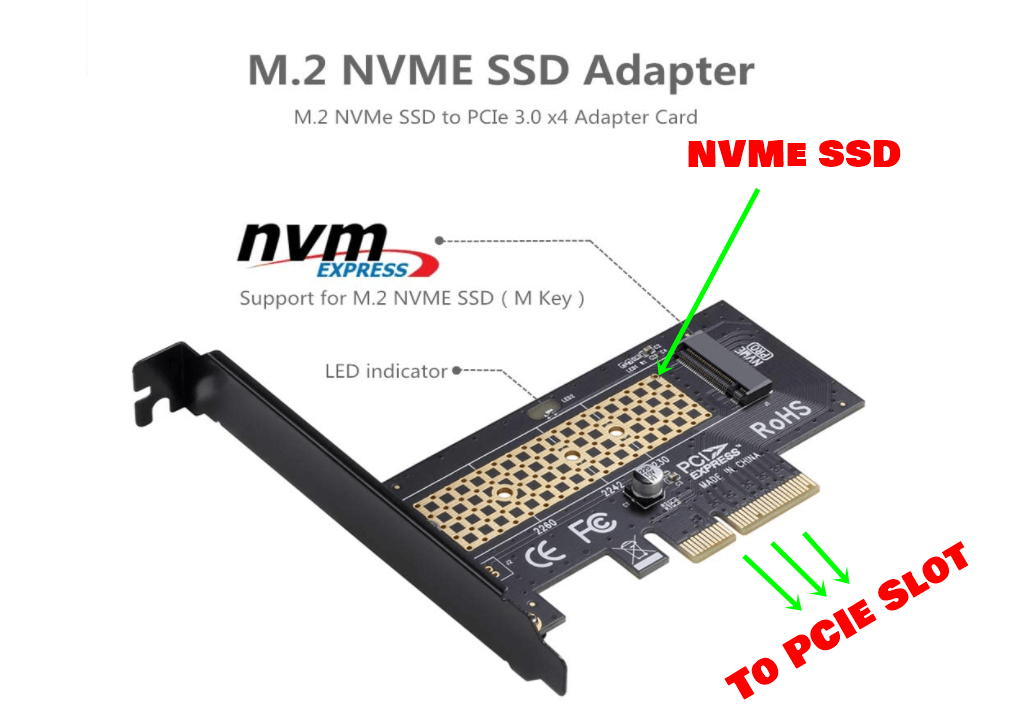
Note 1: Any M.2 NVMe or M.2 SATA SSD can never get installed to your PCI Express ports directly because of different form factors. You will always have to buy an adapter for that. But, even if your desktop motherboard supports the NVMe, you are not going to have the NVMe speed even after using an adapter.
Note 2: No laptop can work with these types of adapters because you will find no PCI Express ports on a laptop motherboard.
Can I get the full speed of NVMe SSD by connecting it through USB 3.0?
Most of the laptops and even desktop CPUs expect some latest ones will have USB 3.0. So, the highest speed of USB 3.0 is just 5Gbit/s second or 625Mb/s. However, the latest USB 3.1 (also Type-C) can reach up to the speed of 1000Mb/s.
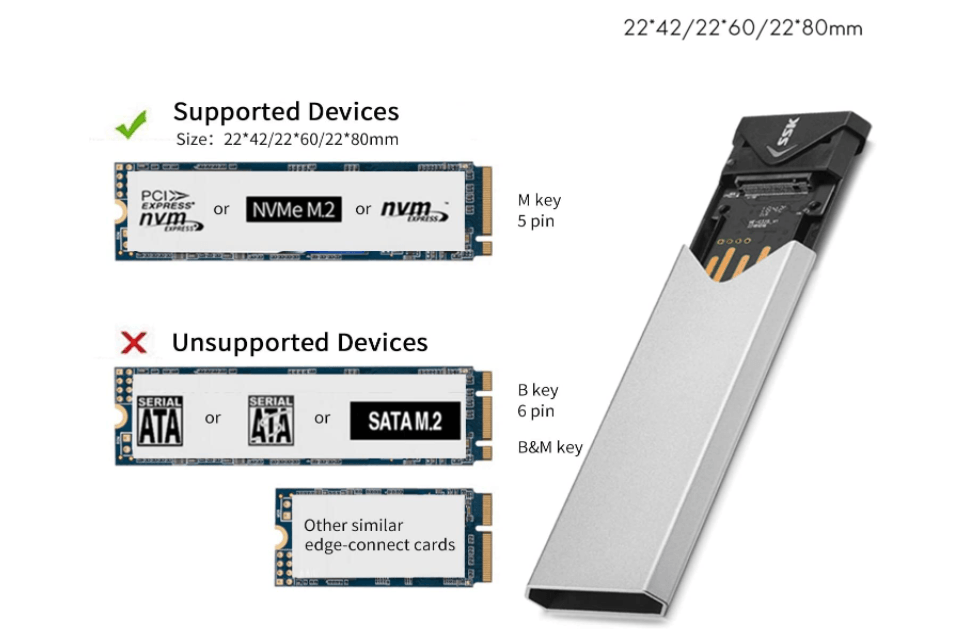
So, if you want, you can also buy an NVMe enclosure like this and connect it to your USB port. You can again guess that your NVMe’s speed will again get bottlenecked at 1000MB/s because USB 3.1 can handle only that much data speed.
Final Verdict
With this article, I think I have answered most of the questions related to the NVMe M.2 and SATA M.2. So, in my opinion, make sure to confirm twice whether your laptop or desktop CPU has support for both PCIe and NVMe. Once you are fully assured, you can buy an NVMe SSD and get great data to read and write speeds.
However, if your computer is made to work with SATA, you must have to be satisfied with 600 MB/s speed. But, believe me, it’s way better than your ordinary HDDs.
Thanks for reading!
Frequently Asked Questions
M.2 SATA uses the SATA III protocol over the AHCI interface, while M.2 NVMe uses the NVMe protocol over the PCIe lanes for faster data transfer.
The keying on M.2 SATA and M.2 NVMe drives and slots may differ, making them physically incompatible.
Yes, some motherboards come with multiple M.2 slots that can support both types, but you’ll need to consult your motherboard’s specifications.
This happens because the M.2 SATA port is not designed to understand the NVMe protocol, leading to a lack of detection.
Check your motherboard’s manual or specifications. Some motherboards also label the M.2 slots to indicate compatibility.
NVMe usually offers faster read/write speeds, but whether you need that speed depends on your specific use case.
You can return it and get an M.2 SATA SSD, or if your motherboard has an NVMe-compatible slot, you can use it there. Or, you can use an M.2 NVMe to USB adapter. Keep in mind that you will not get the full NVMe speed with this adapter.
nice blog, great information you provide to end customers.
Thank you so much for your kind words.
Just one further question. I see many M.2 SSD to 2.5″ sata cases. The only NVME M.2 to 2.5″ SATA case is very expensive if I can find them. Can you explain why its so difficult to make a NVME m.2 to 2.5″ sata adapter case? How much different are the protocols that make designing a M.2 NVME to SATA difficult. I have an extra NVME drive that I want to convert to an external storage drive.
You don’t need an M.2 PCIe NVMe to SATA converted because this conversion will not work at all. SATA and PCIe are two different protocols. PCIe drives are not compatible with the SATA drives. Also, the maximum speed supported by SATA interface is 600 MB/s. If you want to use your NVMe drive as an external drive, you will have to use the USB protocol. You can get yourself a good M.2 SSD enclosure for this task.
> But, if your desktop motherboard supports the NVMe, you are going to have the NVMe speed even after using an adapter.
I assume you forgot the
notin the sentence. But there is no such thing as “motherboard supports the NVMe”. It is just number of PCIe lanes allocated for it. It can be 2 or 4. Both should be pretty fast options.The bigger issue comes with booting. Old motherboards may not recognize NVMe drives at boot. So you’ll have to boot a modern OS like linux or windows from another drive and it may recognize the NVMe for use.
Yes, there was problem in that sentence and it is now fixed, thanx to you. Actually, there are motherboards that have M.2 PCIe slots but doesnt support NVMe. Look at this one for example. NVMe is a protocol for SSDs while PCIe is a generalized bus for components. In these motherboards without NVMe, you can have issues using NVMe drives. There, we can use those NVMe to PCIe adapter. Now, the speed will be impacted because NVMe was there to connect the storage drive to the CPU directly. But, now there will be the middleman chipset depending on the chosen PCIe slot. Even if you connect the drive to the main slot, the throughput will be lower and latency will be higher as compared to the NVMe slot.