Before starting, I would like to highlight that the M.2 NVMe drives transfer the data through the PCIe lanes on our motherboard.
So, if we talk about compatibility, all the PCIe versions are backward and forward-compatible. In other words, If you are using a PCIe 4.0 or 5.0 motherboard/CPU, you can use a PCIe 3.0 NVMe SSD on it. This is because PCIe is forward and backward-compatible.
For example, your system is running on a Ryzen 1st or 2nd generation CPU or Intel’s 8th, 9th, or 10th generation CPU. In this case, your motherboard is a PCIe 3.0 motherboard. We can consider PCIe 2.0 motherboards here as well but they are rare to see nowadays.
So, on these motherboards, if you install PCIe 4.0 SSDs such as Samsung 980 Pro, WD Black SN850, or Crucial P5 Plus, they will get installed and do their job perfectly fine. But, there will be a performance bottleneck which we are going to discuss below. Know more about the PCIe interface here.

Can you install a PCIe 4.0 SSD on a PCIe 3.0 motherboard slot?
The form factor of both PCIe 4.0 and PCIe 3.0 NVMe SSDs is the same i.e. M.2. So, if you install a PCIe 4.0 SSD on a PCIe 3.0 motherboard slot or vice-versa, it will get installed without any issues. The software will also recognize it and you can use it just like your normal storage drive.
In fact, you won’t be able to differentiate a Gen 4.0 NVMe from a Gen 3.0 without looking at its specifications. They are the same physically.
Also Read: Difference between Gen 3 and Gen 4 SSDs?
Will it bottleneck the Gen 4 NVMe speed?
Yes. There is going to be a serious bottleneck here. Let me explain why. First of all, look at the table below.
The SSDs use 4 lanes of PCIe express bus in order to move data here and there. So, as the generation is going up, the speed of per lane transfer rate is increasing. You just focus on the x4 bandwidth in the case of SSD.
But, how much speed an SSD will provide will depend on the manufacturer. The speed near to the maximum is considered the best.
| PCIe Version | x1 Bandwidth | x2 Bandwidth | x4 Bandwidth | x8 Bandwidth | x16 Bandwidth |
|---|---|---|---|---|---|
| 1.0 | 250 MB/s | 500 MB/s | 1 GB/s | 2 GB/s | 4 GB/s |
| 2.0 | 500 MB/s | 1 GB/s | 2 GB/s | 4 GB/s | 8 GB/s |
| 3.0 | 985 MB/s | 1.969 GB/s | 3.938 GB/s | 7.877 GB/s | 15.754 GB/s |
| 4.0 | 1.969 GB/s | 3.938 GB/s | 7.877 GB/s | 15.754 GB/s | 31.508 GB/s |
| 5.0 | 3.938 GB/s | 7.877 GB/s | 15.754 GB/s | 31.508 GB/s | 63.015 GB/s |
| 6.0 (Soon) | 7.877 GB/s | 15.754 GB/s | 31.508 GB/s | 63.015 GB/s | 126 GB/s |
If we see the bandwidth in 4 lanes of PCIe 3.0, it is around 4GB/s. But, the bandwidth for PCIe 4.0’s 4 lanes is around 8 GB/s.
Now, let’s say our Gen 4.0 or PCIe 4.0 SSD is coming with a theoretical read/write speed of 7000/6500 MB/s. When you install it on a PCIe 3.0 motherboard and then it gets just 4 GB/s bandwidth, how can it reach its maximum potential?
This is the bottleneck I am talking about. You are losing around 4000 MB/s extra speed because the system is not capable of utilizing it.
Will a Gen 3.0 motherboard bottleneck the random speed of Gen 4.0 SSD?
As we all know, random read/write speed is what actually represents our day-to-day tasks on our systems. You might be surprised to know that there is very little difference in the random performance in Gen 3.0 and Gen 4.0 drives’ random performance when tested on a Gen 3.0 system altogether.
See this YouTube video for the proof.
So, it is clear that the sequential read/write speed i.e. moving huge files in the drives will be bottlenecked when you using a PCIe 4.0 drive on a PCIe 3.0 system. But, if you play games or use your computer for office work, you will hardly see any performance difference.
But, still, because you are spending more money on a Gen 4.0 drive, it is advisable only if you are planning to upgrade the system in the future.
Gen 4.0 SSD on Gen 3.0 System Benchmarks:
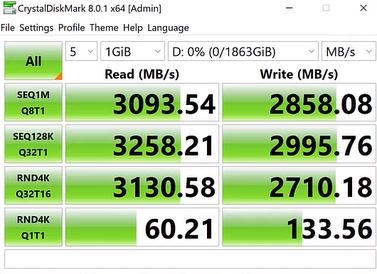
Gen 3.0 SSD on Gen 3.0 System Benchmarks:
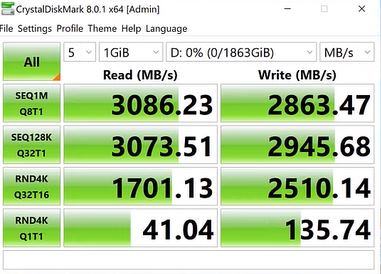
What will be the maximum achievable read/write speed?
Whether we talk about the read or write speed, your Gen 4.0 NVMe SSD will never go beyond 4 GB/s while working on a PCIe 3.0 slot.
Should you buy a Gen 4 SSD for a Gen 3 motherboard?
Definitely not.
If you are not planning to upgrade your system in the future where you might have a capable system with PCIe 4.0 support, you should not buy a Gen 4 SSD yet.
There could be a case where you might be having a Gen 4 SSD lying around and you are looking to utilize it instead of buying a new Gen 3 SSD. In that case, it is good to save your money.
But, going for a PCIe 4.0 specifically for a Gen 3 motherboard and CPU is a complete waste of money. I am saying this because Gen 4 SSDs are not cheap.
So, if you think you are not going to upgrade your system in upcoming years, just for a Gen 3 SSD on your Gen 3.0 system.
Let me know about this article in the comments.
Frequently Asked Questions
No additional hardware modifications are required. The Gen 4 SSD can be installed in a Gen 3 slot seamlessly, thanks to their similar M.2 form factor.
While the primary advancement in Gen 4 SSDs revolves around speed, they may also come with enhancements in terms of improved data security and better thermal management solutions, which can be beneficial irrespective of the motherboard generation they are installed on.
Yes, when a Gen 4 SSD is installed in a Gen 3 slot, it will automatically operate at the maximum speeds supported by the Gen 3 slot, which is a peak of around 3500 MB/s for read speeds.
Yes, if you decide to upgrade your motherboard to a Gen 4 compatible one in the future, your Gen 4 SSD will be able to operate at its full potential without necessitating an SSD change.
Generally, Gen 4 SSDs may consume slightly more power compared to Gen 3 SSDs due to their higher performance capabilities. However, the difference is usually marginal and not significant enough to cause concerns for most users.
Yes, migrating data from a Gen 3 SSD to a Gen 4 SSD is relatively easy and just like moving data from and to any other drive. The interface doesn’t actually matter.