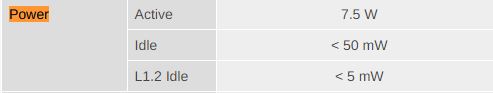SSDs are known for their low heat dissipation and silent working. The reason is the fact that SSDs have no moving parts. But, how much power does an SSD consume? Also, what is the difference between the power consumption of a 2.5″ SATA SSD and an M.2 SSD?
SATA SSDs typically consume 2 to 4 watts under active workloads and less than 1 watts when idle. In contrast, NVMe SSDs, designed for high-performance tasks, may consume slightly more, ranging from 3.5 to 8 watts when active. Overall, SSDs are more energy-efficient compared to traditional HDDs.
With the latest Gen 5.0 drives, we are seeing huge watt numbers in the datasheets. There are Gen 5.0 drives that are consuming 11 to 12 watts of power in their active states.
Power consumption was never a matter of concern in the earlier times. The SATA SSDs and NVMe drives up to Gen3/4 are pretty power efficient. The SATA drives work always within the 5-watt range. However, you will hardly find any Gen 4.0 NVMe that goes beyond 8 watts while working hard.

Comparison Table of all SSD’s Power Consumption
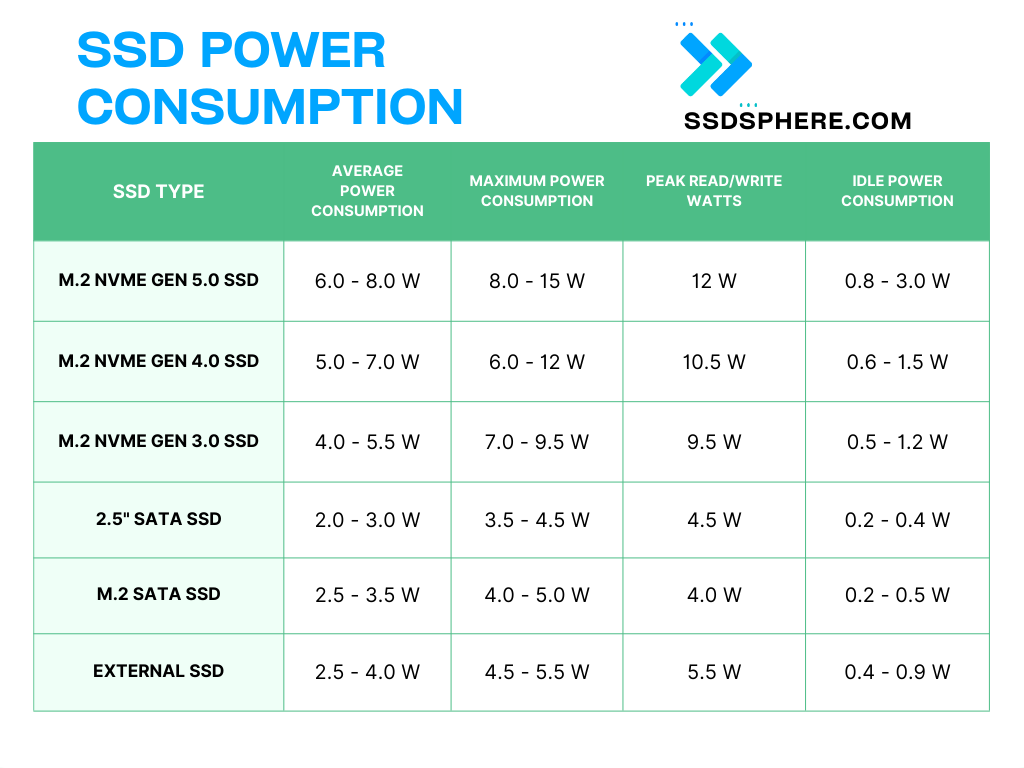
| SSD Type | Idle Power | Active Power | Peak Power | Idle Heat (°C) | Active Heat (°C) | Thermal Mgmt |
|---|---|---|---|---|---|---|
| 2.5″ SATA | 2 W | 7.5-8 W | 10 W | 30-35 | 40-45 | Passive |
| mSATA | 1-2 W | <5 W | 7 W | 30-35 | 35-40 | None |
| M.2 SATA | 1-2 W | 3.5-5 W | 8 W | 30-35 | 40-45 | Optional |
| M.2 NVMe Gen 5.0 | 2-3 W | 8-10 W | 12 W | 35-40 | 50-60 | Active |
| PCIe U.2 | 4 W | 10-17 W | 20 W | 35-40 | 55-65 | Advanced |
Please note that these numbers are shown in range and may vary depending on the SSD manufacturer, your system type, workload, etc.
Comparing average and maximum power consumption of popular 2023 SSDs
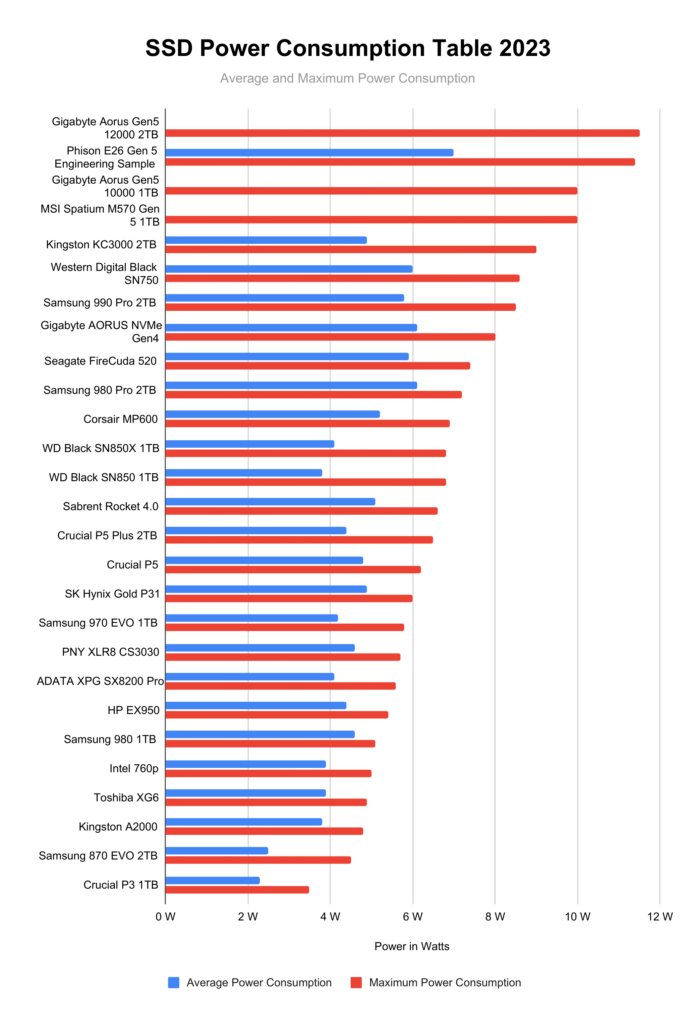
As you can see in this graph, the latest Gen 5.0 is now consuming above 10 watts of power. However, the older Gen 4.0 and Gen 3.0 are well within the limits.
Different tasks and their impacts on SSD Power Consumption
| Task | SATA SSD (2.5″) Power Consumption (W) | NVMe SSD Power (Gen 3.0/4.0) Consumption (W) | Brief Description |
|---|---|---|---|
| Idle | 0.5-1.0 | 1.0-2.0 | Minimal power consumption as the SSD is not actively reading or writing data. |
| Web Browsing | 2.0-2.5 | 2.5-3.5 | Moderate power usage due to frequent small read and write operations. |
| File Transfer (Small Files) | 2.5-3.0 | 3.0-4.0 | Power increases due to multiple read and write operations. |
| File Transfer (Large Files) | 3.0-4.0 | 4.0-6.0 | Sustained read and write operations can lead to higher power consumption. |
| Video Streaming | 2.0-2.5 | 2.5-3.5 | Moderate power usage due to continuous read operations. |
| Gaming | 3.0-4.0 | 4.0-6.0 | High power usage due to intense read and write tasks, especially in games with large texture files. |
| Video Editing | 3.5-4.5 | 5.0-7.0 | Very high power usage due to large, sustained read and write operations. |
| 3D Rendering | 3.5-4.5 | 5.0-7.0 | Very high power usage due to the intense computational tasks involved. |
| Disk Benchmarking | 4.0-5.0 | 6.0-8.0 | Maximum power usage as the SSD is pushed to its performance limits. |
SSD Power Consumption Calculator
SSD Power Consumption Calculator
NAND Architecture and Its Impact on Power Efficiency: SLC vs. MLC vs. TLC vs. QLC
The architecture of NAND flash memory serves as a cornerstone in determining an SSD’s power efficiency.
| NAND Type | Bits Per Cell | Storage Density | Read Speed | Write Speed | Power Efficiency | Typical Use Case |
|---|---|---|---|---|---|---|
| SLC | 1 | Low | Very High | Very High | High | Enterprise |
| MLC | 2 | Moderate | High | High | Moderate | Consumer, Prosumer |
| TLC | 3 | High | Moderate | Moderate | Low | Consumer |
| QLC | 4 | Very High | Low | Low | Very Low | Consumer |
SLC (Single-Level Cell)
SLC NAND, storing one bit per cell, enjoys a straightforward architecture that facilitates rapid read and write operations. As a consequence, the SSD is less time-dependent on active states, yielding superior power efficiency.
MLC (Multi-Level Cell)
MLC NAND accommodates two bits per cell, introducing a layer of complexity and consequently higher power requirements for data read and write cycles. Despite this, advanced error-correcting algorithms have enhanced its energy efficiency, making it a balanced choice for both performance and power consumption.
TLC (Triple-Level Cell)
Storing three bits per cell, TLC NAND augments storage density at the expense of elevated power requirements. Write operations are notably power-intensive due to the need for additional voltage states to distinguish between multiple bits.
QLC (Quad-Level Cell)
QLC, with its four bits per cell, offers maximum storage density but compromises on power efficiency. The intricate management of increased voltage levels for data storage renders QLC less energy-efficient.
How much power does a 2.5-inch SATA SSD consume?
A 2.5-inch SATA SSD typically consumes around 2 to 4 watts during read operations and 3 to 4 watts during write operations. When idle, the power usage drops to less than 1 watt. These numbers can vary slightly depending on the manufacturer and model. The energy efficiency of SATA SSDs during read and write tasks makes them a preferable choice over traditional HDDs, which can consume up to 6-8 watts during similar operations.
How much power does an M.2 SATA SSD consume?
M.2 SATA SSD offers the same speed as a normal 2.5″ SATA SSD but it has a smaller form factor. So, it may demand less power from your system. However, these SSDs tend to heat up quickly and this excessive heat can result in extra power requirements.
Normally, you will see most of the M.2 SSDs requiring 3.5W to 5.0 Watts power. However, some SSDs from various companies may need more than 5.0 watts of power to work properly.
In an idle state, any SSD is never going to consume more than 2 Watts.
How much power does an M.2 NVMe SSD consume?
An M.2 NVMe Gen 3.0/4.0 SSD typically consumes between 3.5 to 8 watts of power during active read and write operations, depending on the model and workload. In idle states, the power consumption can drop to around 1 to 2 watts.
These numbers are bigger in the Gen 5.0 drives where the total throughput and IOPS are higher. The most powerful Gen 5.0 M.2 NVMe SSDs can easily consume 8 to 12 watts when under load.
For example, Gen 5.0 drives like Gigabyte Aorus Gen 5 12000 and Crucial T700 can take up to 12 Watts during intense tasks.
How much power does a Desktop PCIe SSD consume?
Just take an example of the most popular PCIe U.2 SSD i.e. Intel Optane 905P. This SSD will consume around 4 watts in its idle condition. However, while writing the data, it can start consuming around 17 watts. So, any other SSD in this form factor can never consume more than that value.
However, most of the PCIe U.2 SSDs are going to consume around 10 watts because of their bigger size and high performance.
Difference between Idle and Active SSD Power Consumption
Idle and active states in an SSD refer to whether the drive is performing tasks (active) or waiting for commands (idle). Power consumption varies significantly between these two states.
| State | Description | Power Consumption | Example Power (W) |
|---|---|---|---|
| Idle | Waiting for commands, not reading or writing | Low | 0.3 – 0.6 |
| Active | Engaged in read/write operations | Moderate to High | 4.0 – 8.0 |
- Idle: When idle, SSDs consume less power as they’re not engaged in data transfer tasks. Power consumption can range typically between 0.3 to 0.6 watts, depending on the model and settings.
- Active: During active read or write operations, SSDs use more power, generally ranging from 4.0 to 8.0 watts. As discussed earlier, the latest Gen 5.0 NVMe drives can consume up to 12 watts during intense read/write operations.
Does an SSD consume less power than an HDD?
SSDs generally consume less power than HDDs when idle. This is because SSDs don’t have moving parts like the spinning disks and read/write heads in HDDs, which continue to consume power even when idle.
However, SSDs generally deliver higher performance per watt, meaning they complete tasks more efficiently than HDDs. This can result in less overall energy consumption for the same amount of work, despite potentially higher peak power usage.
| Storage Type | Average Power in Idle State | Power During Data Transfer |
|---|---|---|
| SSD | 2 Watts | 4-10 Watts |
| HDD | 3-5 Watts | 5-7 Watts |
Does Read/Write speed increase power requirement in SSDs?
Yes, the power requirements in any SSD or HDD will be higher when you are doing any read/write job. In simple words, if you are copying any file from one folder to another or from one drive to another, the storage device will demand more voltage and current. This will eventually increase the total power intake.
However, when your HDD or SSD is in an idle state, the power consumption will be low. Most of the time, the total power requirement you will see with any storage device will be required when it’s in an idle state.
Should you worry about the higher power consumption of your SSD?
Not at all. It is normal to see your SSD consuming about 10 watts of power while doing its job at its best. However, if it is consuming much more than that, it could be a thing to be worried about. But, in most cases, your SSDs are going to use that much power and then heat up as well.
However, if you are seeing your drive speed getting throttled, then using some kind of cooling for your drive will be good. But, this is applicable only for very fast drives like Gen 5.0 NVMe SSDs.
So, you should forget about all those things and let your SSD handle all those things. They are known for their reliability even under harsh environments. However, if you are a normal computer user or even a gamer, your system with a 450W power supply is enough for all the components along with your SSD.
Final Verdict
I hope you are now aware of the total power consumption of SATA, M.2 SATA, mSATA, M.2 NVMe, and PCIe SSD. So, whatever SSD you are using 5 to 10 watts is the normal power usage.
I’ve walked you through the power profiles of different types of SSDs like SATA, NVMe, and PCIe. We’ve dived into why SSDs may sometimes consume more power than HDDs and explored the variance in power requirements based on SSD types, tasks, and age. Not forgetting the added insights from our comprehensive table, which I hope serves as a quick yet in-depth guide for SSD power consumption figures.
Thanks for Reading!
Frequently Asked Questions:
Answer: Controller algorithms govern data read and write operations, as well as error corrections. Efficient algorithms can minimize the time an SSD spends in high-power states, thus improving overall power efficiency. Techniques like garbage collection and wear leveling are optimized in modern SSD controllers to balance performance with power usage.
Over time, as the SSD goes through more read and write cycles, it may consume slightly more power due to increased wear. However, this is generally not a significant change.
You can monitor your SSD’s power usage through various software like Open Hardware Monitor and CrystalDiskInfo utilities that provide real-time data on your drive’s performance and power consumption.
Answer: I/O operations dictate the frequency and type of data transfers, significantly impacting power consumption. A high rate of I/O operations will keep the SSD in an active state for longer durations, consuming more power. Monitoring and optimizing I/O can provide a microscopic view of power use, aiding in efficiency.
Yes, overheating can force your SSD to work harder, which in turn can increase power consumption. Ensure your system has good ventilation and cooling.
Yes, manufacturers often include power optimization features in firmware updates. It’s advisable to keep your SSD’s firmware up-to-date.
External SSDs may consume more power due to additional components like USB interfaces and enclosures. However, it varies based on the specific model.
Answer: Methodologies for optimizing SSD energy efficiency include software techniques like advanced power management settings and hardware approaches like using energy-efficient components. Combining these strategies can substantially improve an SSD’s energy performance.
fantastic presentation. This is what I was looking for.
Well I’m looking for the best of the best of low consumption to run off grid.
So that does not really help me much.
Please get in touch with me on the contact page.
Very good article! So, how about the power consumption between 500GB and 1TB SSD? Would 1TB consume more power? I’m hesitating if I should install a 1TB SSD, I don’t wish it put more burden to my PSU(350W)
Hi Jasmine!
Thanks for your kind words.
Even a very powerful Gen 4 NVMe like WD Black SN850 can use not more than 10 Watts during its peak performance. Also, there is little difference in the power consumption of 500GB and 1TB drives. The power usage increases only when you put a load on the controller to write or access the information on/from NAND cells. But, even then, it will not use more than 10 Watts. Get in touch with me if you have more questions.
thanks for the article,
why until today those SSD makers & All flash array provider keep on emphasis SSD is much energy efficient than HDD , seems no one object their statements
I saw the peak power usage of Samsung 990 Pro. Its just 5.1 watts and that also when its writing the data. SSD are surely power effecient because there is no motor for the rotation. However, the differences arent that huge.
Do you have more recent power consumption for the more recent SSD like M.2 Sata or M.2 NVME? Please note that those comparison was product from year 2013, I don’t think I’m interested in the era of iPhone 5.
Thanks for sparing time to write this valuable comment. I have been working on the data and I have updated the tables and graphs with the latest drives up to Gen 5.0. I hope you’ll find it helpful.
In my experience, it’s not just the idle power consumption that matters; the power usage during read and write operations can also significantly impact the total cost of ownership (TCO) over the long term. For instance, SSDs with lower power consumption during active states can contribute to reduced cooling costs in data centers.
Definitely.
How about the p41?
Have a look: