Both Crucial MX500 and Samsung 860 Evo comes in the Performance SATA SSD Category.
Crucial MX500 is one of the most popular SATA 2.5″ SSD offered by Crucial. It is a DRAM SSD that comes with 550/510 MB/s Read/Write speed. Comparing it to the Samsung 860 Evo, the Evo has similar offerings with 550/520 MB/s Read/Write speed.
Now, if you have to choose between the both, the selection might be difficult for some people. Both of these brands have almost similar images in the storage industry. Although I would not deny the overall great reputation of Samsung, Crucial is known for its reliable products especially when it comes to SSDs.
So, if you are confused about whether you should buy the MX500 of Samsung 860 Evo, I am here to help you with this. I have recently published another article comparing the Crucial MX500 vs Samsung 870 Evo. You can check that as well. Now, let’s get started.
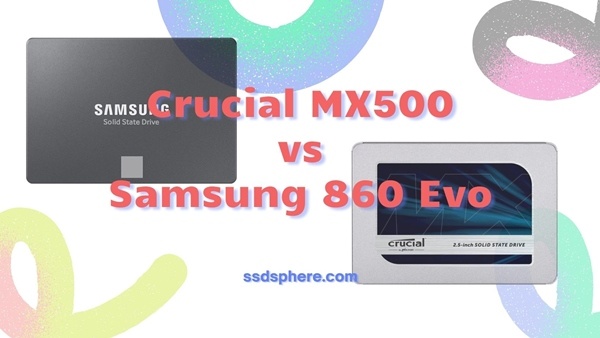
Note: These SSDs are also available in smaller form factors i.e. M.2 (2280). We are talking about only the 2.5″ form factor here in this article. However, because the same protocol was used, the results will not vary a lot.
Theoretical Specs (Comparison)
The theoretical specifications of both these SSDs are compelling. This is the reason why most of us find it hard to make a perfect selection. You might have read them earlier. But, still, let’s compare them one more time.
| Specifications | Crucial MX500 2.5″ (1TB) | Samsung 860 Evo 2.5″ (1TB) |
|---|---|---|
| Sequential Read Speed | 550MB/s | 550MB/s |
| Sequential Write Speed | 510MB/s | 520MB/s |
| Random Read IOPS | 95K | 98K |
| Random Write IOPS | 90K | 90K |
| Capacity | 250GB-4TB | 250GB-4TB |
| Available Form Factors | 2.5″ and M.2 2280 | 2.5″ and M.2 2280 |
| TBW | 360 | 1200 |
| NAND Type | Micron’s 3D TLC | Samsung’s 3D TLC |
| DRAM | Yes | Yes |
| Warranty | Limited 5-Years | Limited 5-Years |
Although, these specs look similar Samsung 860 Evo is clearly winning in some important domains. The TBW ratings are just impressive with the Evo. Also, it has an 8 core controller whereas the MX500 controller has only 4 channels. Along with that, Samsung’s Random Read IOPS are higher than the MX500.
Benchmark Scores (Comparison)
Below are the actual benchmark scores comparison of both these SSDs. The tests were done on a desktop with an 8th Generation i5 Processor and 8GB 3200 MHz RAM. The SSDs were 100% empty when the tests were done. So, the results may vary when these parameters change. However, the differences might not be that higher.
| Parameter | Crucial MX500 2.5″ (1TB/100% Empty) | Samsung 860 Evo 2.5″ (1TB/100% Empty) |
|---|---|---|
| Sequential Read | 490 MB/s | 492 MB/s |
| Sequential Write | 420 MB/s | 435 MB/s |
| Random 4K Read | 36.3 MB/s | 39.1 MB/s |
| Random 4K Write | 92.3 MB/s | 97.6 MB/s |
| Deep Queue 4K Read | 345.2 MB/s | 336.4 MB/s |
| Deep Queue 4K Write | 297.9 MB/s | 294.6MB/s |
The Samsung 860 Evo is a winner when we talk about both sequential Read and Write operations when 100% empty. However, the differences are not that huge. So, this may not impact your decision a lot. But, still, if you go with the results, the Samsung 860 Evo is going way ahead here again.
Endurance
Endurance is another one of the important things you will have to be curious about. However, this is an important element only for hardcore users. Let’s compare them here.
| Version (Capacity) | Crucial MX500 (TBW) | Samsung 860 Evo (TBW) |
|---|---|---|
| 250GB | 100 | 150 |
| 500GB | 180 | 300 |
| 1TB | 360 | 600 |
| 2TB | 700 | 1,200 |
| 4TB | Version not available | 2,400 |
Note: TBW (Total Terabytes Written) is a number to determine how much data an SSD can write on its NAND cells during its lifetime. Know more about it here.
Before starting, I would like to say, 2,400 TBW is a crazy number. Only a company like Samsung can offer this sort of number to its users. By the way, you might have seen that the Samsung 860 Evo is providing you with a better TBW and hence a better endurance as compared to the MX500.
NAND, Cache, and Controller
| Specifications | Crucial MX500 | Samsung 860 Evo |
|---|---|---|
| NAND Type | Micron’s TLC 3D | Samsung’s MLC 3D |
| NAND Layers | 64/96 | 64 |
| Cache Type | DRAM Cache | Low Power DDR4 SDRAM |
| Controller | SMI SM2258 | Samsung Phoenix |
| Controller Configurations | Single-Core, 4-Channels | Penta-Core, 8-Channels |
Looking at these technical specifications, I can say that Samsung 860 Evo has a better back. The controller is powerful and the DRAM cache is faster than the MX500.
Price
Price is another major thing that may change your final decision. The prices of these products keep changing. So, I would suggest you check the live prices before you make a decision. But, generally, the price of the Samsung 860 Evo is higher than the MX500.
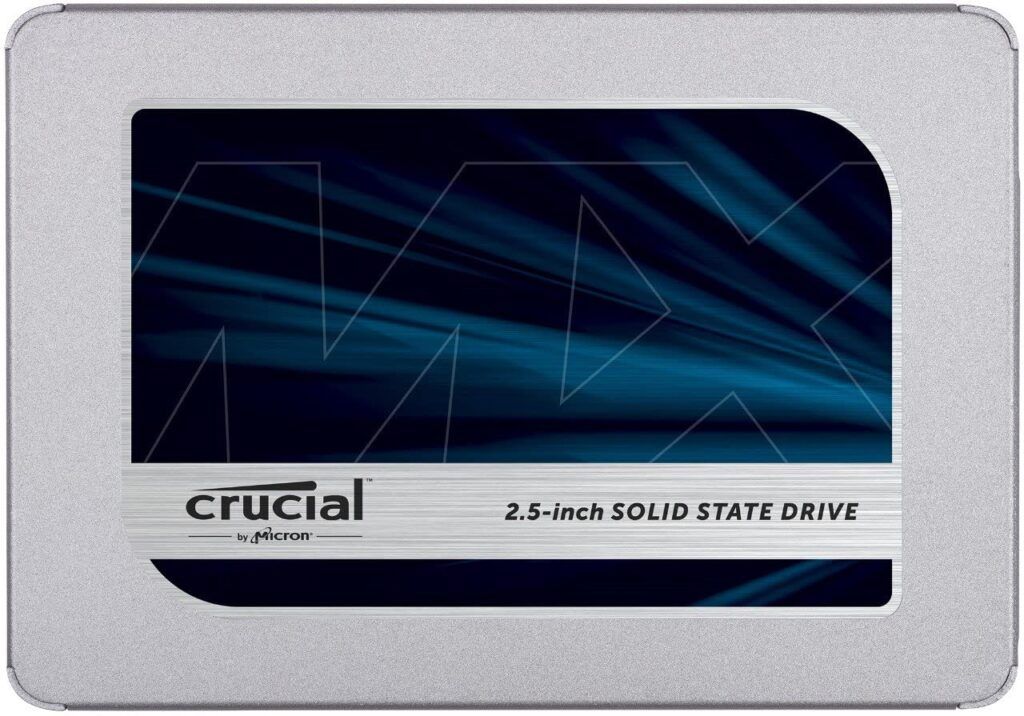

My Final Suggestion: Samsung 860 Evo vs Crucial MX500
Samsung is surely a big brand in the electronics field. But, crucial is also a big player if we talk especially about the SSD industry. So, in my opinion, choosing any of these SSDs is a good decision.
However, the main thing that may impact your decision is the pricing. Crucial MX500 is a reputed SSD and it is available for a lesser price as compared to the Samsung 860 Evo. So, if you have a limited budget, just choose MX500.
But, if you are good to spend some more money, I would suggest buying the Samsung 860 Evo because of its great random read/write speed and more TBW.
Thanks for reading!