SSD offer significantly faster read/write speeds than HDDs. This translates to quicker loading times for photo editing software, faster file transfers, and more efficient handling of large image files and high-resolution content. An SSD can dramatically reduce the time it takes to open, edit, and save photos.
HDDs on the other hand, can lead to longer loading times for software and files, which can be a bottleneck in a fast-paced editing workflow.

SSD is generally the better choice for photo editing because of its superior speed and performance, which are crucial in a photo editing workflow. The faster data access speeds of SSDs make a significant difference in the performance of photo editing software, especially when working with large files and high-resolution images.
How Photo Editing Works and how an SSD can help with it?
- Importing and Loading Images: Photo editing begins with importing images from a camera or other sources onto a computer. High-resolution images can be quite large, so the speed at which they load into the editing software is important.
- File Access and Reading: Editing software frequently accesses and reads image files during the editing process. This includes opening files, applying filters, and rendering previews.
- Processing Edits: Editing involves various processes like adjusting brightness, contrast, saturation, applying filters, and more complex tasks like layering multiple images, masking, and retouching.
- Saving and Exporting: After editing, images are saved or exported, which involves writing data to the storage drive. With large files or batch processing, the write speed of the drive is crucial.
- Multitasking and Caching: Advanced photo editing often requires running multiple applications simultaneously (like a photo editor alongside a browser or other tools). Additionally, editing software often uses disk caching to temporarily store data, which demands fast read/write speeds.
Benefits of an SSD in Photo Editing
- Faster Loading of Images: SSDs provide significantly faster read speeds compared to HDDs. This means quicker loading times for large, high-resolution images, which is a common requirement in photo editing.
- Speedy File Access and Processing: SSDs offer rapid data access, which is beneficial when the software reads image files during editing. This results in smoother and faster application of edits, filters, and effects.
- Reduced Saving and Exporting Times: The faster write speeds of SSDs allow for quicker saving and exporting of edited images, especially beneficial when working with large files or exporting multiple images at once.
- Enhanced Multitasking Performance: SSDs improve overall system responsiveness, allowing for more efficient multitasking. This is beneficial when running multiple applications or when the photo editing software itself uses significant system resources.
- Reliability and Durability: SSDs have no moving parts, making them less prone to mechanical failures. This reliability is crucial for professional photo editors who need to ensure the safety and integrity of their image files.
- Improved Disk Caching Performance: Photo editing software often uses disk space as temporary cache storage for quick data access. SSDs excel in this
How Adobe Photoshop will behave with an SSD?
I am a regular Adobe Photoshop user. So, if you want to know whether you will see any improvement, you can tell me everything in detail.
In my Intel i3 laptop with a 1TB HDD, Adobe Photoshop takes around 40 seconds to open up. However, within my desktop having the same configurations but a 500 GB SSD, Photoshop boots up within 20 seconds.
That’s a huge difference. And, I have tested the same thing with much other software in this field. Whether you use Krita, GIMP, Paintshop Pro, Polarr, or Adobe Illustrator, you will see a huge difference in operation.
Along with the fast bootup, SSD will help you speedily save or open your desired photos inside any software.

Why a Photo Editing Software works fast with an SSD?
Whenever you open any software, it demands certain files from the system. Now, when you try to open heavy software like Photoshop or Illustrator, it will need access to multiple files. Now, when it comes to the random storage speed, HDDs are very slow. HDD will first rotate the disk and then the read/write head will try to find that information.
But, the case is different with the SSDs. Because these storage devices work with the help of Flash memory chips, the data can be accessed at a very high rate. Also, the storage speed will increase.
So, whether you want to open your software, open any photo, or save your edited photo in your system, you can see more than a 200% increase in performance.
Is it worth upgrading only the storage and not RAM?
Most of the time, you will have enough RAM to use any popular photo editing software. For example, if you want to use Adobe Photoshop, the minimum RAM requirement is just 4GB.
So, if you have 4 or more than 4GB of RAM, and still you find huge lags while opening your app, this is happening just because of your storage type.
If you are using an HDD and it’s full of data, its speed can decrease a lot. In this case, it will be very helpful to upgrade your storage drive to SSD.
Alternatively, you can keep your HDD and add external storage just to install and run your photo editing software.
If photo editing is your primary requirement, I would suggest using an external SSD and run your software from there. You will see a huge boot speed and everything else.
If you can afford it, buy an SSD with a minimum of 500 GB storage space. Now, try to store your photos inside this drive and you will be able to experience great copy, move, paste, and transfer speed.
What is my opinion on SSD vs HDD for Photo Editing?
As I discussed earlier, I have been editing photos professionally for a long time. I have used most of the popular photo editing software in the market. I occasionally run various 2d and 3d animation software as well.
In my point of view, using an SSD is pretty helpful if you are a frequent user of any photo editing software. It will not only increase the opening speed of these programs but also help you with various other things.
Let me tell you one of my experiences.
I use image retouching and background removal tools a lot inside Photoshop. So, whenever I apply a new effect or try to remove pixels from a large image, my system lags (Intel i3 with 4GB RAM). The software takes some seconds to process the image properly.
But, this problem just disappeared when I upgraded my storage to SSD. It helps the RAM and CPU to do their jobs properly because the information they are looking for will be there within milliseconds.
So, you will hear lots of people saying that there is no need to upgrade your storage to SSD if you want optimal performance. Just upgrade RAM and CPU and that’s it. Well, it’s right but wrong at the same time.
If your CPU doesn’t have the data in hand, it will never be able to process anything for you. So, if you are looking to go for an SSD upgrade, just do it now. You will see good results for sure.
The Solution For Optimal Photo-Editing Experience?
If you are a photo editing professional and you are looking for the best storage option, then the answer would be a blend of both SSD and HDD.
You should be using SSD for running your software like Photoshop and lightroom and also for running your OS. But when it comes to storage, you might want to have an HDD that allows you to store more files.
Fortunately, in most computer systems available today, you can use both HDD and SSD together. Such computers might cost a little extra but that extra investment will be worth it. After all, time is money.
Best SSDs for Photo Editing in 2021
| Image | Model | Features and Specs | Price |
|---|---|---|---|
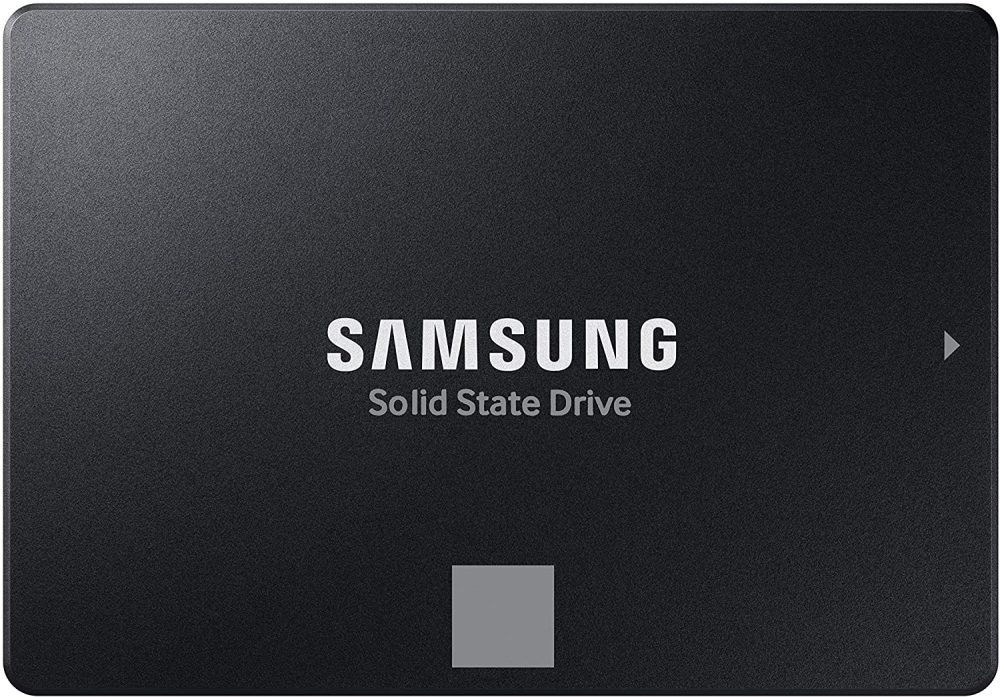 | Samsung 870 Evo | Capacity: 250GB – 4TB Interface: SATA Speed: 550/510 MB/s Endurance: 2,400 TBW | Check Price |
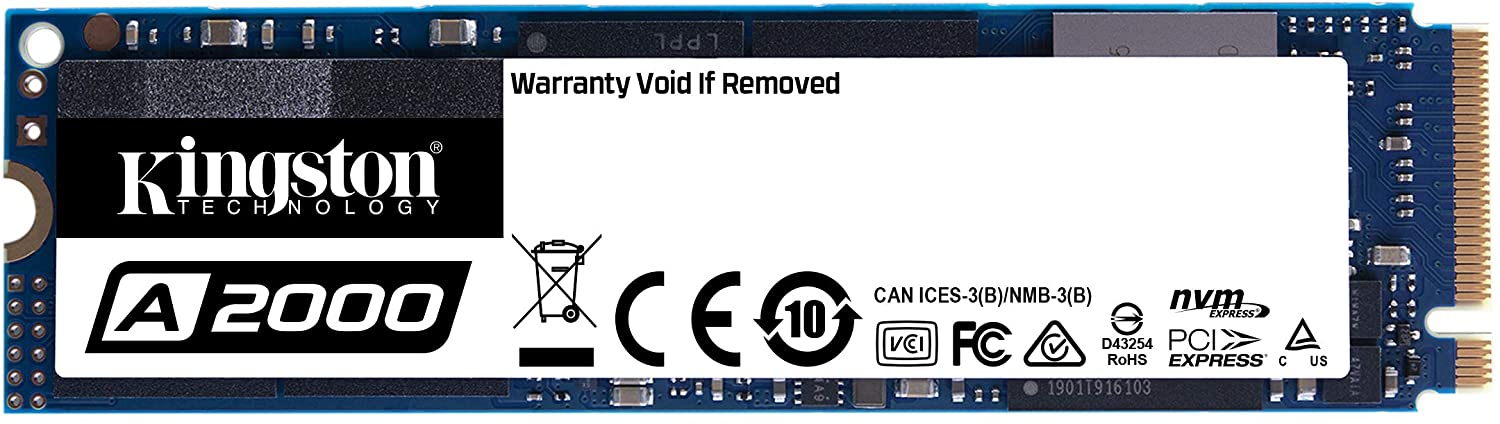 | Kingston A2000 | Capacity: 250GB – 1TB Interface: PCIe (M.2 NVMe) Speed: 2200/2000 MB/s Endurance: 720 TBW | Check Price |
Thanks for reading and hope it helps.