Let’s get into the ultimate comparison of Samsung 980 vs 970 EVO Plus and clear all your confusion.
Both Samsung 980 and 970 Evo Plus are very popular SSDs offered by Samsung. The Samsung 980 comes in M.2 Form Factor and PCIe® Gen 3.0 x4, NVMe™ 1.4 interface. Whereas the 970 Evo Plus has PCIe® Gen 3.0 x 4, NVMe™ 1.3 interface, and M.2 Form Factor.
The 980 comes in the Entry-Level Budget NVMe category and the 970 Evo Plus in the Consumer NVMe category. However, the prices of both are going to be almost similar. So, it is very easy to get confused while choosing the best one for you.
The 970 EVO Plus promises a sequential read speed of up to 3500/3300 MB/s and the 980 can reach up to 3500/3000 MB/s.
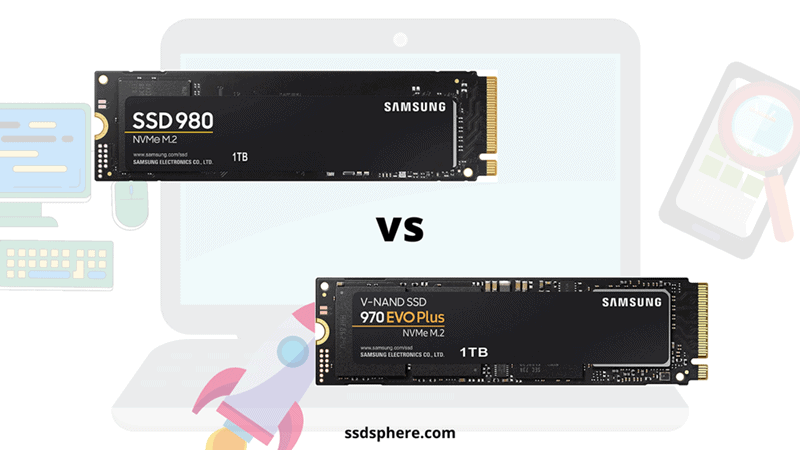
Even after having a lot of similarities, there are still numerous things to consider before you make your decision. One of them is that 980 doesn’t have a DRAM. With that said, let’s dive into the actual comparison and see which one should you go with.
1. Theoretical Specifications (Samsung 970 EVO Plus vs 980)
First of all, let’s compare the basic specifications disclosed by the company regarding its products.
| Specification | SAMSUNG 980 | SAMSUNG 970 EVO Plus |
|---|---|---|
| Theoretical Read Speed (Max.) | 3,500 MB/s | 3,500 MB/s |
| Theoretical Write Speed (Max.) | 3,000 MB/s | 3,300 MB/s |
| Random Read (4K, QD32) (Max.) | 500,000 IOPS | 600,000 IOPS |
| Random Write (4K, QD32) (Max.) | 480,000 IOPS | 550,000 IOPS |
| Form Factor/Interface | M.2 (2280)/PCIe® Gen 3.0 x4, NVMe™ 1.4 | M.2 (2280)/PCIe Gen 3.0 x 4, NVMe 1.3 |
| MTBF (Reliability) | 1.5 Million Hours | 1.5 Million Hours |
| Warranty | 5 Years | 5 Years |
| T.R.I.M. | Supported | Supported |
| S.M.A.R.T. | Supported | Supported |
| Encryption | AES 256-bit Encryption | AES 256-bit Encryption |
| Availability | Check Price | Check Price |
With this table, you can see that both SAMSUNG 980 and SAMSUNG 970 EVO Plus have almost similar features. Now, let’s compare the actual benchmark scores.
All in all, the total difference in data read/write speed between the Samsung 970 EVO Plus and Samsung 980 is a maximum of 300 MB/s in sequential write speed.
The total difference in random data read/write speed (IOPS) between the Samsung 970 EVO Plus and Samsung 980 is up to 100,000 IOPS in random read speed and up to 70,000 IOPS in random write speed.
2. Synthetic Benchmark Scores (Comparison)
The benchmarks were done under a specific environment on only 1TB variants of both products. I have used a laptop with an i5 12600K processor with 4200MHz816GB RAM. The motherboard is MSI Pro Z690-A DDR5. The results may vary depending on the specs of your system and the total SSD storage space filled.
CrystalDiskMark Sequential Read/Write Benchmark
CrystalDismMark is another simple-to-use storage benchmark software. It is generally used to run sequential and random system tests using different file sizes. The default sequential read/write test is 1M at Q8T1 and Q1T1. The default random read/write test is 4KB at Q32T1 and Q1T1. You can easily change these test types along with the total test file size.
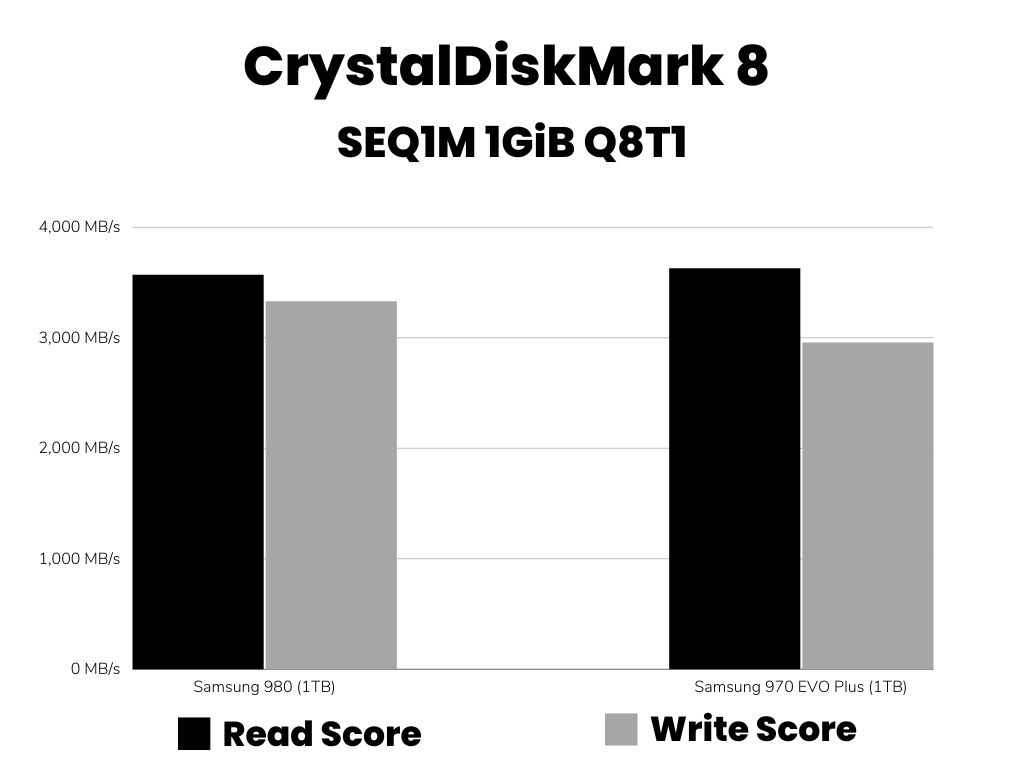
CrystalDiskMark Random Read/Write Benchmark
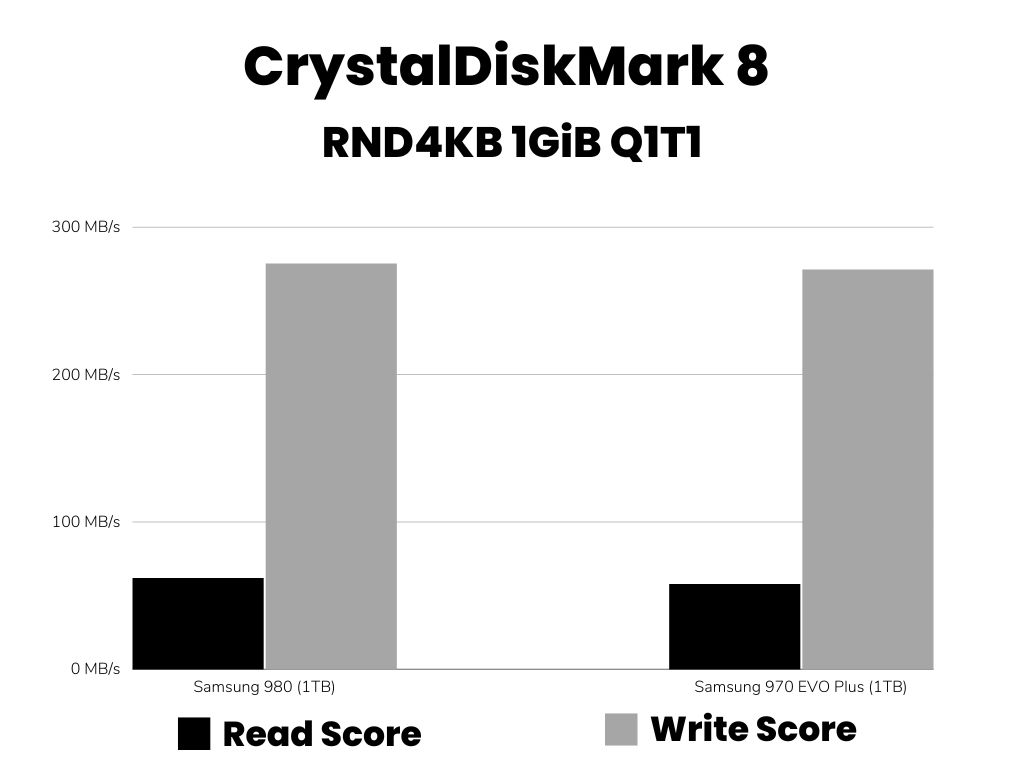
PCMark 10 Scores
PCMark 10 is one of the most popular benchmark software especially used by professionals. The quick system drive benchmark test is a smaller test utilizing smaller tests with softer real-world traces. This test is actually made for the drives which can’t handle the heavy load of Full System Drive Benchmark. The Full System Drive Benchmark, on the other hand, is full of heavy real-world traces from various popular applications. I have done both these tests and the comparison is as follows.
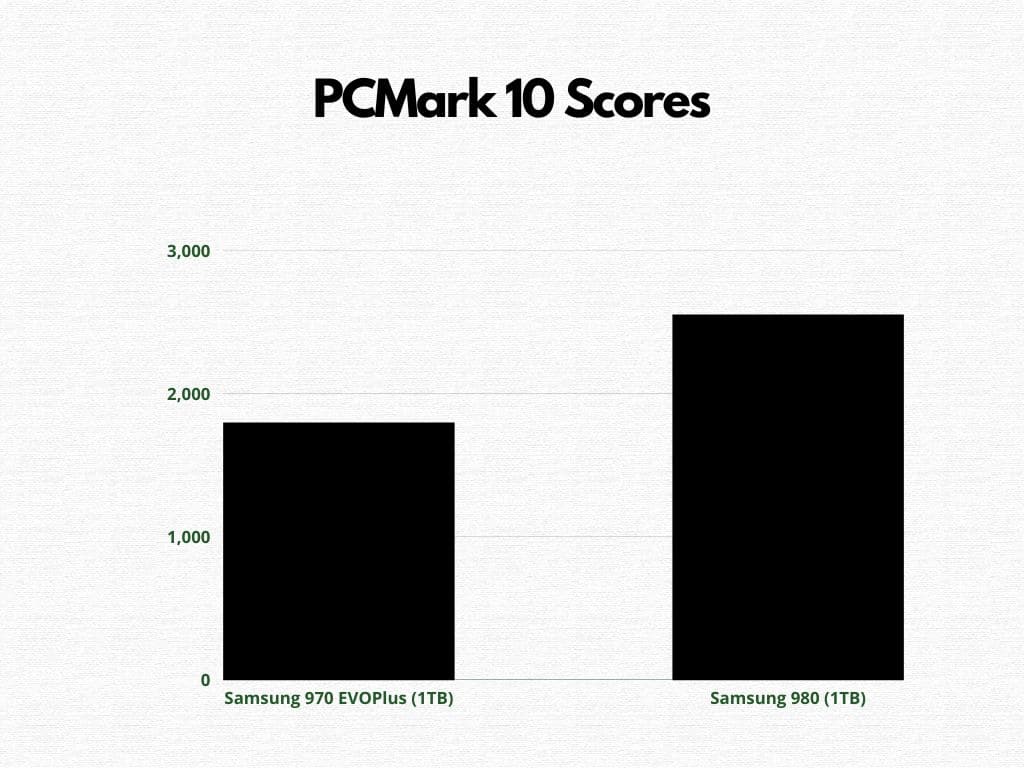
Anvil Storage Utilities
Anvil’s Storage Utilities is our next benchmark software with a pretty simple interface. It runs all the tests automatically and gives you a final score. A higher number means better performance. It runs a wide array of tests including Seq 4MB, 4K, 4K QD4, 4K QD16, 32K, and 128K, in both read and write formats
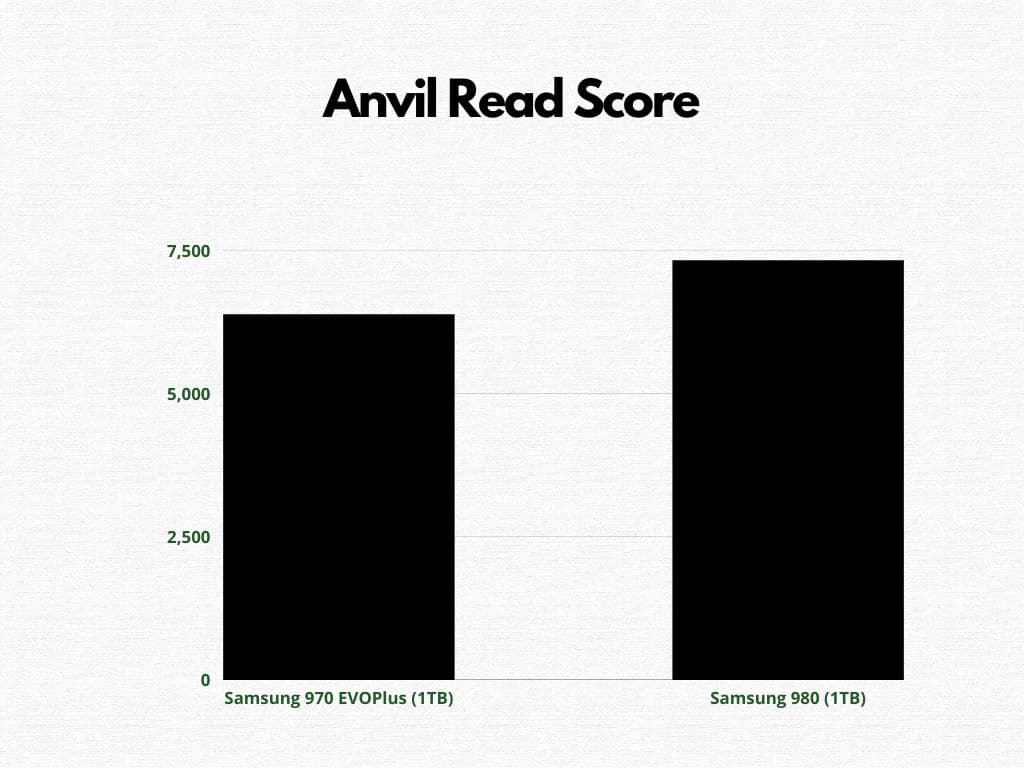
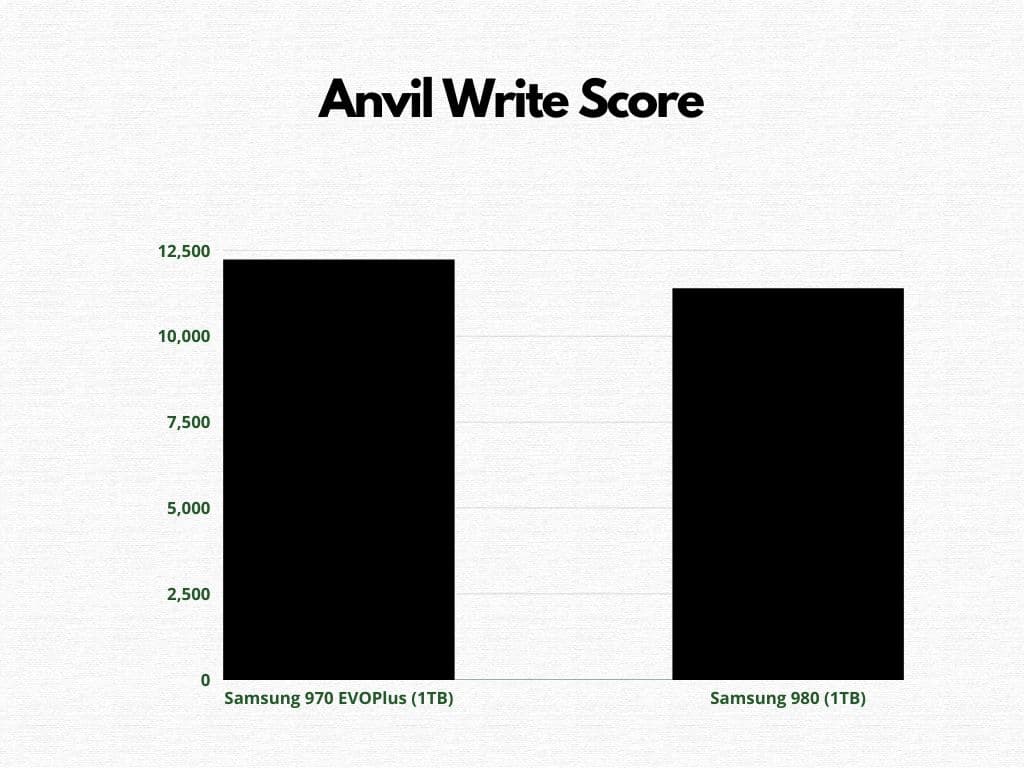
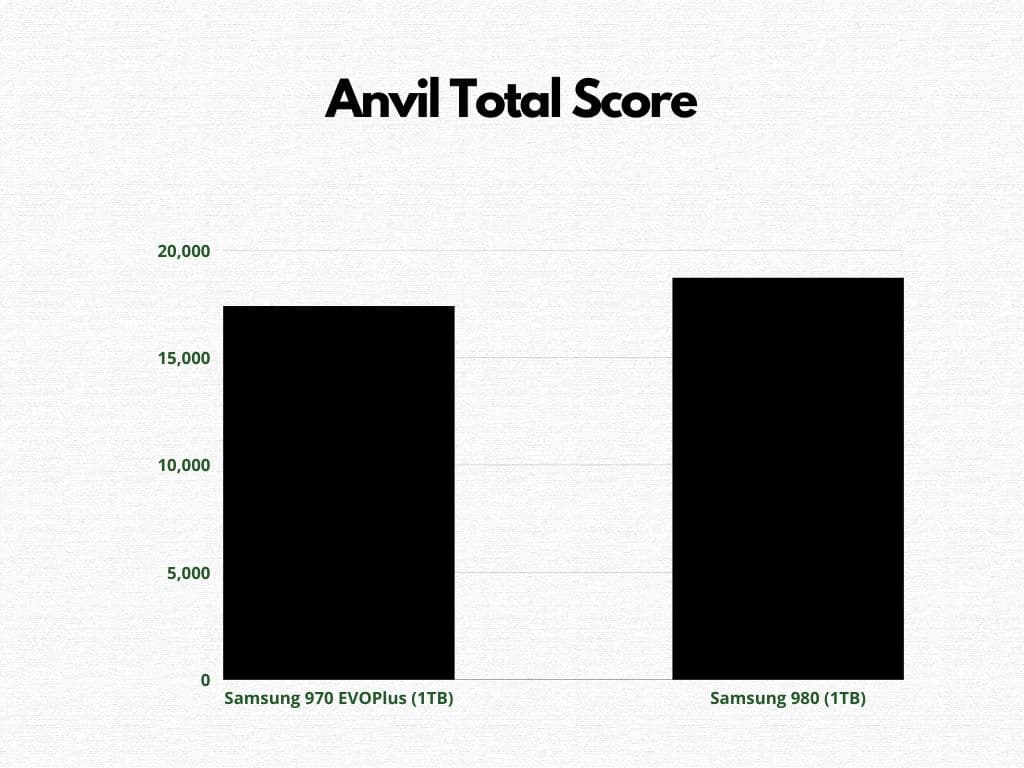
AS SSD Benchmark Scores
AS SSD is another very popular storage benchmarking software. It again runs some random tests to test sequential and random performance. You can set the test size from 1GB to 10GB. It will give you a score that can be helpful to compare the performance of two different SSDs.
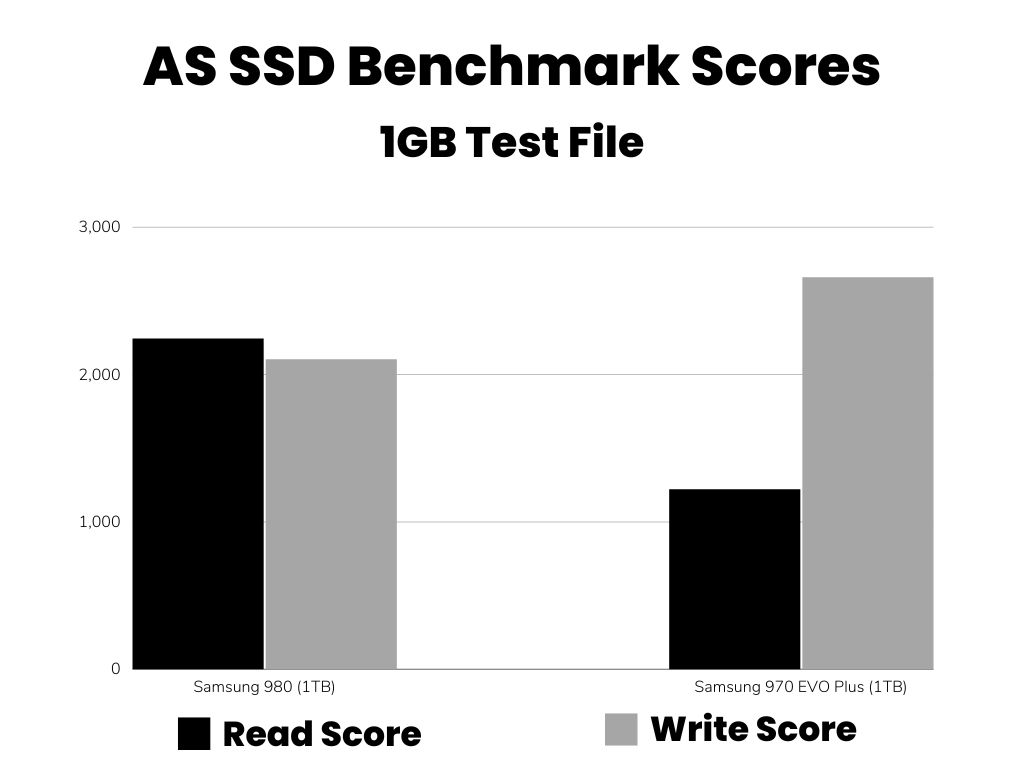
3. Industry Reputation (Samsung 980 vs 970 EVO Plus)
Both of these SSDs are highly recognized in the computer storage market. But, if we compare, the 970 Evo Plus has a better reputation because of its faster speed and great durability. Whether you check anywhere, you will find that the 970 Evo Plus has a huge fanbase. With this, you can say that the 970 Evo Plus is a better companion.
Another thing that contributes to the 970 Evo Plus’s huge recognition is the Phoenix controller. However, the 980 also has a perfectly configured Samsung Pablo controller.
Samsung 980 is less reputed because it is a dram-less SSD. It is often called the younger brother of 980 Pro. But, if you look at all the DRAM-less NVMe SSDs, the Samsung 980 is rated as the best among all.
On the other hand, the Samsung 970 EVO Plus is like a versatile NVMe that suits all users. It has DRAM, SLC Cache, a good controller, and enough TBW. These balanced features make the Samsung 970 EVO Plus a much more compelling option.
4. OS and Software Opening Times
Let’s see how well these SSDs do when it comes to opening Windows OS and some other games as well as software. Again, we are using the same PC configurations that were used in the synthetic benchmark tests.
| OS/Software | Samsung 980 | Samsung 970 EVO Plus |
|---|---|---|
| Windows 10 (Intel i5 8th Gen) | Ready to use in 18 Seconds | Ready to use in 14 Seconds |
| Google Chrome | Within 4 Seconds | Within 3 Seconds |
| Adobe Photoshop | ~21 Seconds | ~15 Seconds |
| Fortnite | ~42 Seconds | ~29 Seconds |
| Tomb Raider | ~25 Seconds | ~19 Seconds |
Again, there is not a very huge performance difference when we look at their practical performance. Both are great in terms of random data processing. Hence, they can contribute to a huge reduction in the software and OS loading times.
Note: The game loading time is actually the time taken by these SSDs to come up with the first screen after loading.
5. TBW (Terabyte Written) and MTBF (Mean Time Between Failure)
Terabyte written is a great parameter to see how long your SSD will last under any circumstances. Let’s compare both of them below.
| Samsung 980 | TBW | Samsung 970 Evo Plus | TBW |
|---|---|---|---|
| 250 GB | 150 | 250 GB | 150 |
| 500 GB | 300 | 500 GB | 300 |
| 1 TB | 600 | 1 TB | 600 |
| – | – | 2 TB | 1,200 |
There is no difference between the TBW limits of both SSDs. The 970 Evo Plus has a 2TB variant and that’s why it has given more TBW limits.
| Samsung 980 | Samsung 970 EVO Plus | |
|---|---|---|
| Mean Time Between Failure | 1.5 Million Hours | 1.5 Million Hours |
As the name suggests, MTBF (Mean Time Between Failure) is a number given by the manufacturers to provide us with an idea of how long an SSD is going to last during its operation. This number is generally given in hours. Both of our NVMes are standing at the same number. So, there is no point in comparison
6. Technical Specifications (Comparison)
Both SSDs are using the same Samsung V-NAND 3-bit MLC. But, the 970 Evo Plus has 96(92) layers of NAND whereas the 980 has 128 layers.
Again, the Samsung 980 is a DRAM-Less SSD but it uses the HMB (Host Memory Buffer) and SLC for caching purposes. But, the 970 Evo Plus has its own low-power DDR4 SDRAM for caching.
The configurations of 970 Evo Plus’s Phoenix controller are Penta-core, 8-ch, 8-CE/ch. Whereas, the 980 has the Pablo controller with four channels.
| Technical Specification | Samsung 980 | Samsung 970 EVO Plus |
|---|---|---|
| NAND Flash Type | Samsung V6 V-NAND (TLC) | Samsung V-NAND (TLC) |
| NAND Flash Layers | 128 | 96(92) |
| Controller | Samsung Pablo Controller | Samsung Phoenix Controller |
| Controller Configurations | Not Specified | Penta-Core, 8-Channels |
| DRAM | No DRAM | DDR4 DRAM |
| Write Cache | SLC Write Cache | SLC Write Cache |
| Heatsink Option | Not Available | Not Available |
| T.R.I.M. | Available | Available |
| S.M.A.R.T. | Available | Available |
| Encryption | AES 256-bit Encryption | AES 256-bit Encryption |
| Website | Samsung 980 | Samsung 970 EVO Plus |
7. Price (Comparison)
Let’s see how much difference is there between the both when we compare the prices. I am going to pick the prices from the official sources. However, the prices may vary at any time. I would suggest you check live prices before making the decision.
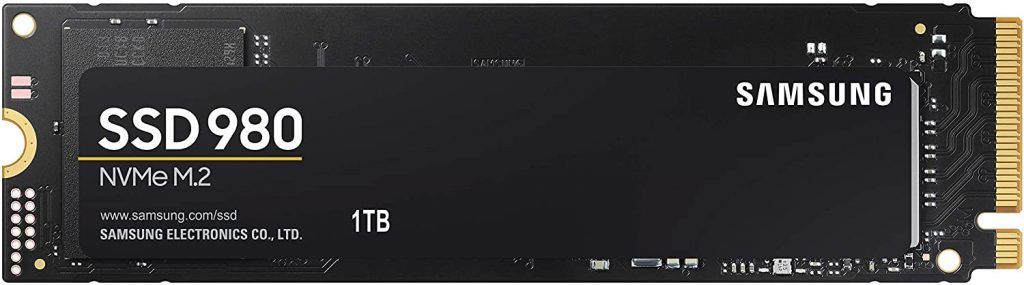

Samsung 980 is surely an affordable option to choose between these both. So, if the price is your only consideration, you can simply go for the 980. Samsung 980 vs 970 EVO Plus isn’t a hard decision to make when you know your actual needs.
Which one should you buy: Samsung 980 or 970 EVO Plus?
If you are looking for consistent performance under heavy loads, I would suggest buying the 970 EVO Plus for sure. Another reason is that it has its own DRAM which 980 doesn’t have. However, the TBW, Warranty Period, NAND, and various other things are similar in both.
According to the benchmarks, Samsung 980 is a better-performing SSD. So, if you want higher read/write speeds, Samsung 980 can give you better results.
The 980 has a better and bigger SLC cache but the 970 EVO Plus is much more refined at the same time. So, if you ask me to choose between these both, I would surely go for the 970 EVO Plus because it has a better reputation and its own DRAM as well.
I hope this Samsung 980 vs Samsung 970 EVO Plus comparison will help you pick the right SSD. If you have any other questions, please use the comment section to share your feedback.
Thanks for reading!
Frequently Asked Questions
Samsung 980 is a DRAM-Less SSD and Samsung 970 EVO Plus has its own DRAM. DRAM is used for mapping the data tables and keeping a record of it. It makes the retrieval process easy and efficient. So, the 980 uses HMB (Host Memory Buffer) for cache means it uses the system RAM in place of DRAM. But, Samsung 970 EVO plus has its own DRAM. This makes the 970 EVO Plus clearly better than the Samsung 980. There are other reasons as well. But, this one is the biggest one.
Well, you may think what is the reason to choose Samsung 980 when it doesn’t have a DRAM? But, keep a thing in mind that the Samsung 980 comes with the fastest NAND Flash that Samsung has to offer to its consumers. The lack of DRAM may cause some issues when you are working with random data. Otherwise, the Samsung 980 is going to compete with any popular NVMe out there.
Yes. Samsung 980 is one of the cheapest Gen 3 NVMe SSDs out there. It is cheap because it is developed to target the budget NVMe segment. This might be the reason it lacks the DRAM. Actually, it is the first NVMe ever launched by Samsung without a DRAM. So, it is clear that it is going to be cheaper.
Definitely. Running games through your SSD is not very storage-intensive work. Even if you are playing the latest titles, any SSD is more than enough to run it. The problem arises when you have a very powerful system but the storage starts to bottleneck the performance. But, even if you are combining the Samsung 980 with very powerful systems, you will hardly see any bottleneck issues.
Samsung 970 EVO Plus is one of the top-rated and best SSDs you can buy for gaming laptops and desktops. It is even considered the best SSD for consoles.
I am confused by the picture of 2 different drives, the 980 and the 980 pro. Which are you comparing in your tests? Thanks
You are confused between the 980 Pro and 980. I am not comparing the Samsung 980 Pro in this article which is actually a PCIe 4th gen SSD. I am comparing the 3rd Generation Samsung 980 SSD. I hope you will now understand.
I have changed the picture.
Can you explain how the windows ready to use time for the 970 Evo Plus is 14 seconds on this comparison but when comparing the same drive against the 980 Pro on the following page, the windows ready to use time for the 970 Evo Plus is 31 seconds? Other tests are also off but not as much as windows ready to use. What am I missing? Both show as tested with 1TB 970 Evo Plus using identical specs.
https://ssdsphere.com/samsung-970-evo-vs-980-pro-ssd/
I was also wondering how you tested the pcie 4.0 drive to it’s full potential with a 8th gen Intel processor on the link above? I wasn’t aware that 8th gen intel processors supported pcie 4.0. I know it is backwards compatible with 3.0 but you loose the speed. I may be wrong. Comment are not enabled on that page or I would ask there.
First of all, the EVO SSD you are talking about in both these articles is different. Here, we are talking about the 970 EVO Plus and the article you are referring to is the 970 EVO. Also, I checked my test results and updated the tables. You can see them now. Talking about the PCIe support, you are right that the 8th gen Intel i5 processor doesn’t support the PCIe 4.0 lanes. I took help from somebody else with an 11th gen CPU. I know the test results are off because my PC performance is not that stable for testing these high-end SSDs. But, still, I can clearly show the differences and that’s what I do here. Thnx
Dram is the main reason to go for evo plus! nice comparison !
Thanks for your kind words!
Great comparison and description and useful resource found so far, But recently I have ordered 980 1TB which is 3700rs less than the current price of 970 EVO Plus on amazon for my MSI GF65 Thin laptop with 1660TI graphics card which already have 512GB factory installed. I want to know
What should I do now should I cancel my purchase on can go with 980?
Hi Dharmendra!
There is no point in buying Samsung 980 Pro for your MSI GF65. Your laptop will not be able to use its full PCIe Gen 4 speed because the CPU is PCIe 3.0 supported only. It is good to go with the 970 EVO Plus only. So, you should definitely cancel your 980 Pro.
Hi Anshul, thanks for reply but I have purchased non pro. This one- https://www.samsung.com/in/memory-storage/nvme-ssd/980-1tb-nvme-m2-ssd-mz-v8v1t0bw/
Instead of Samsung 980, I would suggest 970 EVO Plus. Samsung 980 is a DRAM-Less SSD. 970 EVO Plus is much better than 980.
I have a Question, I have a iMac 27″ 2017, I have been debating whether to get the SSD 980 or the 970 Evo Plus, I don’t know if is comparable with the Sintech NGFF M.2 nVME SSD Adapter Card, do you know which one won’t have any issues, and be recognize by the computer and install Monterrey, through internet, any input will be greatly appreciated
Hi Carlos!
Both Samsung 980 and Samsung 970 EVO Plus will work on your iMac 27″ 2017 using the adapter. Make sure to check the supported storage models here.
Is it true that Samsung 980 runs way cooler than 970 evo plus?
Is it important when choosing between those two m.2 for work on desktop PC?
Thanks!
If you do general tasks on your PC, you don’t have to worry about the temps at all. Both these SSDs can heat up when put under a high workload. But, that doesn’t mean anything wrong. Heat is completely normal. If you are using it on a desktop and doing things like video editing or overclocking, you may think about using a heatsink.
Why do you keep writing Samsung SSDs use TLC? They use MLC!
Plus I have to wonder how insanely low the specs of your test PC must be if opening Chrome takes a whole 4 seconds with an NVMe and Photoshop a whopping 21 seconds!
Hi!
Yes, Samsung 980 does use TLC NAND, not MLC. You can confirm it here. My PC is Intel i5 12th Generation and I know the software loading time may vary depending on the system specs.
well i got the samsung 980 for my ASUS PRIME B450M-A motherboard and bios doesnt detect it whereas it detects the 970 evo plus for a reason i have yet to discover
Hi! Try enabling CSM (Compatibility Support Module) and your Samsung 980 should show up. If not, you can get in touch with me on the contact page.