Both WD Blue 3D and Samsung 870 EVO as SATA SSDs. The WD Blue 3D comes in both 2.5″ and M.2 Form factors whereas the 870 EVO just has the normal 2.5″ variant available in the market.
But, if we talk about the features, both have the same TLC 3D NAND and various other similar specifications. Also, the companies claim the same 560/530 MB/s theoretical read/write speed in both.
All these similarities put the buyers in confusion and they generally find it tough to make a wise decision. So, I am here again to give you a clear answer. In this article, I will compare all the possible aspects of these SSDs so that you can reach a definite solution. So, without any further delays, let’s get started.
1. Theoretical Specifications (Comparison)
| Specification | WD Blue 3D (1TB) | Samsung 870 Evo (1TB) |
|---|---|---|
| Sequential Read Speed | 560 MB/s | 560 MB/s |
| Sequential Write Speed | 530 MB/s | 530 MB/s |
| Random Read (IOPS) | 95K | 98K |
| Random Write (IOPS) | 81K | 88K |
| TBW | 400 TBW | 600 TBW |
| Interface | SATA/AHCI | SATA/AHCI |
| Form Factor | 2.5″ and M.2 SATA | 2.5″ SATA |
| Capacities | 250 GB to 4 TB | 250 GB to 4 TB |
| Warranty | Limited 5-Years | Limited 5-Years |
| Check Availability | Amazon | Amazon |
With this comparison, you can observe that both of these SSDs are offering almost similar features. But, the 870 EVO has better reliability because of its 600 TBW as compared to WD Blue’s 400 TBW. However, if we look at the MTBF (Mean Time Between Failure), the WD Blue 3D has 1.75 Million hours and the Samsung 870 EVO has 1.50 Million Hours. Overall, with this comparison, these both look almost similar. So, let’s proceed further to find some more differences.
2. Synthetic Benchmark Scores (WD Blue 3D vs. Samsung 870 EVO)
The test PC used an Intel Core i5 8th Gen processor along with a 3200 MHz DDR4 8GB RAM. The software was CrystalDiskMark 8 as usual.
Sequential Read/Write Performance
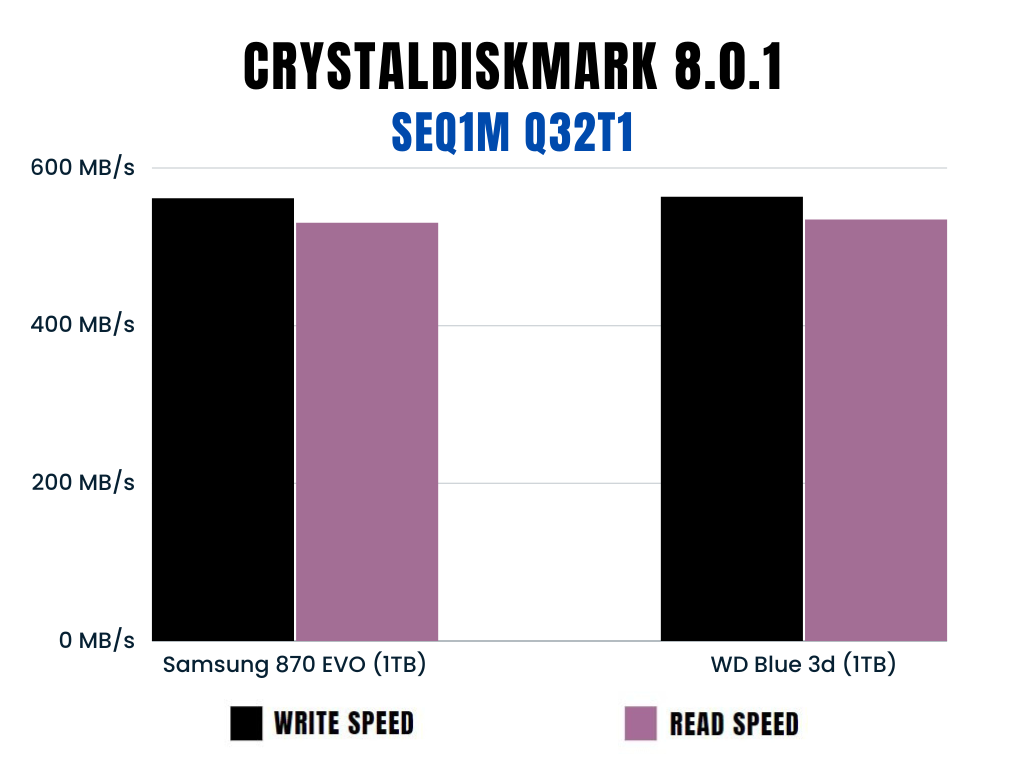
Random Read/Write Performance
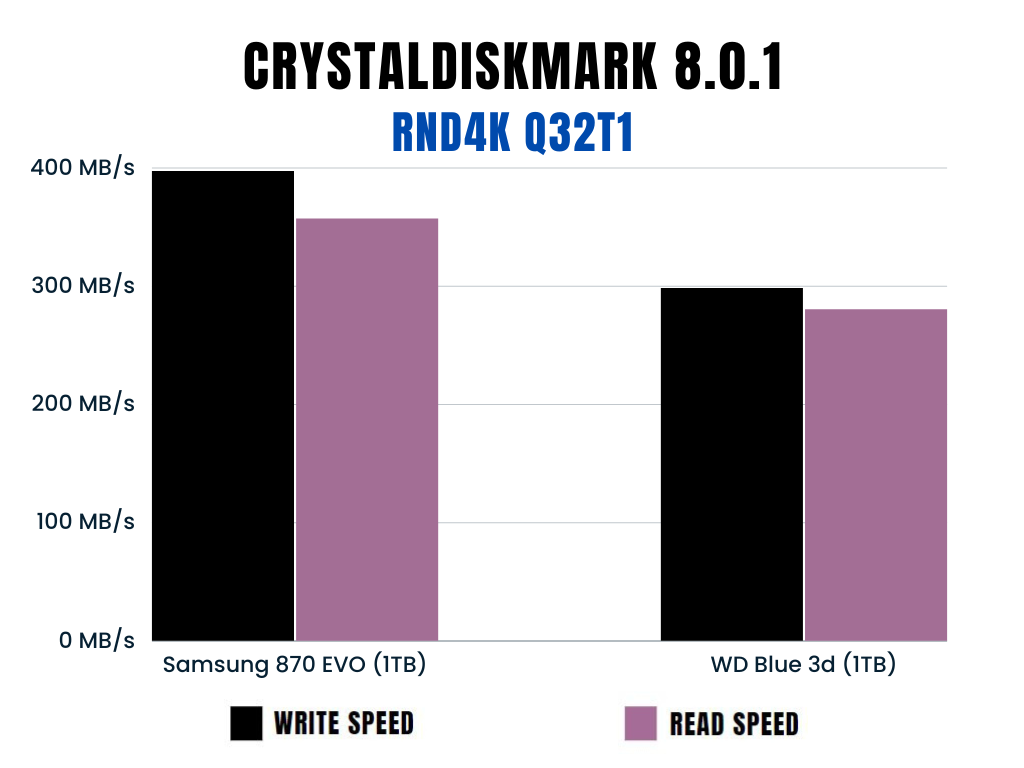
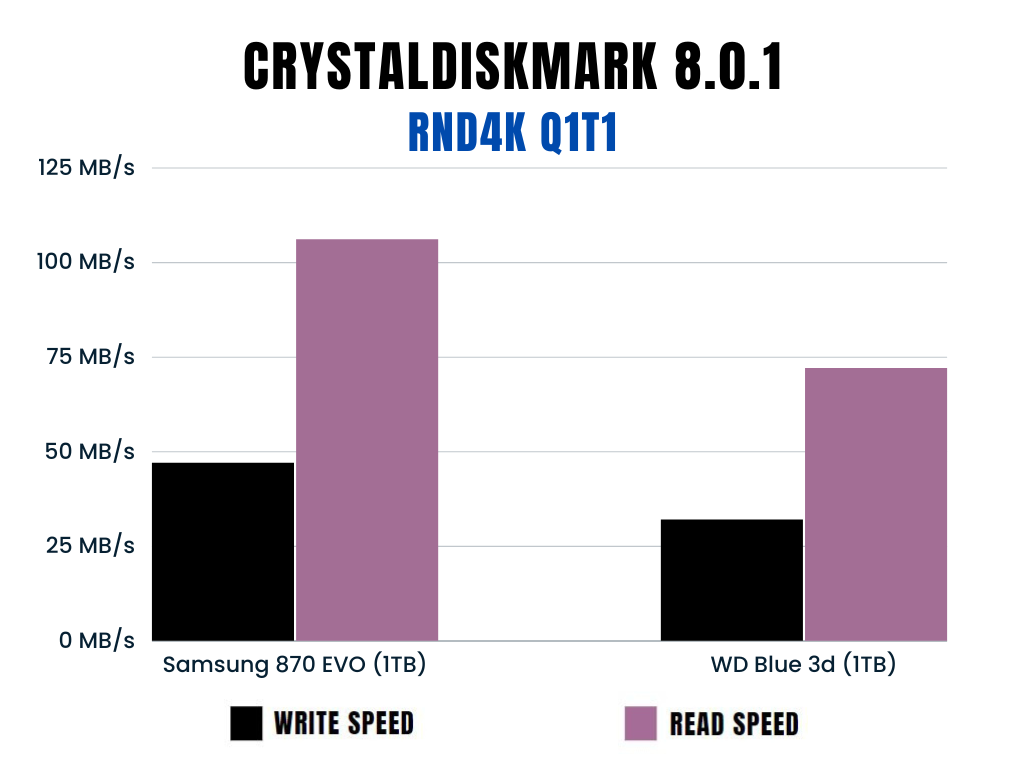
PCMark 10 Quick/Full Drive Benchmark
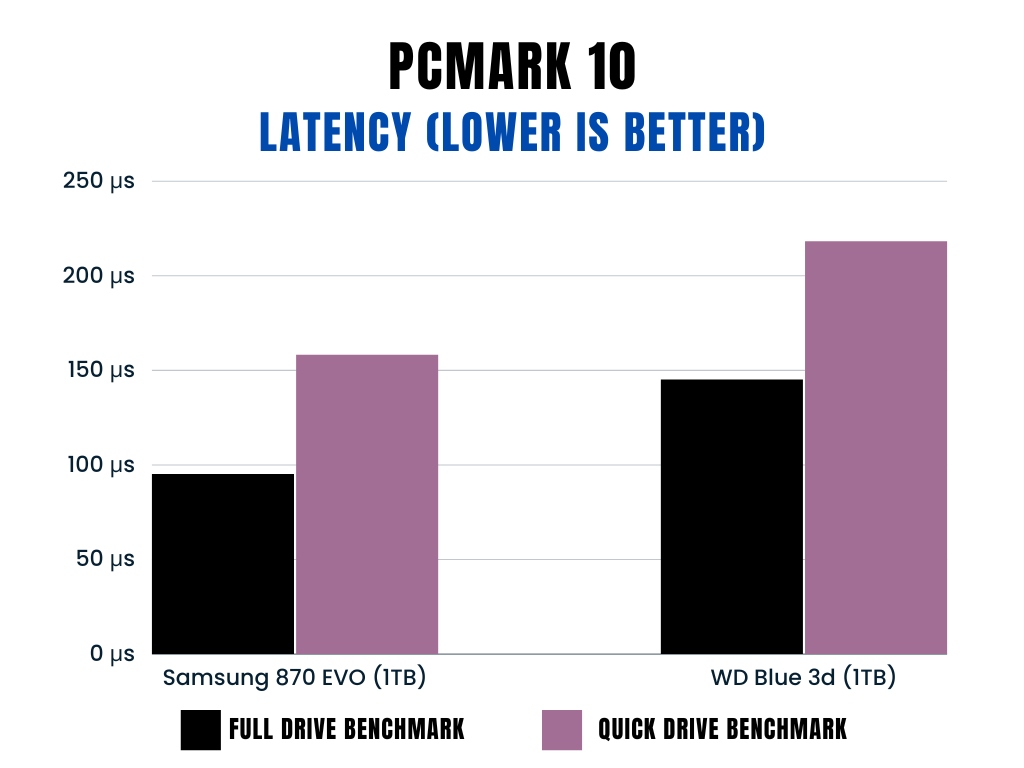
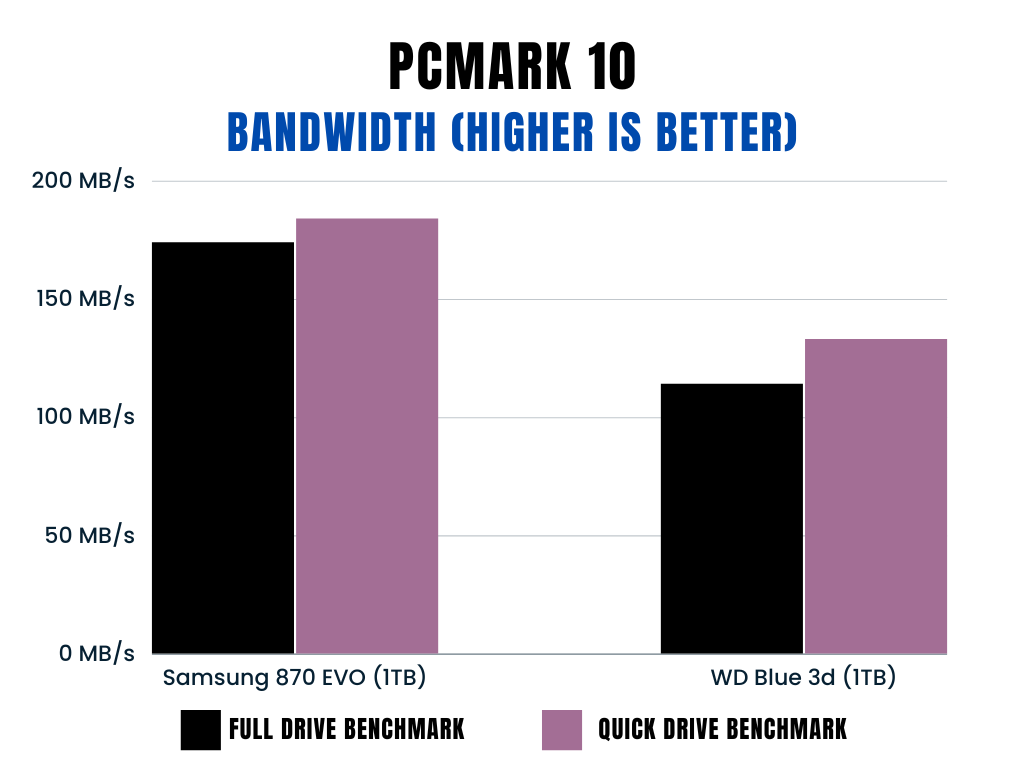
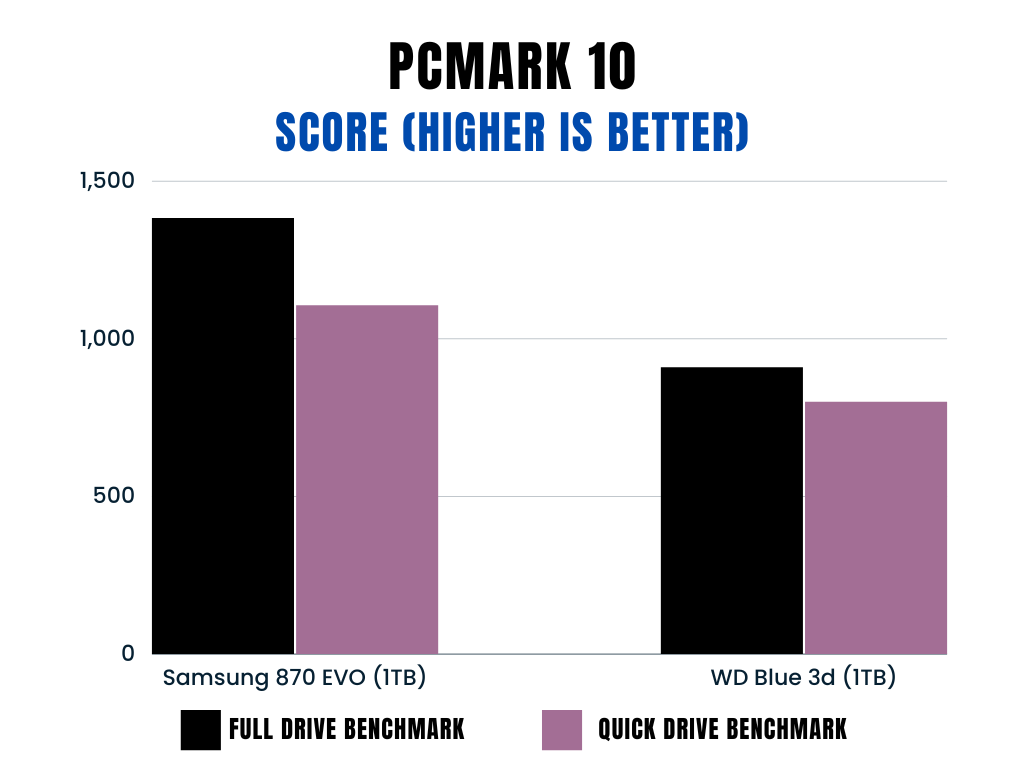
DiskBench-Transfer Rates
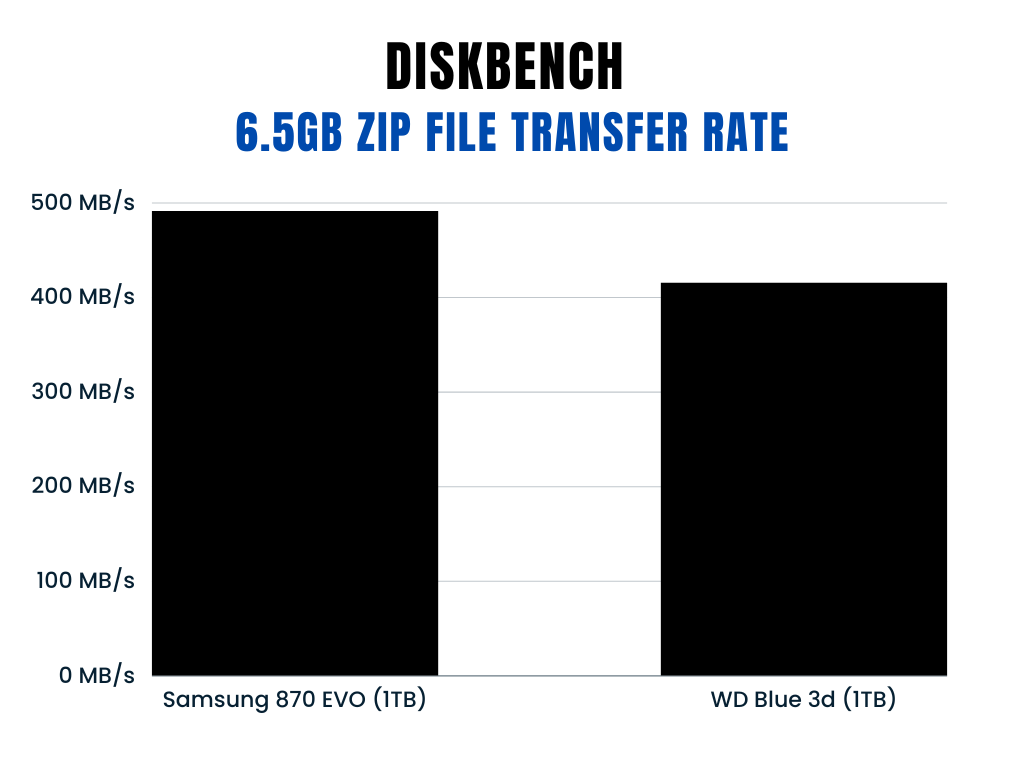
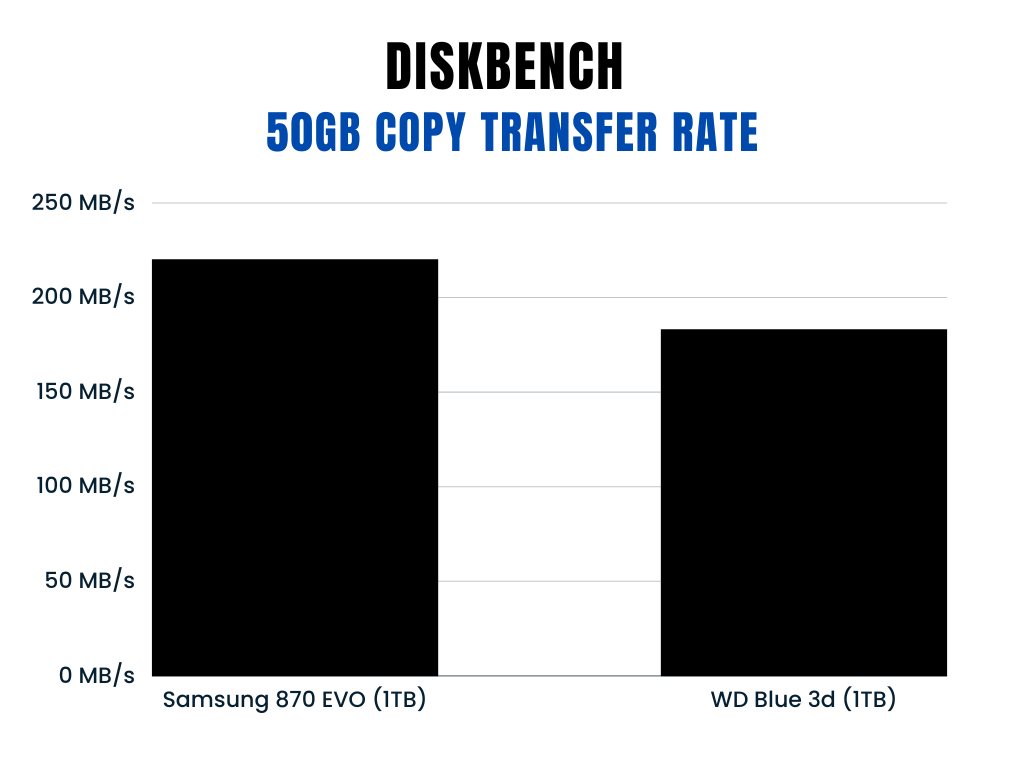
The Samsung 870 QVO is clearly better in terms of performance as compared to the WD Blue 3D. Whether you want to use it to move big files or to enhance the system performance, the 870 EVO will give you better results.
So, if all you want from your SATA drive is performance, the 870 EVO is the perfect pick for you.
3. OS and Software Booting (Comparison)
SSDs are known for their great features for reducing the overall software and system booting times. SATA SSDs don’t do a lot in reducing that time but their offerings are surely way better than what you get with the normal HDDs. Let’s see what you can expect from these SSDs.
| Software/OS | WD Blue 3D (1TB) | Samsung 870 EVO (1TB) |
|---|---|---|
| Windows 10 Home (Ready to use) | In 24 Seconds | In 19 Seconds |
| Fortnite (Chapter 2) | 44 Seconds | 39 Seconds |
| Adobe Photoshop CC | 18 Seconds | 14 Seconds |
| Adobe Premiere Pro | 31 Seconds | 32 Seconds |
| Google Chrome | Within 5 Seconds (First Boot) | Within 4 Seconds (First Boot) |
| Blender (Animation Software) | 35 Seconds | 32 Seconds |
Not very big differences but the Samsung 870 EVO is again outperforming the WD Blue 3D SSD.
4. Technical Specifications
You should consider checking the technical specifications while doing any SSD purchase or a simple comparison. It will always help you to make a fine decision no matter what the companies have to say about their products. Let’s see the main tech specs of these SSDs and compare them.
| Specifications | WD Blue 3D | Samsung 870 EVO |
|---|---|---|
| NAND Type | Sandisk’s TLC 3D | Samsung’s TLC 3D |
| NAND Layers | 64 | 128 |
| Cache Type | DRAM Cache | DRAM Cache |
| Controller | Marvell 88SS1074 | Samsung MKX |
| Controller Configurations | Dual-Core, 4-Channels | Three-core, 8-Channels |
| T.R.I.M. | Yes | Yes |
| S.M.A.R.T. | Yes | Yes |
| Encryption | Not Available | AES 256-bit Full Disk Encryption |
You can see that although these both use the TLC (Triple-Layer Cell) NAND, the 870 EVO has more layers and this is an advantage. The DRAM cache is surely better in the Samsung 870 EVO and so is the controller. So, you can say that the 870 EVO is able to perform better because of its faster 128-layer NAND, LPDDR4 DRAM Cache, and three-core controller. We have just proved that in the benchmark comparisons above.
5. Price
The Samsung 870 EVO is definitely providing you with the best features in all terms. We saw that in the sections above. But, as you can imagine, the price of this SSD is also going to be higher. Although, there is not a very huge difference, still, you will have to pay a little bit more to buy Samsung 870 EVO. The prices keep changing and the biggest deciding factor for the price will be your geographical location.
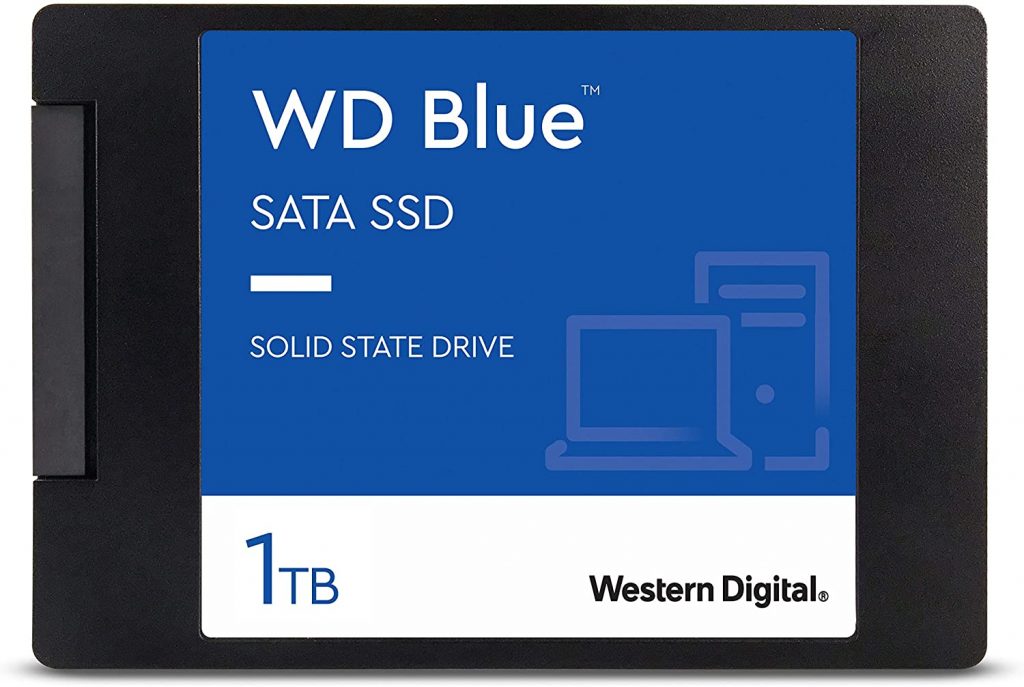
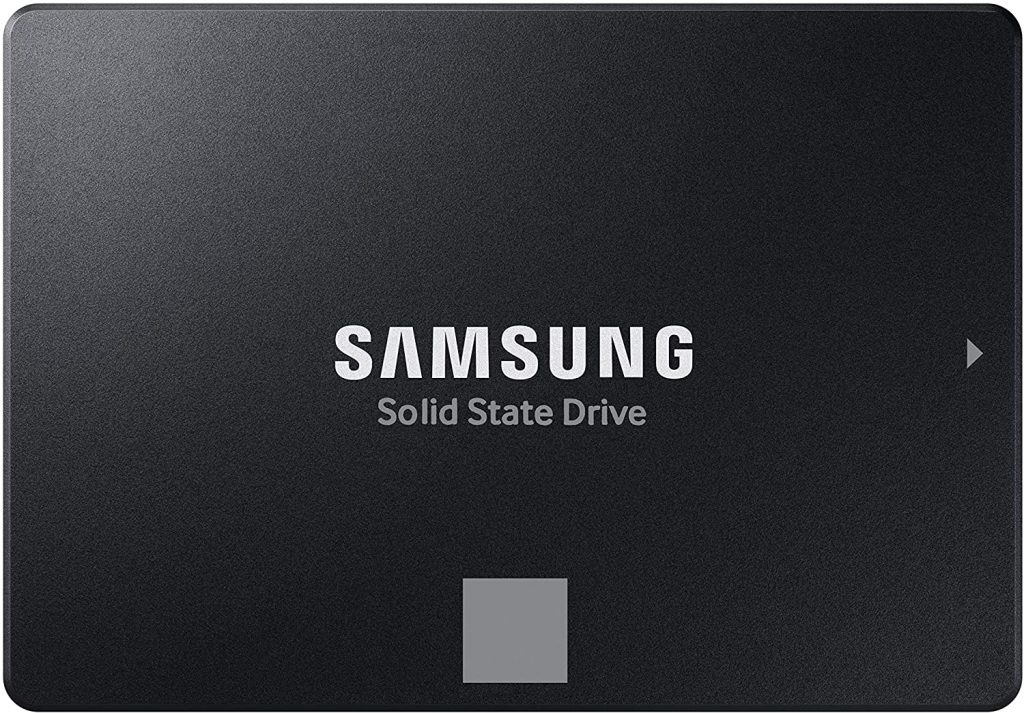
Software and Features
Bundled Software
The PNY CS900 often comes bundled with the Acronis True Image HD software, which facilitates data migration from your old drive to the new one, thereby simplifying the setup process considerably. This software stands as a testament to PNY’s understanding of a user-friendly setup experience, as it aids in cloning your data seamlessly, ensuring a smooth transition.
Security Features
Security remains a pivotal aspect for any storage device, and the PNY CS900 doesn’t disappoint. Though it doesn’t house any hardware encryption features inherently, the support for software encryption is a plus. Users can employ software solutions to secure their data efficiently, providing a substantial layer of security to safeguard your sensitive information.
Unique Features
PNY has integrated several unique features into the CS900 series to enhance its functionality further. One such feature is its shock-proof and vibration-proof design, ensuring the SSD’s longevity and robustness even in dynamic environments. Furthermore, the CS900 is designed to consume low power, promoting energy efficiency, which is a boon for laptop users looking to extract longer battery life from their devices.
Software and Features Overview
| Feature | Details |
|---|---|
| Bundled Software | – Shock and vibration-resistant design |
| Security Features | – Software encryption support (hardware encryption not supported) |
| Unique Features | – Shock and vibration resistant design |
Which one should you buy? Samsung 870 EVO or WD Blue 3D
I would not say you should buy the Samsung 870 EVO directly because I know WD Blue 3D is a completely perfect product as well. But, in terms of performance, the Samsung 870 EVO is great. So, if you want the best performance and Samsung’s reliability, you can go for an 870 EVO by paying a little bit more.
However, the WD Blue 3D is available for a cheaper price and still has all the required specifications to compete with the 870 EVO Plus. So, it can be a good fit for the budget builds and upgrades.
In fact, most users will be fine with the comparatively lower speed of WD Blue 3D because it is well enough for any kind of system. But, because numbers are everything, the Samsung 870 EVO is the real winner here.
Thanks for reading!
Frequently Asked Questions
Both Samsung and WD offer useful software with their SSDs. The Samsung 870 EVO comes with the Samsung Magician software, which includes features like drive maintenance, firmware updates, and drive monitoring. On the other hand, WD Blue 3D comes with a WD SSD Dashboard that assists users in disk management, firmware updates, and drive monitoring, ensuring optimal performance and longevity.
SATA SSDs are generally used as main/OS drives for low-end systems including laptops. However, you can use them with powerful computers for raw data storage i.e. storing videos, movies, etc. These are not supposed to be the main drives for high-end computers because of their low read/write performance than requirements.
While installing an SSD is generally considered a straightforward process, it might still be challenging for someone without any technical expertise. It is recommended to follow the manufacturer’s guide or consult a professional to avoid any mishandling during the installation process.
Thanks for the detailed comparison