Let’s hit the point directly.
WD Blue SN570 and Samsung 980 NVMe SSDs are exactly the same if we look at their key specifications. Both run on PCIe Gen 3×4 interface. If we talk about the NAND Flash, both have TLC NAND Flash. Also, both are DRAM-Less SSDs.
Both have the same TBW and also the read/write performance is similar. Both come with a 5-year of warranty. Both brands offer good after-sale service. There are numerous other similarities between them both. In fact, finding any difference in terms of specifications is hard.
So, your decision for choosing the right SSD between the both will come to just two things. The first one is the brand and the second one is the price difference.
Both brands are reputed as well. So, if you want to choose the right SSD between the SN570 and 980, just check the price and get the one that seems affordable. If you are a fan of a specific brand, just go for your favorite company because you will see no differences in performance.
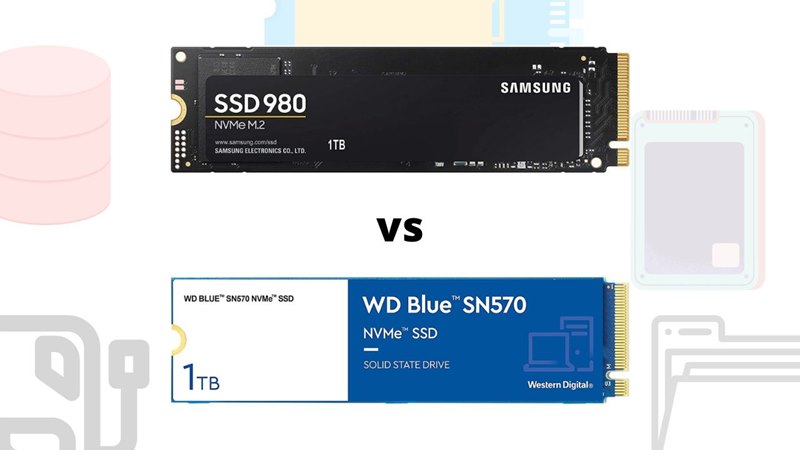
Let’s try to do some comparison below and still, see which one suits you the best.
1. Theoretical Specifications
First of all, let’s compare the key specifications and see what differences you may see.
| Specification | Samsung 980 | WD Blue SN570 |
|---|---|---|
| Storage Variants | 250GB, 500GB, 1TB, 2TB | 250GB, 500GB, 1TB, 2TB |
| Theoretical Read Speed (Max.) | 3,500 MB/s | 3,500 MB/s |
| Theoretical Write Speed (Max.) | 3,000 MB/s | 3,000 MB/s |
| Form Factor/Interface | M.2 (2280)/PCIe® Gen 3.0 x4, NVMe™ 1.4 | M.2 (2280)/PCIe Gen 3.0 x 4, NVMe 1.3 |
| MTBF (Reliability) | 1.50 Million Hours | 1.50 Million Hours |
| Warranty | 5 Years | 5 Years |
| T.R.I.M. | Supported | Supported |
| S.M.A.R.T. | Supported | Supported |
| Encryption | AES 256-bit Encryption | No hardware encryption |
| Heatsink Option | Not Available | Not Available |
| Image | ||
| Availability | Check Price | Check Price |
The only difference between SN570 and Samsung 980 is Encryption. SN570 comes with no encryption at all. But, Samsung 980 is using 256-bit encryption. All other specifications are similar so we can proceed further.
2. Synthetic Benchmark Scores
It is good to compare the synthetic benchmark scores in order to understand the capabilities of any SSD. My test bench has utilized Intel Core i5 12600K along with a DDR5 4800 MHz (8x2GB) kit. The motherboard is MSI Pro Z690-A DDR5. The primary storage is Silicon Power UD90 Gen 4.
Sequential Read/Write Speed Comparison
I have used CrystalDiskMark software for these sequential read/write tests. The I/O size is set to 1MB and the file size is 1GB. Queue Depth is set to 32 and the number of threads is 1.
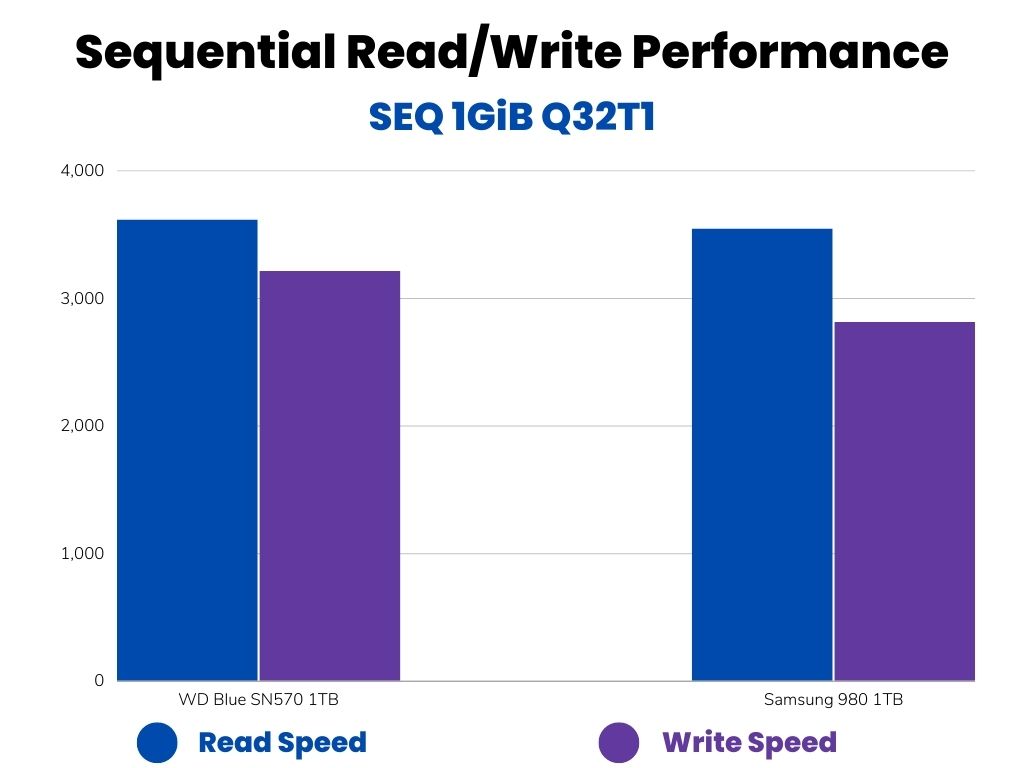
Random Read/Write Speed Comparison
Again, I have used CrystalDiskMark software for these sequential read/write tests. The I/O size is set to 4KB and the file size is 1GB. Queue Depth is set to 1 and the number of threads is 1.
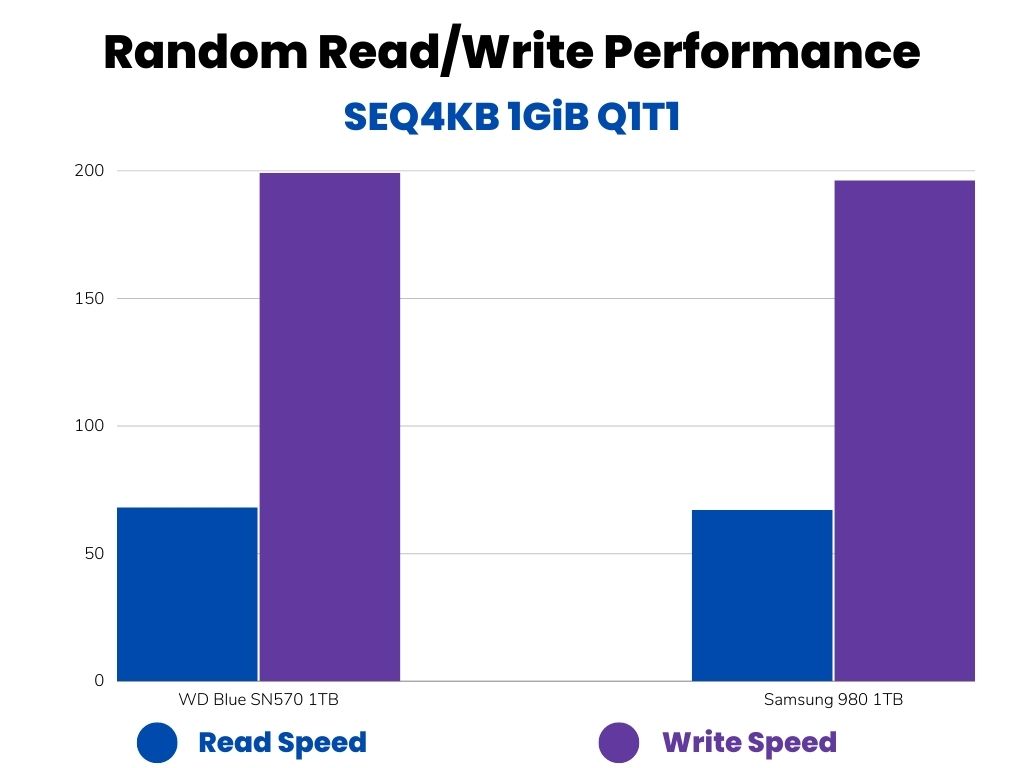
AS SSD Benchmark Scores
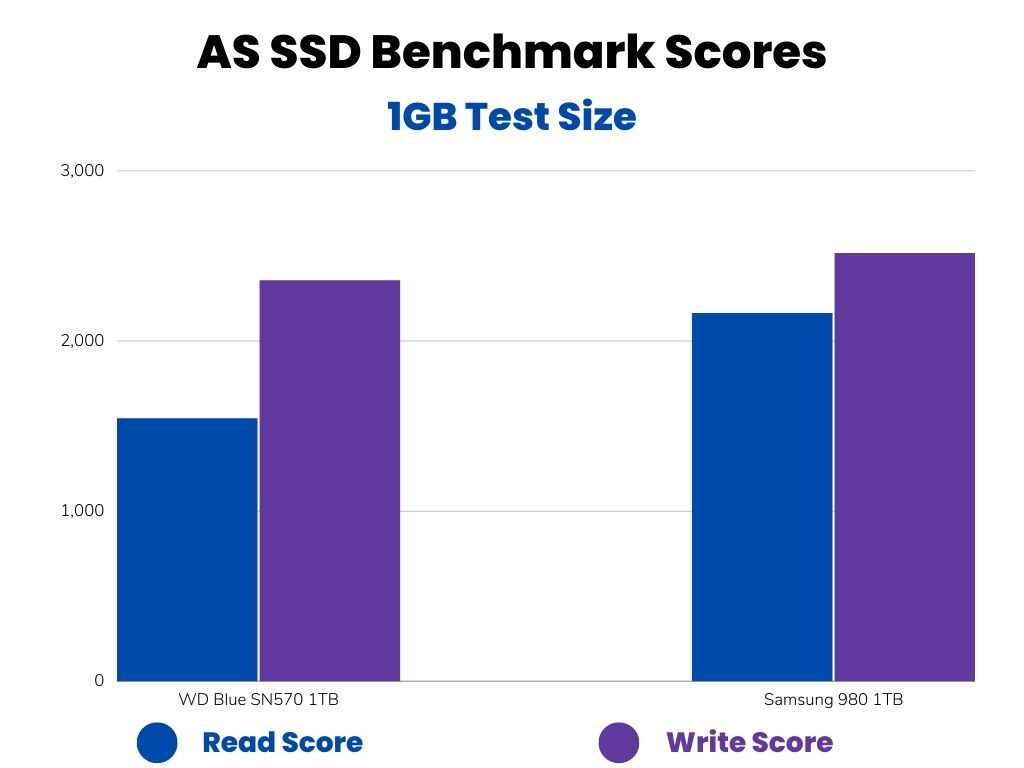
PCMark 10 Scores Comparison
PCMark 10 is a Trace-based benchmarking software. It has numerous options available for users. But, to keep it simple and conclusive, I have compared the results from quick and full drive benchmark scores.
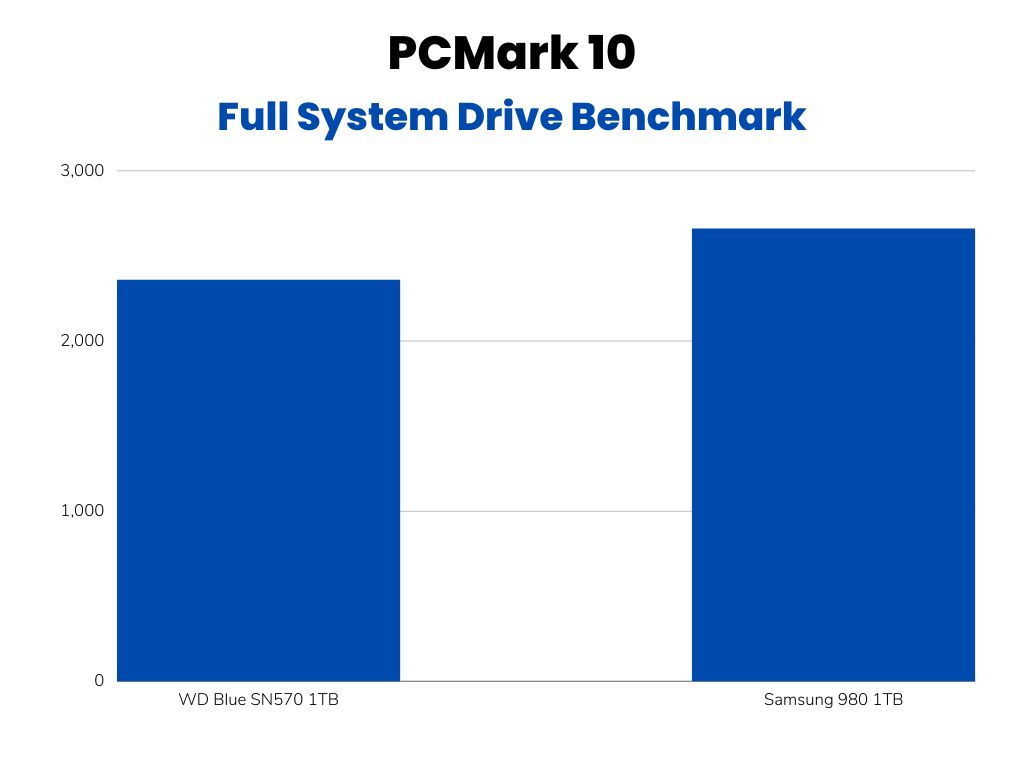
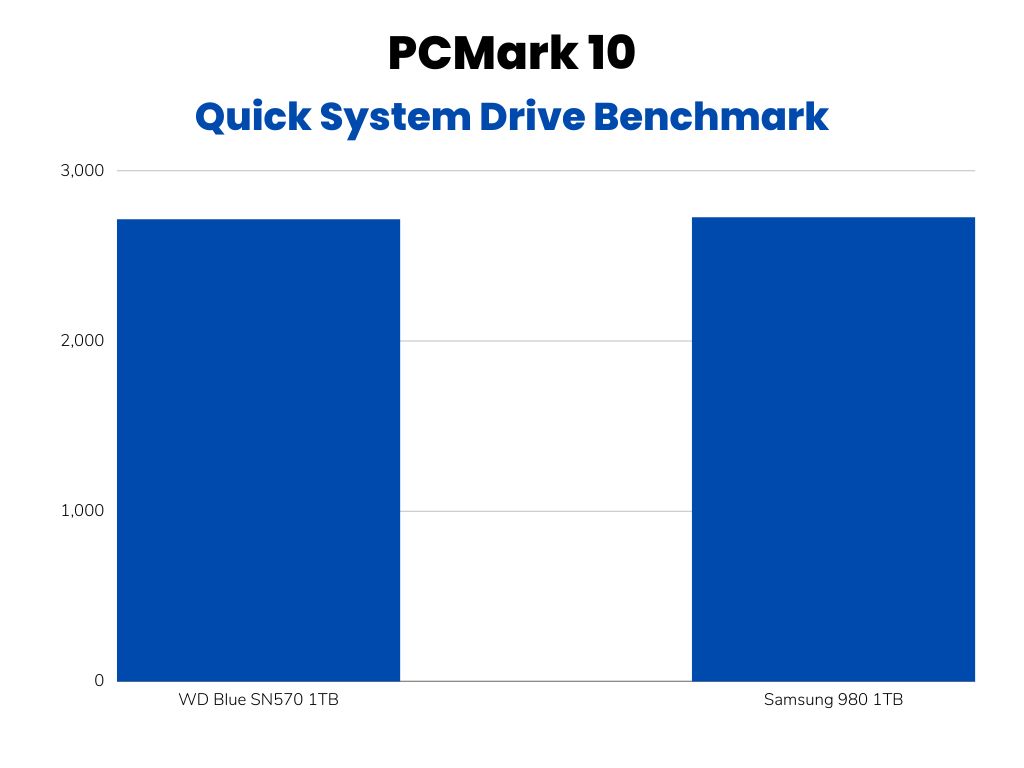
Anvil’s Storage Utilities Scores
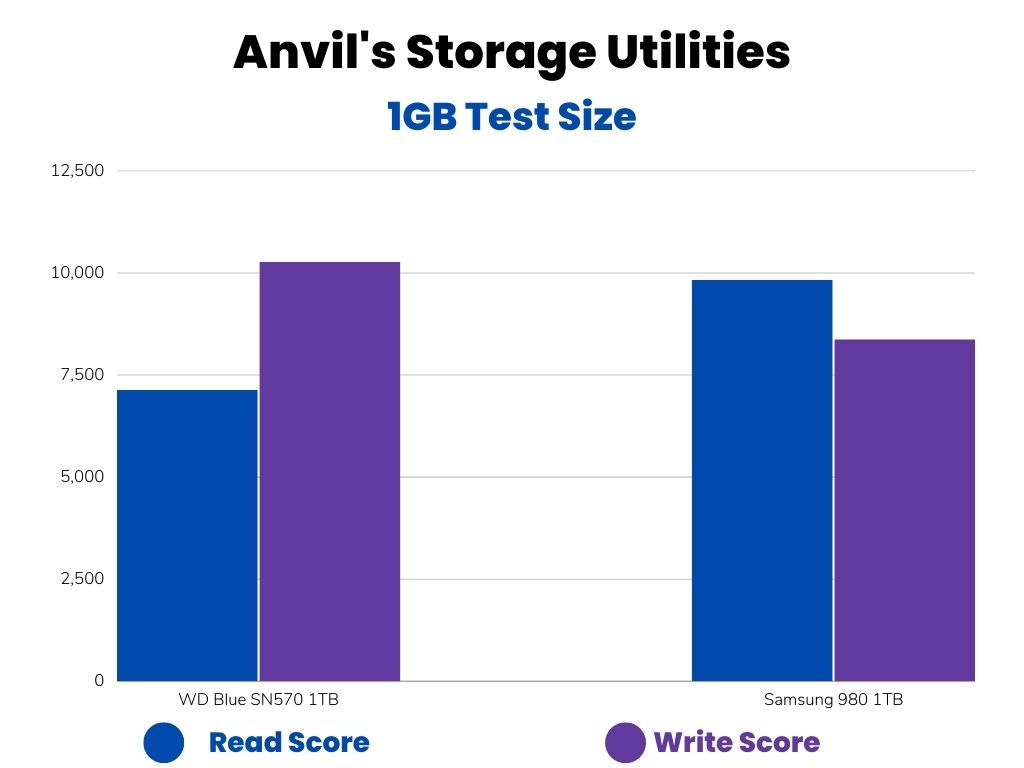
3. Endurance and TBW
| Parameter | Samsung 980 | WD Blue SN570 |
|---|---|---|
| TBW | 250GB: 150 TBW 500GB: 300 TBW 1TB: 600 TBW | 250GB: 150 TBW 500GB: 300 TBW 1TB: 600 TBW 2TB: 900 TBW |
| Warranty | 5-Years Limited Warranty | 5-Years Limited Warranty |
| MTBF (Mean Time Between Failure) | 1.50 Million Hours | 1.50 Million Hours |
Again, these both SSDs are similar in terms of reliability specs. You can expect similar results and similar life expectancy with both the products.
4. Technical Specifications
| Technical Specification | Samsung 980 | WD Blue SN570 |
|---|---|---|
| NAND Flash Type | TLC NAND | TLC NAND |
| NAND Flash Layers | 128 | 112 |
| Controller | Samsung Elpis Controller | WD Proprietary Controller |
| Controller Configurations | Not Specified | Not Specified |
| DRAM | No DRAM (HMB) | No DRAM (HMB) |
| Heatsink Option | Not Available | Not Available |
| Website | Samsung 980 | WD Blue SN570 |
Again, these technical specifications are almost similar. Samsung 980 is having a higher number of NAND Flash Layers. All other things are the same. Both companies haven’t disclosed the controller configurations.
5. Price
As we discussed earlier, price is going to be the main deciding factor between both these SSDs. So, you can check on the different platforms before you make your final decision. However, I have seen that the SN570 is generally cheaper compared to the 980.
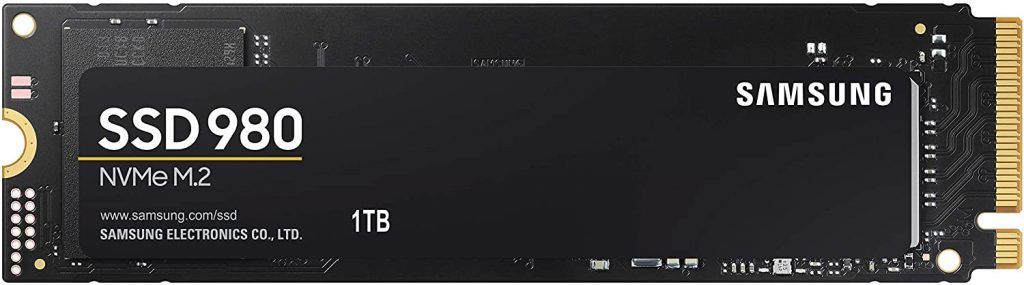

Final Verdict: Which one should you buy?
In my opinion, buying Samsung 980 is definitely a good option. If you see a similar price, 980 is going to give you one advantage i.e. AES-256 encryption which SN570 is missing. However, if you are capable of saving a good amount with SN570, you can go for it and miss the encryption.
Both of these are entry-level NVMe SSDs. So, you can’t expect very much from them. The prices are also pretty affordable. So, whichever SSD you are choosing, you will not get a very high speed like other top-end NVMe SSDs. So, there is no need to get confused between these both, just get the affordable one.
If we talk about the benchmark scores, both of these are almost equal. So, in terms of performance, these are almost equal.
Let me know what you think about this article in the comments!
did you have the information on which one runs cooler as it’s for a macbook air and i’ve heard some people have used the Crucial version which has overheated after a years usage
thanks
None of these comes with a dedicated heatsink from the company. However, you can install a third-party heatsink pretty easily. But, keep in mind the space that you get inside your laptop. The heatsink will make your SSD thicker.
ok thanks
will this work with Samsung 980 1 TB PCIe 3.0 (up to 3.500 MB/s) NVMe M.2 (MZ-V8V1T0BW) in MacBook Air 2017 A1466
No, Macbook Air doesn’t have enough space to handle an SSD with a heatsink on it. But, I think Samsung 980 wouldn’t cause heating issues because it has got a pre-installed heat spreader along with its dynamic thermal guard.
There isn’t a heatsink with this SSD, and as you say there is a spreader sticker underneath the drive to help
I dont believe any SSD would fit a macbook air if adding a heatsink or was also included on top of it – plus the fan inside the macbook air is nowhere near the drive to be effective is it?
(very interesting showing it here:https://www.youtube.com/watch?v=KT3IKRYqEJU&t=177s)
Yes, I am saying exactly the same. There is no way you can install an SSD with a heatsink.
MY POINT is that a heatsink is NOT necessary – never has been..!!!
You are right! Heatsink is not necessary on a laptop.
Why are the benchmarks for tow different drives?
Hi Debra! Sorry for the inconvenience. I have updated the article. You can now check the benchmark comparisons.
Hi, there seems to be a typo in the 1. Theoretical Specifications table for WD where it says “PCIe Gen 4.0 x 4”. Am I correct?
Yes, You are right. I have made the correction. Thanks
Hi, there is a typo in section 4. Technical Specifications. WD Blue SN570 website is written as WD Blue SN750.
Thank you for pointing that out. I have updated the article.
Fantastic – Just what I needed. Thanks