If you are finding a good external hard drive, you may find numerous options available in the market. Two of the most popular drives are WD Elements WD My Passport. So, if you are finding it tough to make your decision between them both, I am here to help you with the same.
If you look at the price, both of these hard drives are available in an almost similar price range. The price of 5TB variants of both is exactly the same. So, picking any of these based on your budget should not be the problem. But, you might be looking to get some other information such as speed or features.
So, I am going to provide you with all the information you are looking for. In this article, we will be comparing only the 4TB variants of both these SSDs. So, without any further delays, let’s get started.
1. Key Features (Comparison)
Let’s firstly compare the main theoretical features you are going to see in both these drives. This comparison should make most of the things clear to you.
| Specification | WD Elements | WD My Passport |
|---|---|---|
| Storage Variants | 500GB, 1TB, 2TB, 3TB, 4TB, 5TB | 1TB, 2TB, 4TB, 5TB |
| Interface | USB 2.0/3.0 | USB 2.0/3.0 |
| Password Security | No | Yes |
| Hardware Encryption | No | Yes (256-bit AES) |
| Suitable application | Backup Drive | Multipurpose Drive |
| Auto Backup Software | No | Yes |
| Suitable OS | Windows and Mac | Windows and Mac |
| Image | 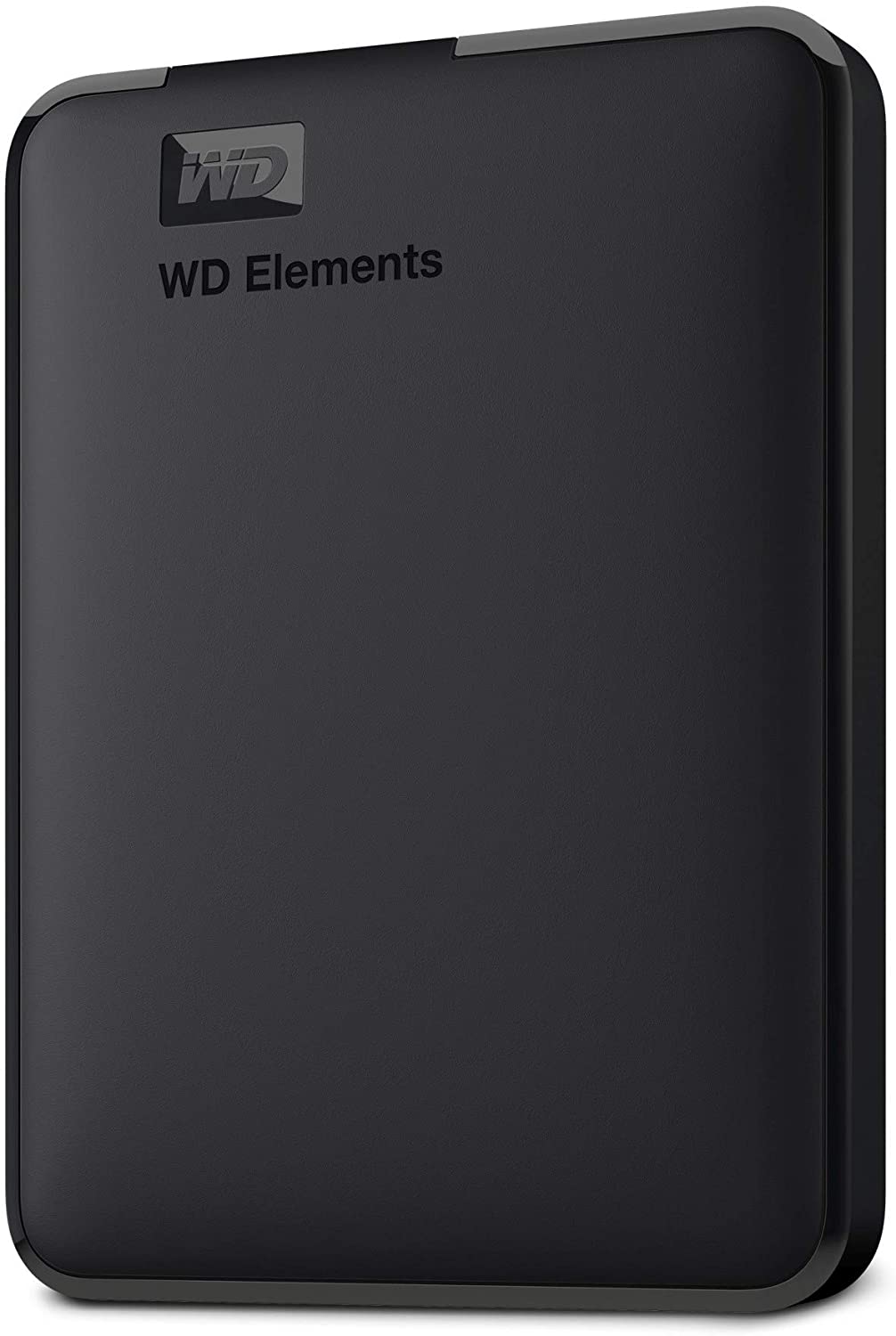 |  |
| Price | Check on Amazon | Check on Amazon |
Note: The 500GB. 750GB, 1.5TB, and 3TB variants of WD Elements are available only in some countries.
2. Synthetic Benchmark Scores (Maximum Speed Comparison)
I tested both drives using the CrystalDiskMark software. I did multiple synthetic benchmark tests and then took the average of all of them. The results are the comparisons are as follows.
| Speed Parameter | WD Elements | WD My Passport |
|---|---|---|
| Sequential Read Speed | 128.7 MB/s | 124.3 MB/s |
| Sequential Write Speed | 117.8 MB/s | 119.3 MB/s |
| Random 4K Read | 2.25 MB/s | 1.54 MB/s |
| Random 4K Write | 4.14 MB/s | 2.25 MB/s |
So, you can see that both of these SSDs are performing at almost similar speed rates. But, the WD Elements surely have something better to offer in terms of random read/write speed. However, the highest sequential read or write speed can never go beyond 130 MB/s because both of them are using 5200 RPM HDD inside the box. But, still, this speed is pretty effective.
It tried using the drives for raw data movements in real-time. They were able to provide consistent speed for those tasks as well.
3. Noise
I used both of these drives for moving huge files from one folder to another. But, both of them were really silent. I wasn’t expecting that from them but again a 5200 RPM hard drive will make less sound as compared to a 7200 RPM drive.
However, if I have to compare both, WD Elements was creating a little bit more noise as compared to the My Passport. But, that sound is really tolerable. So, you shouldn’t have any issues at least because of the noise while using any of these drives.
4. Backup and Protection
The WD My Passport is great in terms of security and protection. It has auto backup software to work with and this thing makes it better for any kind of usage. You can use it for personal usage as well. But, on the other hand, My Passport doesn’t come with any backup software. But, you can use your OS to store the backups on this drive.
The next thing is the password protection feature. Again, WD My Passport comes with the password protection feature. When you install it on your first system, it will demand you to install the Mac or Windows software and then set a password. Once that password is set, you will be asked to enter that again on the next connection even if the system is different.
But, the WD Elements doesn’t have any password protection feature.
Note: If your WD My Passport drive is password-protected, you will not be able to open or use it on your mobile device.
The hardware encryption feature is also not available in the WD Elements but WD My Passport is also offering you this great feature.
5. Dimensions and weight
It is crucial to compare the dimensions and the weight of your drives because nobody likes carrying heavy drives. Impressively, both of these drives are extremely compact. But, I would like to compare their physical properties here.
| Variant | WD Elements | WD My Passport (LxWxH) |
|---|---|---|
| 500GB | 111x82x15 mm (130 g) | – |
| 1TB | 111x82x15 mm (130 g) | 107x75x11 mm (120 g) |
| 2TB | 111x82x15 mm (130 g) | 107x75x11 mm (120 g) |
| 3TB | 111x82x21 mm (230 g) | – |
| 4TB | 111x82x21 mm (230 g) | 107x75x19 mm (210 g) |
| 5TB | 111x82x21 mm (230 g) | 107x75x19 mm (210 g) |
All the variants of WD Elements are a little bit bulkier and heavier than My Passport. The difference is not that huge but it’s still a comparison and we should mention all the possible details.
6. WD Discovery Software Support
The WD Elements doesn’t even have the support from WD Discovery software. But WD My Passport again helps you to manage most of your tasks using this amazing program.
With WD Discovery software, you can set or change the password of your My Passport drive. Secondly, it allows you to connect your favorite cloud storage and social media platforms such as Facebook, OneDrive, Google Drive, etc. You can upload your files and photographs to these platforms seamlessly.
7. Warranty
If we talk about the worldwide warranty, WD My Passport has 3-Years Warranty. But, WD Elements just comes with a 2-Years Warranty period. However, if you are buying WD Elements in China, it can give you a 3-Years warranty span.
Final Verdict: Which one should you buy?
WD Elements is a perfect SSD for taking backups of your PC or Mac. You can use it as your personal storage but the missing security features can put you in trouble. However, WD My Passport can be utilized for almost any kind of storage because it comes with hardware encryption and password protection features. Also, you get numerous other benefits with its WD Discovery software. So, I would suggest you buy WD My Passport because it is giving you some extra benefits which you don’t get with WD Elements.
The prices are not that much different. So, you can easily afford My Passport without paying much amount.
Thanks for reading!
Nice reviews. Exactly what I was looking for.