The Crucial BX500 is a Dram-Less SSD. However, the MX500 is a little bit more advanced product with the SLC cache technology. So, choosing between these both is pretty easy for the one who is aware of this thing.
But, lots of people get confused because the BX500 is comparatively cheaper than the MX500 with almost similar offerings.
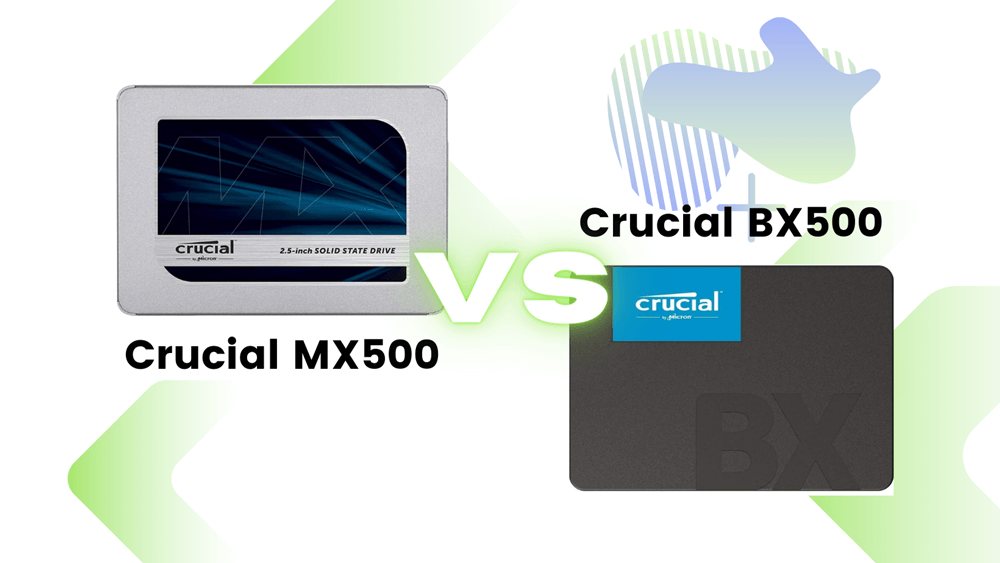
The main advantage coming with the MX500 is that it comes with a DRAM cache. Both these SSDs are suitable for low-end desktops/laptops. Other people may use these drives for raw data storage. But, definitely, these are both SATA SSDs offering a good price-to-performance ratio.
The theoretical speed difference may not look that huge but I am going to reveal various things which are better in the MX500 as compared to the BX500.
The BX500 is Crucial’s budget-friendly option, aimed at users looking to make the leap from HDD to SSD without breaking the bank. It offers decent read and write speeds but lacks some of the advanced features that come with higher-end models.
On the other hand, the MX500 is a more premium offering, equipped with a DRAM cache and 3D NAND technology, which significantly boosts its speed and durability. The MX500 also comes with integrated power loss immunity and hardware-based encryption, features that are conspicuously absent in the BX500.
1. Theoretical Specifications Comparison
Note: Both the SSDs work on the SATA-3 interface so the speed can never go beyond 600MB/s.
| Specification | Crucial BX500 | Crucial MX500 |
|---|---|---|
| Available Storage Variants | 240GB, 480GB, 1TB, 2TB | 250GB, 500GB, 1TB, 2TB, 4TB |
| Sequential Read Speed | Up to 540 MB/s | Up to 560 MB/s |
| Sequential Write Speed | Up to 500 MB/s | Up to 510 MB/s |
| TBW | Up to 700 TBW | Up to 720 TBW |
| Interface | SATA/AHCI | SATA/AHCI |
| Form Factor | 2.5″ and M.2 SATA | 2.5″ SATA and M.2 SATA |
| T.R.I.M. | Available | Available |
| Smart | Available | Available |
| DRAM | No DRAM Cache | DRAM |
| Warranty | Limited 3-Years | Limited 5-Years |
| Website | Crucial BX500 | Crucial MX500 |
The theoretical read/write speed numbers look similar. All other specifications are also the same. Let’s reveal some more things below.
Benchmark Scores Comparison
These tests are performed on a test bench using Intel i5 12600K along with 16GB DDR5 4800MHz RAM. The primary storage is Silicon Power UD90 Gen 4 NVMe SSD. I have run all these tests multiple times and then took the average for a 0% chance of error. Another thing I want to mention is that only 1TB variants of both SSDs are tested. Other variants may perform better or worse in the same tests on the same system.
1. PassMark Scores Comparison
Passmark scores are great to check the capabilities of any SSD. You can visit the website and easily see the PassMark rank of your desired drive along with its performance characteristics. Here, MX500 is a clear winner with a higher PassMark score.
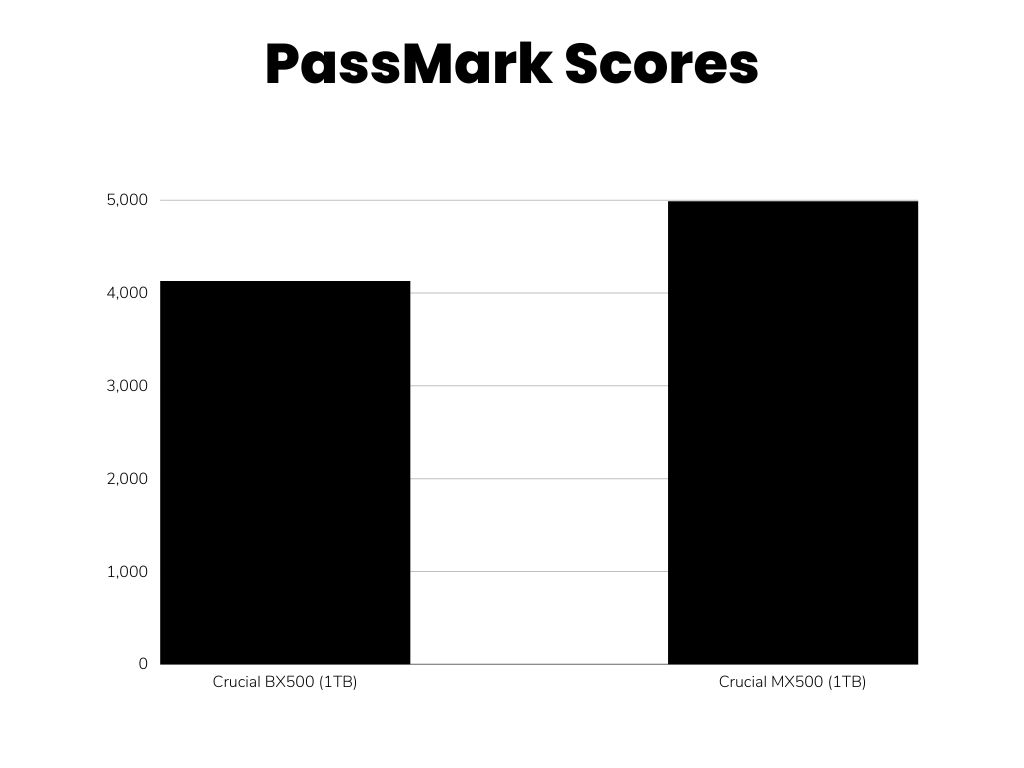
2. CrystalDiskMark Benchmark Scores Comparison
CrystalDismMark is another simple-to-use storage benchmark software. It is generally used to run sequential and random system tests using different file sizes. The default sequential read/write test is 1M at Q8T1 and Q1T1. The default random read/write test is 4KB at Q32T1 and Q1T1. You can easily change these test types along with the total test file size.
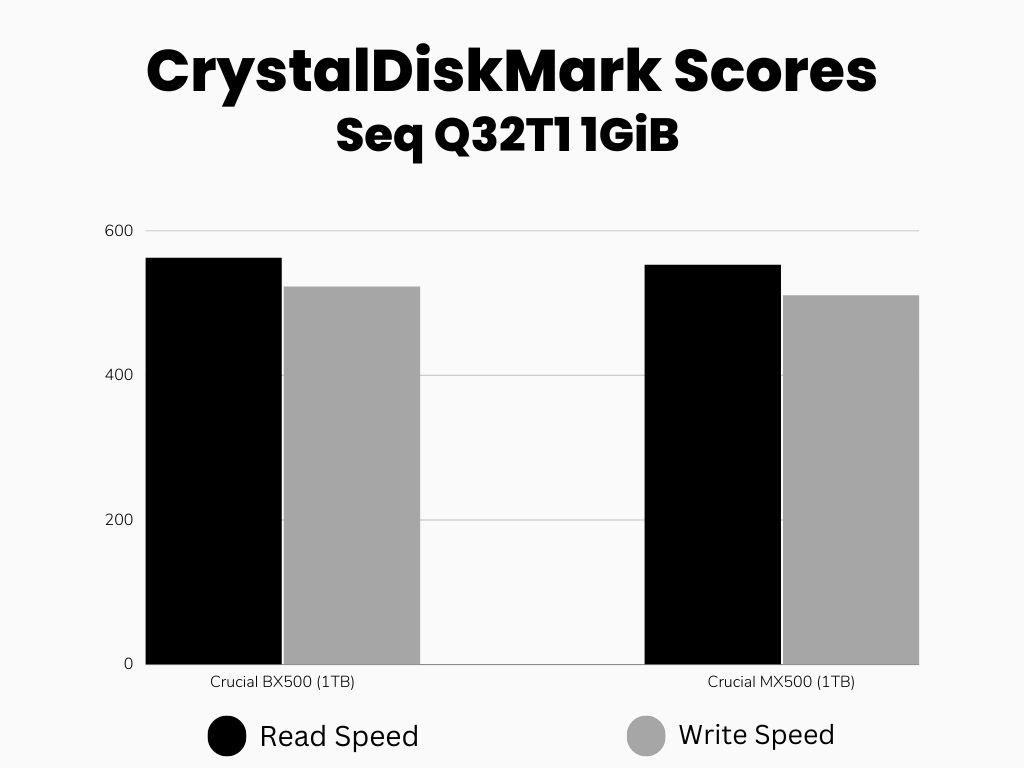
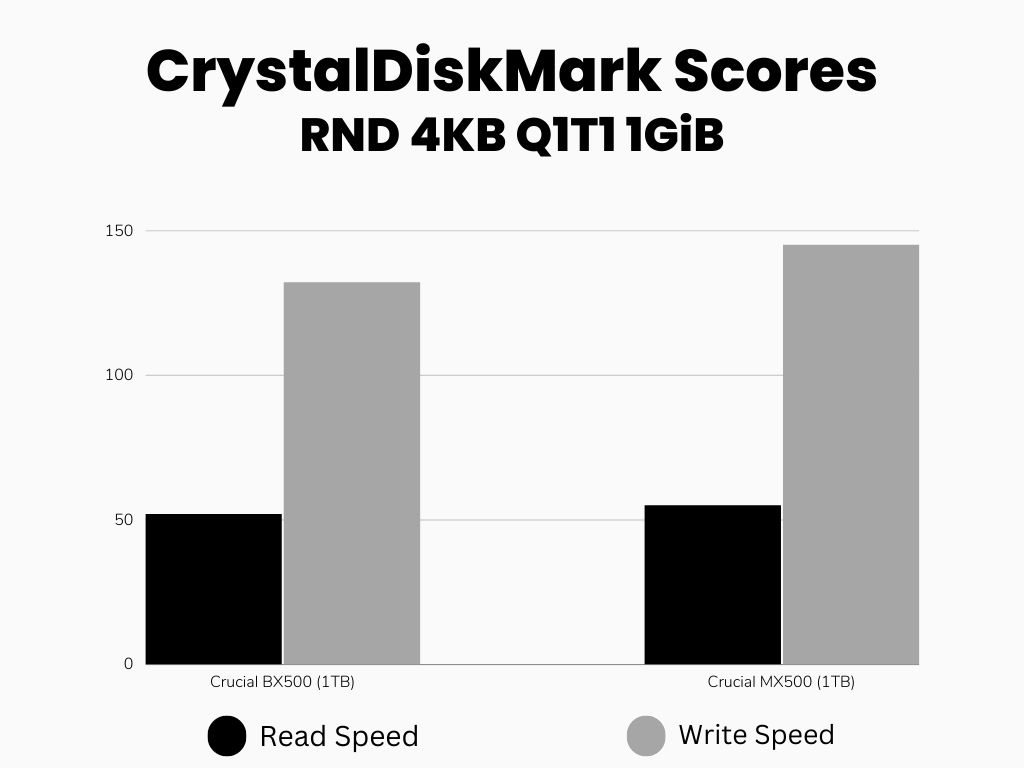
3. AS SSD Benchmark Scores
AS SSD is another very popular storage benchmarking software. It again runs some random tests to test sequential and random performance. You can set the test size from 1GB to 10GB. It will give you a score that can be helpful to compare the performance of two different SSDs.
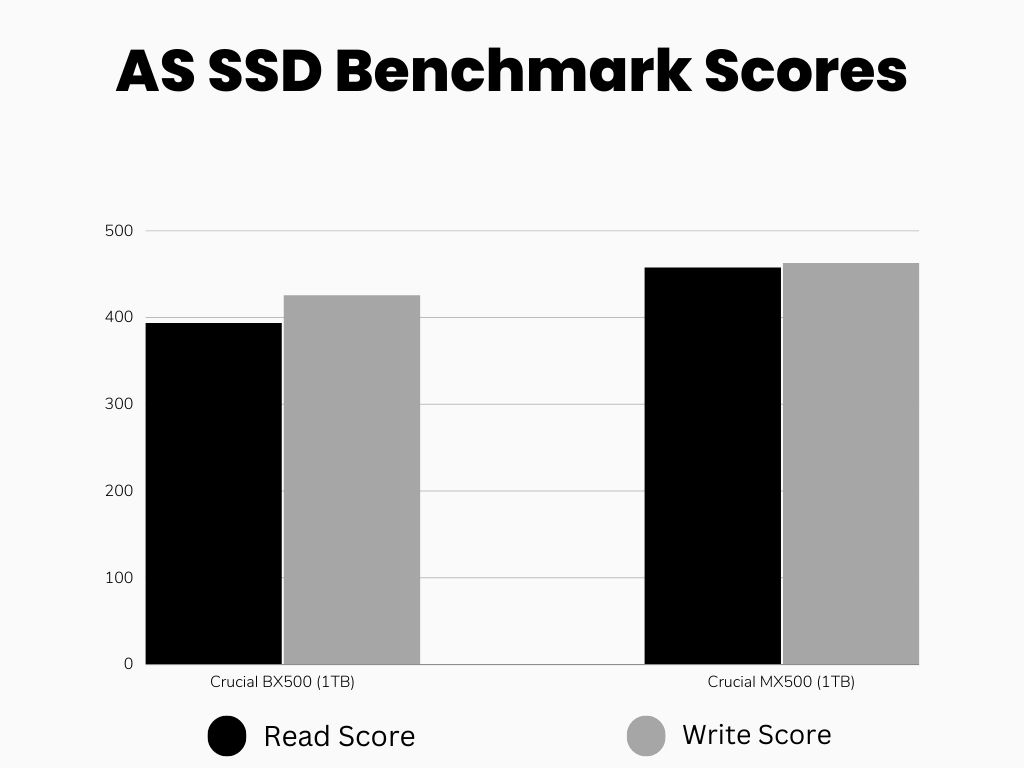
4. IOMeter 4KB Read/Write Benchmark
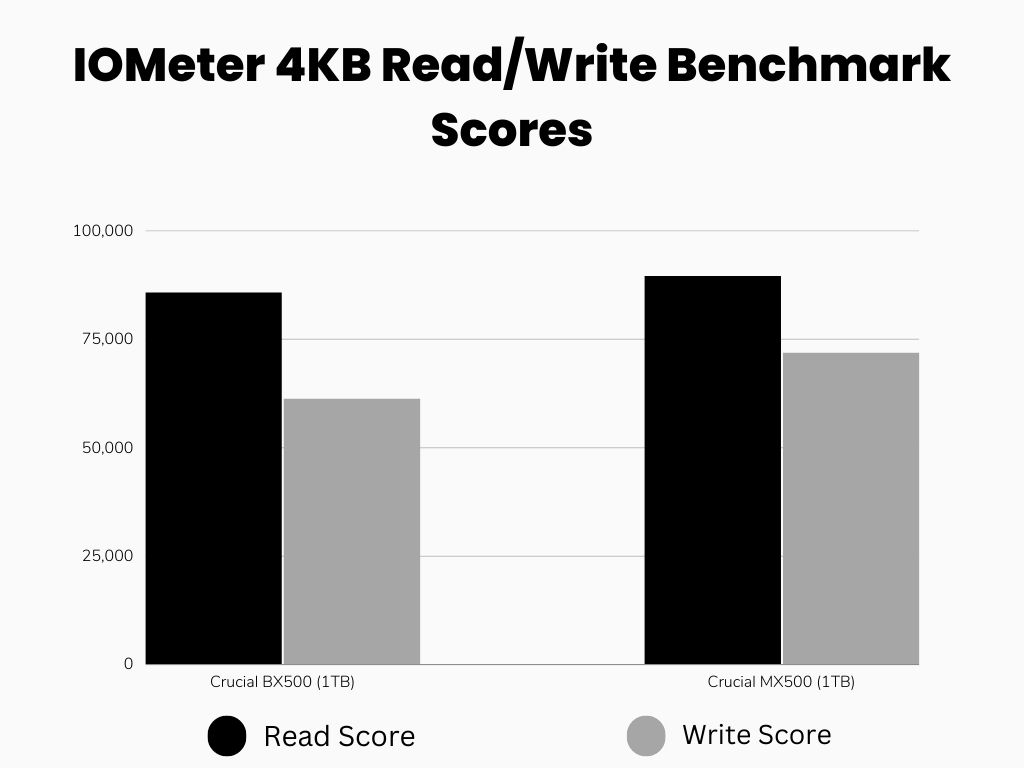
5. HDTune Pro IOPS
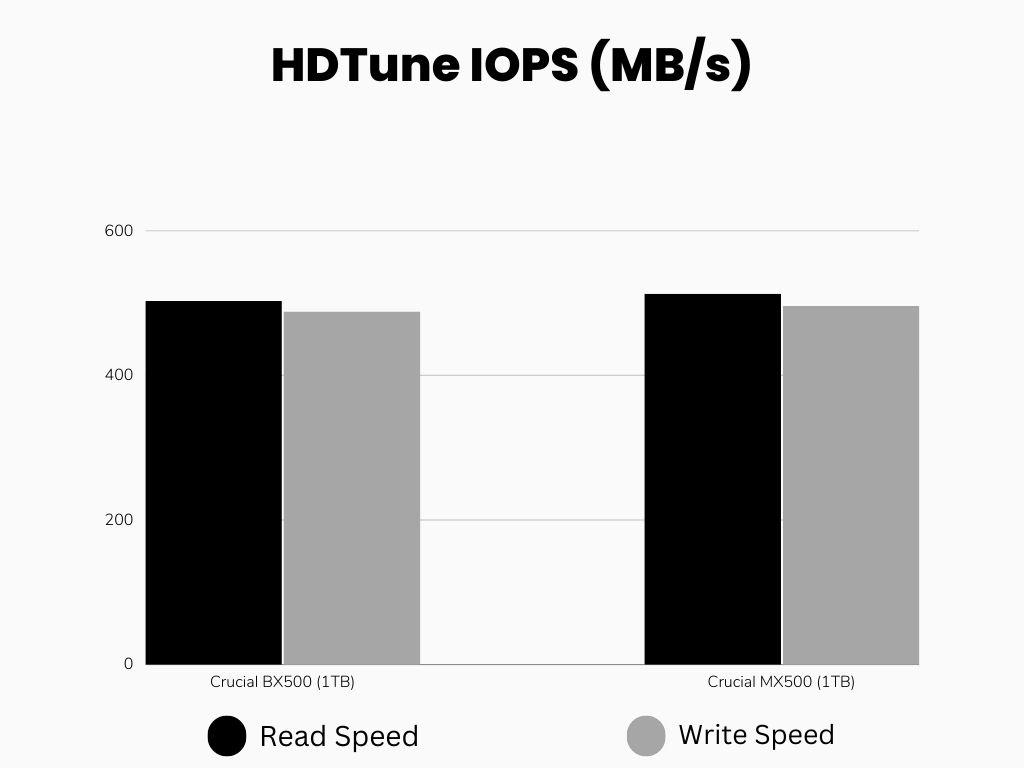
6. Anvil’s Storage Utilities
Anvil’s Storage Utilities is our next benchmark software with a pretty simple interface. It runs all the tests automatically and give you a final score. A higher number means better performance. It runs a wide array of tests including Seq 4MB, 4K, 4K QD4, 4K QD16, 32K, and 128K, in both read and write formats
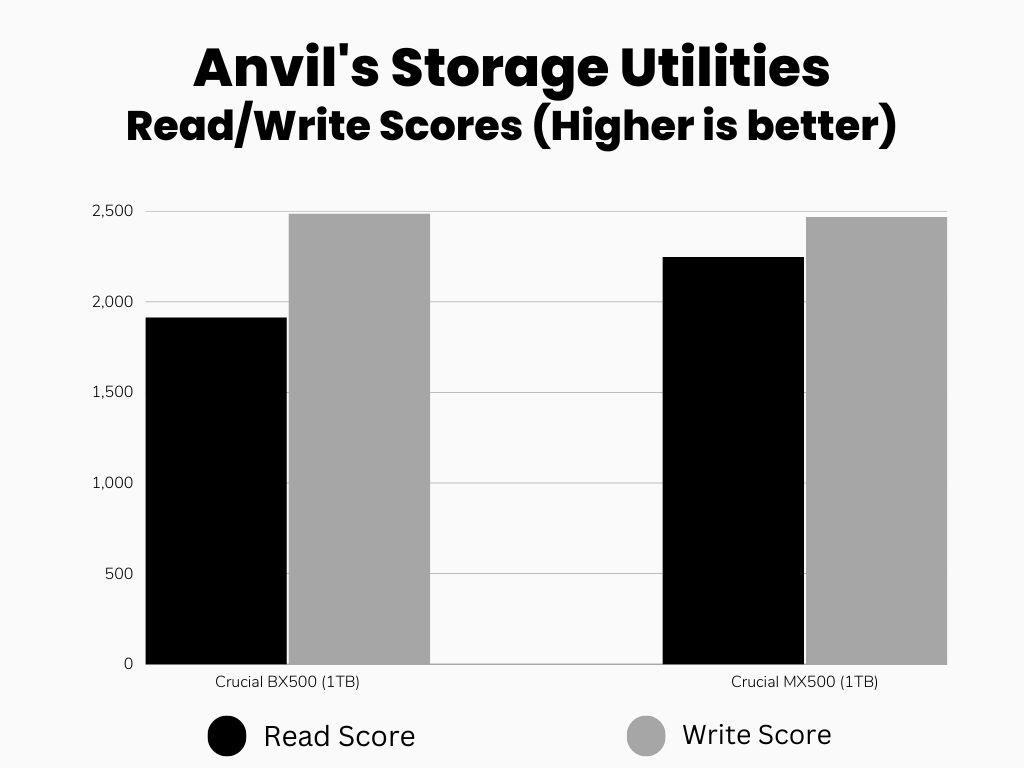
Although MX500 is beating the BX500 in almost all types of benchmark tests, I am really impressed with the sequential and random performance the BX500 offers. In fact, the BX500 is almost beating the MX500 in some tests when it comes to data write performance. But, overall, Crucial MX500 is the winner in all kinds of benchmark tests.
Endurance
| Parameter | Crucial BX500 | Crucial MX500 |
|---|---|---|
| TBW | 120 GB: 40 TBW 240 GB: 80 TBW 480 GB: 120 TBW 960 GB: 240 TBW 1TB: 360 TB 2TB: 720 TBW | 250GB: 100 TBW 500GB: 180 TBW 1TB: 360 TBW 2TB: 700 TBW |
| Warranty | 3-Years Limited Warranty | 5-Years Limited Warranty |
| MTBF (Mean Time Between Failure) | 1.50 Million Hours | 1.80 Million Hours |
Reasons why MX500 is better than the BX500
The BX500 will be slower than the MX500 in most cases. Also, the performance will decrease when you increase the work pressure. The main reason is that the BX500 is a DRAM-Less SSD. However, you can enable the Momentum cache using the Crucial Storage Executive Software. Know more about DRAM and DRAM-less SSDs in this article.
Along with that, the BX500 is utilizing the QLC NAND in place of TLC in some versions (not disclosed). This is contributing to the slower speed as well.
1. MX500 has DRAM
MX500 is equipped with Micron’s DDR3-1866 CL16 DRAM in all its variants. 512 MB RAM is installed in its 500GB, 1TB, 2TB, and 4TB variants. However, it is 256MB in the 250 GB variant. So, this becomes a big advantage because DRAM is SSD’s own register where all the data locations are stored. However, BX500 comes with no DRAM and hence uses your system’s own RAM for this purpose.
2. MX500 has a better Controller
Another reason that contributes to the MX500’s great performance is the SMI SM2258 controller (Single-core, 4-ch, 8-CE/ch).
The BX500 is using the SMI SM2258/59XT controller which is great but slightly slower than the original SMI SM2258. It also has similar configurations i.e. Single-core, 4-ch, 8-CE/ch.
The manufacturer of both these controllers is Micron.
3. MX500 has better Endurance
This is another area where the BX500 is lacking. The SSD endurance is determined by the total amount of data an SSD can write and erase during its lifetime. Let’s compare.
Results: Impressively, the MX500 Endurance is way more than the BX500. But, because of MX500’s new 64/96-layer 3D NAND technology, it is beating most of the industry-leading SSDs in TBW including the popular SAMSUNG EVO.
4. MX500 has more Warranty
The BX500 comes with a 3-Years limited warranty while the MX500 offers a 5-Years warranty period.
5. MX500 has Hardware-based Encryption
The MX500 offers its amazing AES 256-bit encryption along with IEEE1667, TCG Opal 2.0, and Microsoft eDrive. The BX500 lacks all these features and doesn’t even have any encryption feature.
6. MX500 is available in M.2 Form Factor
The MX500 can be bought in both SATA 2.5″ and M.2 SATA form factors while the BX500 is only available in SATA 2.5″ form factor
This might not be a disadvantage of BX500 but lots of people want to make use of their free M.2 port while making use of their existing drive. For them, the MX500 M.2 SATA is a good pick. The speed of both these MX500 form factors will remain the same.
Technical Specifications
| Specifications | Crucial BX500 | Crucial MX500 |
|---|---|---|
| NAND Type | Micron’s TLC/QLC | Micron’s TLC |
| NAND Layers | 64/96 | 64/96 |
| Cache Type | No DRAM/SLC Cache | SLC Cache |
| Controller | SMI SM2258/59XT | SMI SM2258 |
| Controller Configurations | Single-Core, 4-Channels | Single-Core, 4-Channels |
| T.R.I.M. | Yes | Yes |
| S.M.A.R.T. | Yes | Yes |
| Encryption | Not Available | AES 256-bit Full Disk Encryption |
All other specs look similar here as well. But, as we discussed earlier, BX500 doesn’t come up with any cache. This could cause issues when it comes to random write operations. Also, it lacks hardware encryption.
Price Difference
As per the things we have discussed above, the main advantage that BX500 is holding is just its lower price. But, is this price worth it? We can say that the MX500 is comparatively expensive but offers all the features that an average user would need.
Results: There is a very minimal price difference between these SSDs. However, the latest prices keep changing. Consider checking the live prices.

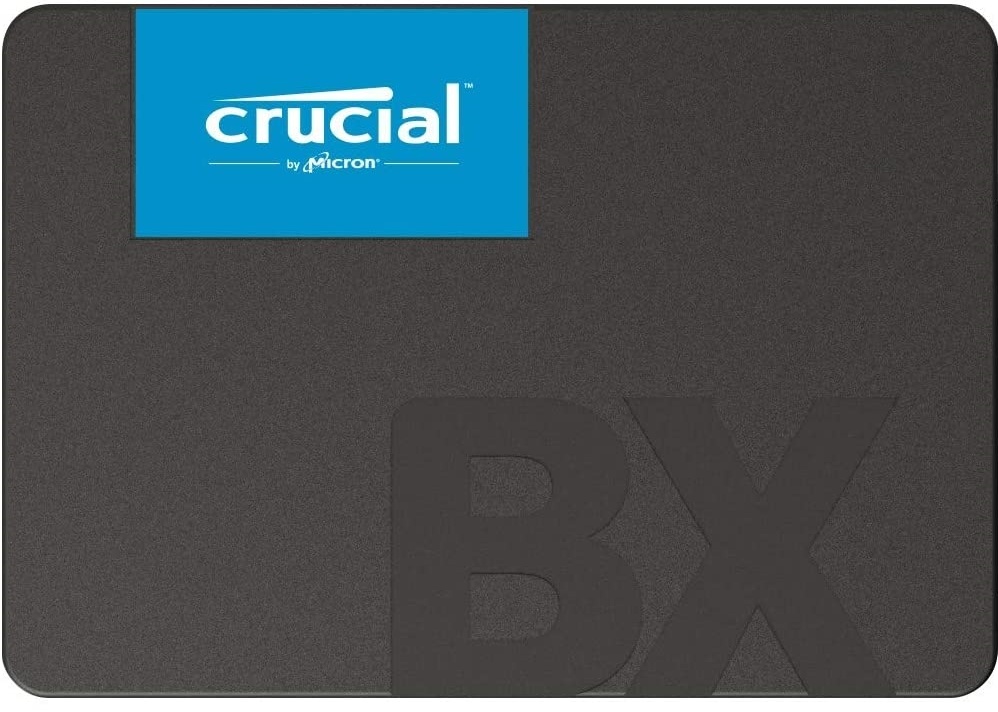
Which one should you buy? Crucial BX500 or MX500
In my opinion, whether you are a normal user or a professional one, just go for MX500. BX500 is good for those who don’t have a need for consistent read/write speed, especially the random performance. While buying the 240GB, 500GB, or 1TB versions of BX500, you will hardly save 10 bucks on a product. So, it’s not worth it.
But, with the MX500, you are getting a lot of great features along with reliable performance. So, if you are confused between both, just go for the MX500. Most importantly, Crucial MX500 has got a DRAM cache and BX500 is a DRAM-less SSD.
Thanks for reading!
thank you. I was confused between these two models, but now I’ll go for mx500.
Honestly this post is quite concise and clear. Nice work.