Kingston A400 and Crucial BX500 both are low-end SATA SSDs that come in the budget segment. So, if you are finding an SSD for raw data storage or trying to upgrade your low-end laptop or desktop, any of these is going to be a good option for you. But, because of almost similar features and price tags, people often get confused.
So, in this article, I am going to help you choose the right one between them both. For your information, I would like to tell you that both of these are DRAM-less SSDs. There are a lot of other similarities. But, if you dig deeper into the specifications, you will find numerous differences as well. And, this is what I am going to do here.
The maximum read/speed of Kingston A400’s 2TB variant is 500MB/s and 450MB/s. However, the Crucial BX500’s 2TB variant can reach up to 540MB/s and 500MB/s.
So, the speed difference is surely going to be there but we will find that in the benchmarks. So, without any further delays, let’s get started.
1. Theoretical Specifications
First of all, we will have to compare the key specifications of both these SSDs. In this way, we will be able to have a good idea of the results we can expect from the SSD.
| Specification | Kingston A400 | Crucial BX500 |
|---|---|---|
| Storage Variants | 120GB, 240GB, 480GB, 1TB, 2TB | 120GB, 240GB, 480GB, 1TB, 2TB |
| Available Form Factors | 2.5″ and M.2 | 2.5″ only |
| Maximum Read Speed | 500 MB/s | 540 MB/s |
| Maximum Write Speed | 450 MB/s | 500 MB/s |
| Interface | SATA-3 (SATA-2 Backward Compatible) | SATA-3 |
| Form Factor | 2.5″, M.2 (2280) | 2.5″ |
| Endurance | Up to 600 Terabytes Written | Up to 720 Terabytes Written |
| Image |  | 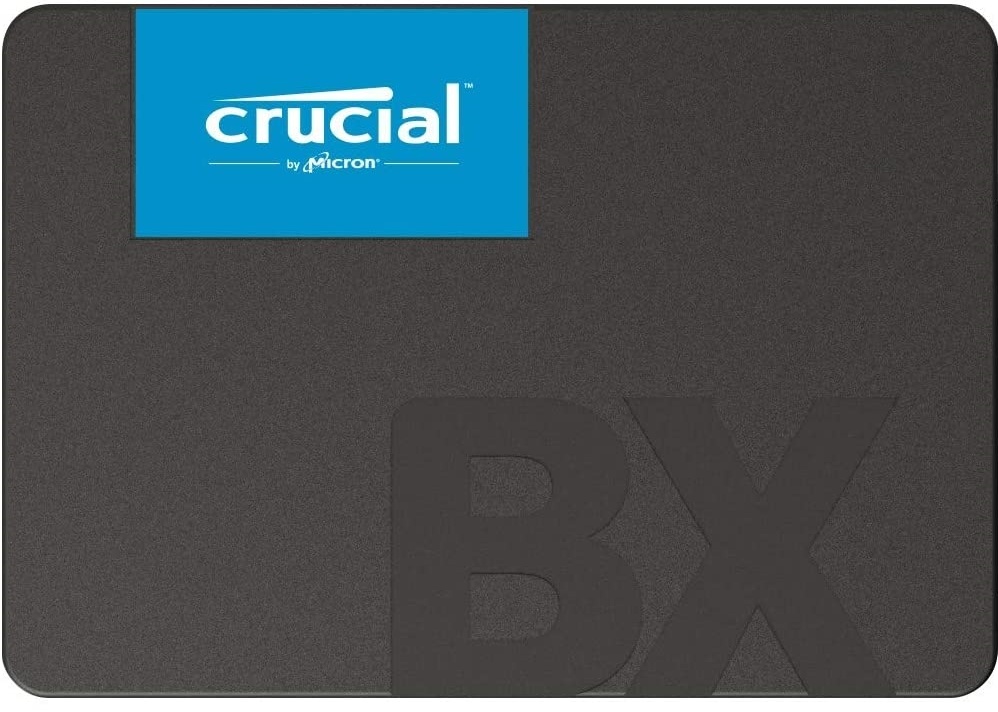 |
| Warranty | Limited 3-Year | Limited 3-Year |
| Price | Check on Amazon | Check on Amazon |
All the features and specifications are almost similar in both the SSDs. However, the Crucial BX500 surely has comparatively better maximum sequential read and write speeds. The random read/write speeds are not given by any of the brands.
If we talk about the form factors, the A400 comes in both 2.5″ SATA and M.2 SATA variants. However, if you want to buy the BX500, the only available option is the 2.5″ SATA. The warranty period is just 3 years with both of them. But, the BX500 has a better endurance rating which will make it last longer under any circumstance.
2. Benchmark Scores
I have tested both of these SSDs in my HP BS145TU laptop. It has an intel i3 8th gen processor along with an 8GB DDR3 RAM. I thought my laptop is enough to check the maximum speed of these SATA SSDs and I hope most of you will probably be using the laptops. The speed may vary a little bit depending on your other hardware components such as the CPU, RAM, Motherboard, etc. However, the differences will not be that huge.
Note: These test results shown in the table are actually an average of multiple tests done using the CrystalDiskMark 8 software.
| Parameter | Kingston A400 (1TB) | Crucial BX500 (1TB) |
|---|---|---|
| Sequential Read Speed | 390 MB/s | 412 MB/s |
| Sequential Write Speed | 320 MB/s | 354 MB/s |
| Random 4K Read Speed | 27.2 MB/s | 29.1 MB/s |
| Random 4K Write Speed | 51.3 MB/s | 63.8 MB/s |
You can see that the Crucial BX500 is outperforming the A400 in all the benchmark criteria. These results are actually the average of multiple tests done on both these SSDs.
The storage variant used for these tests is actually 1TB. The lower storage variants will have a little bit fewer speeds.
3. Software and Game Booting Time
I tried firing up multiple software and some games using these both SSDs multiple times. So, I took an average of the total time taken by both the SSDs on the same laptop which I discussed above. These tests are done after a complete restart to remove the stored cache and hence the clearest results
| Software/Game | Kingston A400 (1TB) | Crucial BX500 (1TB) |
|---|---|---|
| Fortnite | 24 Seconds | 19 Seconds |
| GTA-V | 25 Seconds | 21 Seconds |
| Google Chrome | 5 Seconds | 4 Seconds |
| Adobe Photoshop | 20 Seconds | 18 Seconds |
| Adobe Illustrator | 28 Seconds | 28 Seconds |
| Blender | 36 Seconds | 38 Seconds |
With most of the software and games, the Crucial BX500 was doing very well. However, the A400 gave me impressive results with other software. Overall, The BX500 is the winner here.
4. Endurance
This is the next main thing to check before you buy any SSD for any purpose. Checking endurance is pretty easy. You just have to check the TBW (Total Terabytes Written) limit of your SSD and you can see how much data your SSD can read and write on its NAND Flash. Let’s compare those values below.
| Variant | Kingston A400 | Crucial BX500 |
|---|---|---|
| 120 GB | 40 TBW | – |
| 240 GB | 80 TBW | 80 TBW |
| 480 GB | 160 TBW | 120 TBW |
| 1 TB/960 GB | 300 TBW | 360 TBW |
| 2 TB/1.92 GB | 600 TBW | 720 TBW |
The Kingston A400 has a better endurance only in the 480 GB variant. Otherwise, the 240 GB variant has the same 80 TBW endurance in both the SSDs. But, the 1TB and 2TB variants of Crucial BX500 are coming up with comparatively better endurance ratings.
Both of them are having the same 3-Years limited warranty so there is nothing to compare here.
5. Technical Features and Specifications
Let’s see and compare the technical specifications and advanced features to add some more value to this comparison.
| Feature/Specification | Kingston A400 | Crucial BX500 |
|---|---|---|
| TRIM Support | No | Yes |
| SLC Write Cache | No | Yes |
| SMART | No | Yes |
| ECC (Error Correction Code) | No | Yes |
| Controller | Phison S11 | SMI SM2258/59XT |
| Controller Configurations | Single Core/2-Channels | Single Core/4-Channels |
| DRAM | No | No |
| NAND Type | TLC | TLC/QLC |
| NAND Layers | 32+ | 64/96 |
I would say that Crucial BX500 has much better features as compared to the A400. In terms of the controller and other features such as TRIM and SMART, BX500 is offering you a good set of advanced technologies which the A400 doesn’t have.
Which on to buy? Crucial BX500 or Kingston A400 SSD
Well, I would say Crucial BX500. Both of them are still the DRAM-Less SSDs. But, if you have made your final decision to choose between these both only, you should surely go with the Crucial BX500. The reasons are its great benchmarks and support for advanced features such as TRIM, ECC, and SMART.
However, at this price point, the A400 is also providing you with enough features to power up your laptop or desktop. So, I am not denying the fact that the A400 is also a completely worthy product. If you find a decent price difference, you can also choose the A400.
But, still, the BX500 is the winner in this comparison.
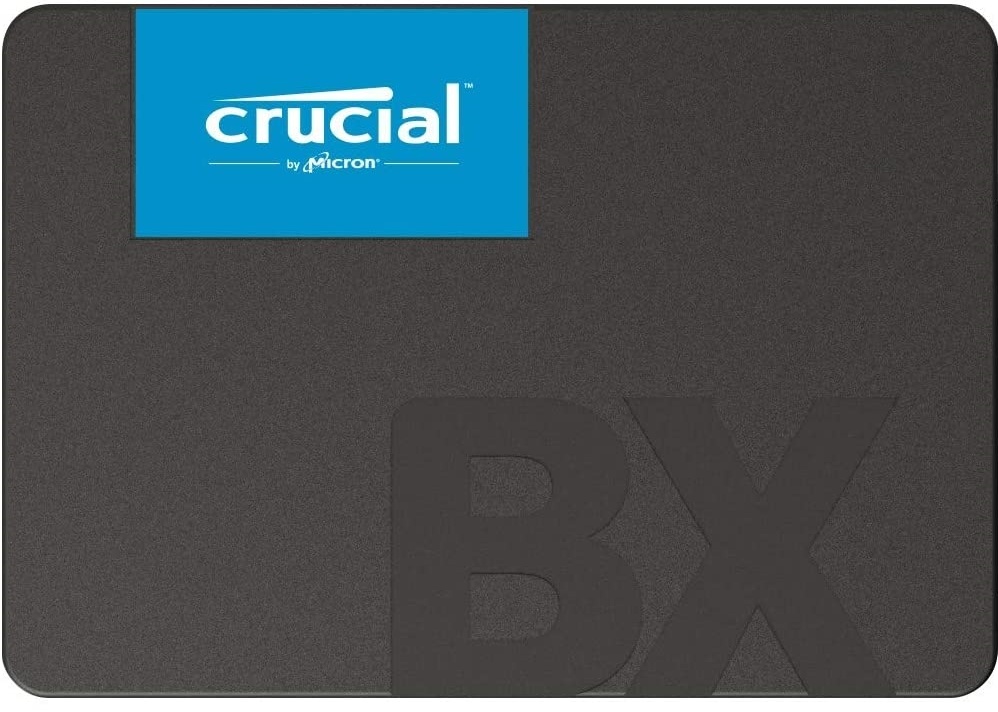

Some other good alternatives to choose from
Let’s give you two great options if you can spend some bucks more. These both SSDs have DRAMs and they offer much better endurance and performance as well.
1. Adata Ultimate SU720 SSD

The Adata Ultimate SU720 is also a SATA-III 2.5″ SSD with a maximum sequential data read speed of up to 520 MB/s and write of up to 450 MB/s. The only available storage variants are 1TB and 2TB. This SSD also has SLC caching and the same 3-years limited warranty period. Its price might be way lower than the SP Ace A55 but it also comes with comparatively lower data read/write speeds. You can read the full review here.
2. Crucial MX500
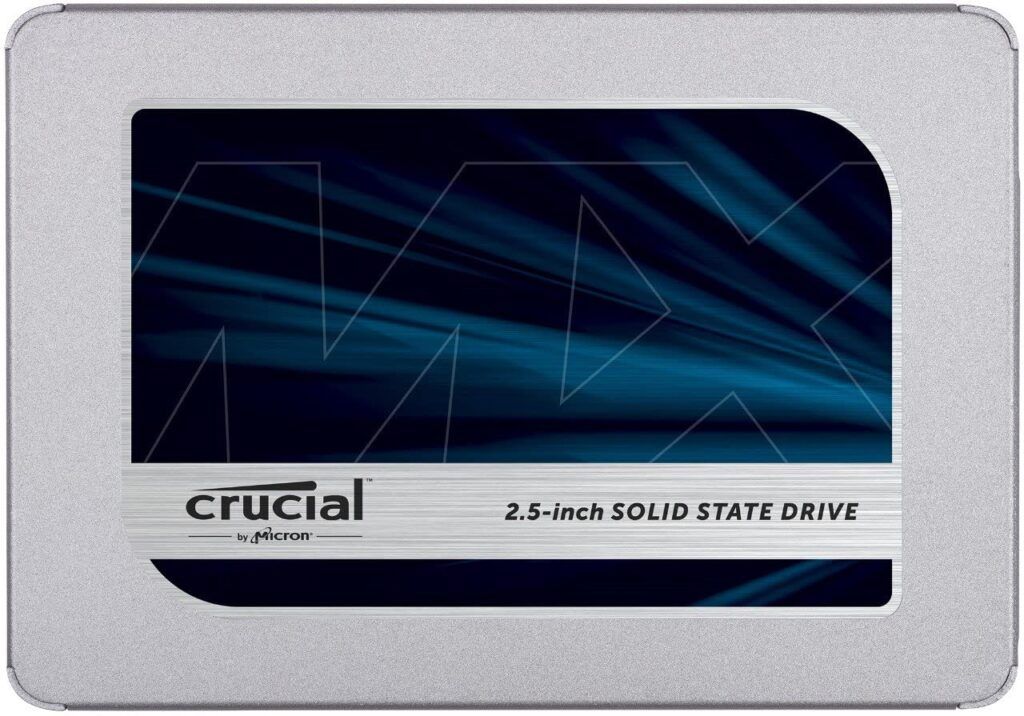
Crucial MX500 is a beast in the SATA SSD category. It is inexpensive but directly competes with popular SSDs from Samsung. It has a TLC NAND Flash along with a DRAM cache and a 5-Years Warranty. The price is almost similar to that of the SU720. So, it should definitely be your choice if you don’t want to go for the SP Ace A55.
Comparison Table
| Specifications | Adata Ultimate SU720 | Crucial MX500 | Crucial BX500 |
|---|---|---|---|
| Storage Variants | 1TB and 2TB | 250GB- 4TB | 240 GB – 2TB |
| Speed | 520/450MB/s | 550/510 MB/s | 540/500 MB/s |
| NAND Flash Type | QLS 3D NAND | TLC 3D NAND | TLC/QLC 3D NAND |
| Cache | SLC Cache | DRAM Cache | SLC Write Cache (No DRAM) |
| Category | Storage SATA | Performance SATA | Consumer SATA |
| Warranty | 3-Years Limited | 5-Years Limited | 3-Years Limited |
Thanks for reading!
thanks for explain comparison.