WD Black SN750 is PCIe Gen3 NVMe SSD whereas the SN850 is a PCIe Gen4 NVMe SSD. So, because the SN850 is working with the latest and a much faster interface, it is surely going to give you a comparatively better speed and performance.
But, people are having a lot of confusion about both. Both will look similar and have almost similar names except for that difference of 750 and 850. So, in this article, we will know which one is best for whom. We will compare the WD Black SN850 vs SN750 by taking all the important things into considerations i.e. specifications, benchmarks, reliability, warranty, etc.
But, before starting, I would like to tell you that WD Black SN850 is made for professional gamers and enthusiasts with a massive data read/write speed of up to 7/5.3 GB/s.
But, the SN750 target a different set of audience and is surely a suitable option for average users and normal gamers as well. However, the Black SN850 is an extreme kind of SSD reaching very high data read/write speed that a normal user would never need for anything.

With that said, let’s start the comparison. If you just want to read my opinion on this comparison, you can directly go to the last heading.
1. Theoretical Specifications (Comparison)
Before starting with the actual comparison, let’s compare the key offerings which you can also see on the official websites.
| Specification | WD Black SN750 | WD Black SN850 |
|---|---|---|
| Storage Variants | 250GB, 500GB, 1TB, 2TB, 4TB | 500GB, 1TB, 2TB |
| Theoretical Read Speed (Max.) | 3,430 MB/s | 7,000 MB/s |
| Theoretical Write Speed (Max.) | 3,100 MB/s | 5,100 MB/s |
| Random Read (4K, QD32) (Max.) | Up to 550,000 IOPS | Up to 1,000,000 IOPS |
| Random Write (4K, QD32) (Max.) | Up to 520,000 IOPS | Up to 1,000,000 IOPS |
| Form Factor/Interface | M.2 (2280)/PCIe® Gen 3.0 x4, NVMe™ 1.3 | M.2 (2280)/PCIe Gen 4.0 x 4, NVMe 1.3 |
| MTBF (Reliability) | 1.75 Million Hours | 1.75 Million Hours |
| Warranty | 5 Years | 5 Years |
| T.R.I.M. | Supported | Supported |
| S.M.A.R.T. | Supported | Supported |
| Encryption | AES 256-bit Encryption | No hardware encryption |
| Heatsink Option | Available | Available |
| Image | ||
| Price | Check Amazon | Check Amazon |
Note: The maximum sequential and random read/write speed shown in the table is for the top variants i.e. 2TB variant of SN850 and 4TB variant of SN750. The lower storage variants will have a little bit lower maximum speeds.
You can see that the SN850 has a way higher data read/write speed because it is using the PCIe 4.0’s 4 lanes. But, his speed is achievable only on a PCIe 4.0 motherboard.
However, the SN850 is backward compatible with PCIe 3.0 and PCIe 2.0 M.2 NVMe ports. The SN750 is also backward compatible with the PCIe 2.0 M.2 NVMe ports. So, you are going to face no issues related to compatibility even while using older systems.
The main difference here is the hardware encryption which shockingly the SN850 is missing.
Also Read: Samsung 980 Pro vs WD Black SN850
2. Synthetic Benchmark Scores (Comparison)
So, just like always, I used my system with an Intel i5 8th Gen 2.4Ghz CPU for this test. The RAM is 3200 MHz DDR4 8GB. I used the CrystalDiskMark software for this benchmarking test. The results and the comparisons are as follows. The tests are done only on the 1TB variants of both these SSDs. Other variants may have different results.
| Parameter | WD Black SN750 (1TB) | WD Black SN850 (1TB) |
|---|---|---|
| Sequential Read Speed (Avg.) | 1,976 MB/s | 5,268MB/s |
| Sequential Write Speed (Avg.) | 2,145 MB/s | 4,978 MB/s |
| Random 4K Read (Avg.) | 63.4 MB/s | 121.2 MB/s |
| Random 4K Write (Avg.) | 150.2 MB/s | 189.3 MB/s |
The tests are done on a PCIe Gen4 motherboard. So, the WD Black SN850 was doing pretty well. This comparison isn’t actually a genuine one because the SN750 is limited by the PCIe 3.0 interface and the SN850 is having an advantage because of its PCIe Gen4 interface. However, I would say that the SN750 was also doing a very good job. I did multiple tests and then took an average of them to create this table.
3. Software/Games Loading Time (Comparison)
Again, this test is subjective because each system will not have exactly the same configurations. So, the time frames to load certain software may vary. However, you can take an idea of the total expected difference between the loading times.
| OS/Software | WD Black SN750 1TB | WD Black SN850 1TB |
|---|---|---|
| Windows 10 (Intel i5 8th Gen) | Ready to use in 18 Seconds | Ready to use in 13 Seconds |
| Google Chrome | Within 5 Seconds | Within 4 Seconds |
| Adobe Photoshop | ~17 Seconds | ~11 Seconds |
| Blender (2D/3D Software) | ~21 Seconds | ~17 Seconds |
| Tomb Raider | ~22 Seconds | ~18 Seconds |
You can see much better loading times as compared to these depending on the speed of your processor. However, if the processor is slower, you can face some issues. But, it is assured that the loading speed will increase as compared to what you will ever get on your hard drive.
4. Endurance
The next making thing to compare is the endurance of your desired SSD. You can check for the warranty and then TBW (Total Terabytes Written) to estimate the endurance. Let’s actually compare these things below.
| Parameter | WD Black SN750 | WD Black SN850 |
|---|---|---|
| TBW | 250GB: 200 TBW 500GB: 300 TBW 1TB: 600 TBW 2TB: 1,200 TBW 4TB: 2,400 TBW | 500GB: 300 TBW 1TB: 600 TBW 2TB: 1,200 TBW |
| Warranty | 5-Years Limited Warranty | 5-Years Limited Warranty |
| MTBF (Mean Time Between Failure) | 1.75 Million Hours | 1.75 Million Hours |
Only the 500GB, 1TB, and 2TB variants are the same in both these products. The TBW rating is the same in all and so are the warranty period and MTBF. So, there is nothing to compare here.
5. NAND, Cache, Heatsinks, and Controller
These all are the technical things which are must to compare in order to reach the final decision.
| Parameter | WD Black SN750 | WD Black SN850 |
|---|---|---|
| NAND Flash Type | SanDisk’s TLC 3D | Sandisk’s TLC 3D |
| NAND Layers | 64 | 109 |
| Cache Type | SK Hynix DDR4 DRAM/SLC Cache | DDR4 DRAM/SLC Cache |
| Controller | WD NVMe Architecture Controller | WD Black G2 |
| Controller Configurations | Tri-Core, 8-Channels | Multi-Core, 8-Channels |
| Heatsink | Heatsink option available | Heatsink option available |
The WD Black SN850 is using a better and bigger cache to give you the best performance when it comes to writing the data. More TLC NAND layers are great in SN850. Otherwise, the SN750 is giving equal competition to the SN850.
6. Price Difference
If you are doing this research for quite a bit, you might have researched the prices already. But, I would like to tell you that the WD Black SN750 is always going to be a little bit cheaper as compared to the SN850. Now, you know the reason. However, these prices keep changing. So, you should check them live.

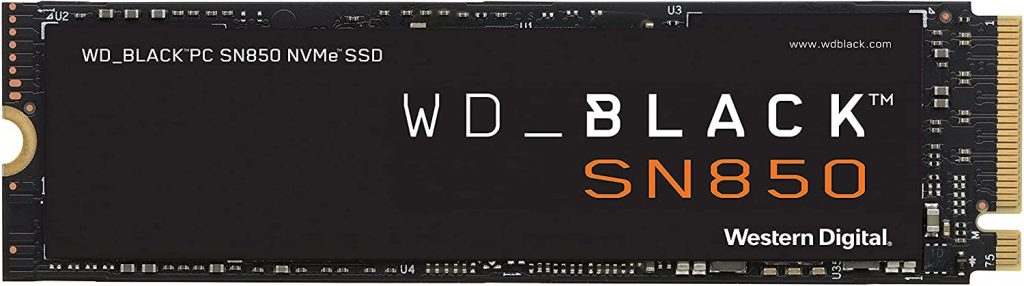
Final Verdict: Which one should you buy?
If you are a professional gamer, 4K video editor, programmer, graphics designer, animator, overclocker, or any other high-end PC user, you should go for the WD Black SN850. Keep a note that your motherboard should have a free M.2 PCIe NVMe port to support the SN850.
But, if you are a normal user who generally does light gaming, browsing, low-end editing, photo editing, you are good to go with the WD Black SN750. In simple words, if you do not want to overclock your high-end CPU or GPU and you are not a gamer, you can buy SN750.
Now, if you are an enthusiast who loves to test and use high-speed computer components, SN850 is surely worth trying SSD. But, for most of the users, SN750 will provide more than enough performance.
Thanks for reading!
Ok, nice comparison. But zero mention about power consuption and temperature. I own both these disks (in my Workstation). Now i want to add second M2 to my new laptop DELL XPS 15 (PCIe4).
I read on some forums the SN850 have huge power consumption and heats up really fast and hot. The main system disk is PCIe4 already, i want to use the second for work and data (photo and video editing). So iam worried about the heat and power.
Do you recommend the SN850 for slim laptop, or is the SN750 just fine?
Is this a fact that PCIe4 consumes more power and heats up faster than PCIe3, or a myth? 🙂
Thanks
I know that SSDs generate a good amount of heat. But, it is not that much that you start worrying about it. That heat is completely manageable by the heatsink given on all the SSDs. Regarding the power consumption, I would suggest you reading this article.
If your work include just photo and video editing, SN750 is more than enough for you. There is no need to pick SN850 in that case.
I hope this will help.
Cheers! 🙂
Thanks for quick reply. That artickle was a good read. I find ”just video editing” quite data demanding, so i will probaly fit the SN850. I will check some review of this disk and decide then.
Great Decision. Thanks for your feedback.